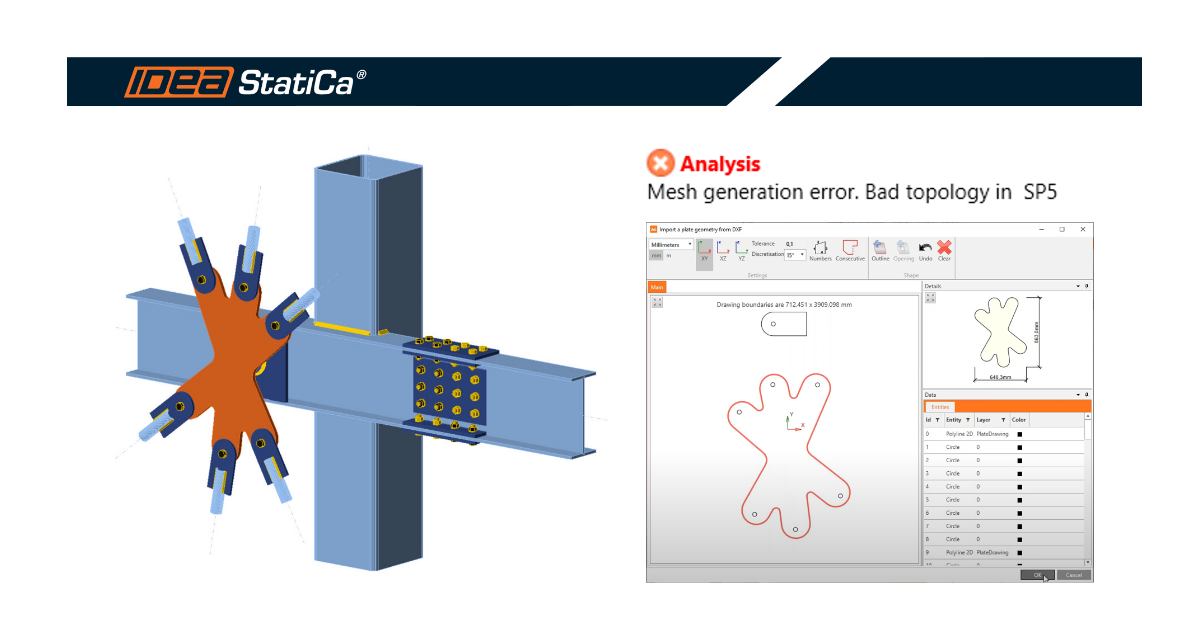Mesh generation error for a plate imported from DXF
When importing a plate connected with bolts from a CAD connection model via the DXF file, the error "Mesh generation error. Bad topology in SP" might occur.
This is due to the fact that the imported plate might be with the bolt hole already in place, which prevents the Connection app from adding a bolt because, at the same time, it generates another bolt hole automatically that overlaps.
The plate must be imported without the bolt hole to prevent this error.
Find out in the video how such an error can appear and how it can be solved. Also, you can see the modeling of the connecting plate of bracings in two different forms - using a stiffening plate (also from DXF) and by connecting plate operation, which can offer some advantages in this case.