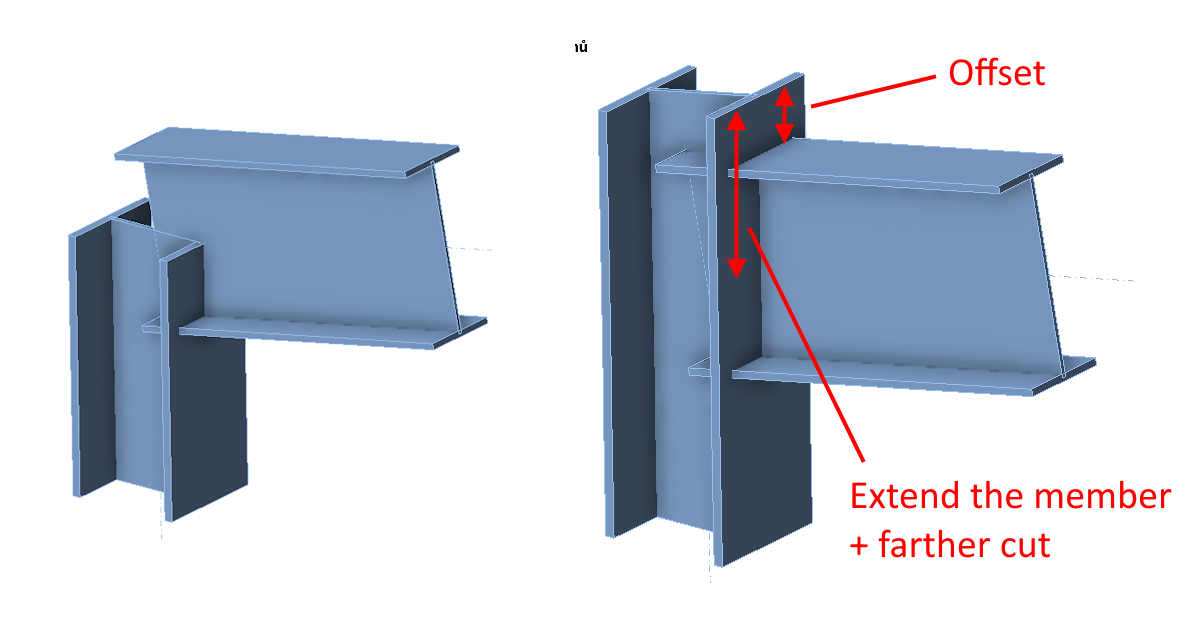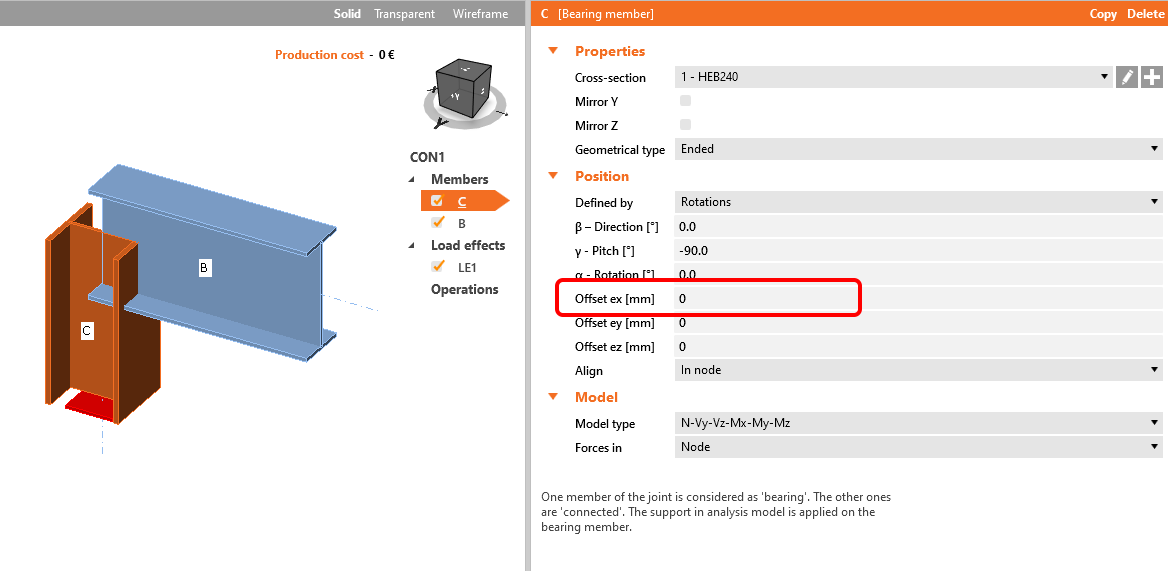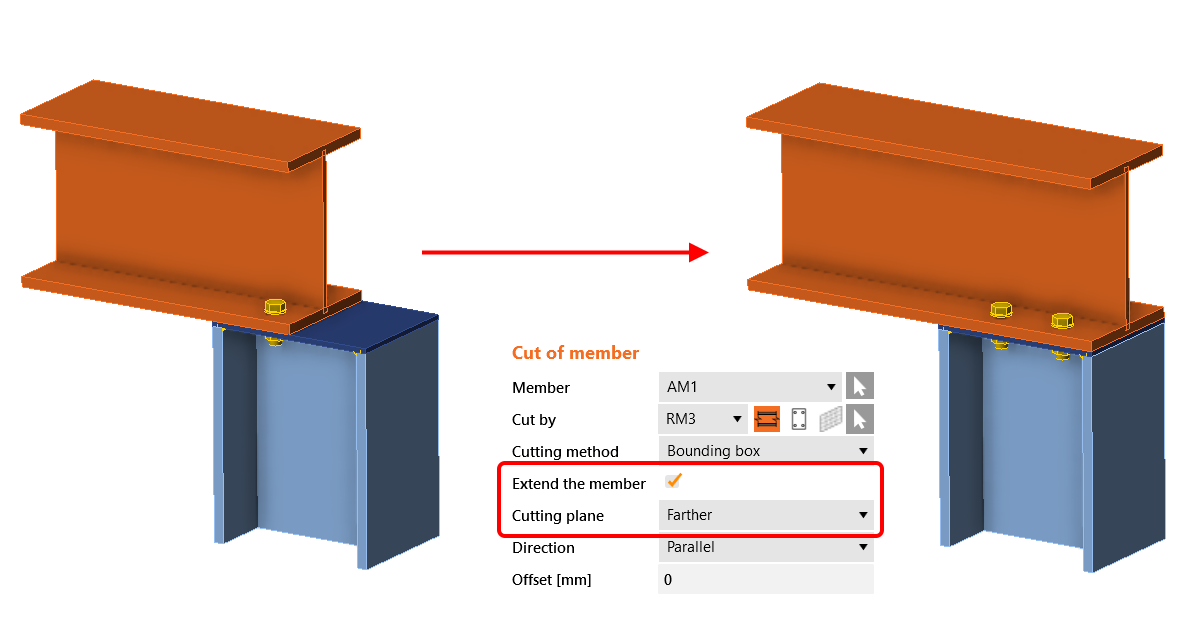Knowledge base
How to extend length of a member by a cut
Need to extend the beam beyond the center of the joint? Operation Cut can help you to change the length of the member.
To extend a member you don't need to apply eccentricities. Never define the Offset ex to extend member, it can lead to the incorrect geometry definition and produce extra bending moment because of the eccentricity from the node.
The correct way is to add the Cut of member manufacturing operation. To extend the member towards the farther edge of the connected member or plate, select the Cutting plane type as Farther and turn on the Extend the member setting.
You can also apply an Offset to extend the member even more over the corresponding edge.