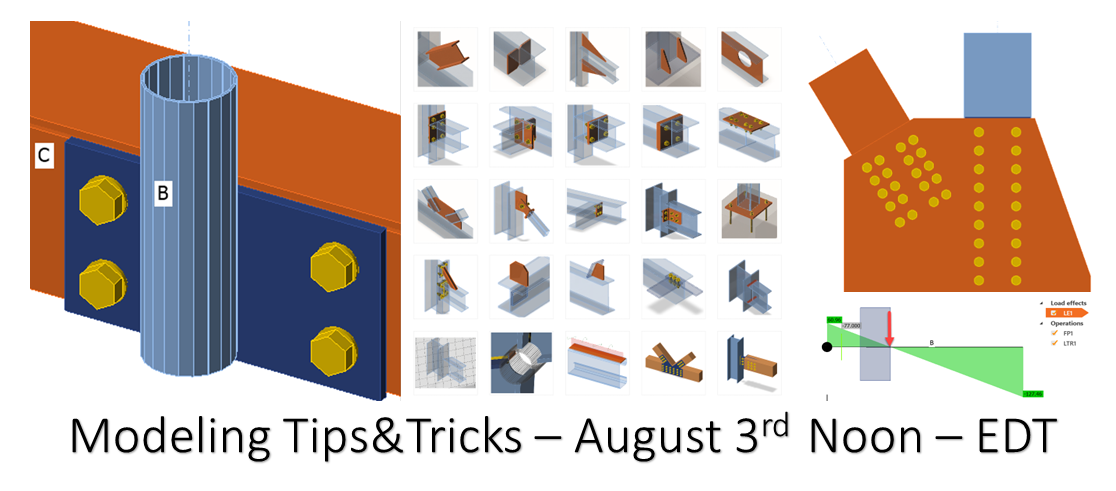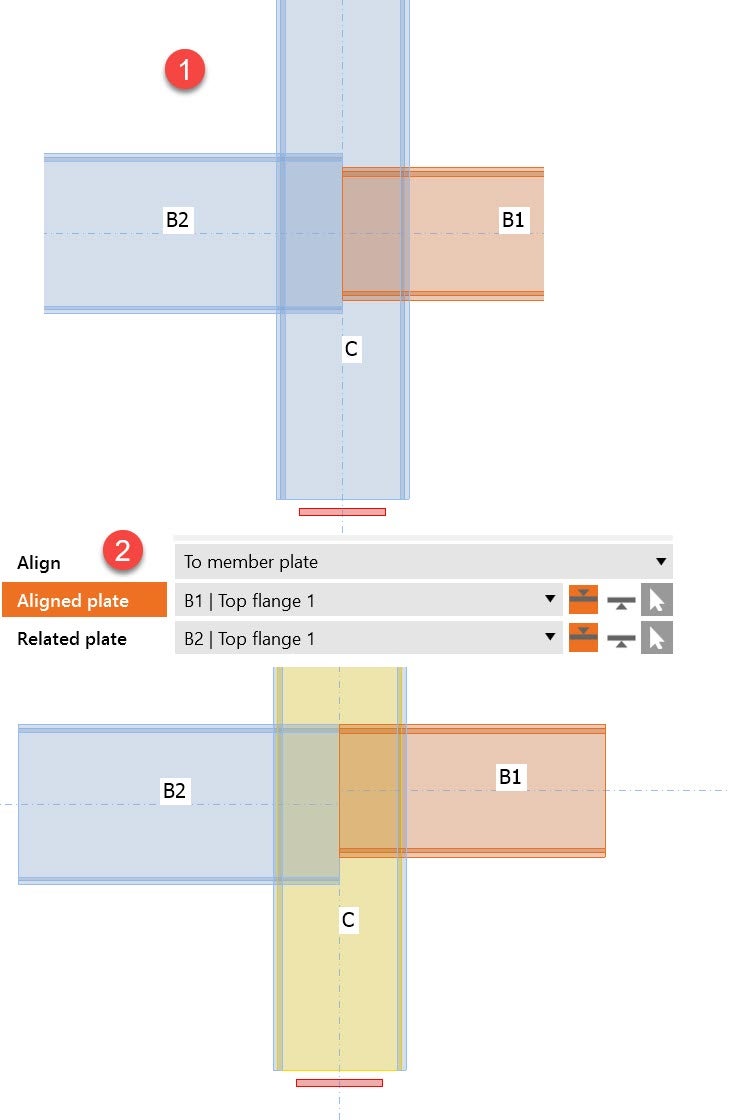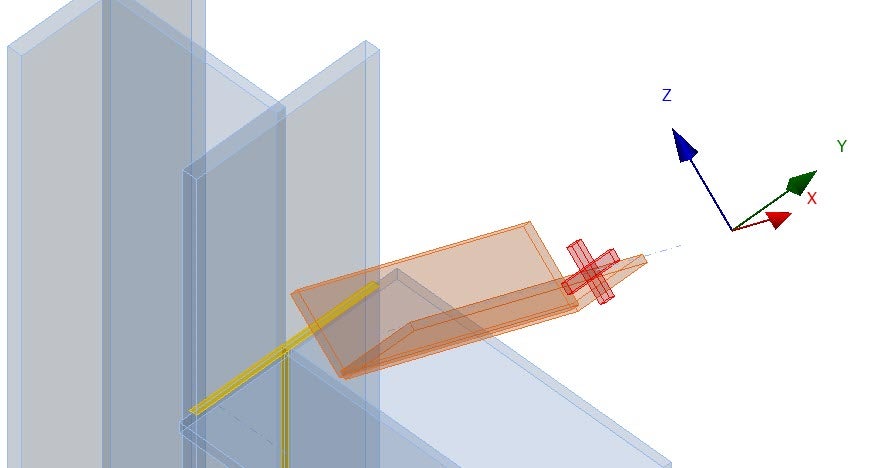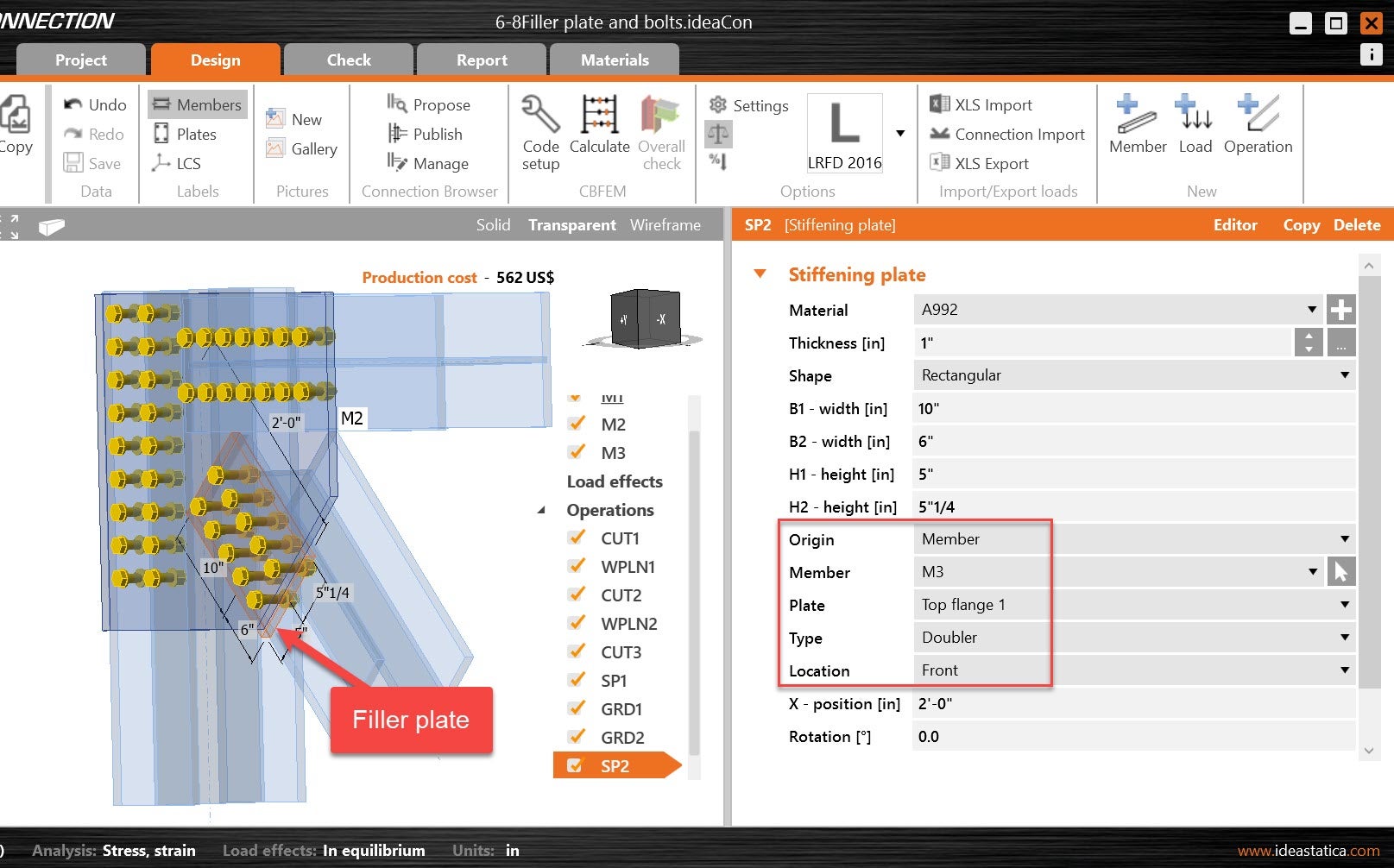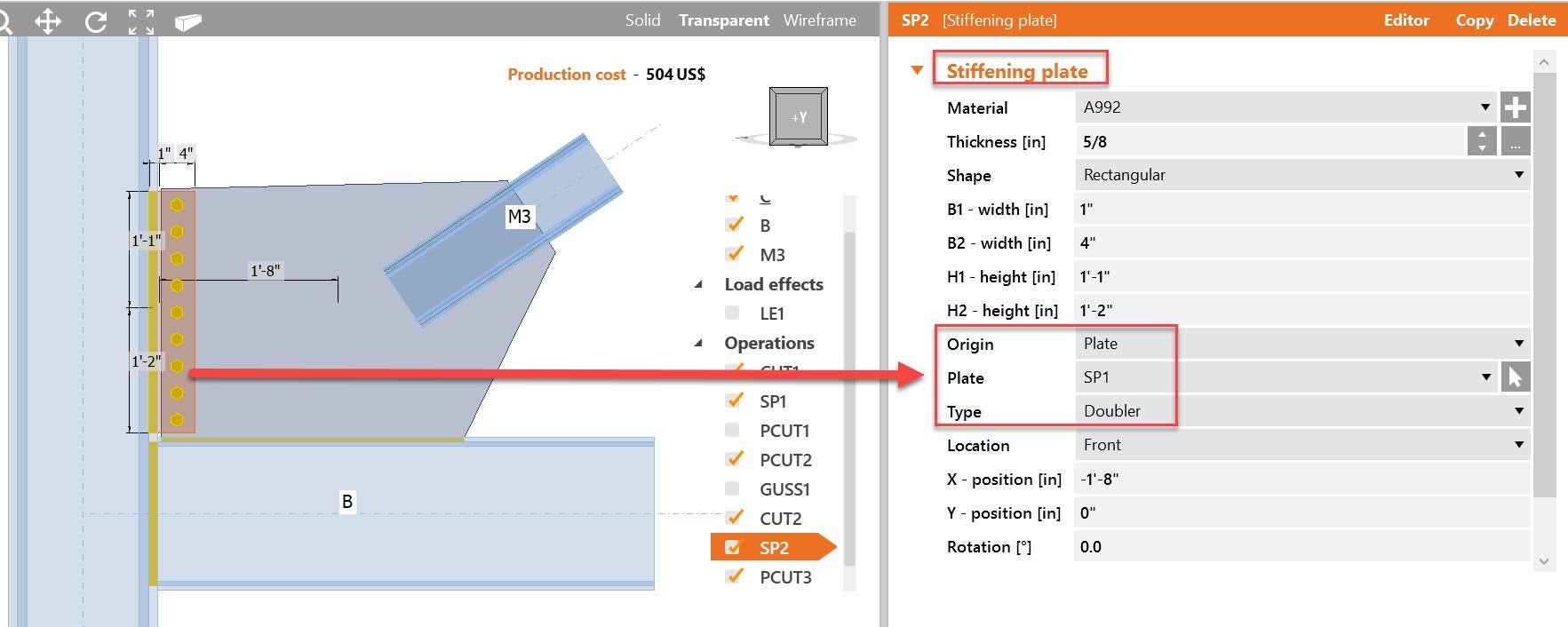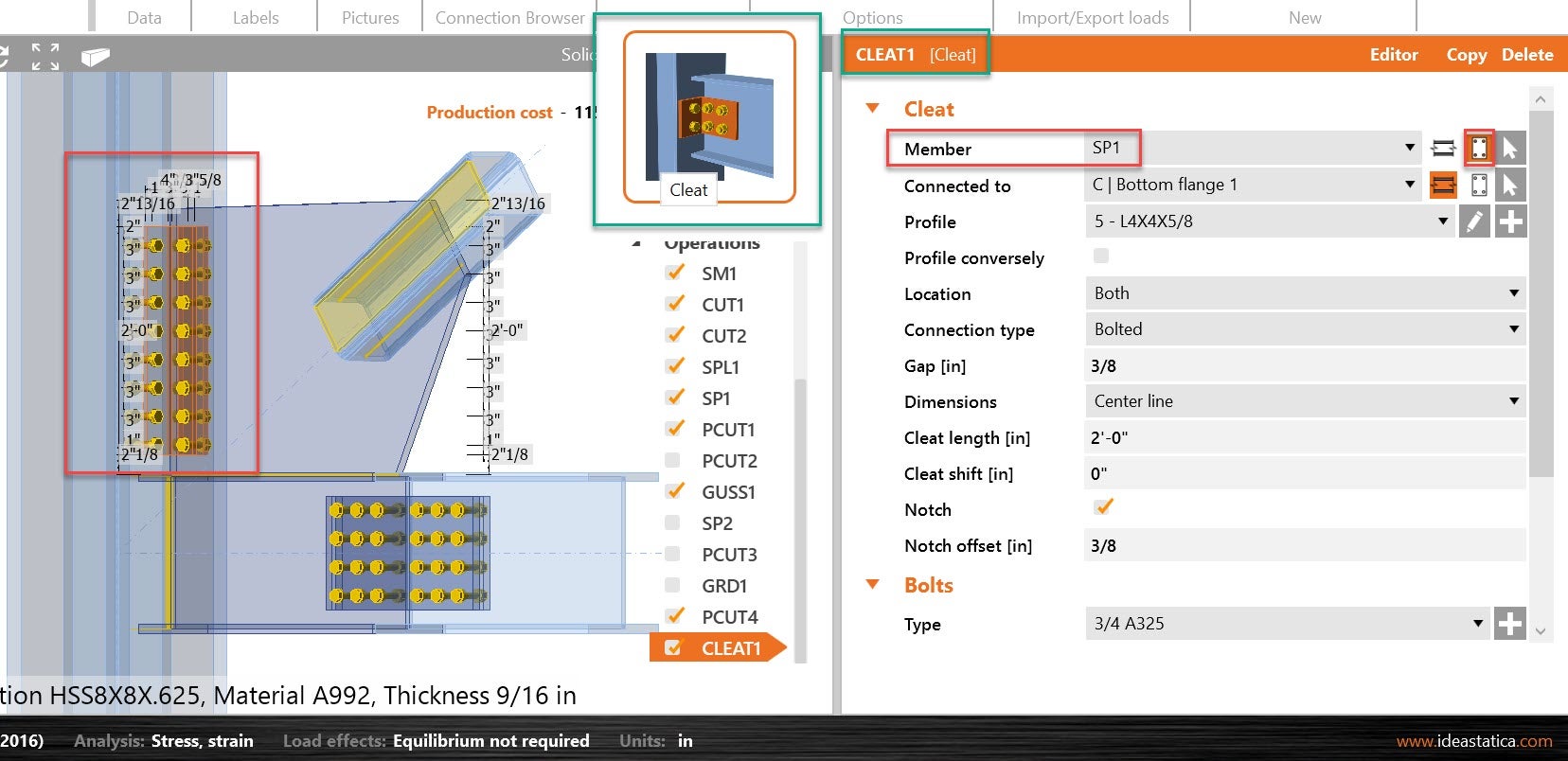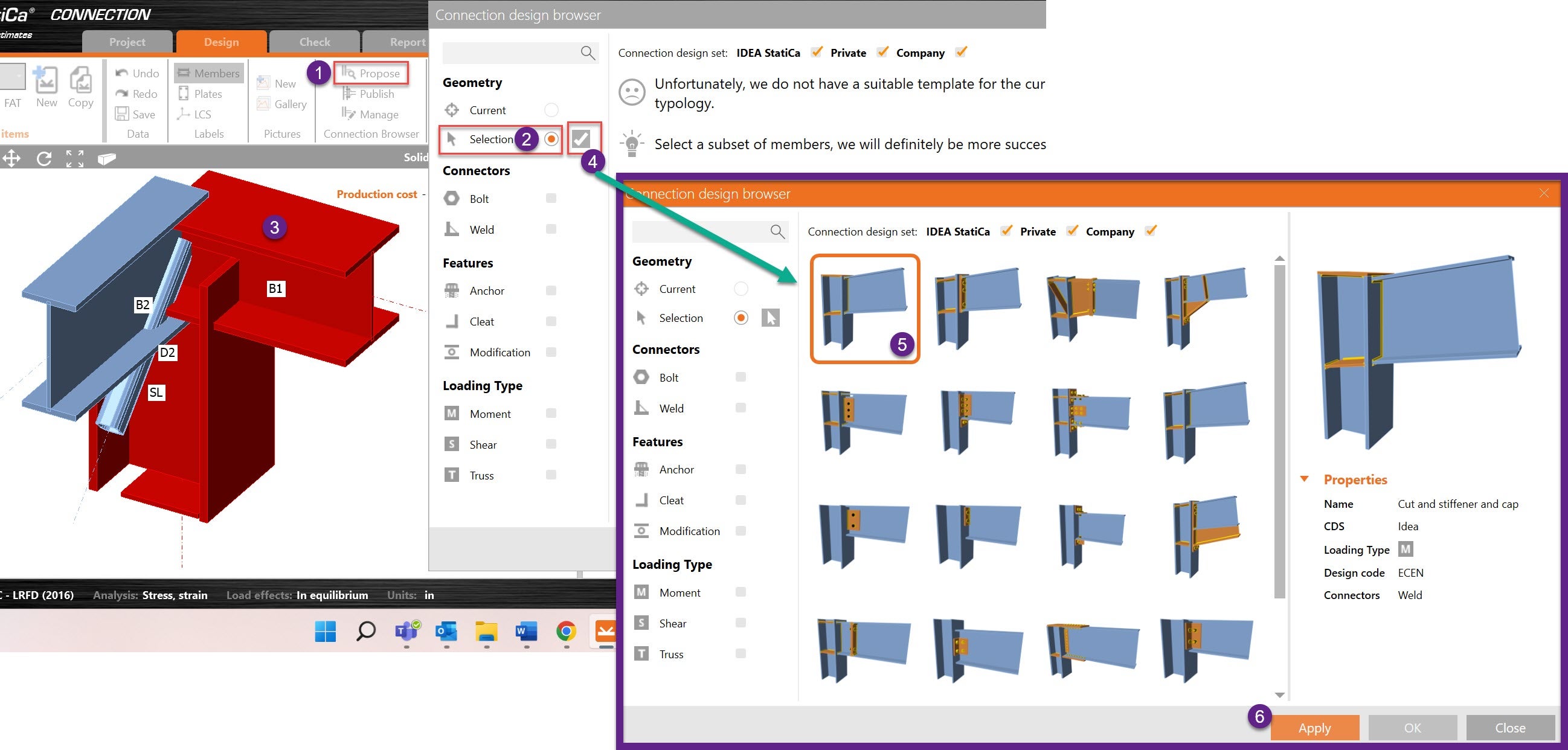-
2022-08-03T00:00:00.0000000Z(in your local time, 24-hour format)
Webinar date:
Join the webinar and learn about
- Modeling best practices
- Different operation tips
- Frequently asked modeling questions
- Q&A
Speakers

IDEA StatiCa US

IDEA StatiCa US

IDEA StatiCa US
Note: Connection Browser was renamed to Connection Library with version 23.0 (April, 2023).
In this webinar, we will show you some of the frequently asked questions about modeling in IDEA StatiCa. During the session 15 modeling tips within different operations (stiffening plate, gusset, cleat, bolt, etc.) will be shared.
We will also talk about loading position and model type. We will finish up with some Q&A from the audience.
Here you can see a summary of what was shared in the webinar, we prepared all the tips with screenshots and steps to follow:
1. Avoid using offsets
The use of offsets should be avoided as they can lead to eccentricities which can produce an extra moment once loads are applied.
2. Use operations instead of offsets
Some operations (such as shear tab, cleat, end plate, etc.) include the cut operation by default. However, sometimes you need to add a member cut operation before applying the mentioned operations.
Also, there is the option to use align plates and locate a member without using offsets, for example, when you have beam to beam joint or 2 different height beams connected to the column.
3. Model type selection
This is a frequent question, which model type should be used for selected members? That means what forces the member is transferring to the system/node and what are their boundary conditions:
- Fully fixed member - N-Vy-Vz-Mx-My-Mz
- Fixed in strong strong axis - N-Vz-My
- Fixed in weak axis - N-Vy-Mz
- Pinned N-Vy-Vz
4. Using a dxf to create plate geometry
When creating a new plate, IDEA StatiCa has the option to bring a design from a DXF drawing, following the next instructions the feature can be tested:
5. Applying gusset plate operation to an existing plate
When using a gusset plate operation, the operation itself can create a new plate, but if there is the case that the plate is already in the model, the option of the existing plate in the model.
6. Using doublers for other situations
Stiffening plates can have its origin from the node, member, or plate. The Doubler option helps to locate a new stiffening plate from the face of selected plate. This feature should be used to model filler plates, and a shear plate from a gusset plate.
7. Start with larger than required plate size and use plate cut operation to align with members, etc..
8. Bolt grid operation tips
When using bolts operation, it is important to select all the plies that the bolts will pass through. Also, when placing items, consider that the first element will be the reference for the placement of bolts. In this example, the longitudinal axis of the bracing member is the reference.
9. Using the Plate Editor
Stiffening plate operation has an editor, where the plate can be edited with sub-operations, in this case, the offset was used to create a ¾ gap between the Gusset and the column:
10. Cleat operation connected to a plate
Cleat operation can be assigned to an existing plate that will be connected to a member, as the next example:
11. Stiffening member usage
A stiffening member is an operation that helps to add a member in the model to be part of the connection. One of the keys to using a stiffening member is that you can not directly apply load to it. This operation helps in the next examples:
12. Extended shear tab (load position)
Extended shear tabs are a common connection when a beam to a column web needs to be connected. Only four operations are needed to model it, check the next process to learn how to do it:
Once you finish the modeling, the load position is important for a shear connection, please review the How to define correct load position article to learn what is the best load position for shear connections.
13. Lifting lugs
The recommended approach for the lifting lugs model is to model a stiffening plate and model the needed shape, then add a new member that will help to apply the load to the lifting lug plate. To connect the member to the stiffening plate a connecting plate operation can be used:
14. Operations order
A good tip to keep in mind as building you are building a connection is that only operations above the current operation can be used in the current operation. I know that sounds like a circular sentence, but when you look at the list of operations in a model, you can't add a weld to a plate that is lower in the list. In this case, you need to be sure the plate operation is added and then add the weld.
15. Tooltips (plate information and help)
Immediate help can be provided when you hover the mouse over inputs or plates of the model:
16. BONUS TIP - Connection Browser (selection option)
Connection browser helps to re-use previous designs that the user published previously in their private or company data set. However, sometimes the user only has templates for just two members that are part of the full model, so, the selection option can be used to just bring templates for those 2 members and then build the rest of the connection, either from scratch or again using the selection option: