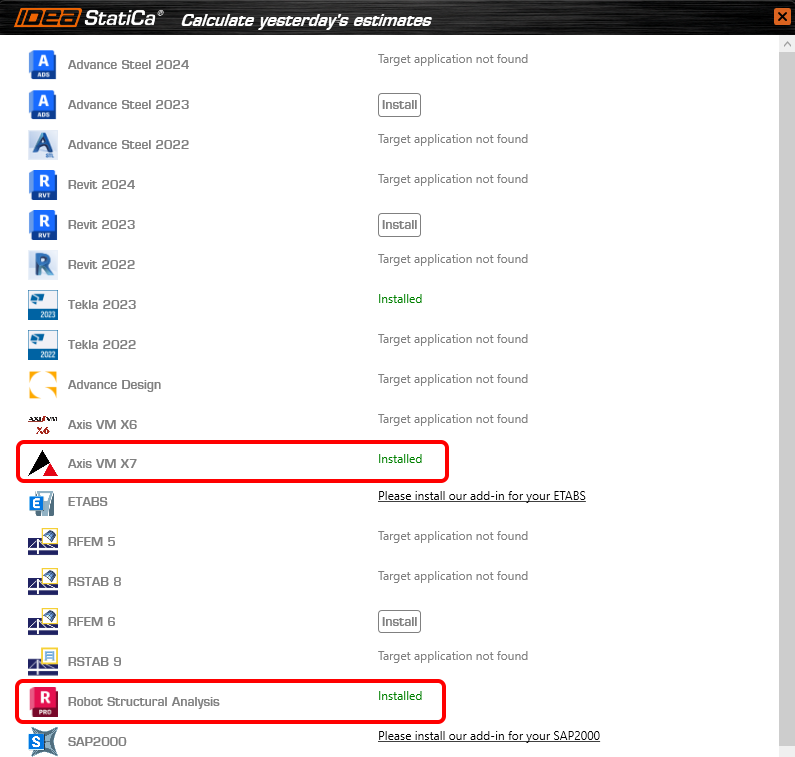BimApi solution for AXIS VM 7, Robot Structural Analysis 2024
New BIMapi links
The links to AXIS VM7 and Robot Structural analysis have been available since the patches of 23.0.
This makes it stable, reliable, less prone to create unnecessary errors, and most importantly faster!
When it comes to Robot Structural Analysis we are now able to read eccentricities of 1D elements when importing the model to our Checkbot application. This is a feature that has been loudly asked about by the Robot users. You asked for it, we delivered!
Limitations
Be aware that if you have a project created with BIM link in version 23.0 of IDEA StatiCa and you update to new version of 23.1, you might not be able to read the project due to new BIMapi solution. Therefore, we recommend to finish existing projects with version 23.0.
How to activate the BIM links
Download and install the latest version of IDEA StatiCa. Open IDEA StatiCa and continue to the BIM tab. There, you click Activate your BIM link...
You can find a list of supported FEA/BIM solutions here.
A window pops up asking you "Do you want to allow this app to make changes to your device?" Confirm by selecting Yes.
The BIM links for AXIS VM7 and Robot Structural Analysis 2024 are automatically installed. You can find the status of each BIM link.
Tutorials
You can follow the step-by-step tutorials to learn how to streamline your workflow.