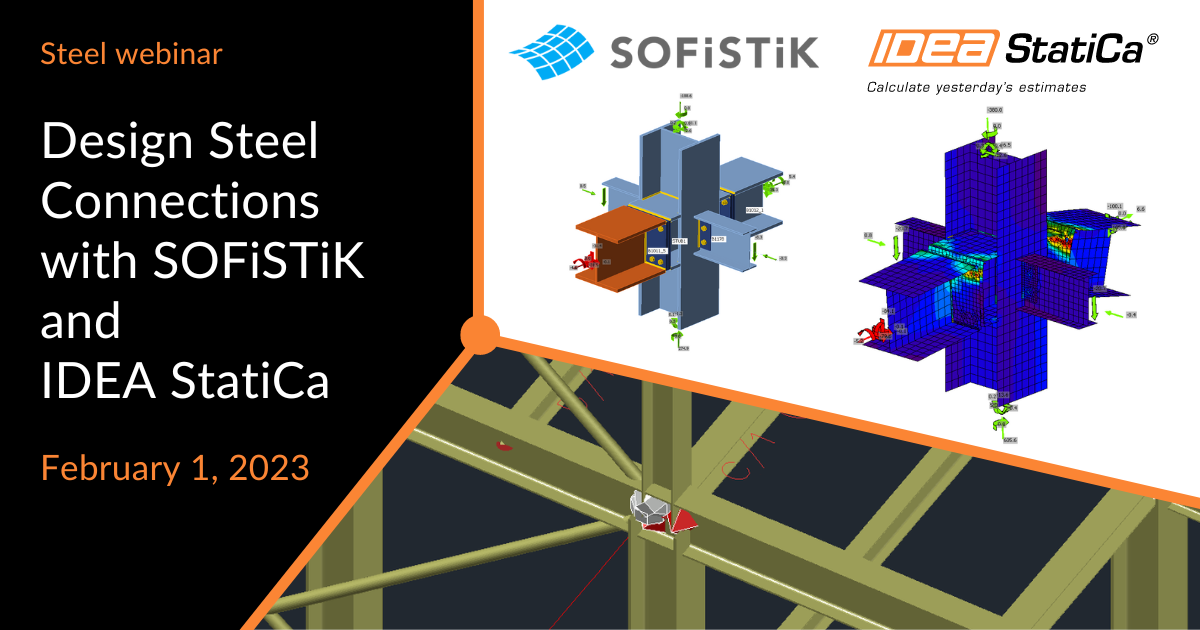Design Steel Connections with SOFiSTiK and IDEA StatiCa
-
2023-02-01T09:00:00.0000000Z(in your local time, 24-hour format)
Webinar date:
Join the webinar and learn about
- Calculation and selection of load cases and load combinations in SOFiSTiK
- Export of partial and complete models to SAF
- Transfer and adaption of the model in IDEA StatiCa Checkbot
- Modeling and design code-check in IDEA StatiCa Connection
- How to handle special cross-sections (e.g., composite steel plate sections)
- How are the eccentricities considered?
- What results are obtained in IDEA StatiCa, and how to print a report?
Speakers

SOFiSTiK

IDEA StatiCa
In this joint webinar, experts from both companies will show you the entire workflow, from modeling the structure through the calculation to designing connections. They will also cover details that need to be considered, such as SAF file format processing, setting nonstandard cross-sections, and eccentricities of members. At the end of the webinar, both speakers will be available to answer your questions.
SOFiSTiK and IDEA StatiCa
SOFiSTiK combined with IDEA StatiCa will allow you to model, design, load, and check steel connections of any topology and loading. And make this data available to your colleagues or subcontractors doing detailing and fabrication. See more about the BIM link.
What more?
Learn more about how to use IDEA StatiCa Connection confidently, see more recorded webinars:
- Asymmetrical purlin – Complex design - complex workflow including Checkbot, Member, and Connection
- Summer Series - five short webinars for beginners explaining how to start with Connection
Try it on your own - get the free Trial license and follow the step-by-step tutorial for a simple steel connection.