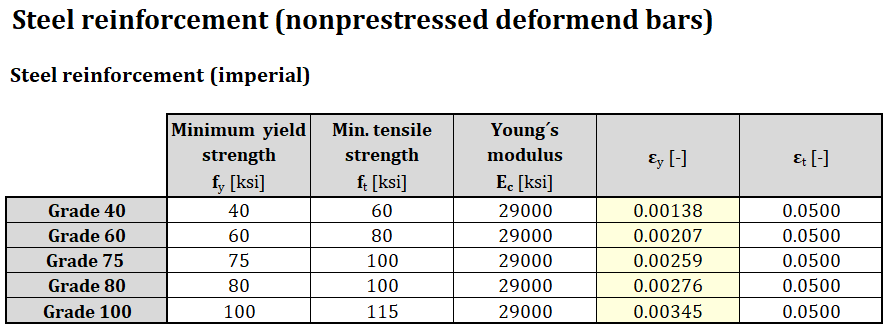Improvements for ACI 318-19 in Detail
The application environment for users who work with ACI code was adapted to imperial units, materials defined by the code, detailing rules, code-checks, nomenclature, etc. These implemented improvements will make Detail more user-friendly and understandable for ACI users.
Let's go through the new features one by one!
New Templates for ACI code
A brand new set of templates for ACI code was created concerning the detailing rules and materials defined by ACI 318-19.
In a New project window, you can see three sets of new templates – Beams, Frame joints, and Walls.
Once you choose and select the template, the new model, including reinforcement, loads, and combinations, is created.
The proper grid for imperial units
The grid in the scene in the main graphical window is now presented correctly rounded in feet and inches if imperial units are set.
Renamed load types
Since the ACI code has different terminology, we redefined the load case types. Dead load and Live load replaced Permanent and Variable.
Anchorage type
Compared to the previous version, now, we allow defining reinforcement without any modification at the beginning (end), such as a hook, perfect bond, etc.
The new set of materials defined in ACI 318-19
ACI 318-19 defines materials of normal-weight concrete and reinforcement (non-prestressed deformed bars), and they are now implemented in the Detail app. The materials are defined in imperial units as well as in metric units. All material properties (for concrete and steel reinforcement) defined by ACI 318-19 (and relative ASTM docs) are specified below.
Available in Enhanced editions of IDEA StatiCa Concrete.