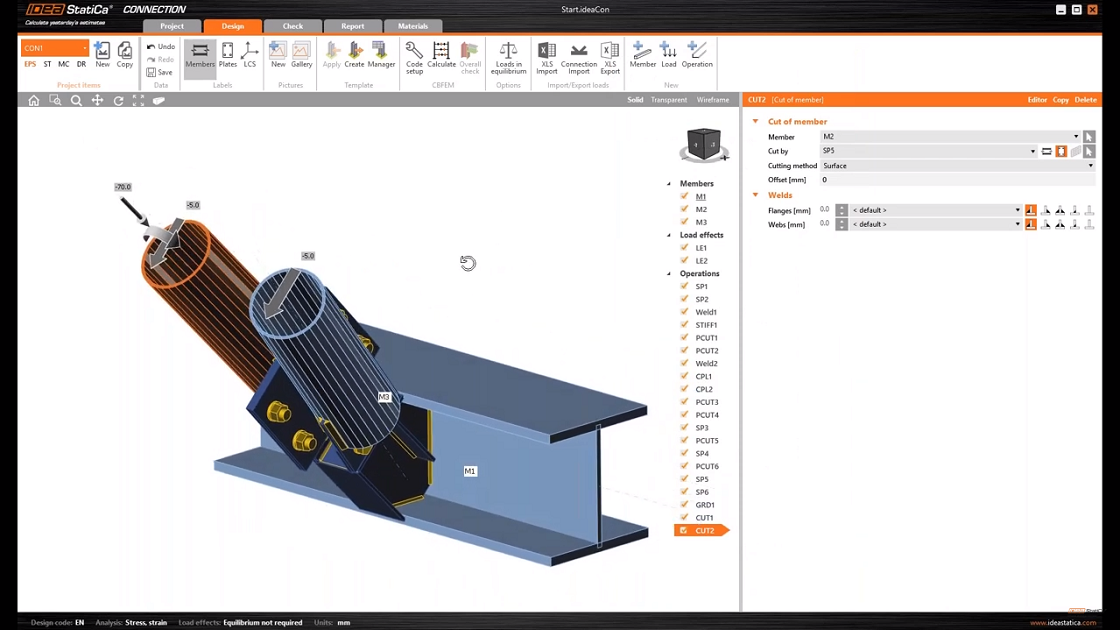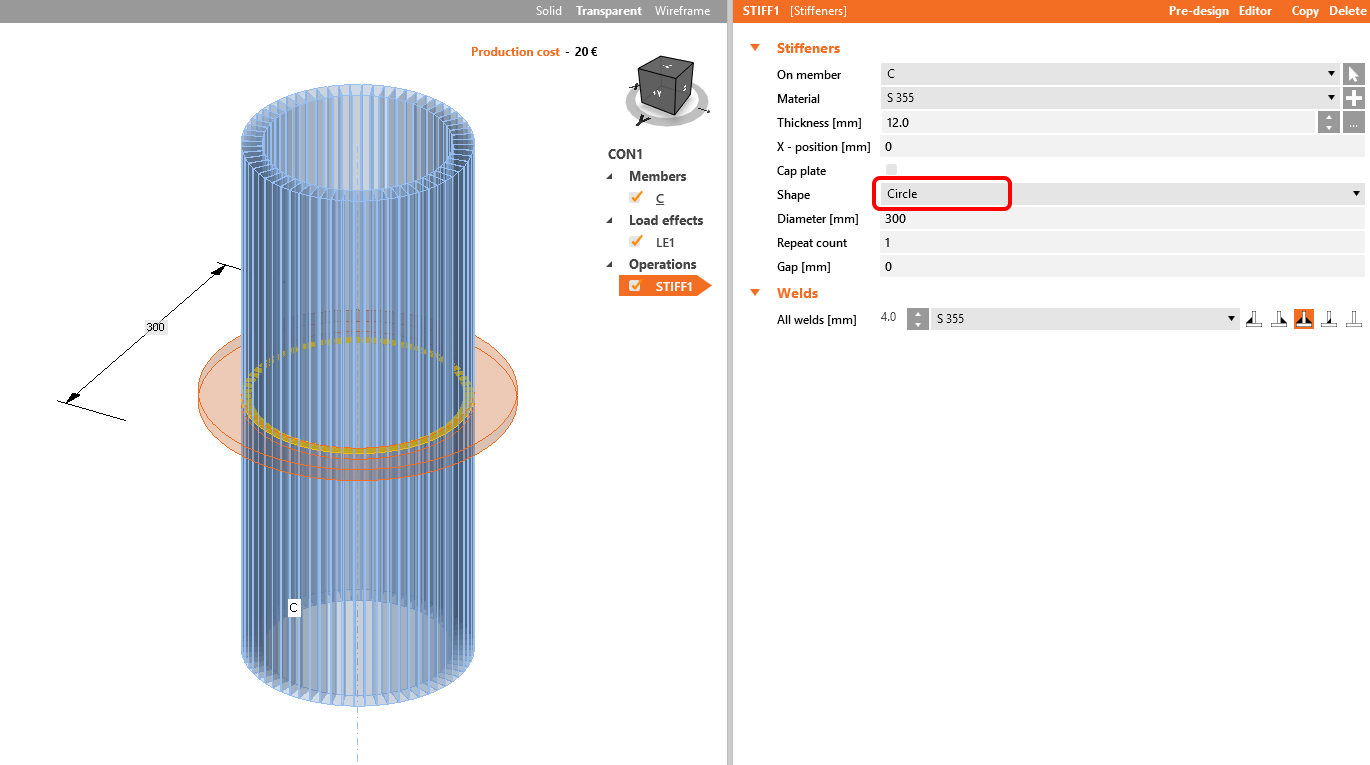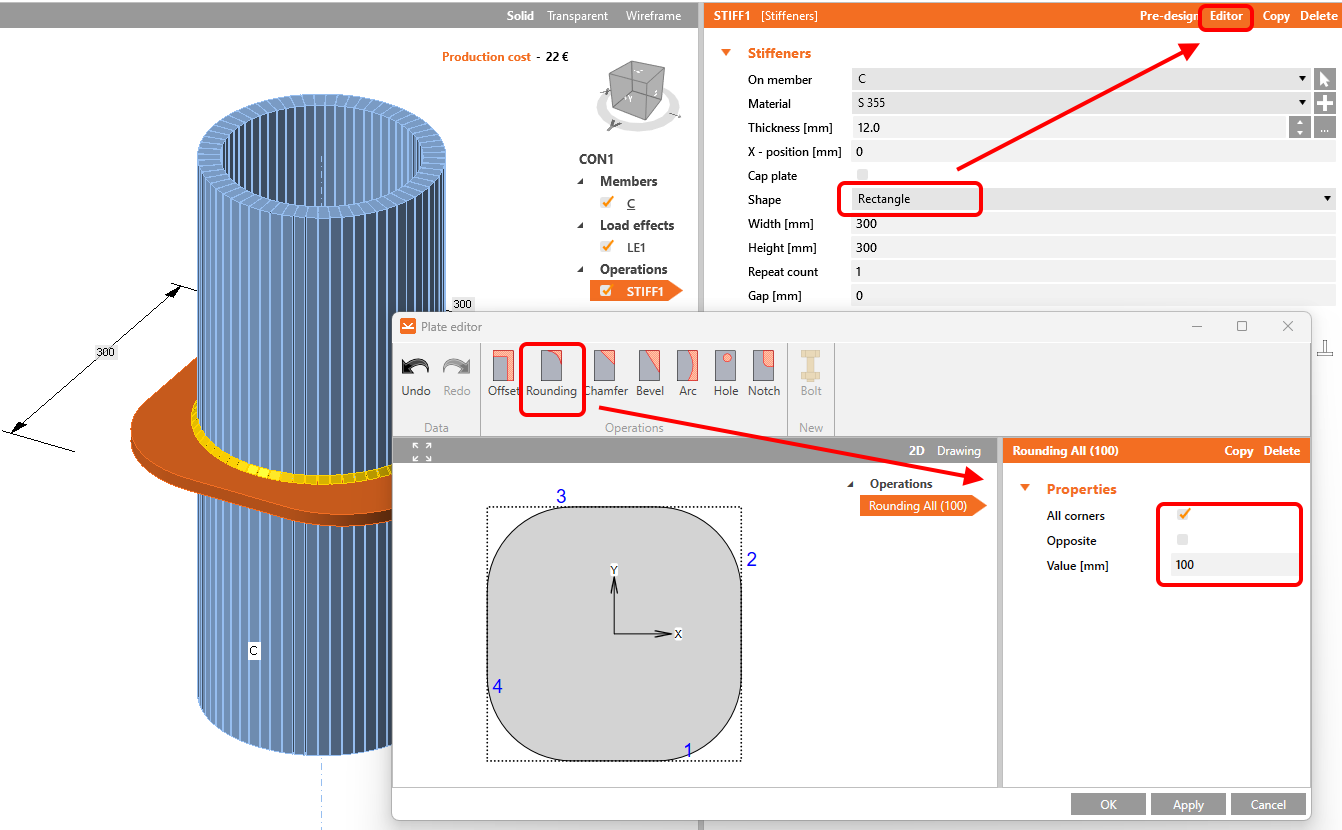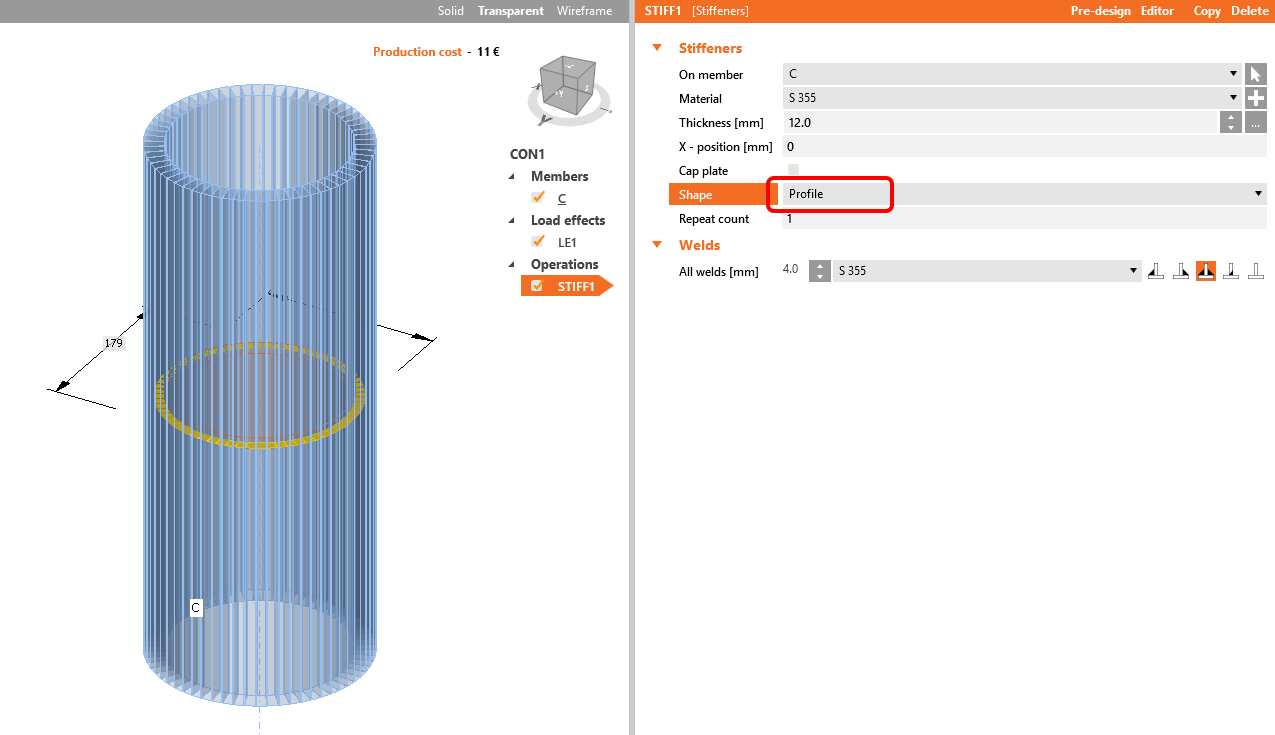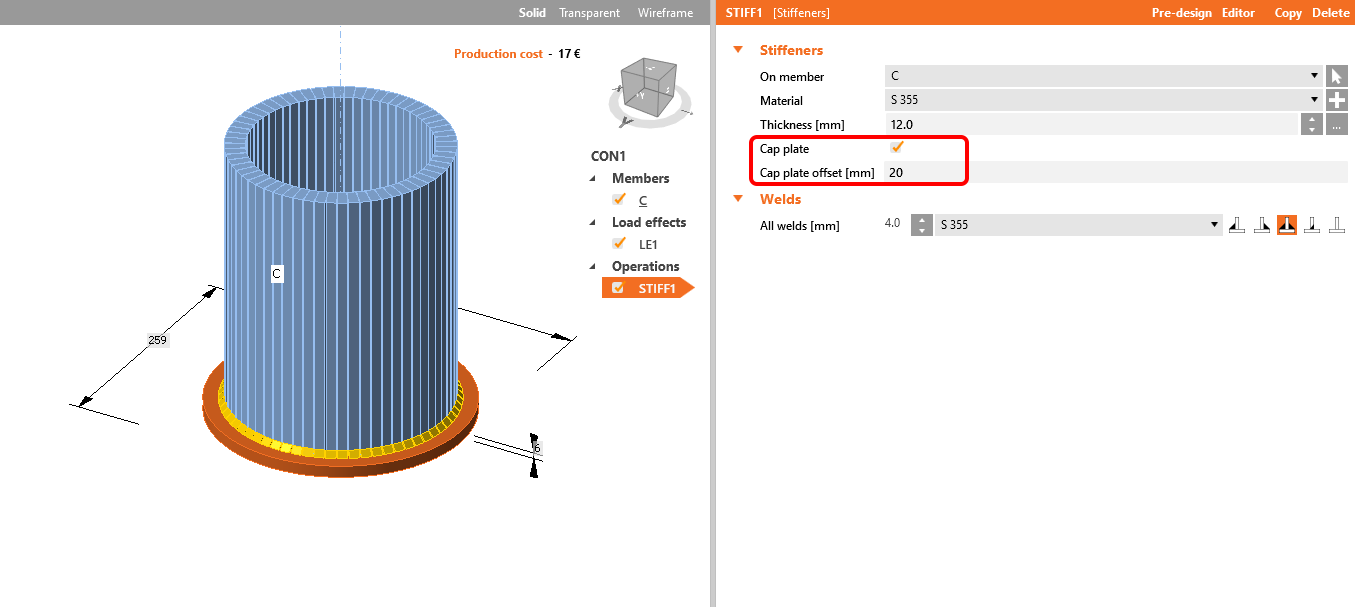Knowledge base
How to add inside or outside stiffener on the circular hollow member
Inside or outside stiffener for circular hollow members can be added by a single manufacturing operation.
The operation Stiffener has 3 modes for adding stiffening plates to the hollow-cross section.
The first one is Circle, where you create an outside stiffening:
You can use also the selection Rectangle, which allows you to shape the plate according your needs using the Editor button:
The next one is Profile, which creates inner stiffening:
In case of Ended member or Stiffening member, we have also the possibility to add a Cap to the end of the hollow-cross-section:
Watch our webinar recording to learn this simple workflow.