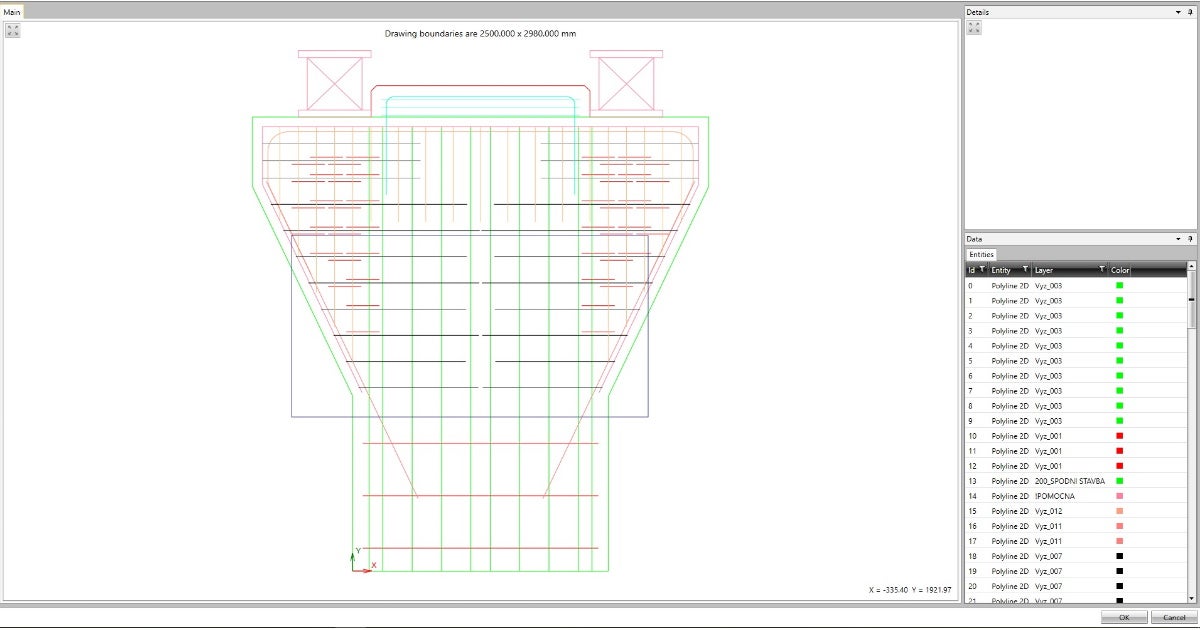Knowledge base
Bulk import from DXF drawing
Since version 21.1.1, it is possible to use bulk selection in the Detail application when importing a cross-section or reinforcement from a DXF file. Bulk selection is achieved by pressing the Ctrl key and selecting entities one by one or selecting by the selection window.
Bulk import from DXF drawing in Detail application is available in Concrete Enhanced and Prestressing Enhanced edition of IDEA StatiCa Concrete.