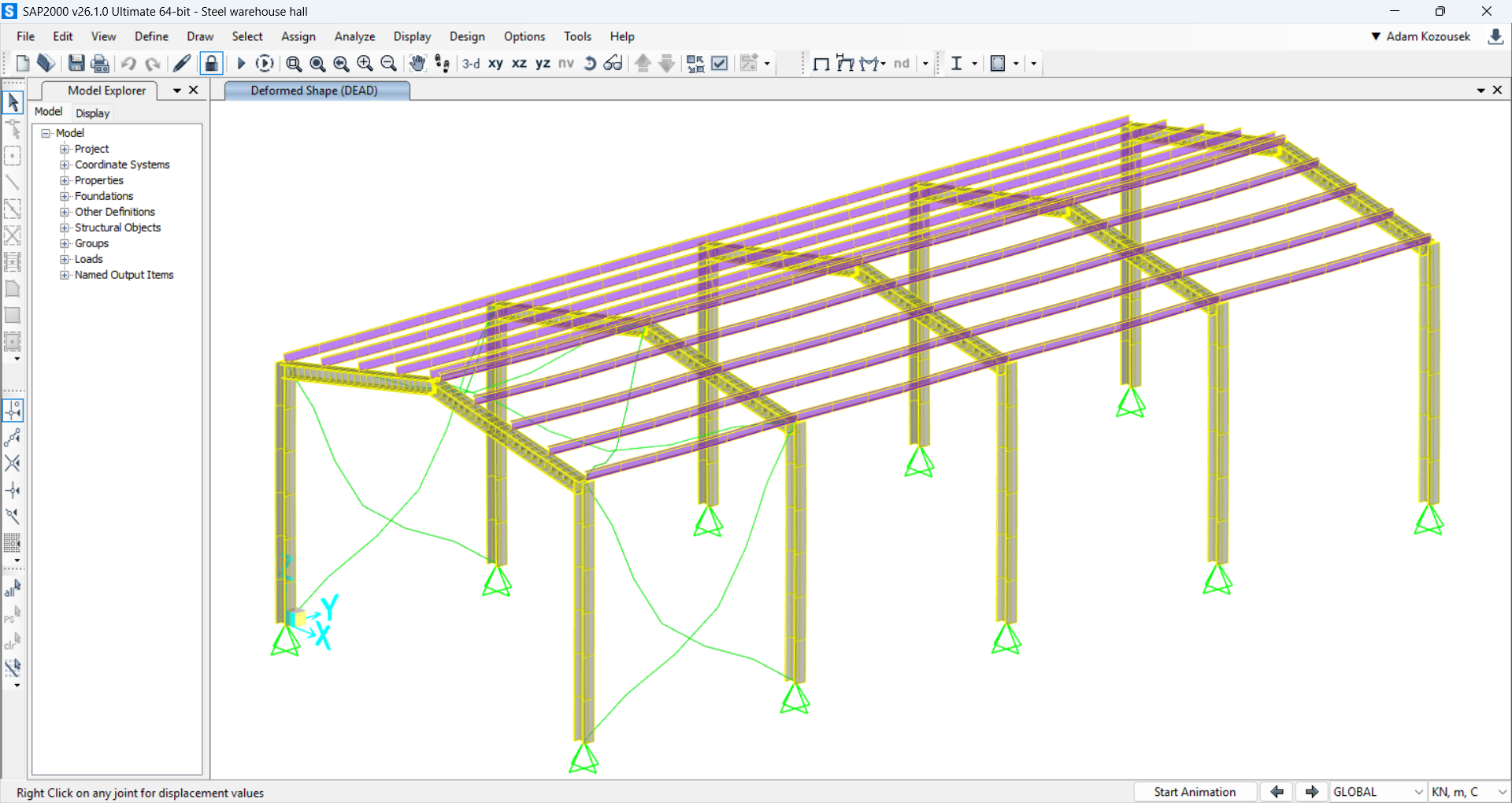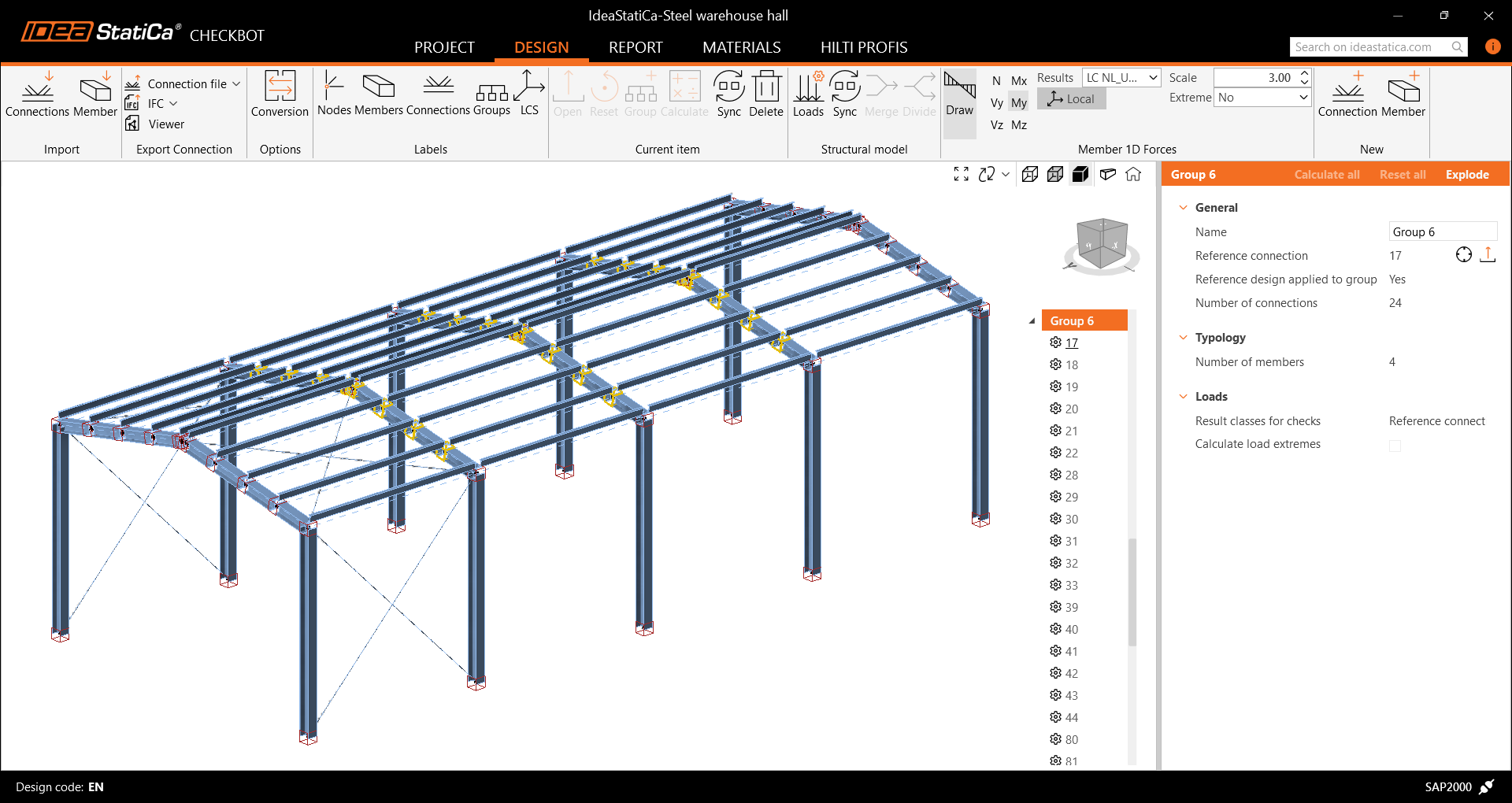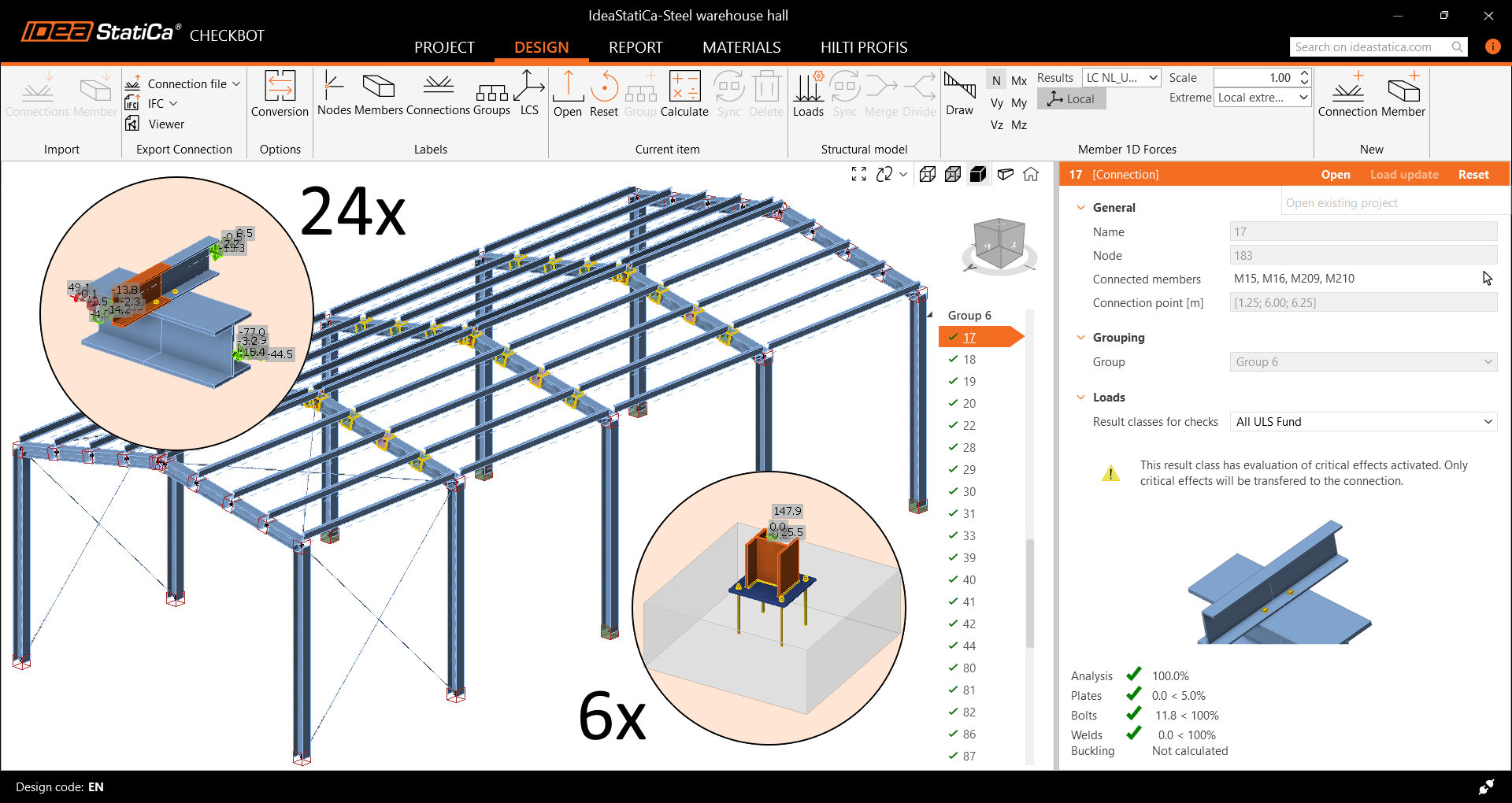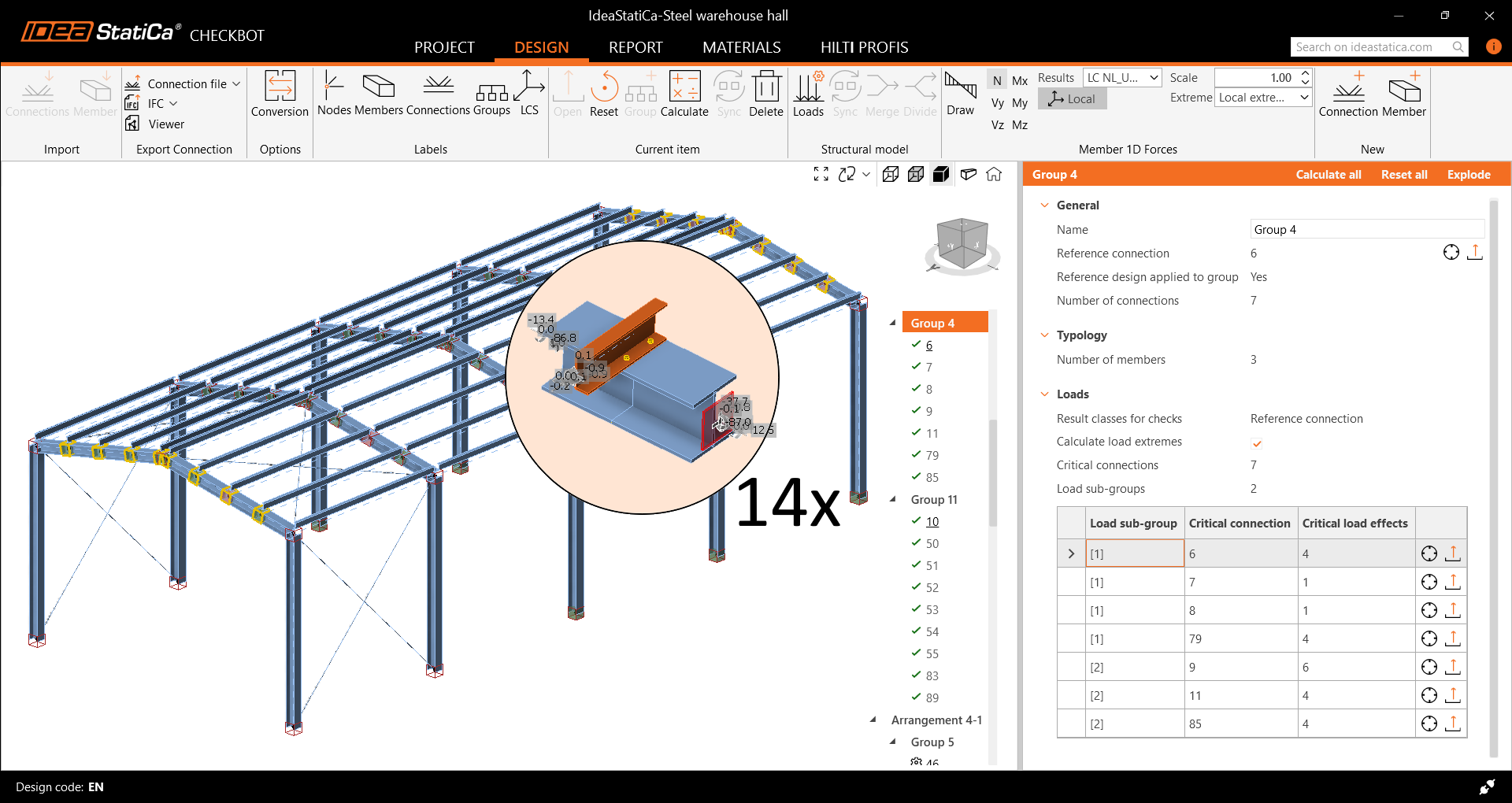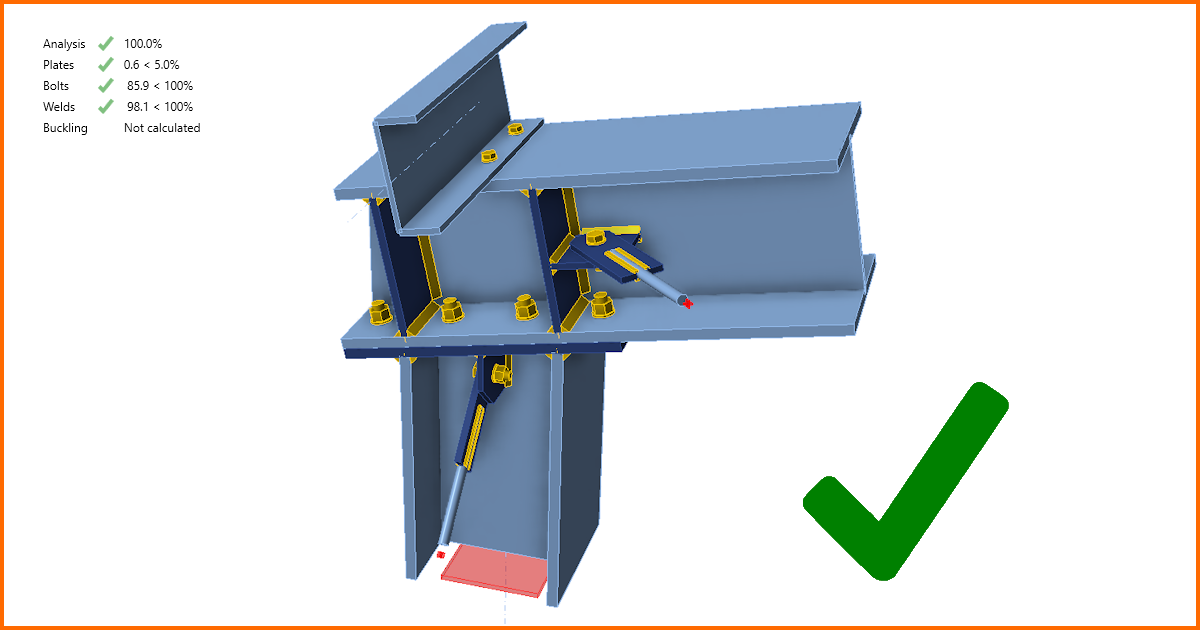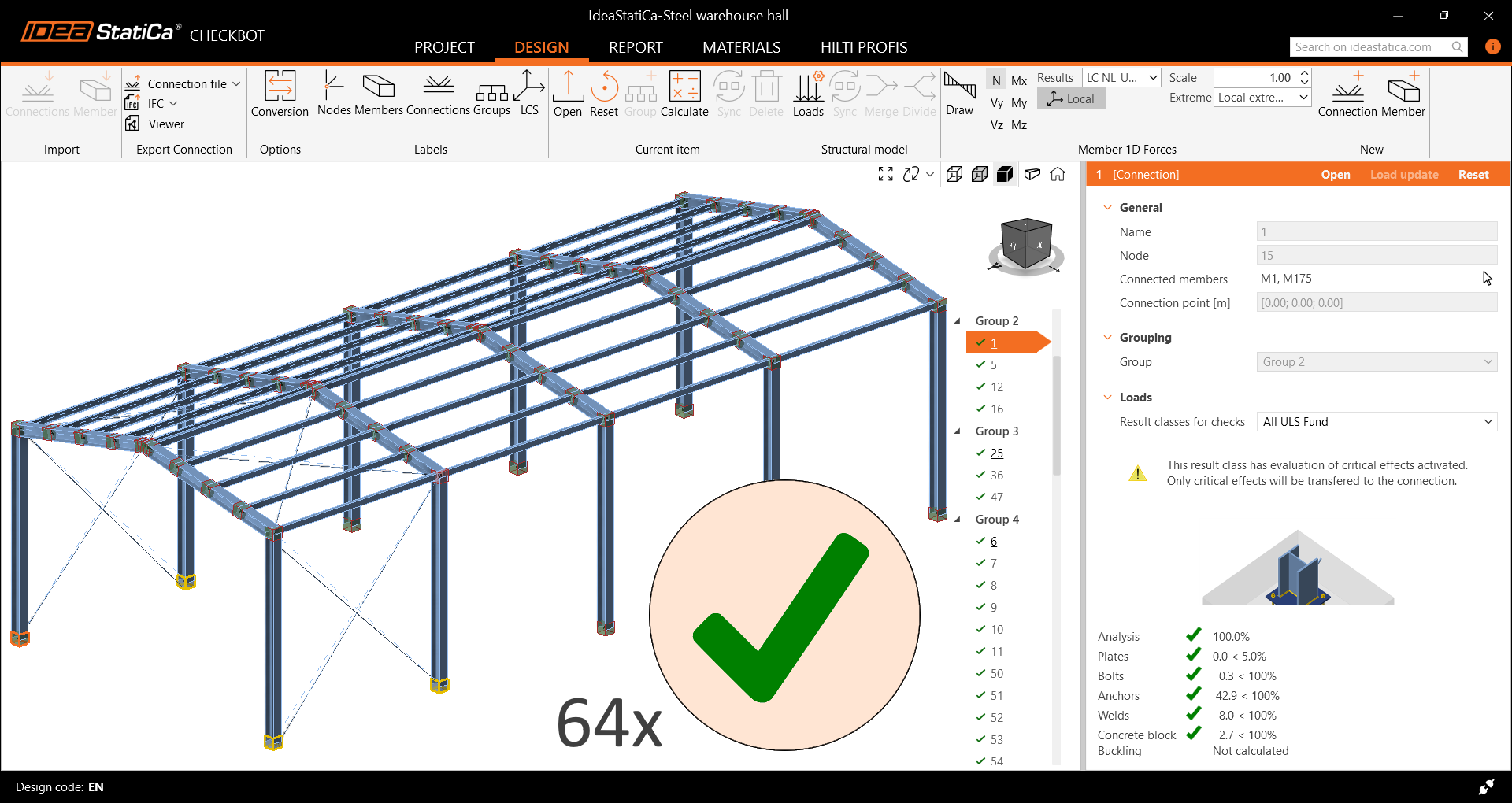How I designed and checked all connections on my steel hall in an hour
Ok, so what's the deal?
Another story: Recently, on one particular job, my junior friend from the field had to check dozens of nearly identical beam-to-column connections. The typical approach – export a few “representatives”, check them in IDEA StatiCa, and call it a day was starting to feel a little risky. What if a supposedly “standard” connection had a load combination that pushed it into unsafe territory?
Right at the same time, I was giving a proper testing look at the last internal version of the IDEA StatiCa Checkbot app with its new features focused on bulk workflows. That spring afternoon, I realized this was finally the tool meant for exactly this kind of repetitive work. Not only could I apply the same design templates to a whole group of the same connections, but I could also run multiple calculations in parallel, filter for the worst-case loads, and have a full set of checks ready for export in one PDF – all with way less manual effort!
\[ \textsf{\textit{\footnotesize{Elapsed time: 0 min – My testing, yet a real-world steel warehouse project in SAP2000}}}\]
What are bulk workflows, anyway?
In simple terms, bulk workflows using BIM links let you import and process a bunch of connections at once. No more tediously setting up each one individually. You can take dozens, sometimes hundreds, of connections from your FEA model (e.g., ETABS, Robot, STAAD.Pro, etc.) and run them through Checkbot in a single flow.
The key here is automation. You set up your groups, your design templates, and let Checkbot do the heavy lifting. It’s a serious time-saver, especially for standard connections that repeat all over the model. It goes like this:
- Import hundreds of nodes from your structural model
- Automatically match them with predefined design templates
- Run checks on all of them within a single process
- Export one complete report for all connections
This is especially powerful when working on projects with repetitive structural grids – warehouses, industrial plants, parking decks, towers, etc. You still get accurate code checks and full IDEA StatiCa analysis, but without drowning in manual input.
\[ \textsf{\textit{\footnotesize{Elapsed time: 2 min – The project imported into Checkbot, nodes automatically grouped}}}\]
Multi-management tools – The hidden gem
Ok, so practically, what are those multi-management tools in Checkbot? These let you manage, sort, and assign templates to groups of connections in one go. Got 25 base plates with the same parameters? Apply one template across all of them. Need to update a batch because your design assumptions changed? Select the group and hit re-calculate.
Here’s what Checkbot lets you do:
- Group connections by type, geometry, or applied forces
- Design the reference connection only, other connections automatically copy the design
- Calculate and code-check the whole group in one go
- Synchronize changes in geometry or loads, and recalculate the groups
- Produce a full report in PDF, export IFC models, and share connections online with hyperlinks
\[ \textsf{\textit{\footnotesize{Elapsed time: 9 min – 24 roof nodes and 6 column anchoring nodes designed, calculated and checked}}}\]
Think of it like Excel for your connection models – filters, selections, and batch actions all make life much easier. Instead of looking at each connection, assigning a template, running the check, and processing it, you just select the whole group and run everything at once. It’s a serious productivity boost.
Wanna go faster? Calculate load extremes
One of the biggest pain points in connection design is dealing with all the load combinations. In global analysis, you might have 100+ combinations, each with different internal forces. But most of the time, only one or two of those combinations are actually critical for each connection.
That’s where the Calculate load extremes filter significantly reduces calculation time. It helps you isolate the governing load case or combination for each joint. Is it the highest axial force in the diagonal? Or maybe the largest bending moment in the beam? All automatically and safely selected for the whole group.
Count with me – a group of 16 connections with 10 load combinations = 160 calculations takes approximately three minutes. With the load extremes filter, you will calculate only 38 load combinations in less than one minute. Now, extrapolate to the whole project with maaany combinations... got it?
\[ \textsf{\textit{\footnotesize{Elapsed time: 14 min – Two groups of other 16 roof nodes checked faster with Calculate load extremes}}}\]
More importantly, it lets you confidently say, “Yes, I checked all the connections – including the worst-case scenarios.” That's quite comforting, compared to cherry-picking nodes with "feels like extreme" combinations manually to check the typical connection type, which you sometimes see with Excel sheets...
Real-world example – Bulk-designing 64 connections from SAP2000
Let me walk you through how I used the bulk workflows on my testing, yet real, project – an industrial steel structure modeled in SAP2000 (any other FEA global model can be used instead). The warehouse project had exactly 64 nodes and about 10 ULS load combinations, and from the start, I knew that checking each one manually wasn’t going to cut it.
So here’s how I tackled it:
- Imported the whole model from SAP2000 into IDEA StatiCa Checkbot, which pulled in all 64 connections, along with the global analysis results and set eccentricities, and sorted them into 10 groups based on their geometry. The integration worked smoothly – no need to manually recreate the geometry or forces, basically a one-click job with a few seconds waiting, no time to switch to socials here.
- For the larger, repetitive groups, I assigned a design template to each group's reference connections. I used either the Connection Library pre-configured connection templates, for, e.g., the single column anchoring, or the single operations, like cut and bolt grid for the purlins. You can feel the sweet satisfaction, triggering the analysis and checks at once for half of your project in a few minutes after you have just started. Yep, here's your space to check news or messages, or, with the calcs running in the background, continue working (my choice, boss).
- For the smaller, non-standard groups, I handled the setup individually, but still within Checkbot. I could reuse parts of the templates, adjust manually, use the single operations again, and still keep everything organized in one place. This way, I handled the rest of the more complex nodes, which were those with wind bracing rods welded into notched gusset plates or stiff frame corners with bolted purlins on top.
- After the calculations, I used Checkbot to generate a single PDF report that included all 64 connections. Even better, I exported an IFC file containing all the connection models, which I can send to the CAD draftsman. They could load the entire set directly into their detailing environment without having to remodel everything. That step alone can save hours on the drafting side and avoid a ton of back-and-forth.
In the end, I got all 64 connections checked, documented, and ready to issue, without opening 64 separate projects. The standard ones were almost fully automated, and the non-standard ones were still way easier to handle thanks to the organized grouping. All this in one tool only – IDEA StatiCa Checkbot. Forget organizing your Excel files and dying from hand re-inputs.
Below, you can download my project and look through it, or take your own recent structural model in any FEA software for a test ride!
- SAP2000 sample project (version 26.2.0)
- Checkbot sample project (version 25.0.1)
Ready for a challenge? Text me!
Alright, now that we've covered bulk workflows, critical load filters, and multi-management tools for the easy ones, let’s put your skills to the test for the tougher specimens.
I’m launching a little connection design challenge, not just for fun, but watch out, a pair of fine IDEA StatiCa socks! Personally packed, signed, and sent – by me :).
Here’s how it works:
- Download the Checkbot sample project
- Open the corner node 4 and perform your best design ever
- Create a link to the model in Viewer and send it to me (update June 17, 2025 - the challenge is over)
So, are you in?
Hint: You can add eccentricities to the diagonals in Checkbot, and the operations for rod members are limited
Update on June 17, 2025 – the challenge is over!
I'm delighted to inform you that our committee of product engineers in IDEA StatiCa has chosen “The best design ever for node 4 of the blog post project”, and the award goes to: Attila Szabó, Hungary. Congratulations!
To take a look and download the connection model, open the Viewer link.
Final thoughts
If you’re still checking one connection at a time, I totally get it – that’s how most of us started. But if you're knee-deep in dozens or hundreds of repetitive steel connections, IDEA StatiCa bulk workflows are absolutely worth your time. And most importantly, with Checkbot, it's fun at last!
\[ \textsf{\textit{\footnotesize{Elapsed time: 52 min – All connections designed and code checked, ready for the last click - print the report}}}\]
More resources:
- Bulk Workflows and Critical Load Filter in Checkbot
- Multi-management Tools in Checkbot
- Checkbot – bulk BIM workflows