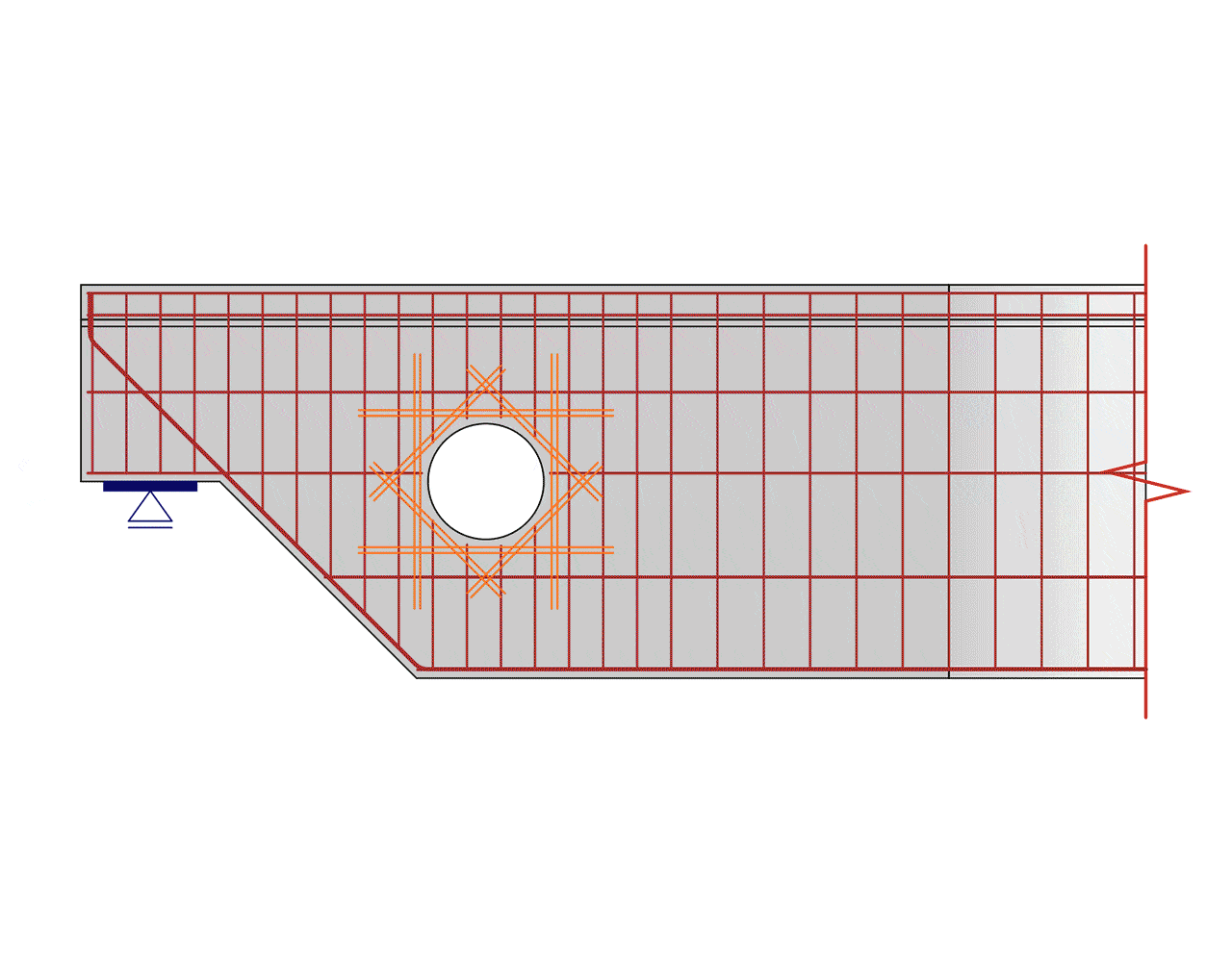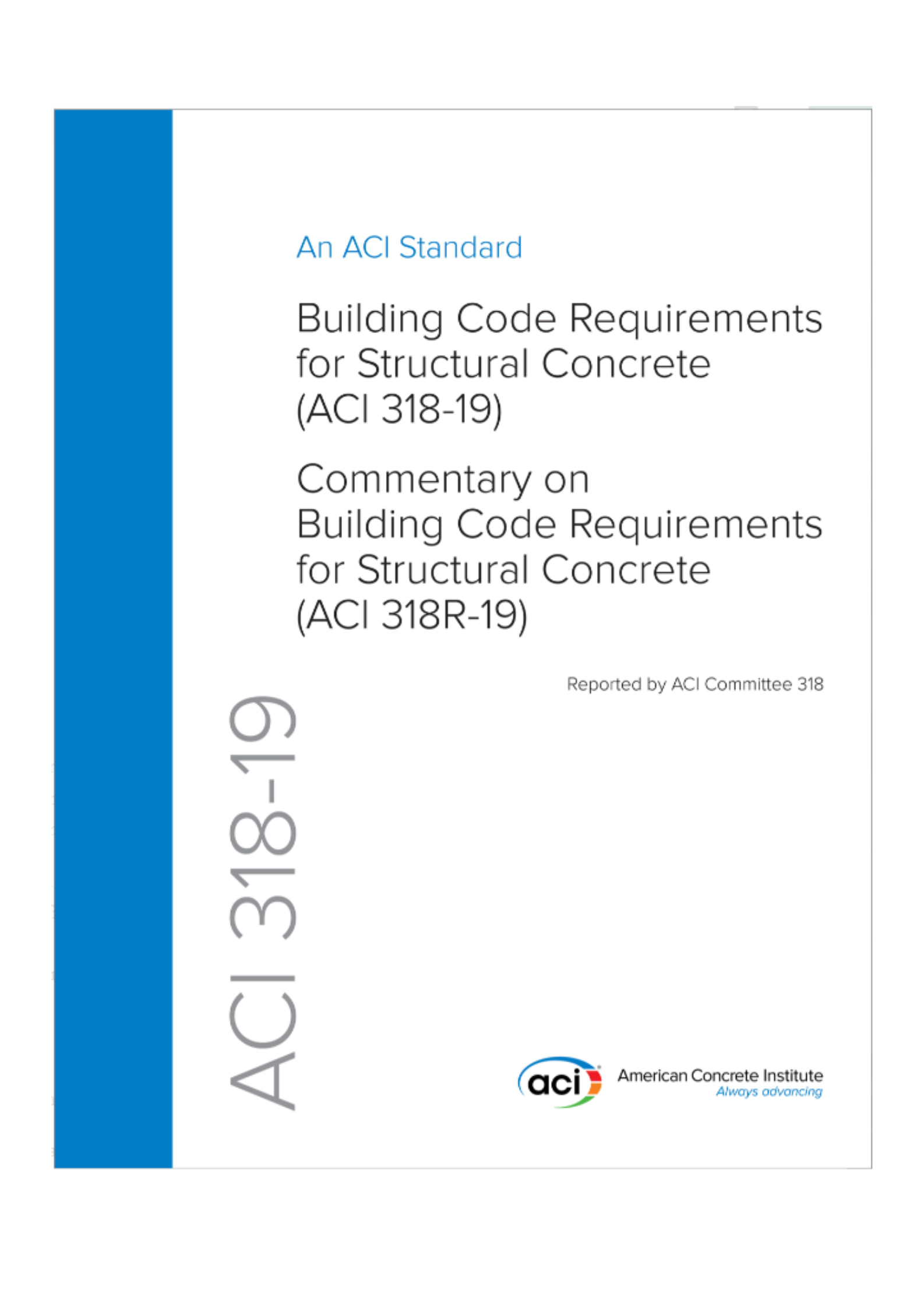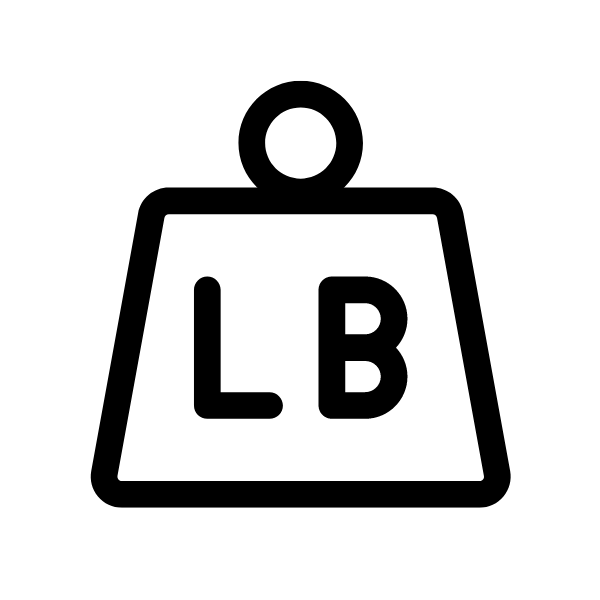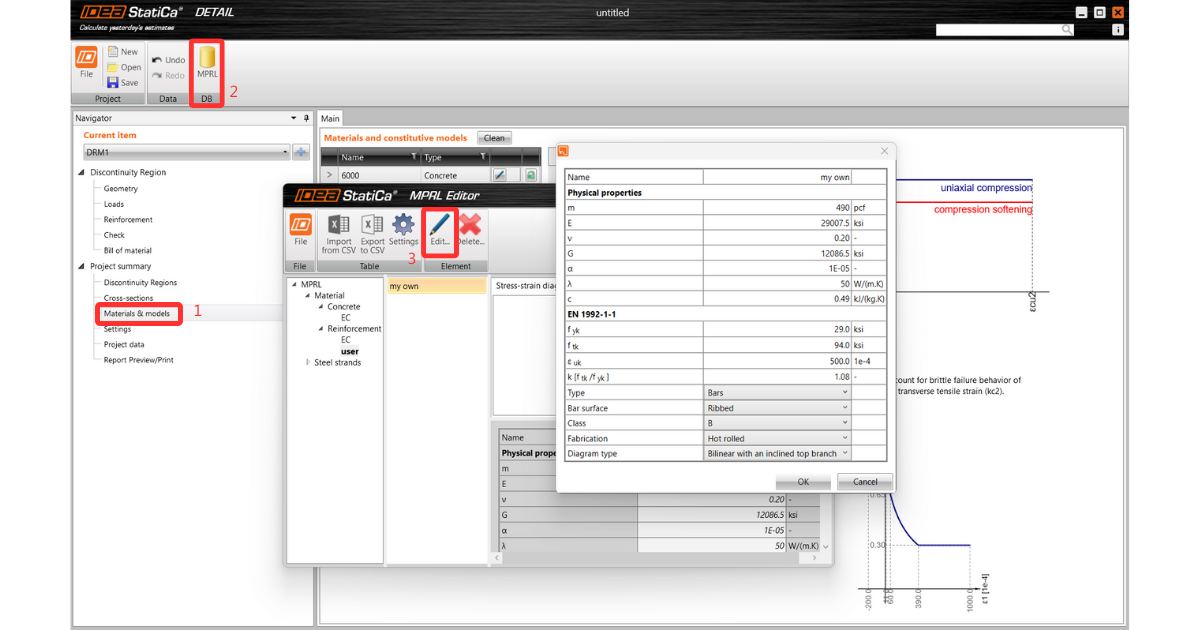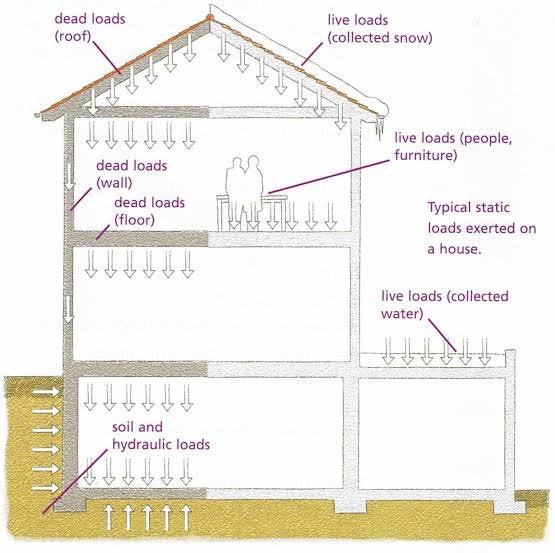Breaking Barriers: Even Better Compliance with ACI codes
A few weeks ago, we released a new version of IDEA StatiCa, Version 23.0. And among others, there are many improvements related to my favorite Concrete application, IDEA StatiCa Detail.
Just to make sure we're on the same page, I'll briefly explain what Idea StatiCa Detail is about.
IDEA StatiCa Detail is an application focused on the design and code-check of concrete details, specifically, those regions with discontinuities. The solution behind the app – CSFM (Compatible stress field method) – is unique, general, innovative, and fresh and replaces those insufficient, also time-consuming, retro methods. As the most significant advantage, I consider that, in addition to the Ultimate Limit State checks, it offers the possibility of verifying the Serviceability Limit State.
With its widespread acceptance among experts and successful implementation across Europe, our solution has earned trust, prompting our recent efforts to expand the reach of CSFM globally.
And the exciting news. We have implemented improvements that make IDEA StatiCa Detail more friendly and understandable, not only for US engineers, but for anyone who deals with ACI codes or imperial units.
What does it mean? Why is it important? Let me explain and take a look at what's really changed, and how.
Time is what matters
ACI 318-19 refers to the "Building Code Requirements for Structural Concrete" published by the American Concrete Institute (ACI).
It is a widely recognized and internationally adopted standard for the design and construction of concrete structures. ACI 318-19 provides guidelines and requirements for the design, analysis, and construction of reinforced concrete buildings and other structures. It covers various aspects of structural concrete, including materials, structural analysis, design considerations, construction practices, and quality assurance.
In previous versions of Detail, you were only able to work with a set of materials converted from the ones defined by the Eurocode. Of course, you could later change the parameters if you wanted to have exact values, as in the ACI code, but it cost you time.
From version 23.0, you can save yourself the pain as materials' parameters of concrete and reinforcement according to ACI are now implemented precisely! See the release notes for the detailed lists of the taken parameters.
However, we still retained the possibility to insert your own materials into the database, including stress-strain diagrams, through Material Properties Range Library (MPRL).
But that is not all.
Another change related to ACI was the renaming of the load types. Now Dead load and Live load replace Permanent and Variable.
The impact of appearance
We've also fine-tuned the rounding of imperial units to align better with industry standards. The previous version was simply converting numbers from entered values in metric units, and this led to non-rounded numbers when switching to imperial units. For example:
- The grid in the scene in the main graphic window is now presented correctly, rounded in feet and inches. The resulting report will be much more decodable and, therefore, easier to check.
- All values of all added entities (geometry, load, reinforcement) are nicely rounded according to the currently set units.
All the setting options are explained in the article Imperial rounding Improvements in Detail. If you struggle with the setting of units, I believe the aforementioned article will help you to understand it better.
Last but not least
With the changes mentioned above, we were able to come up with a brand-new set of templates concerning the detailing rules and materials defined by ACI 318-19! It means no more manually defining parameters but only the necessary adjustments, such as geometry and loads, with regard to the current project.
Now, you can devote your energy to more important things and leave the automation of simple steps to us.
We strive to make the work process as smooth as possible for engineers. We'd love to hear your comments from practice and tips for further improvements to the user interface.
So, if you have an idea that would make your life as a user easier, don't hesitate to get in touch!