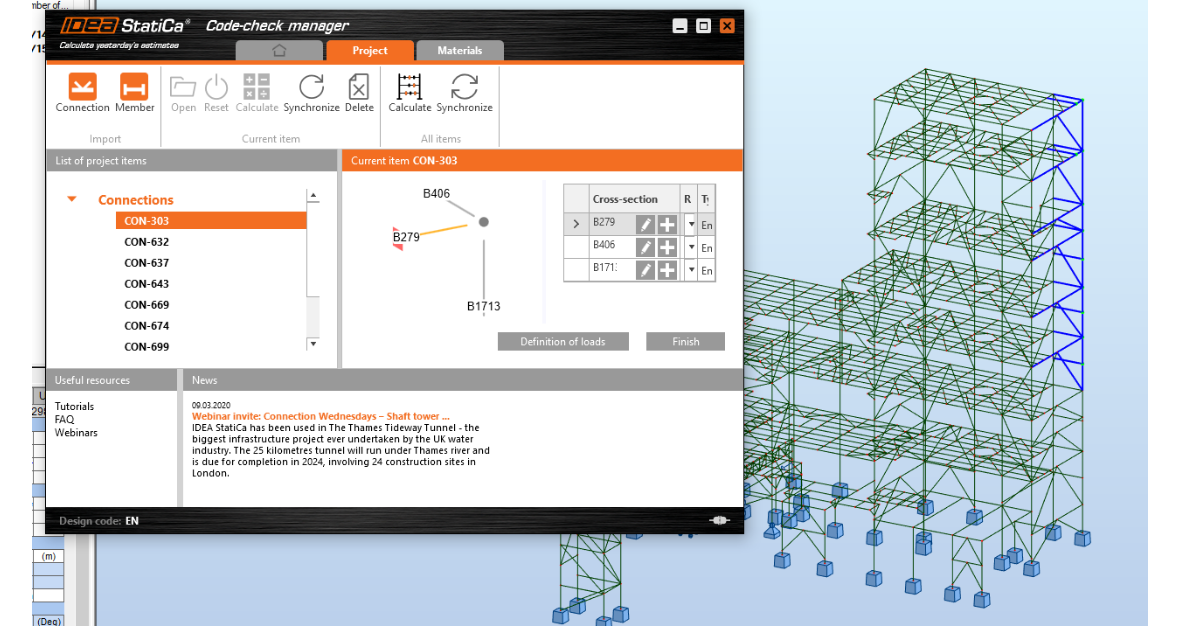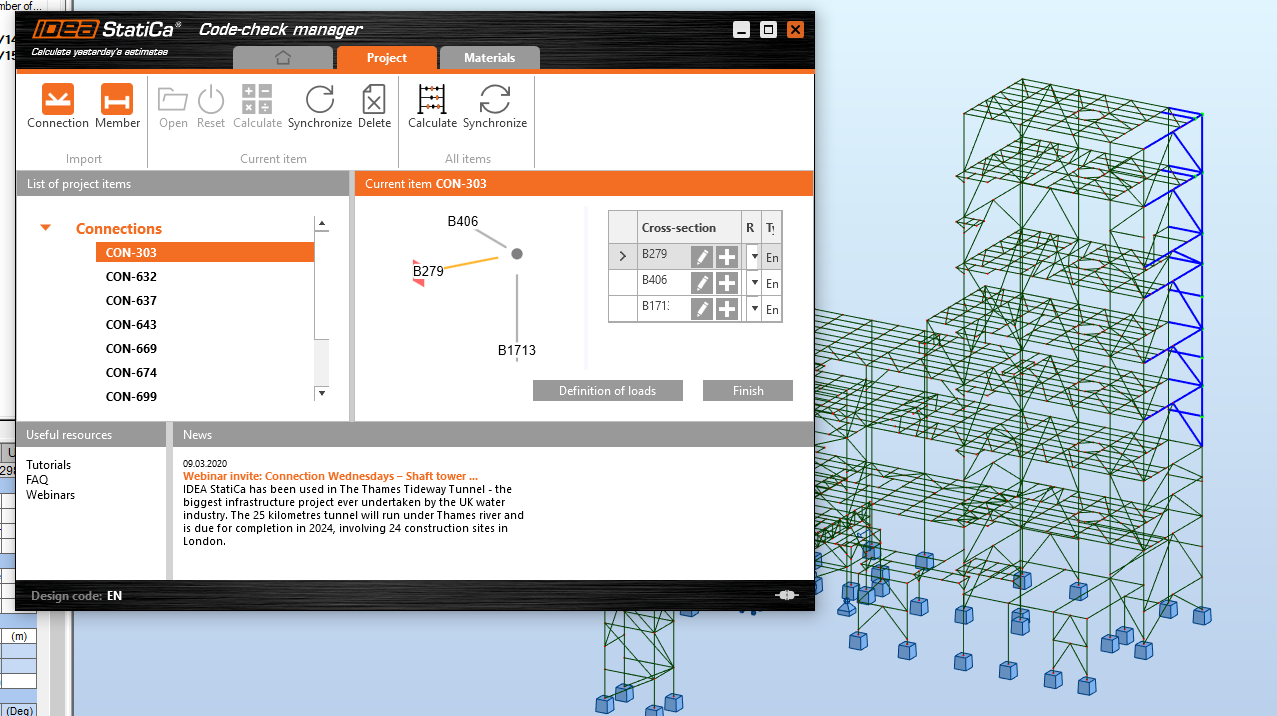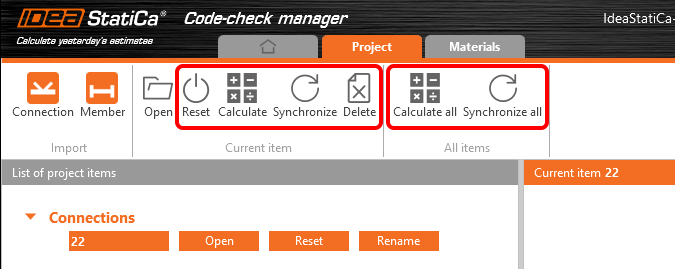Multiple selection and export from FEA software
Import from FEA applications is now easier than ever, the user can select multiple nodes, and Code-check manager will import all of them as unique connections. IDEA StatiCa integrates automatically to your software during the installation, adding a new command to the ribbon.
By running this command, open the Code-check manager. Drag the mouse to bulk select the chosen nodes and click the Connection button to import all data at once. After opening and designing the imported joints one by one, you can run the bulk analysis to code-check all the connections at once.
Take advantage of the synchronization function - if you change anything (e.g. load combination, cross-section of a beam) in the structural model, at one click you upload the new data to all the joints on the list while you keep the design. Then click calculate all to check code-checks of the refreshed connection models.
This feature is available in any IDEA StatiCa Steel package. Mass Calculation and Synchronization of all listed items is available only in the Enhanced package IDEA StatiCa Steel.
Please note that for SCIA Engineer, the Code-check manager has not yet been implemented and the BIM link imports single nodes one by one only.