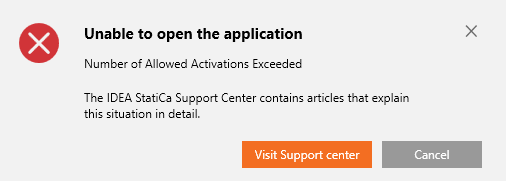Knowledge base
Error message – Number of Allowed Activations Exceeded
Every IDEA StatiCa license is limited in the volume of possible active usage. Obtaining this error message means, all of your available activations (seats) are used up.
You can also log in to your license from multiple devices, but each instance of IDEA StatiCa will consume seats from your license according to the products you selected.
With our licensing system, you can easily check the current usage of your license to identify who is using your license and ask him/her to sign out and release the license.
Tags: #Licensing #LicenseSeatNotAvailable