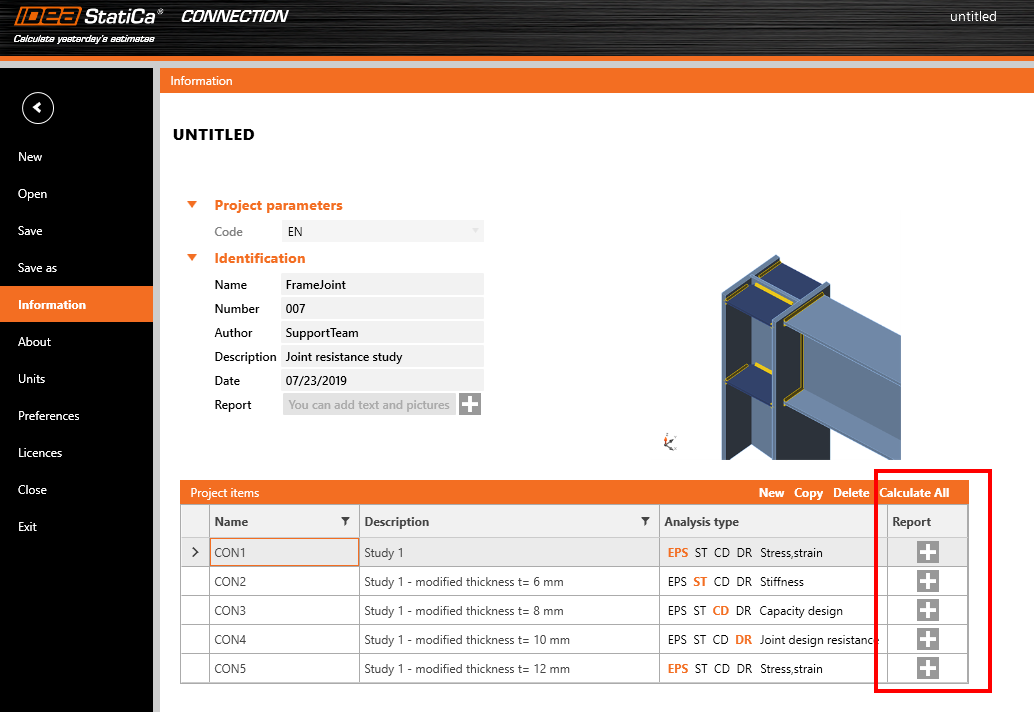Calculate all your project items in one go
Batch analysis for multiple project items was one of the most often requested features at our customer's side.
Voilà! Here we are!
The new batch feature for analysis of multiple-item steel projects was introduced as a part of our September release of IDEA StatiCa Connection version 10.1. Thanks to this feature you can save even more time now and calculate all your items in one go.
There is no rocket science behind it from the user side. Just prepare all your project items and once they’re ready, push the command “Calculate all” in the Project items table (Information pane in the main left navigation ribbon).
By the way, you can always choose or change the analysis type for a specific item in the Project item table.
See more new features for our steel products introduced in version 10.1.