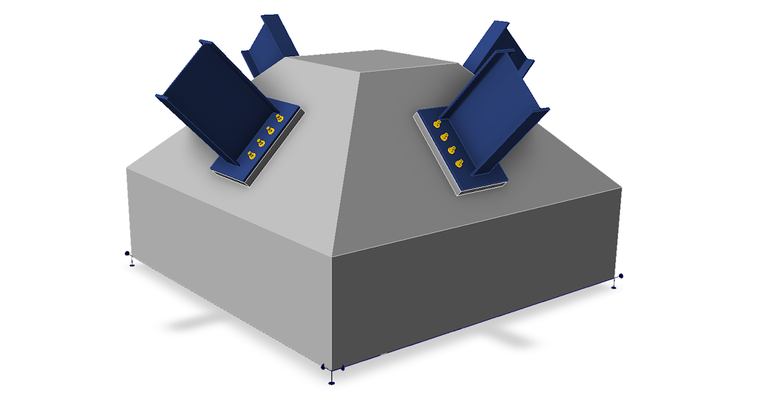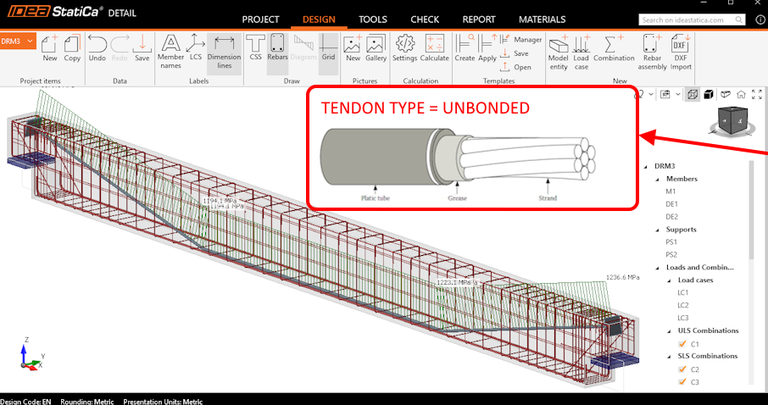IDEA StatiCa 25.1 release highlights
Focusing on anchoring, workflows for big BIM models, and the first FEA link for concrete shear walls
Download 25.1
DESIGN AND CODE-CHECK FOR ALL TYPES OF ANCHORING
When connecting steel members to foundations, concrete walls, or members, other tools don't let design and code-check everything. Don't limit yourself to templates and use the real reinforcement for:
- Cast-in plates
- Headed studs
- Hooked reinforcement bars
- Threaded rods with washers
BULK WORK WITH WHOLE STRUCTURES SIMPLIFIED
Use Checkbot for managing imports from your FEA and CAD tools. Import the structural model and adjust the members' positions according to the real requirements. Speed up your work with:
- Area selection for quick platform alignment
- Bulk calculation reports generation 3x faster
- Report settings stored for specific projects
ETABS AND SAP2000 LINK WITH DETAIL FOR SAFE D-REGION DESIGN
Eliminate the risks when designing reinforced concrete shear walls with discontinuity regions with a direct BIM link from ETABS and SAP2000, allowing you to import:
- Element geometry
- Material properties
- Loading combinations

RETROFIT AND STRENGTHEN EXISTING CONCRETE DESIGNS
Analyze existing concrete structures when retrofitting for strengthening bearing structures that do not satisfy code-checks to apply:
- Smooth rebars
- Prestressing
- Unbonded tendons