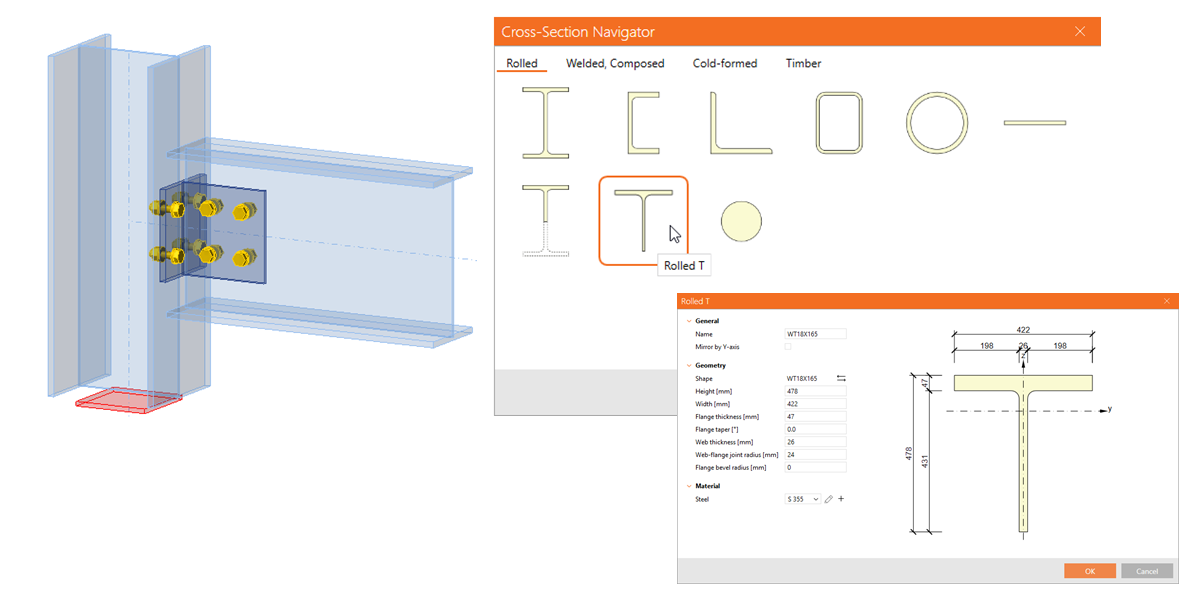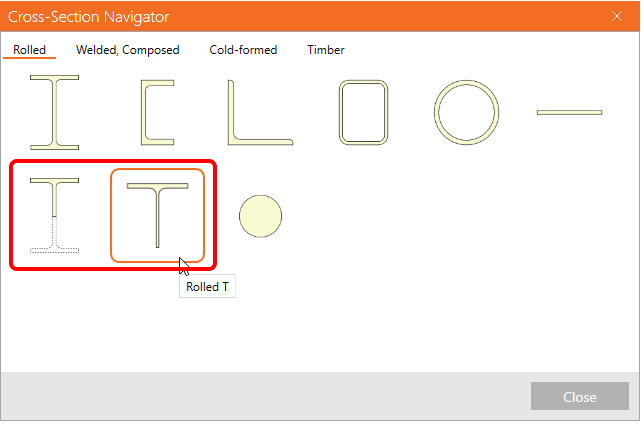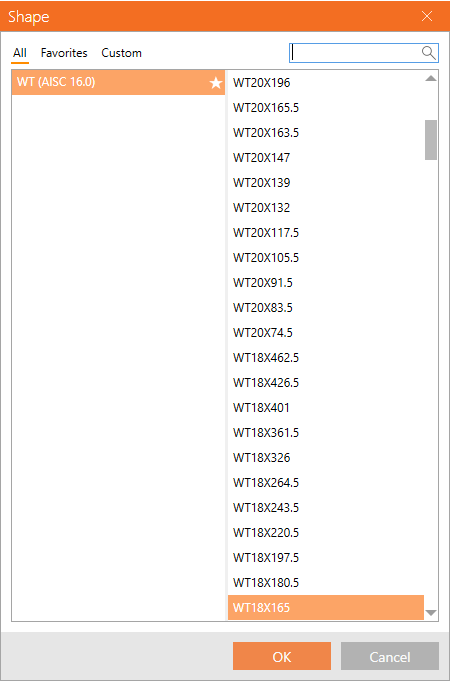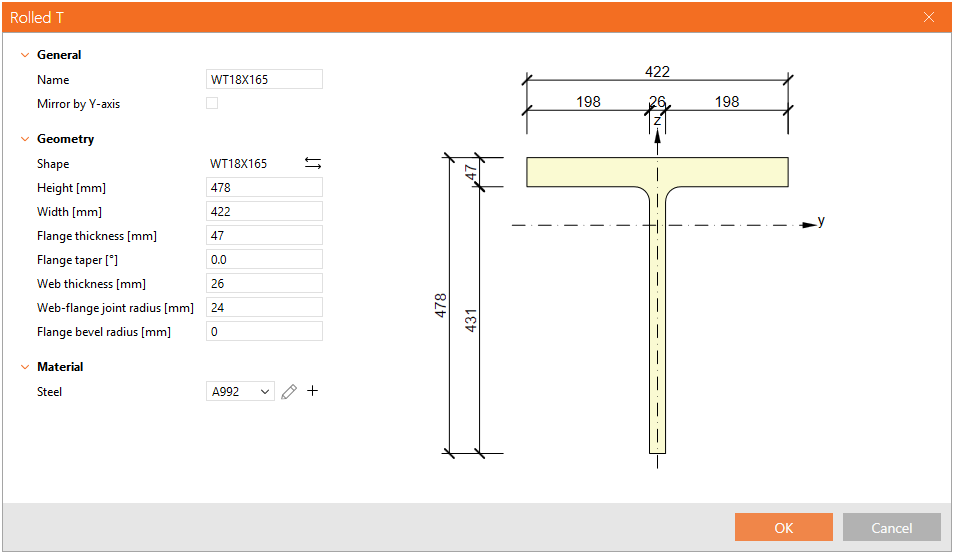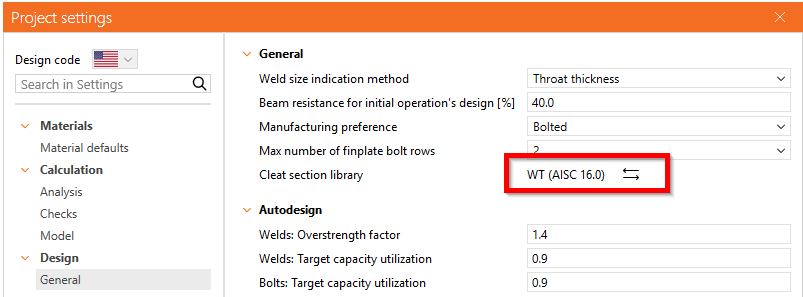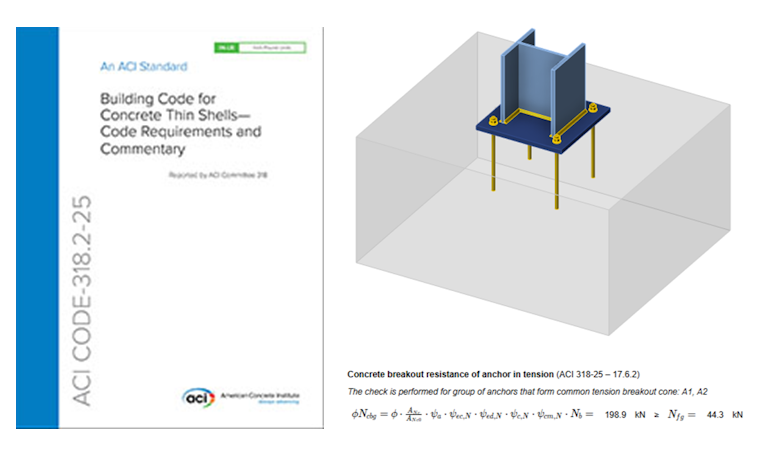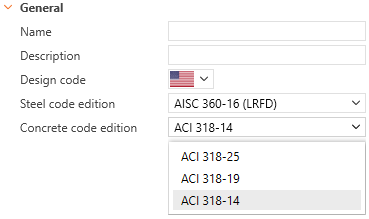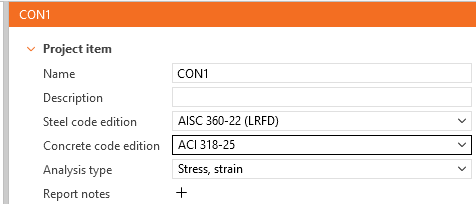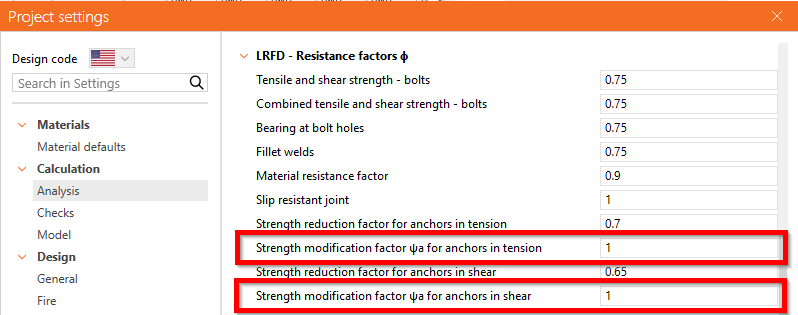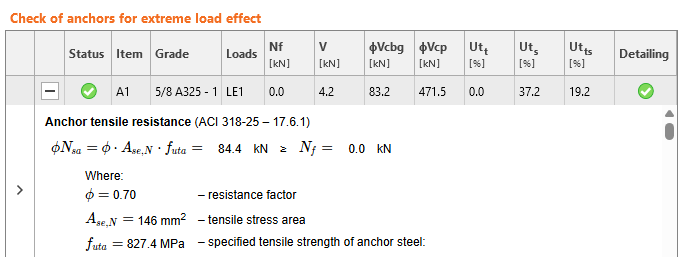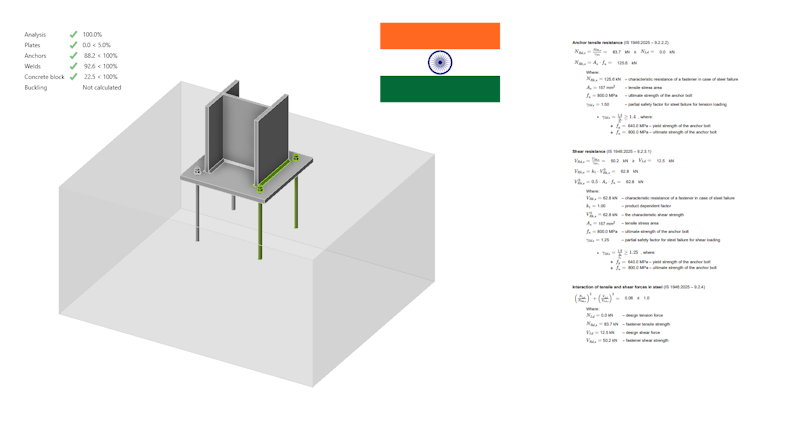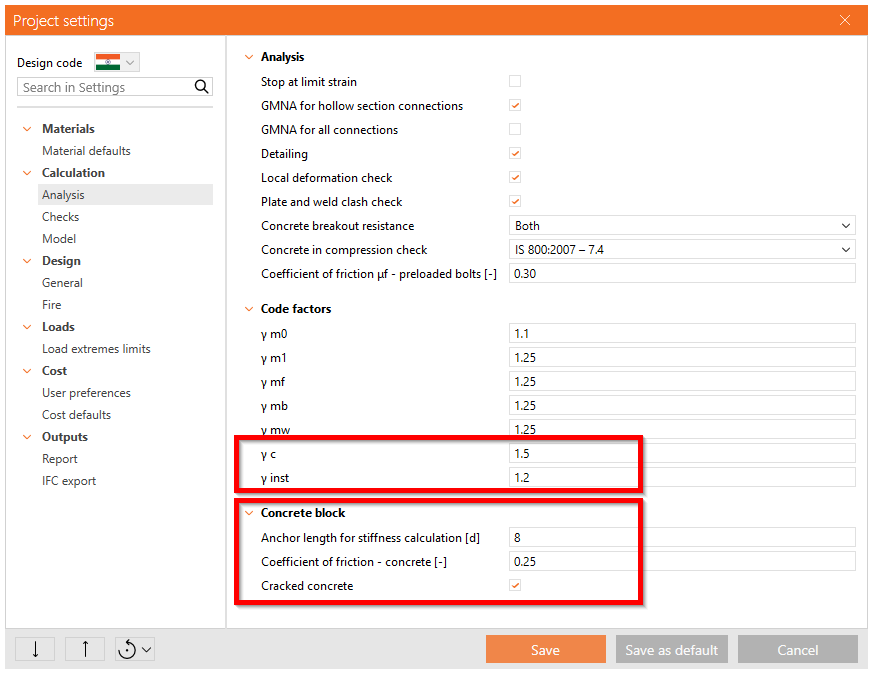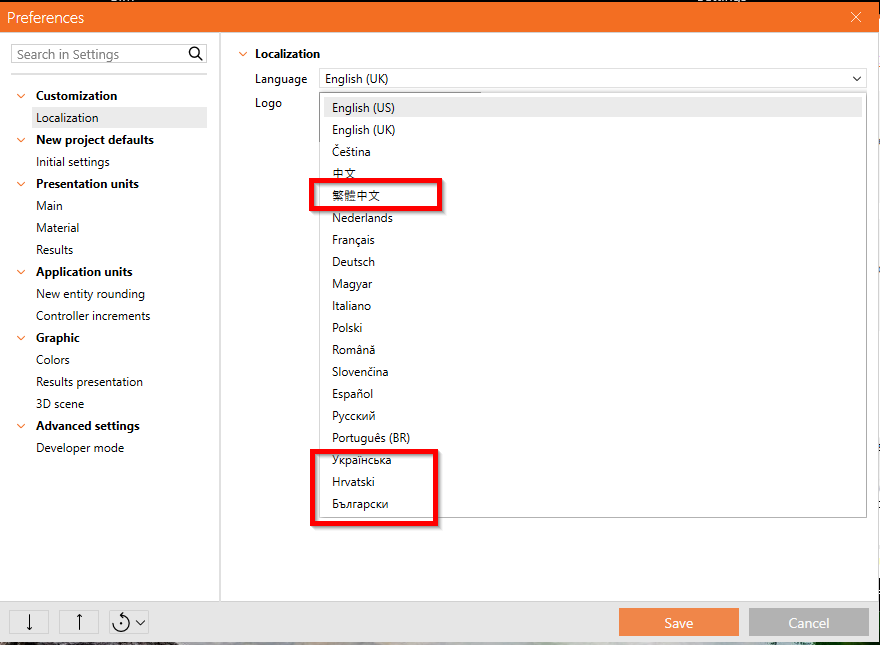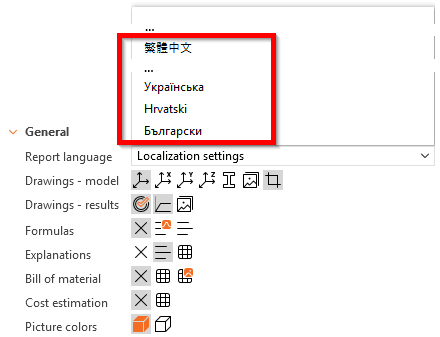Regional improvements in 25.1
The major regional improvements of version 25.1 are:
WT sections added to the library (AISC)
Implementation of ACI 318-25 (AISC)
Anchorage checks in the Indian Standard (IS)
New languages – Bulgarian, Croatian, Ukrainian, Traditional Chinese
WT sections added to the library (AISC)
IDEA StatiCa Connection introduces WT sections from the AISC v16.0 database, significantly improving workflows for engineers designing with rolled T profiles. A new cross-section type for rolled T sections has been added in the Cross-Section Navigator, clearly separating two groups: T sections cut from I-shapes (e.g., ½ W40x277) and rolled WT sections directly available from the database.
The new dialog for rolled T sections enables users to select a WT shape, adjust geometry if needed, rename the section, and assign materials, removing the need to manually derive WT profiles from W sections.
To enhance usability in connection design, the Cleat (clip angle) cross-section library is now filtered to show only applicable L-type and T-type profiles. WT sections can be chosen directly from the database and set as the default option in Project settings under Design – General: Cleat Section Library.
This eliminates manual workarounds, ensures consistency with American labeling practices, and improves accuracy in calculating dimensions and weights, particularly for clip angle designs.
Released in IDEA StatiCa version 25.1.
Implementation of ACI 318-25 (AISC)
The ACI 318-25 standard has been implemented in IDEA StatiCa Connection and Member applications, extending the range of available concrete design codes for users working under AISC frameworks.
Code versions can be defined during project creation in the wizard. Currently implemented codes for AISC users:
- AISC
- AISC 360-10 / 360-16 / 360-22 (LRFD)
- AISC 360-10 / 360-16 / 360-22 (ASD)
- ACI:
- ACI 318-14 / ACI 318-19 / ACI 318-25
This flexibility allows users to combine different AISC and ACI versions in a single project according to specific design or contractual requirements.
The steel/concrete code edition can also be adjusted later in the Project Info dialog. The same options are available in Checkbot.
The update incorporates new factors in Project settings and modifies several checks in accordance with ACI 318-25 provisions, as documented in the corresponding U.S. code references.
Code references selected by the user are automatically reflected in generated reports, ensuring traceability and compliance with the latest standards.
Released in IDEA StatiCa version 25.1.
Anchorage checks in the Indian Standard (IS)
IDEA StatiCa Connection introduces anchorage checks according to the Indian Standard. This enhancement implements the new IS 1946 (Part 2):2025 and IS 1946 (Part 3):2025 provisions, enabling designers to perform anchorage verification directly within the software.
Supported anchor types include post-installed threaded rods and cast-in washer plate anchors, with relevant parameters integrated into the Project settings for consistent application across designs. This closes a long-standing gap where only steel checks were available under the Indian code, requiring users to depend on external tools.
Certain checks remain outside the current implementation scope, including pull-out failure, combined pull-out and concrete failure, splitting, concrete blow-out, and concrete pry-out failures. By focusing on the most commonly applied anchorage scenarios, this release provides a reliable and code-compliant solution for connection designers while laying the groundwork for broader coverage in future updates.
Released in IDEA StatiCa version 25.1.
New languages – Bulgarian, Croatian, Ukrainian, Traditional Chinese
IDEA StatiCa extends the language support to Croatian, Ukrainian, Bulgarian, and Traditional Chinese. Structural engineers and connection designers in these regions can now work directly in their native language, improving the user experience when designing projects and generating reports.
The language can be set in the Preferences under Localization.
The language can be changed for the report generation only, in case the user needs to create a report in a language different from the application language.
Released in IDEA StatiCa version 25.1.