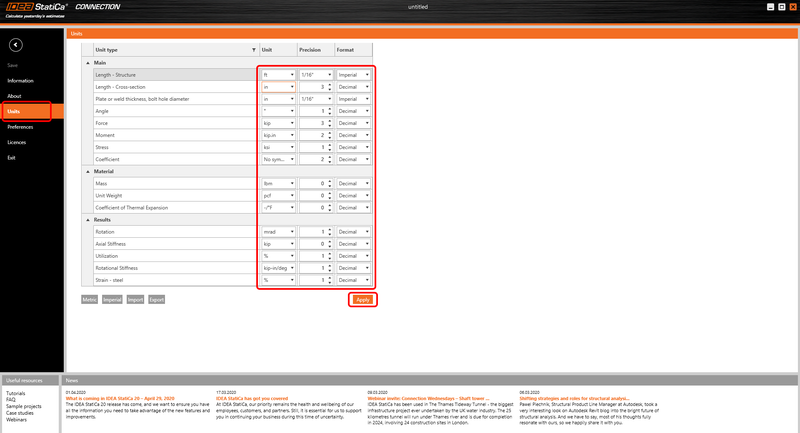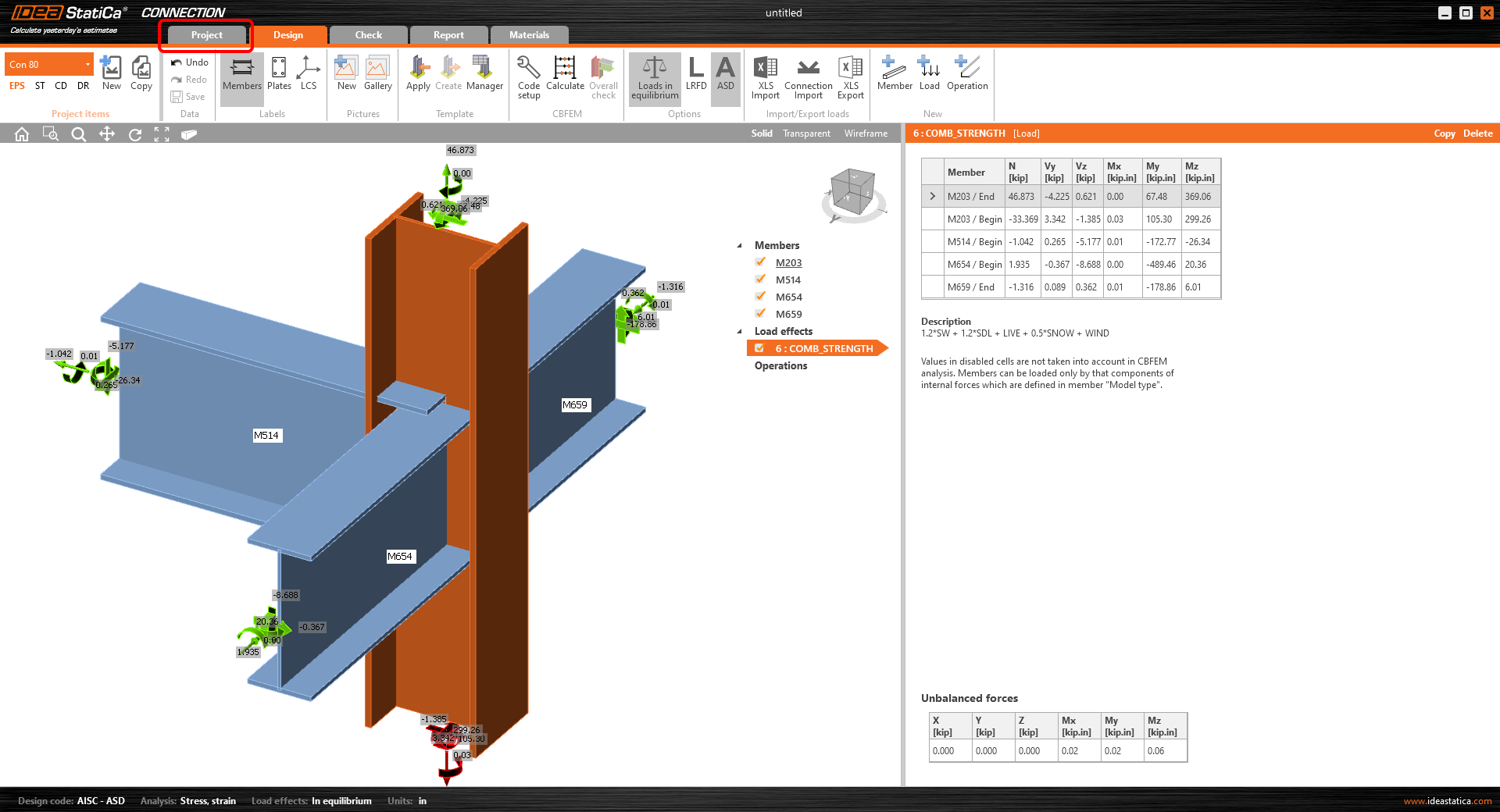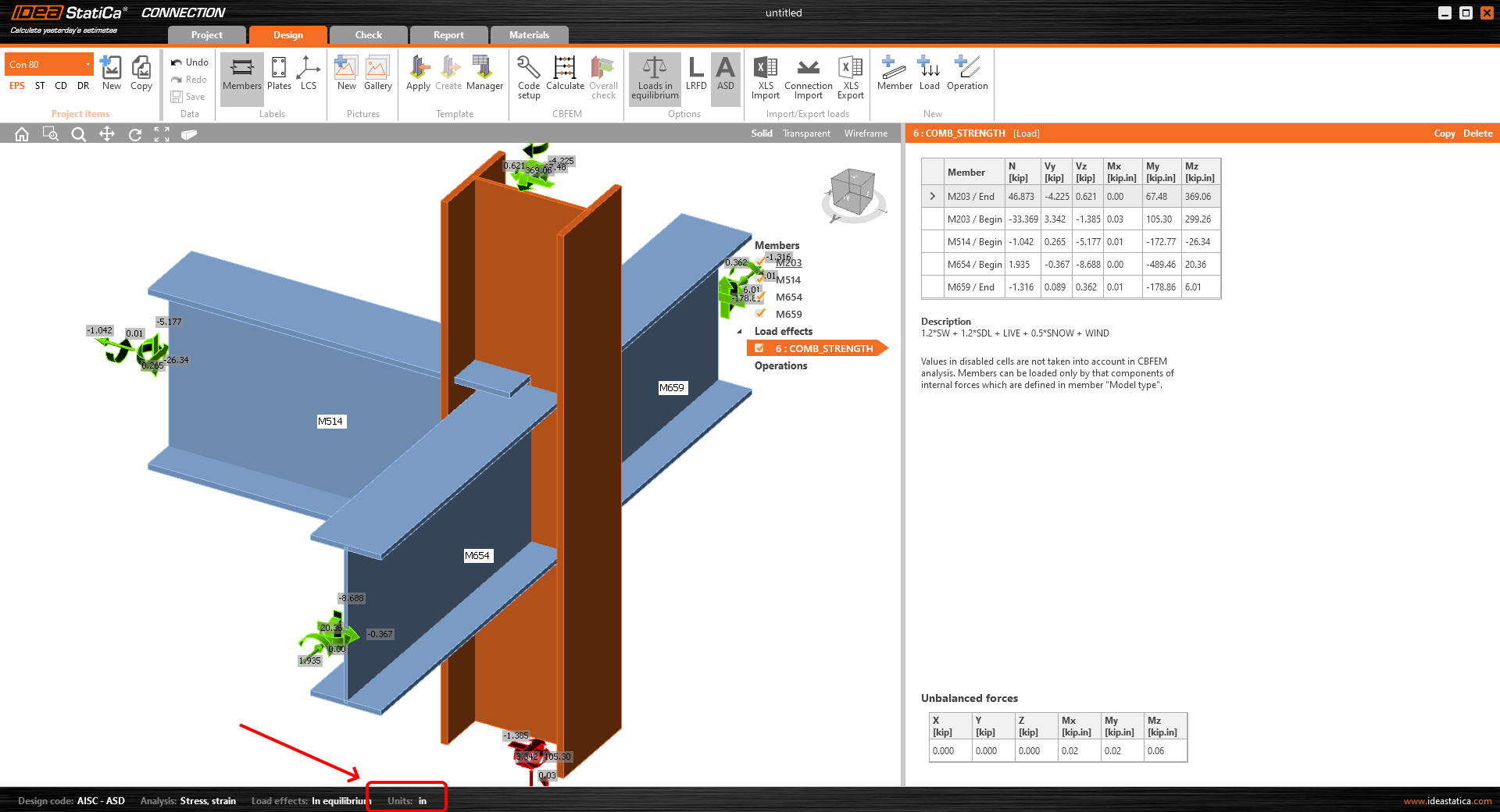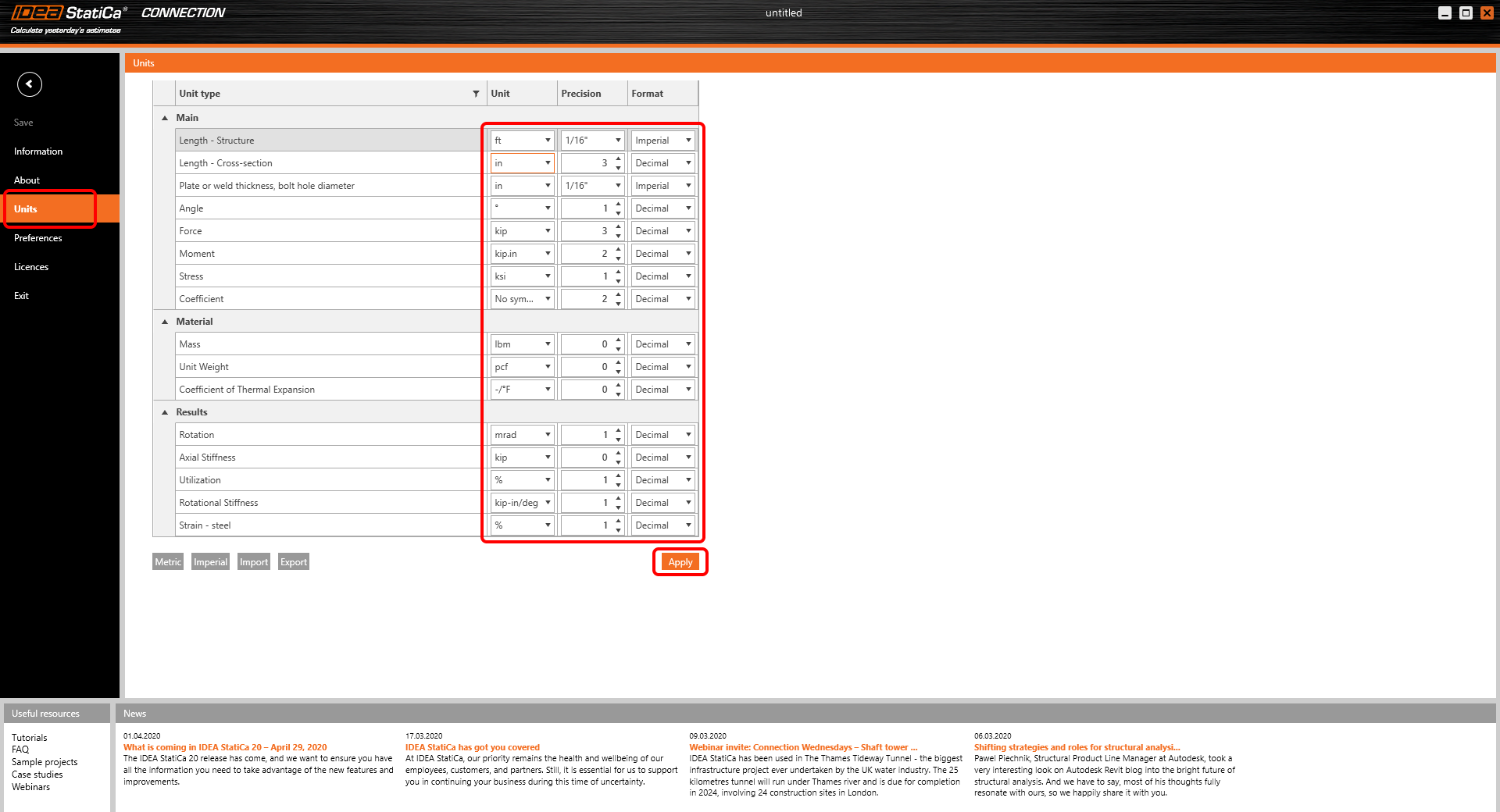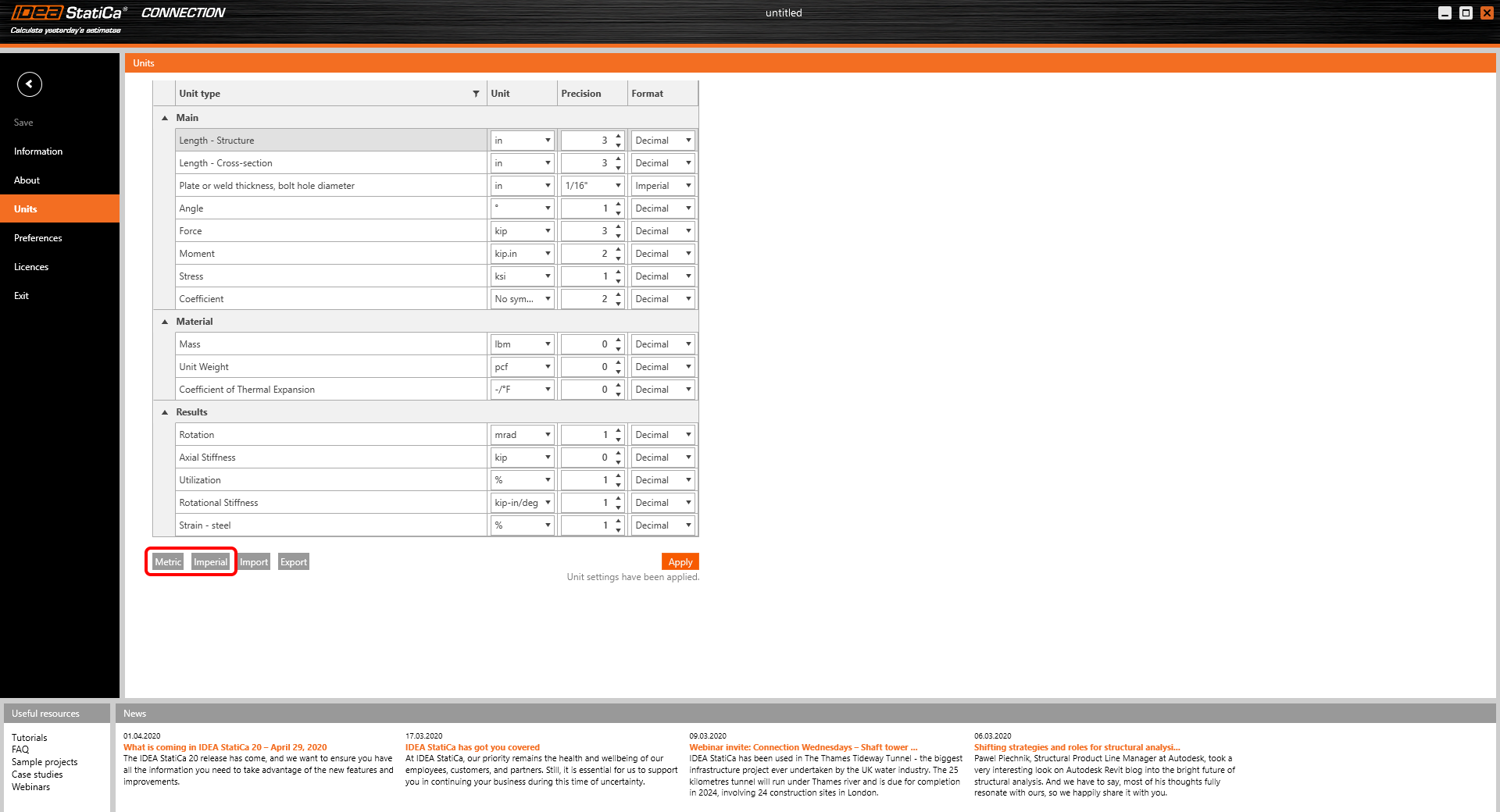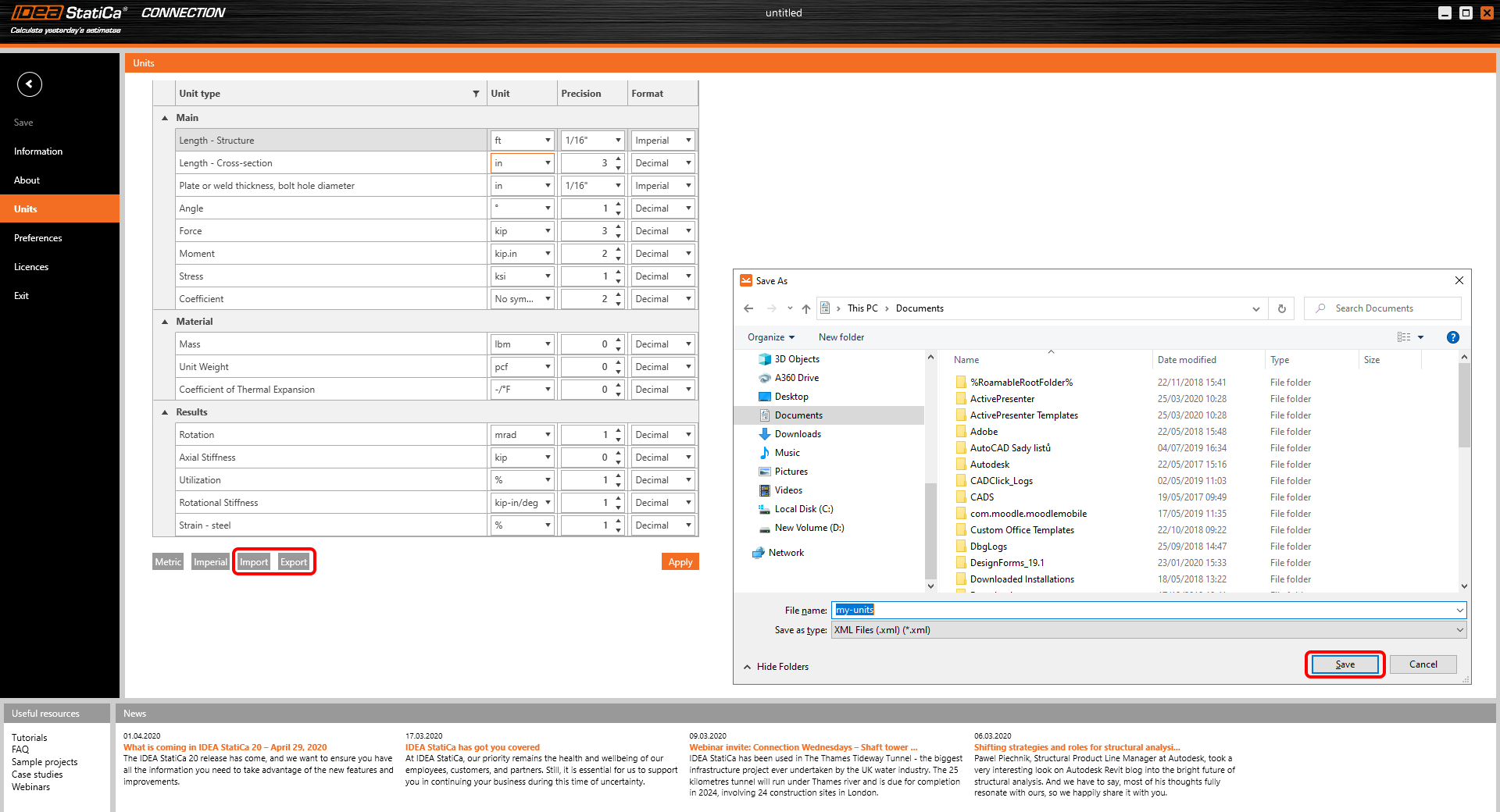How to change units in IDEA StatiCa Connection
The system of units, their precision, and format can be changed anytime during your work in IDEA StatiCa Connection. There are two ways how to enter the settings:
Open the Project tab and go to Units.
Alternatively, you can enter the settings of units from the bottom panel of the 3D scene.
Here, you can change the unit settings according to your needs. You can choose between imperial or metric units, such as m, mm, ft, in, etc. Here, you can also set the precision of units (number of decimal values) and change the display format in the app (automatic, decimal, scientific). Confirm any change with the Apply button.
You can use the Metric and Imperial buttons at the bottom to change the global system of units in one click. In this case, changes are applied automatically.
You can also export your unit preferences and import them into another project.