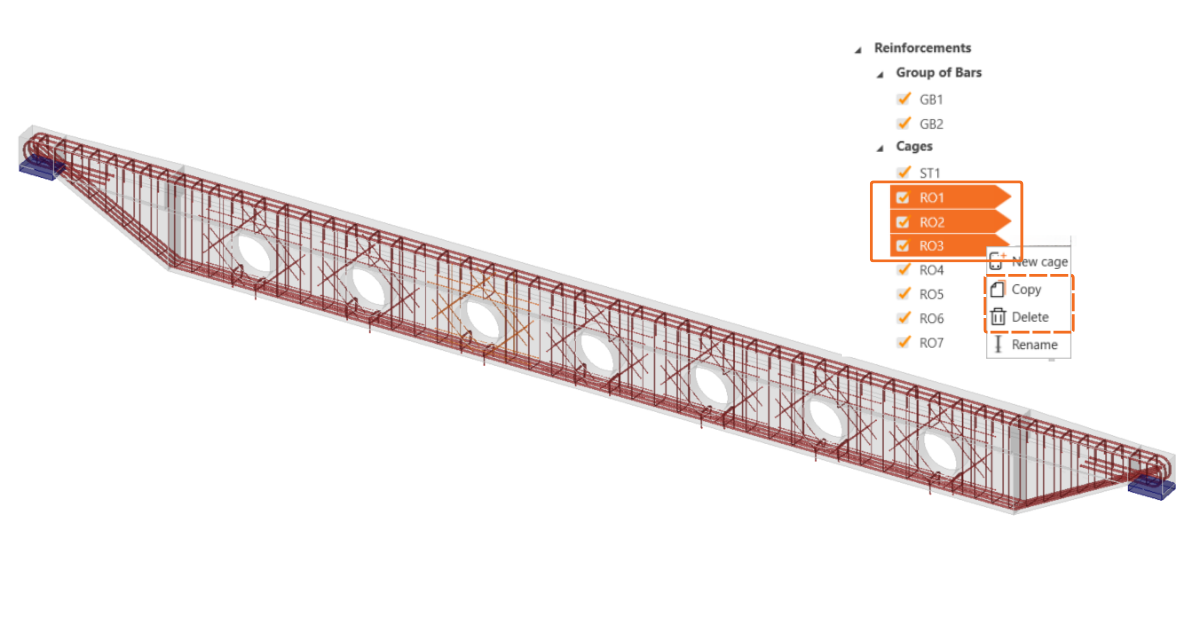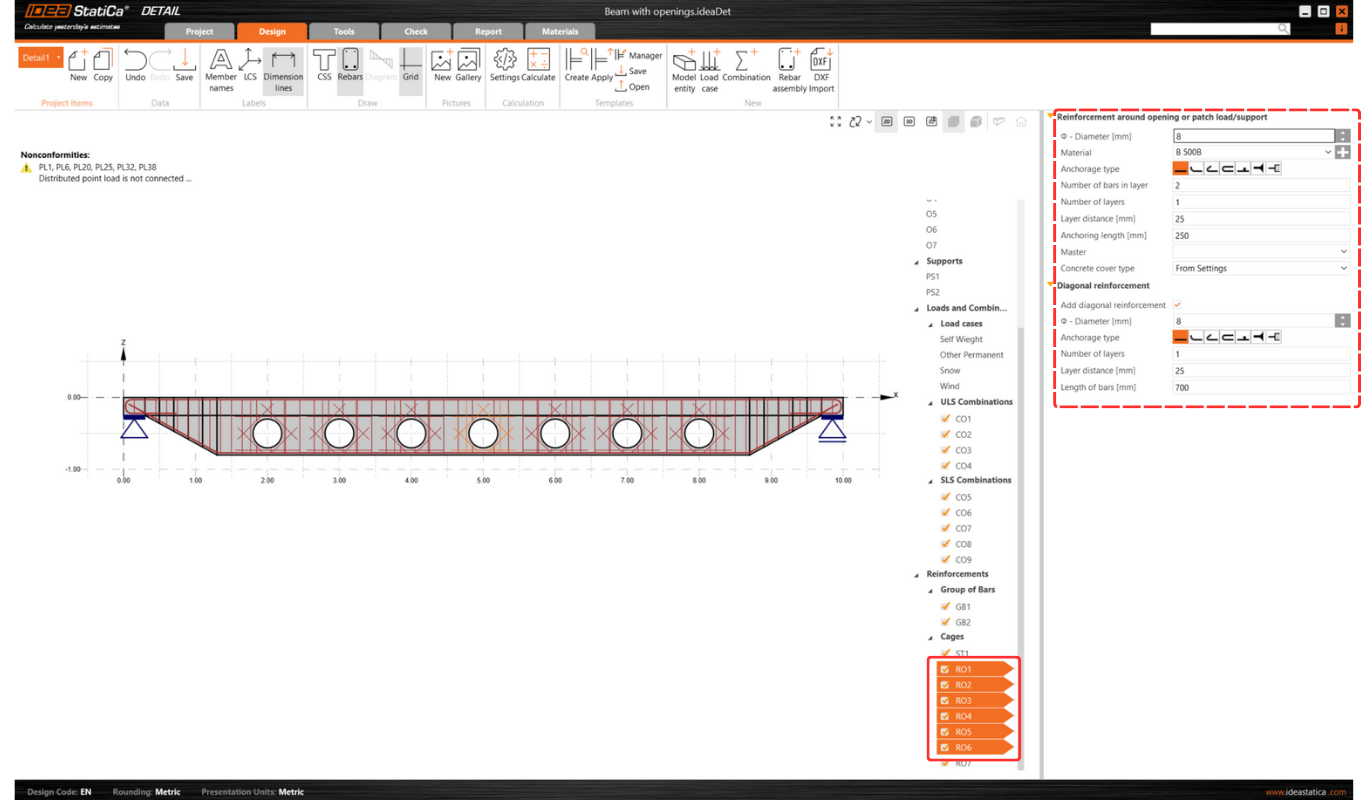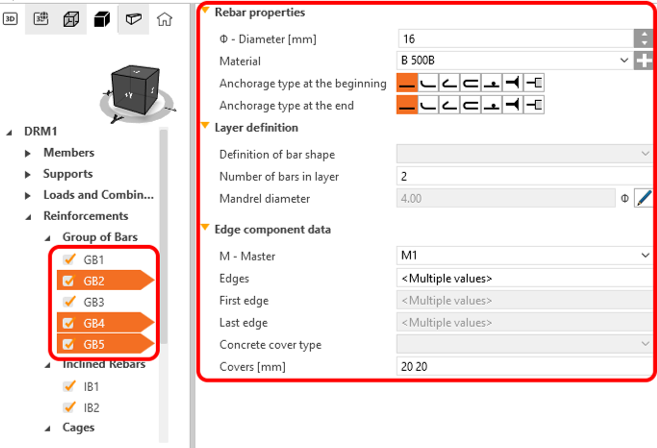Multiselect and multi-edit in Detail
The layout of Detail has been designed to give users easy and logical orientation within the properties. This ensures that navigating through the properties is intuitive and efficient.
When combined with the option of bulk editing the model entities, users can change multiple model entities simultaneously, saving time and streamlining their tasks.
Overall, this contributes to a smooth and productive user experience.
Bulk editing of model entities
This feature is mainly for users with projects containing a high amount of model entities and reinforcement. For example, after importing reinforcements from a DXF file, bulk editing allows editing properties like diameter, material, anchorage type, or layer definition for multiple items simultaneously.
A multi-selection shortcut allows the selection of multiple entities from the tree of entities by holding Ctrl+key or a combination of the Ctrl+Shift buttons.
The multi-selection option is also available for other properties (e.g., loads, combinations, and reinforcements). This feature lets users delete or copy selected entities simultaneously, enhancing efficiency and simplifying tasks.
Released in IDEA StatiCa version 24.0.