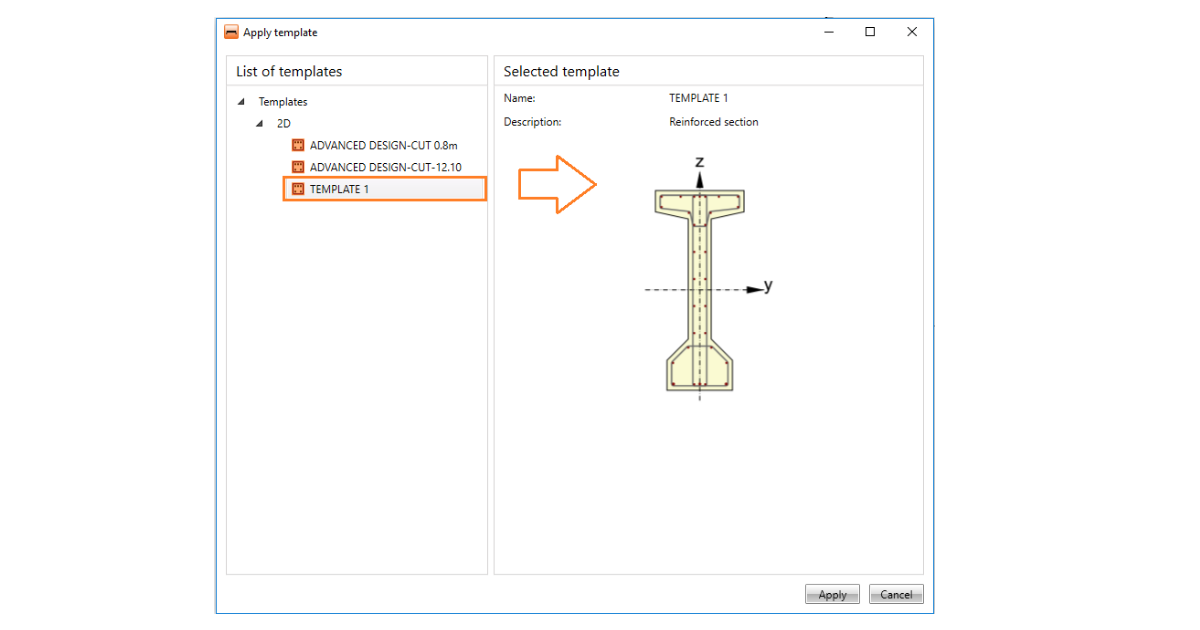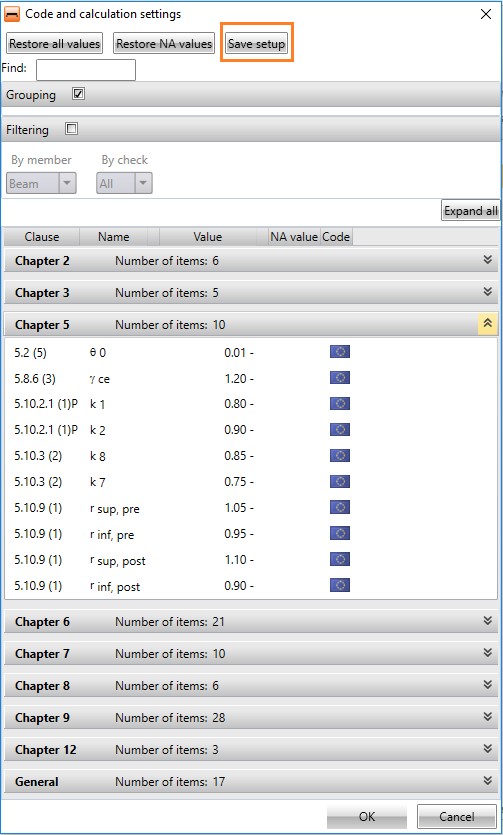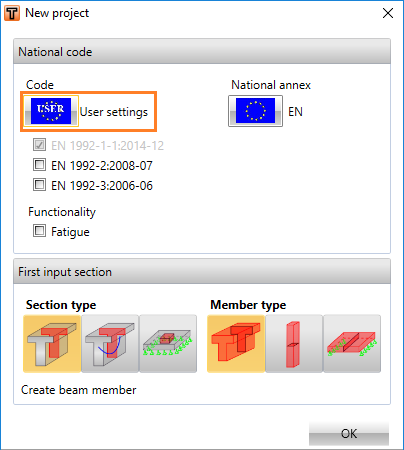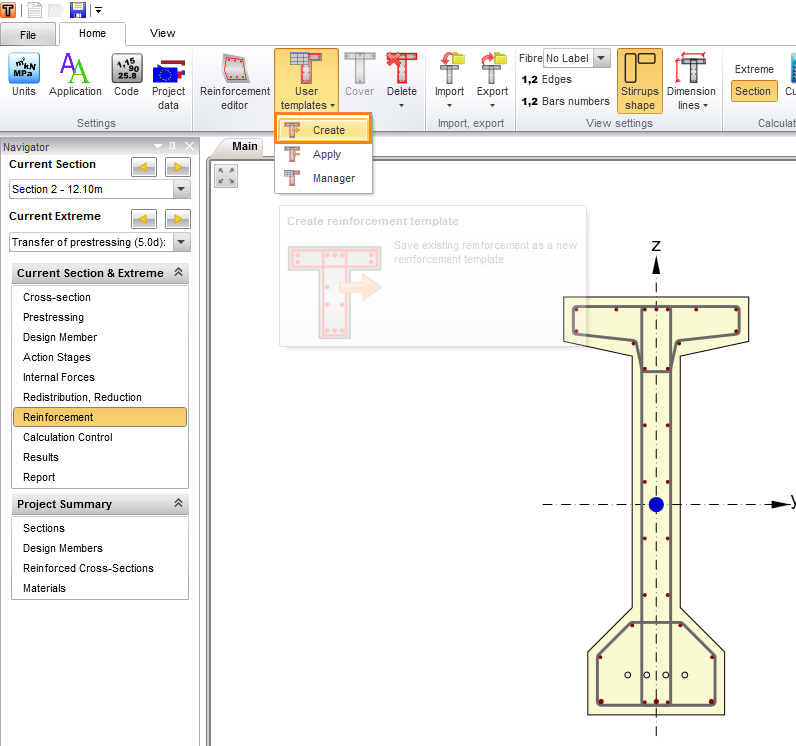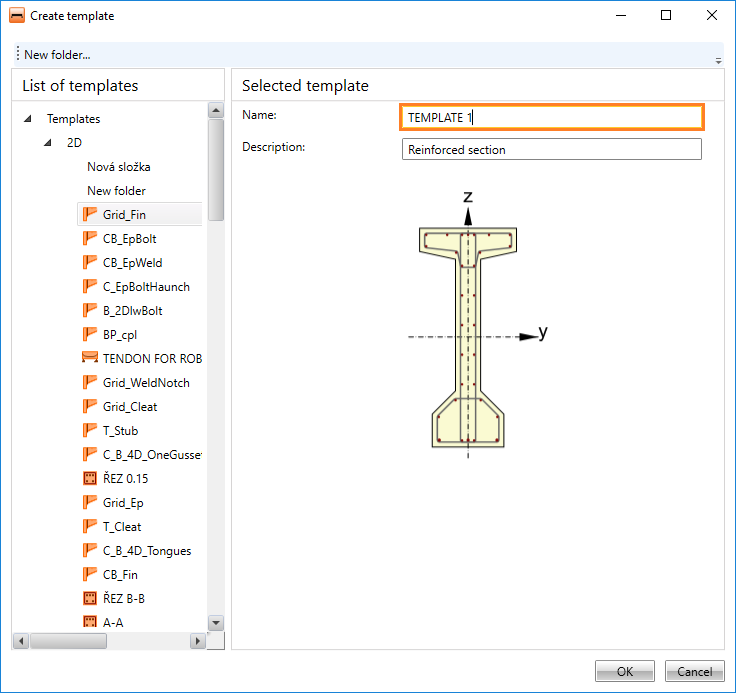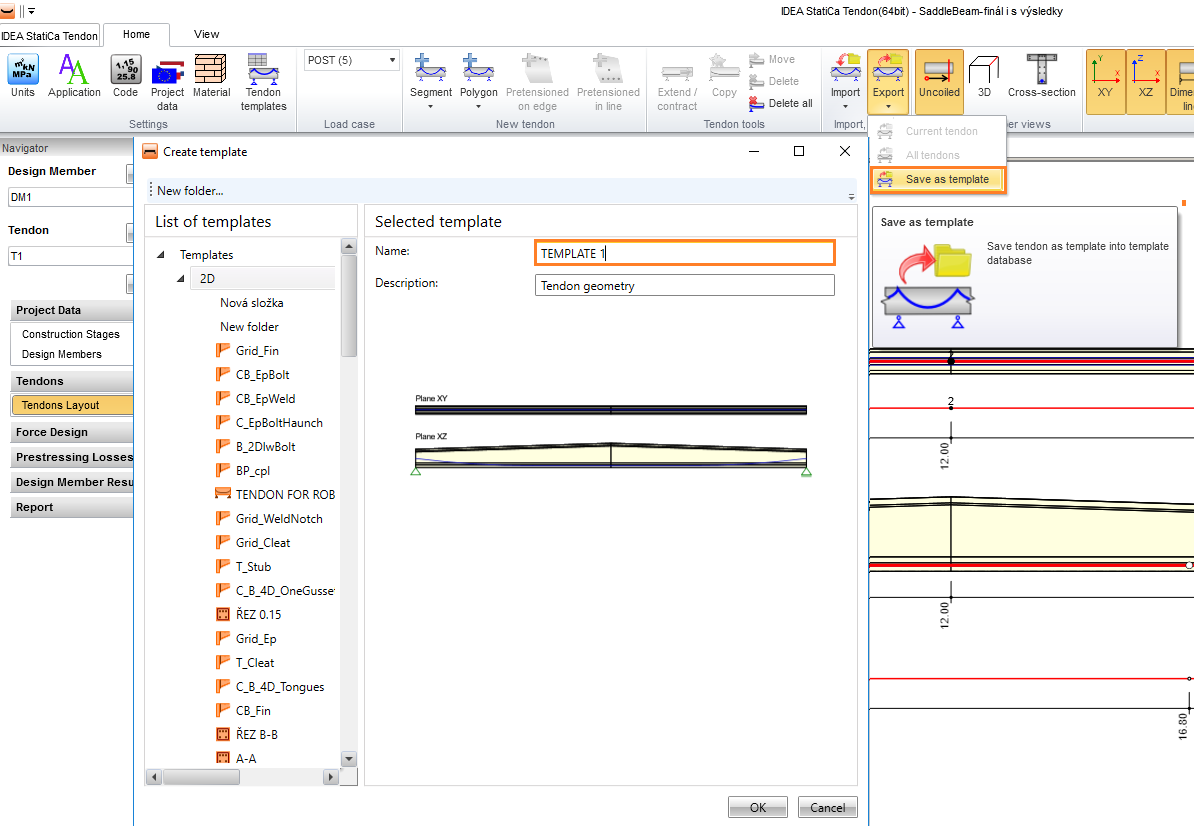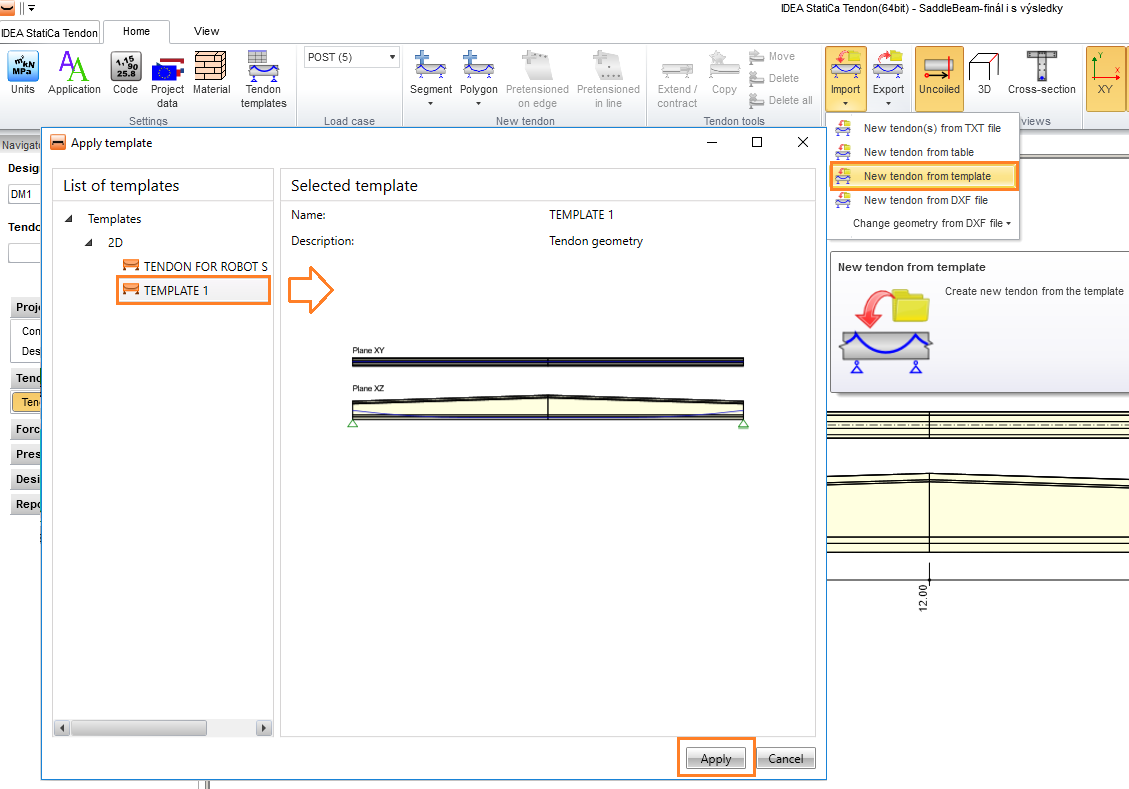How to work with templates
We can work with templates in many cases in IDEA StatiCa. The template can be used to save the code setup, reinforcement of cross-section, or tendons layout. Let´s go through the basic workflow.
Saving and re-using modified code setup
If you change some factors or values, you can easily save them as the XML file.
While creating a new project, it can be uploaded as a User settings code.
Saving and re-using the reinforcement of cross-section
If you want to use the reinforcement in another project or just in the next zone of reinforcement, you can create the User template by the following tab in the ribbon.
Give the template a name.
And apply it in the next section. The list is filtered according to the used cross-section.
Saving and re-using tendons layout
There are more options for the transfer of tendons layout to another member or project. While working on the same computer, the easiest way is to use templates as you have seen in reinforcement of cross-section.
To transfer the layout between computers, it is recommended to use the export of current or all tendons to a NAV file, which can be loaded in the same menu as the TXT file.