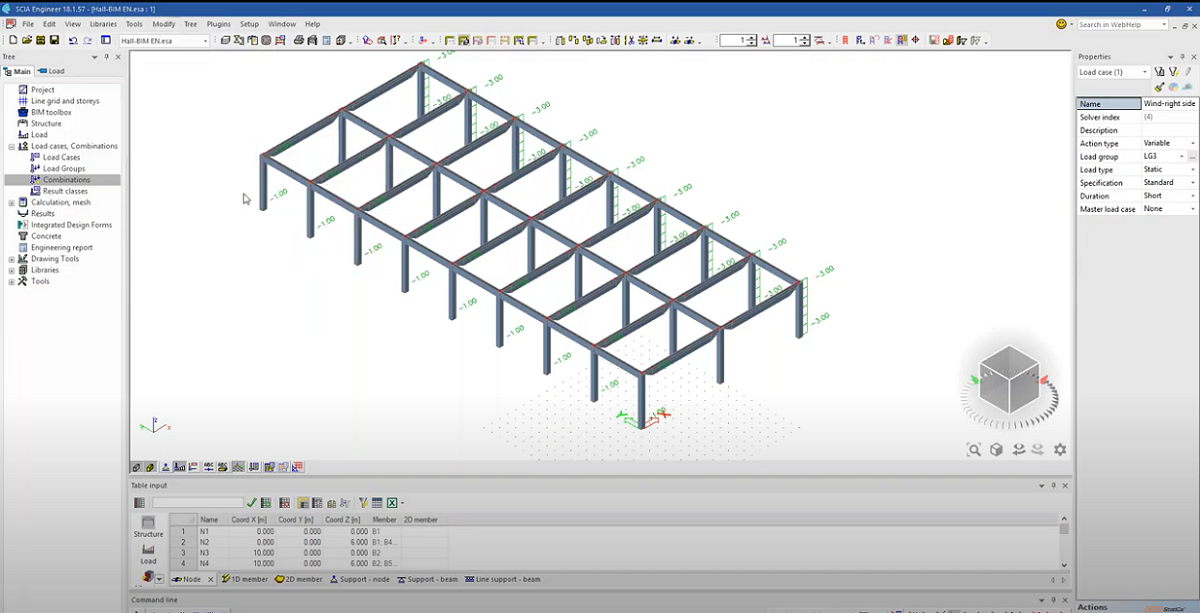Import from SCIA Engineer to IDEA StatiCa - Creating of XML file
In the following article, we will focus on concrete structures. Specifically, we will import the whole structure or just a part of it, including internal forces, into IDEA StatiCa so that we can perform the design.
Import from Scia engineer is mediated by so-called xml files. To create them correctly, it is necessary to install templates. These templates are pre-prepared by IDEA StatiCa. The templates ensure the correct loading of all required information.
How to do it is described step by step in the following tutorial:
For clarity, the workflow is also recorded in a summary video:
Finally, you can watch the webinar that has already streamed, where you can see the whole import process and the design and code-check of the beam in IDEA StatiCa Beam and Idea Statica Detail. This is a comprehensive example, including a comparison of the results from both applications.