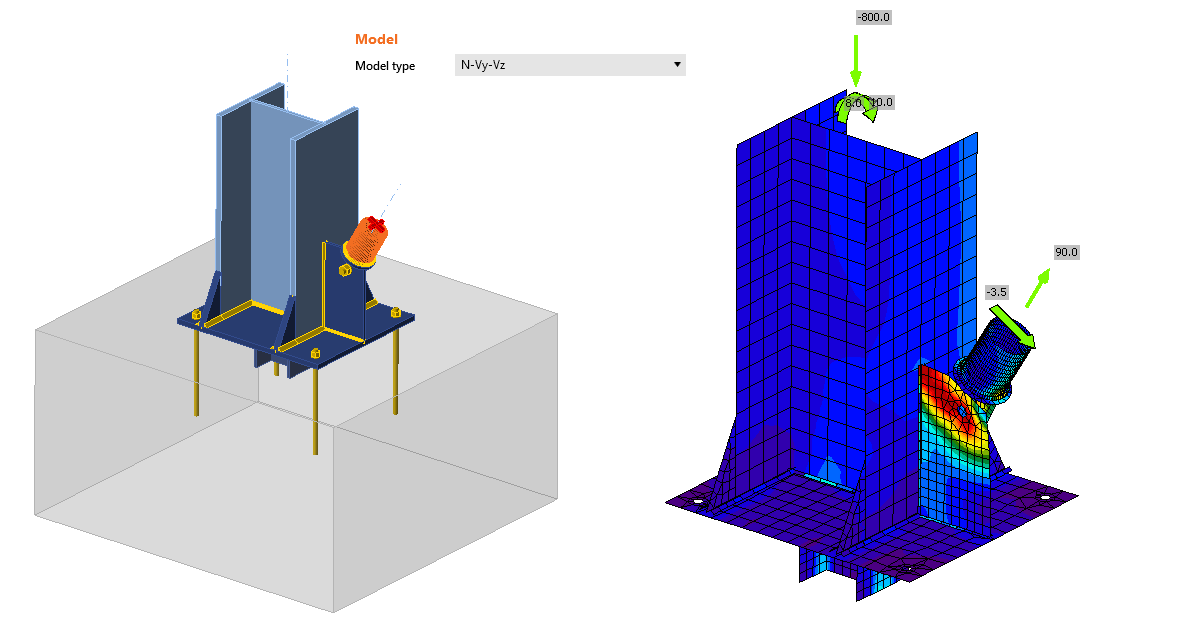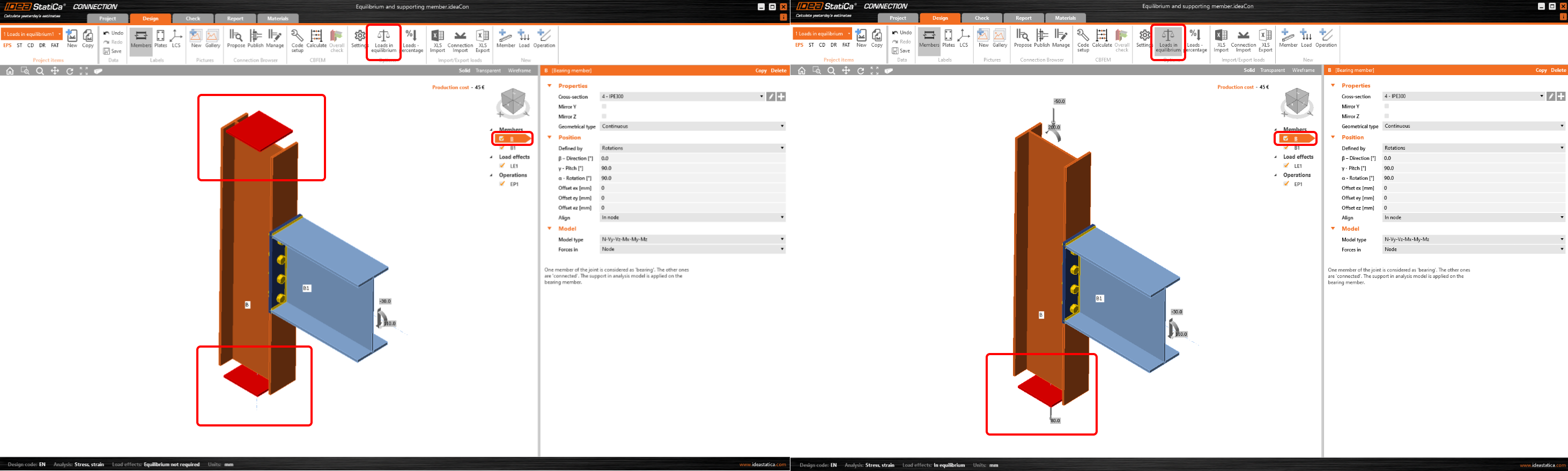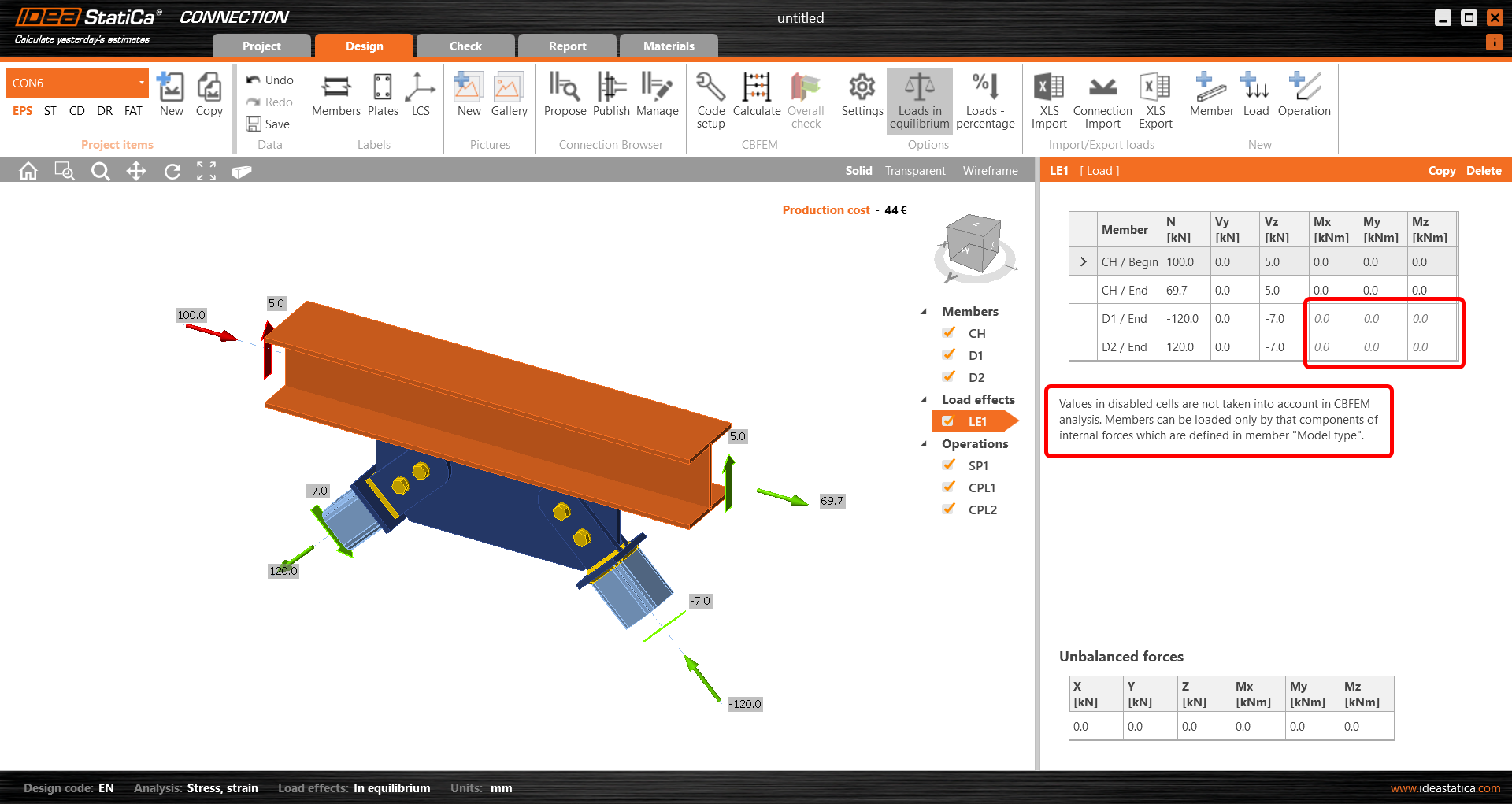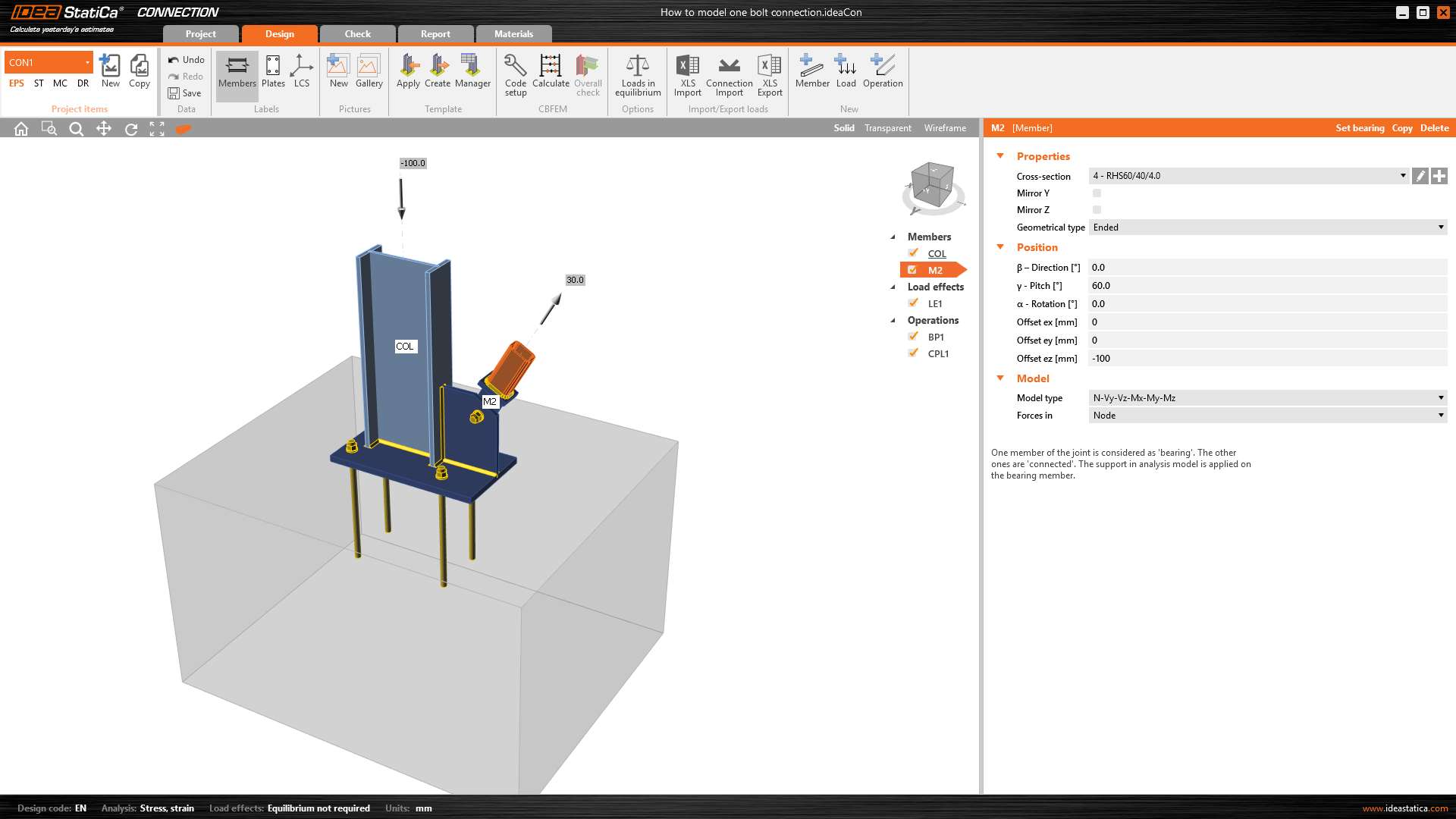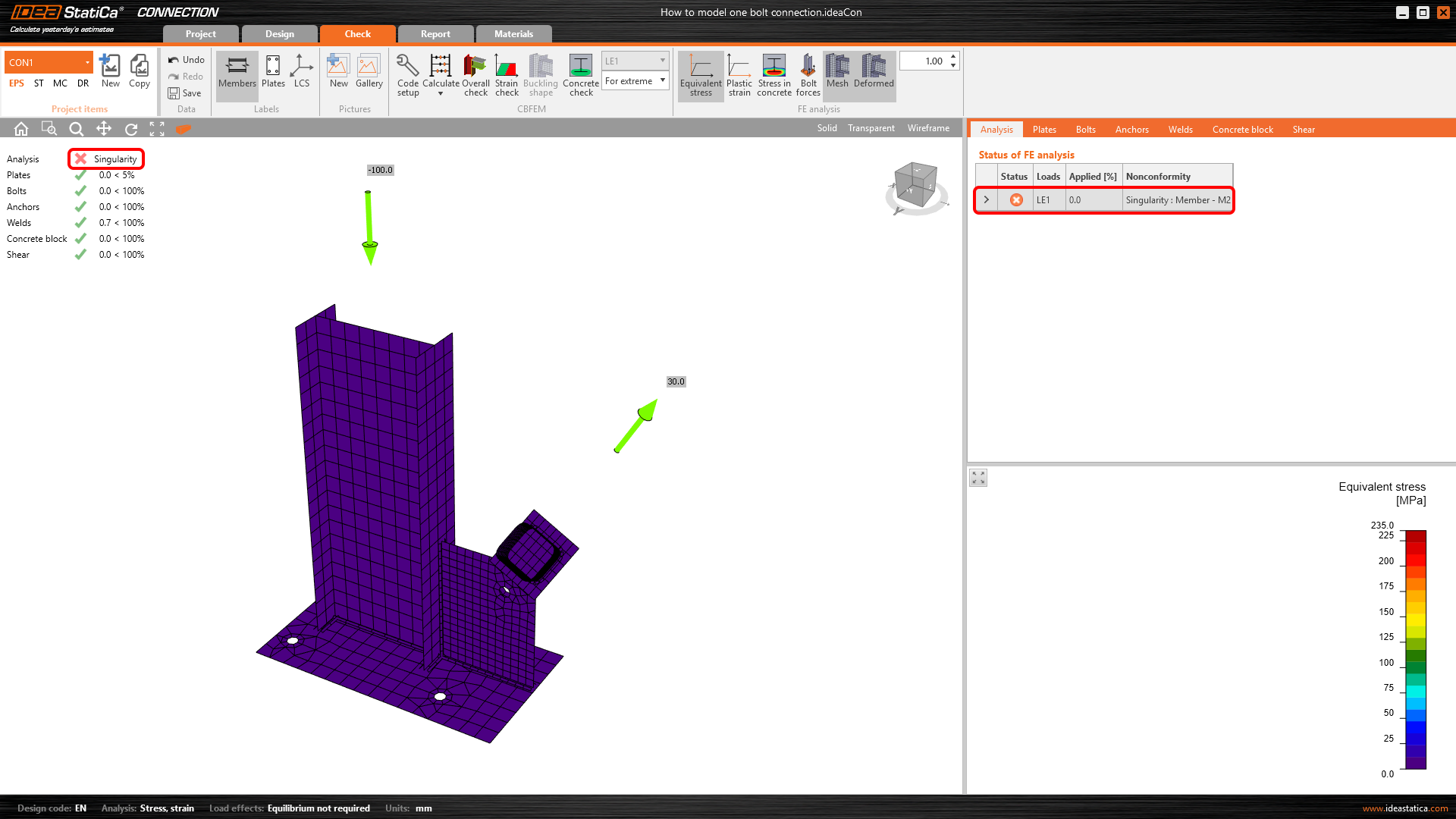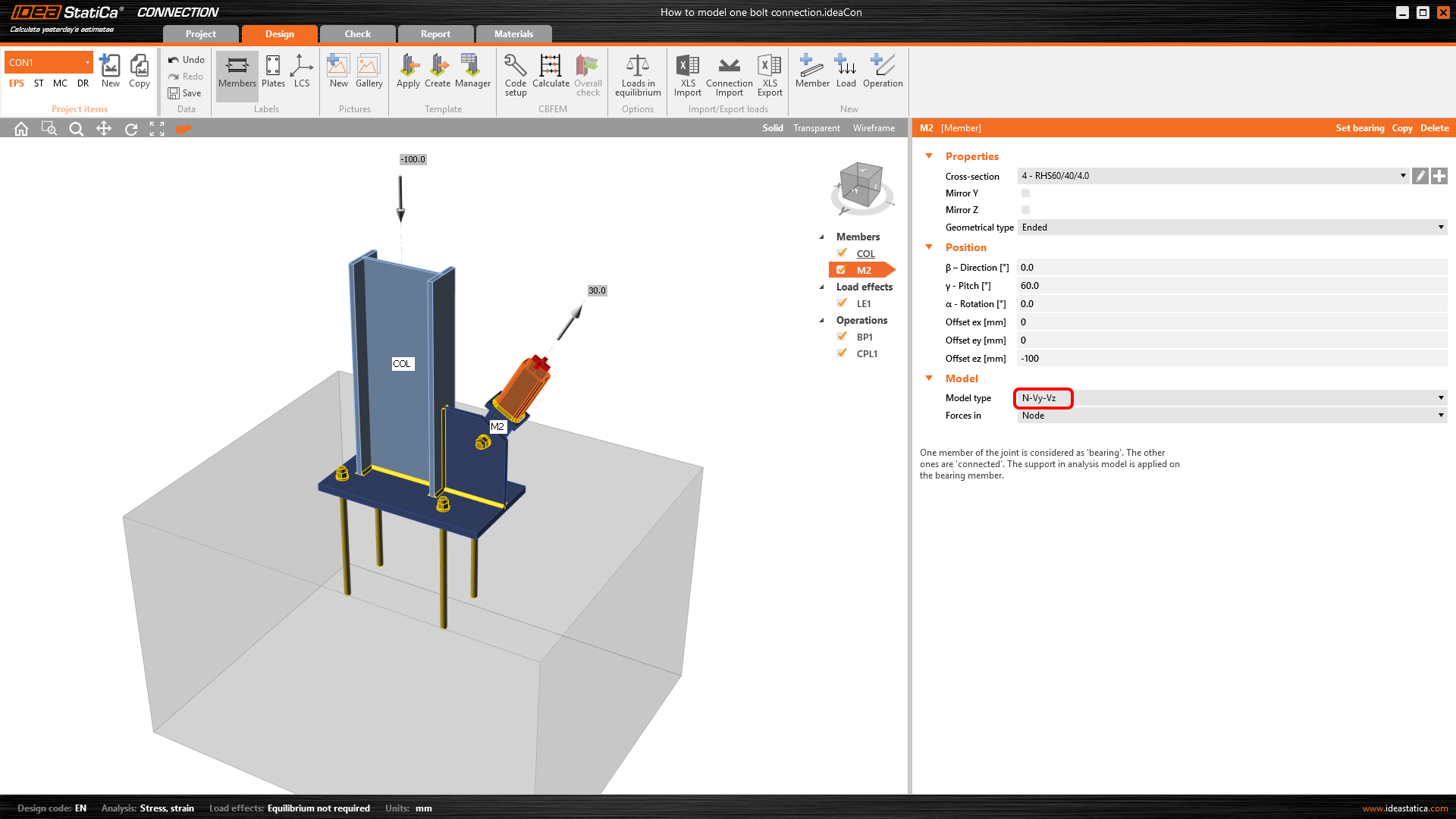Come modellare una connessione con singolo bullone (Tipo di modello)
Membratura resistente e vincoli
Una membratura del giunto è sempre impostato come "portante o resistente". Tutte le altre membrature sono "connesse" alla membratura portante. È possibile scegliere l'elemento portante. L'elemento portante può essere "continuo" o "finito" nel nodo. Le membrature del tipo "Finito" sono vincolate su un'estremità, quelle "continua" sono vincolate su entrambe le estremità. I vincoli sono rappresentati come quadrati rossi alle estremità continue dell'elemento portante.
Per maggiori informazioni, leggi Equilibrio e vincolo della membratura.
Definizione del Tipo di Modello
Le membrature collegate possono essere definite di diverso tipo, a seconda del carico che l'elemento può portare:
- Tipo N-Vy-Vz-Mx-My-Mz – la membratura è in grado di trasferire tutte e 6 le componenti delle forze interne
- Tipo N-Vy-Mz – la membratura è in grado di trasferire solo il carico nel piano XY – forze interne N, Vy, Mz
- Tipo N-Vz-My – la membratura è in grado di trasferire solo il carico nel piano XZ – forze interne N, Vz, My
- Tipo N-Vy-Vz – la membratura è in grado di trasferire solo sforzo normale N e sforzi di taglio Vy e Vz
Alle estremità delle membrature collegate devono essere definiti tipi di vincolo appropriati che rispettino la tipologia dei singoli elementi, per evitare l'insorgere di meccanismi instabili o deformazioni non realistiche.
In base al tipo di modello selezionato, le celle corrispondenti nella tabella di carico sono "bloccate" (non è possibile definire la forza interna bloccata).
Collegamento a un bullone
A volte, l'ingegnere deve realizzare un giunto con un solo bullone, soprattutto se ad es. è prevista una cerniera, un controvento, un'asta o un diagonale. Per modellare e calcolare questo tipo di operazione, è necessario definire un tipo di modello appropriato della membratura.
Se usi il Tipo di modello standard: N-Vy-Vz-Mx-My-Mz per una membratura collegata solo con un singolo bullone, la singolarità/labilità può verificarsi o l'analisi non viene eseguita.
È necessario modificare il Tipo di modello in N-Vy-Vz nelle Proprietà dell'elemento collegato a cerniera.
Ora, il modello è corretto e il meccanismo è impedito.
Webinar registrato
Guarda la registrazione del nostro webinar in cui viene mostrato dal vivo l'impostazione del tipo di modello e la connessione a un bullone.
Download allegati
- Model type.ideaCon (IDEACON, 42 kB)