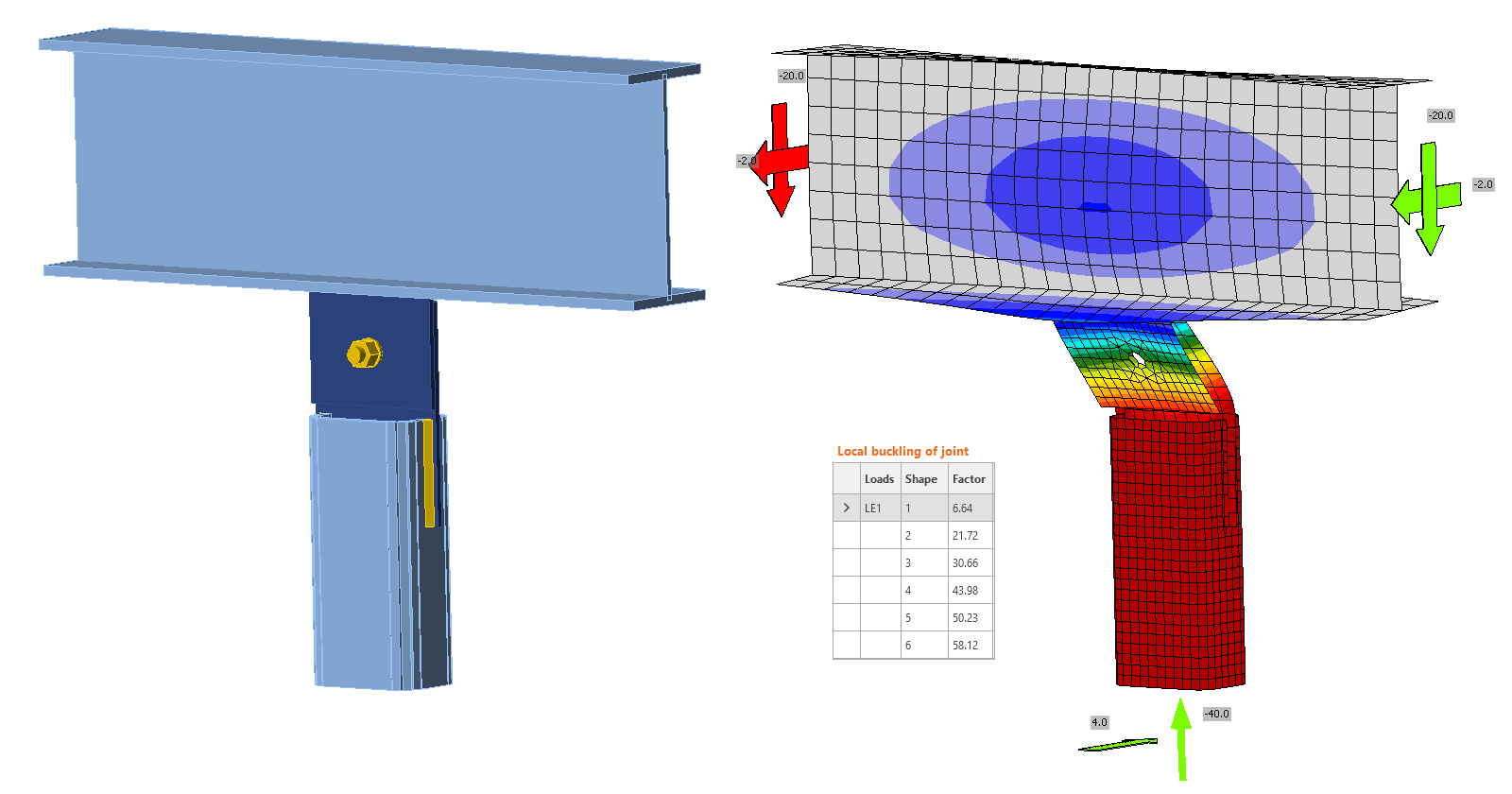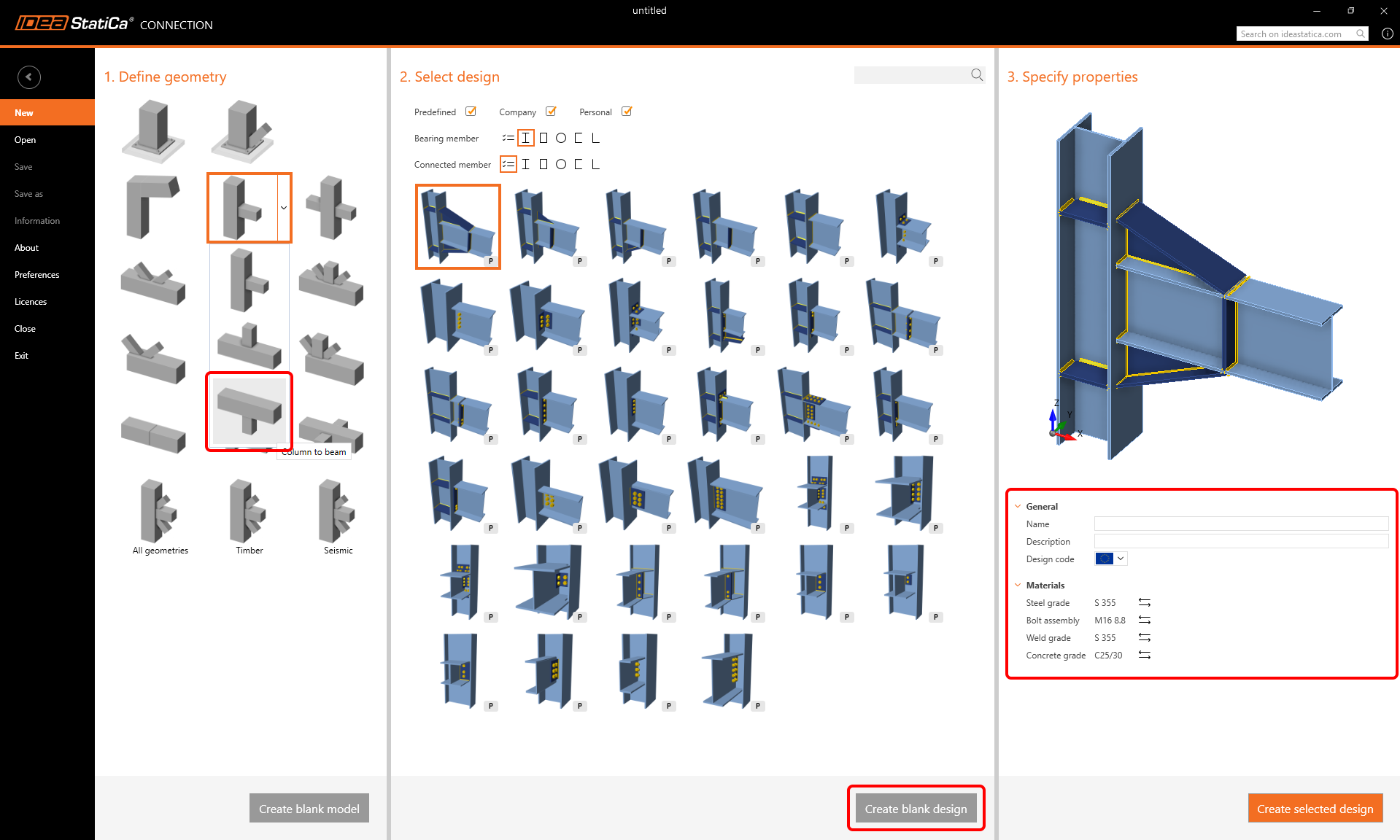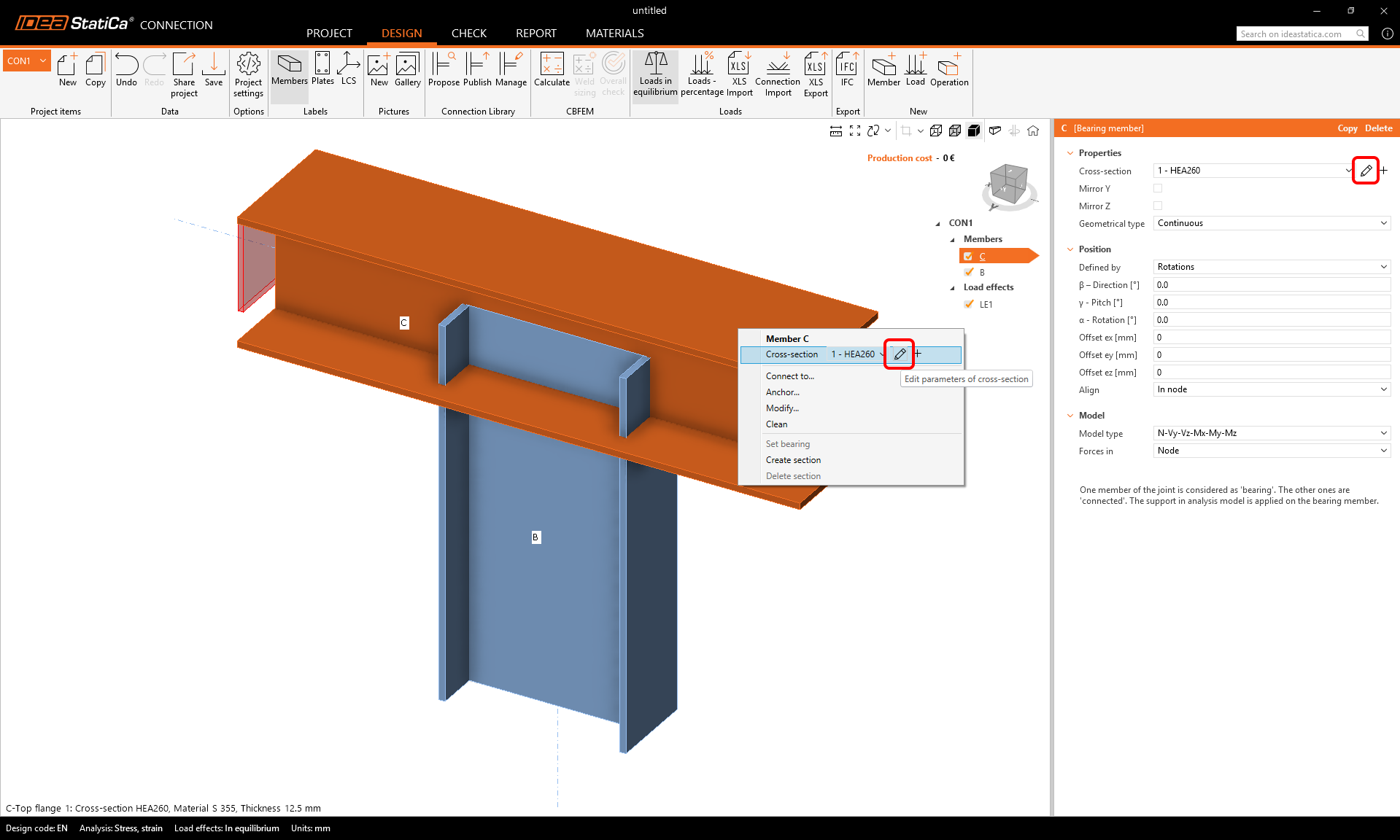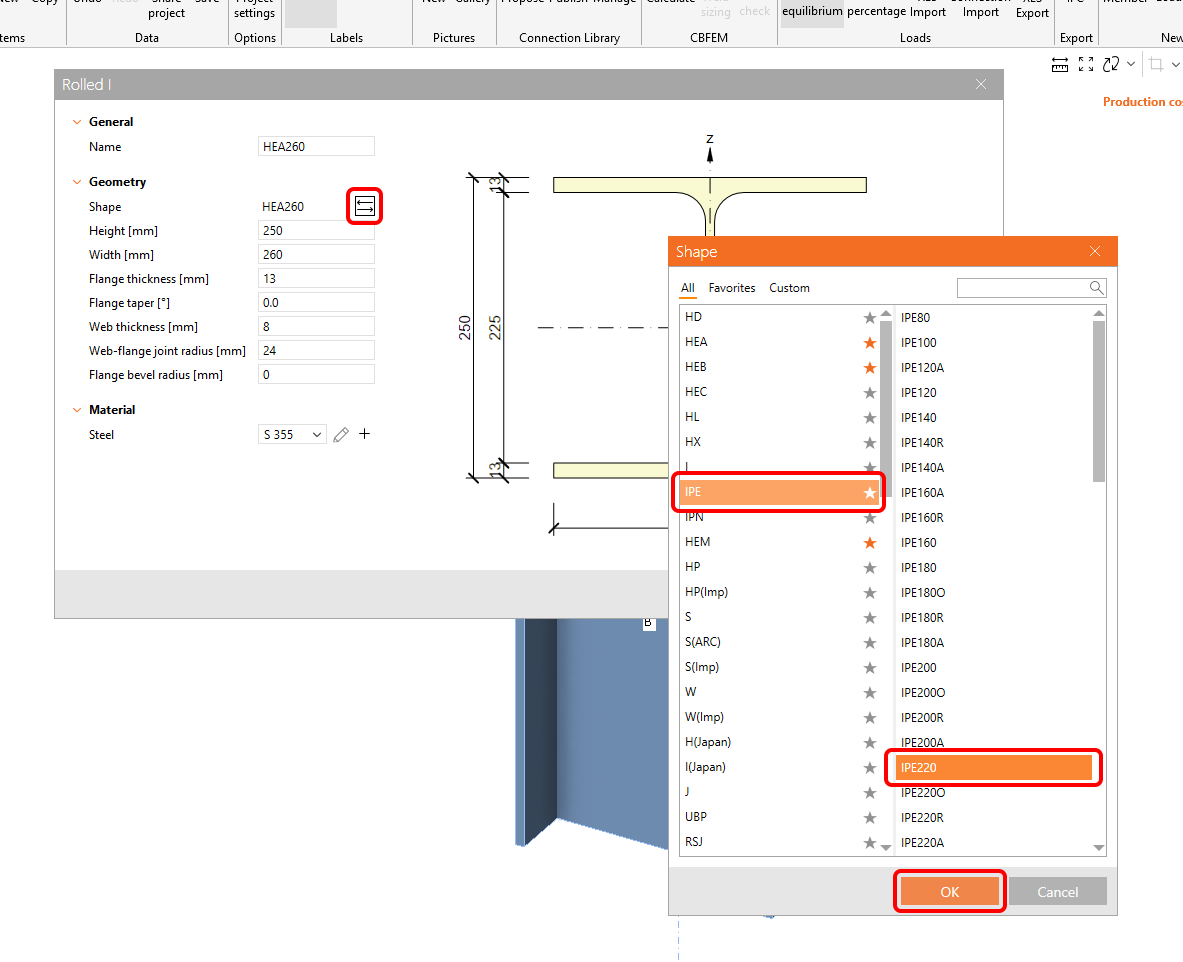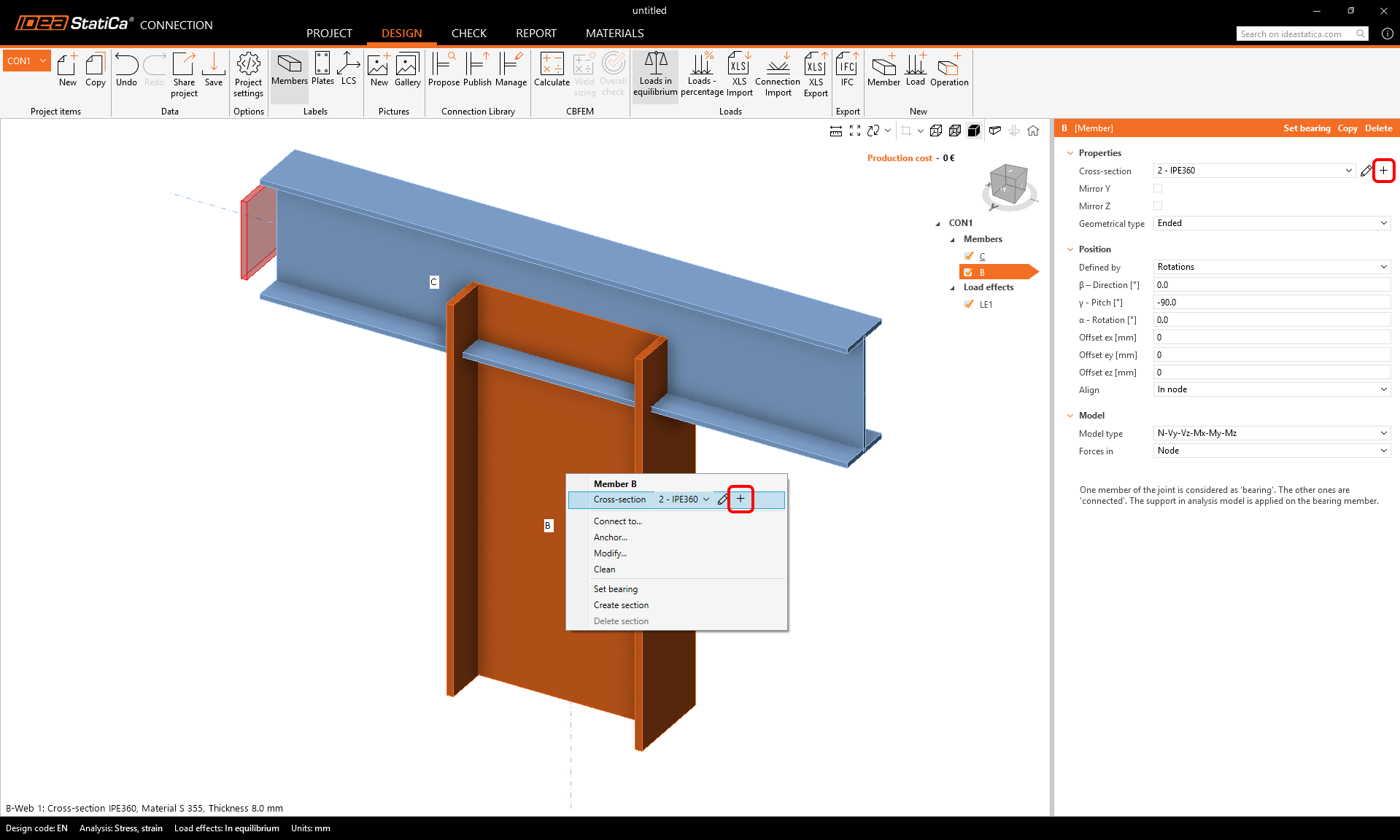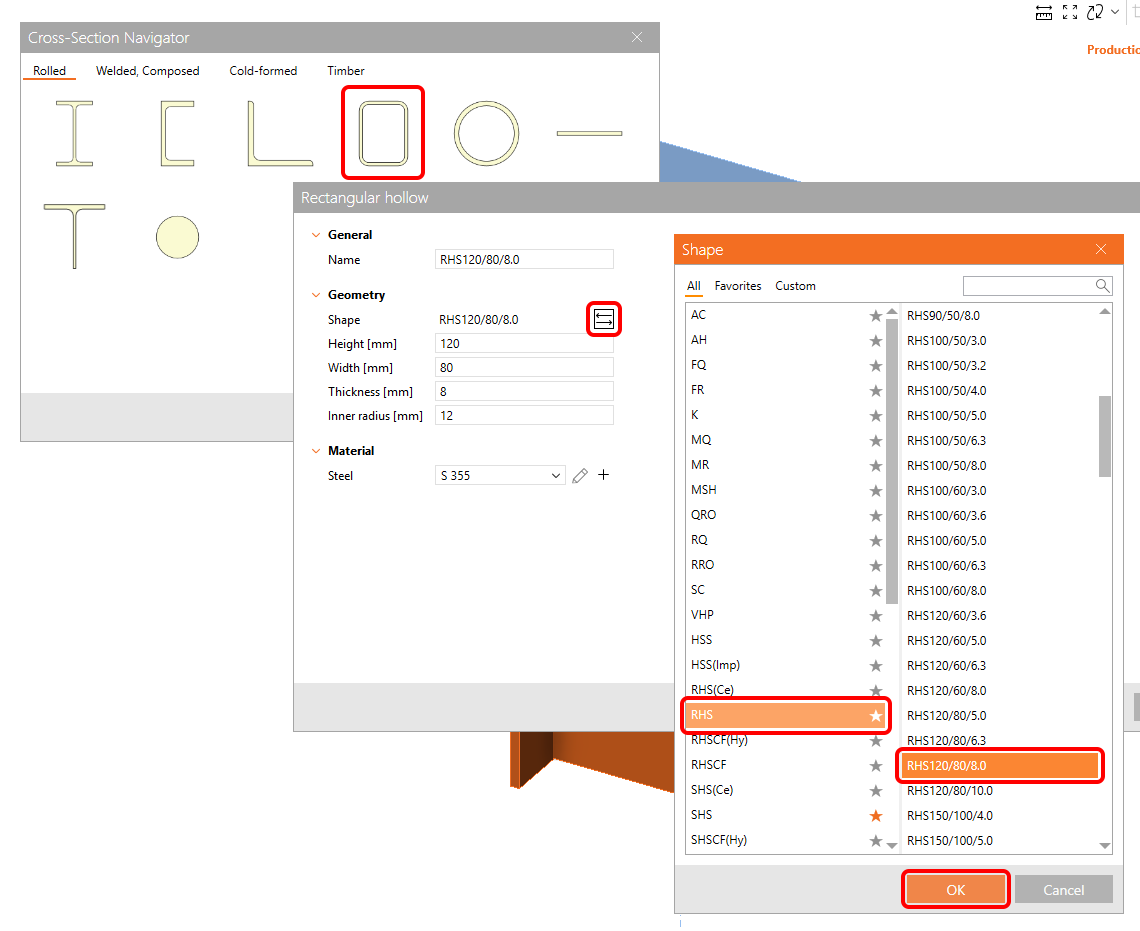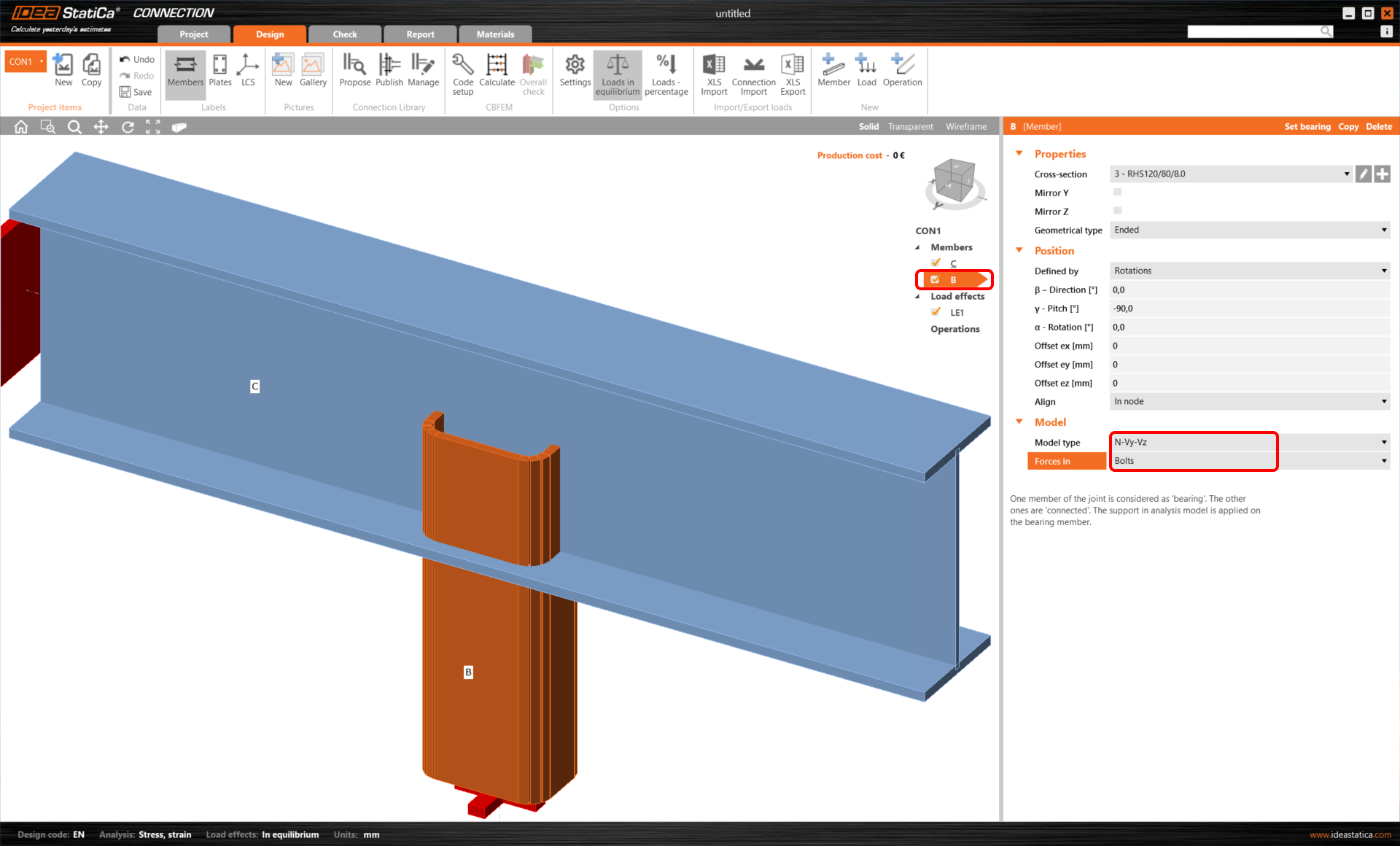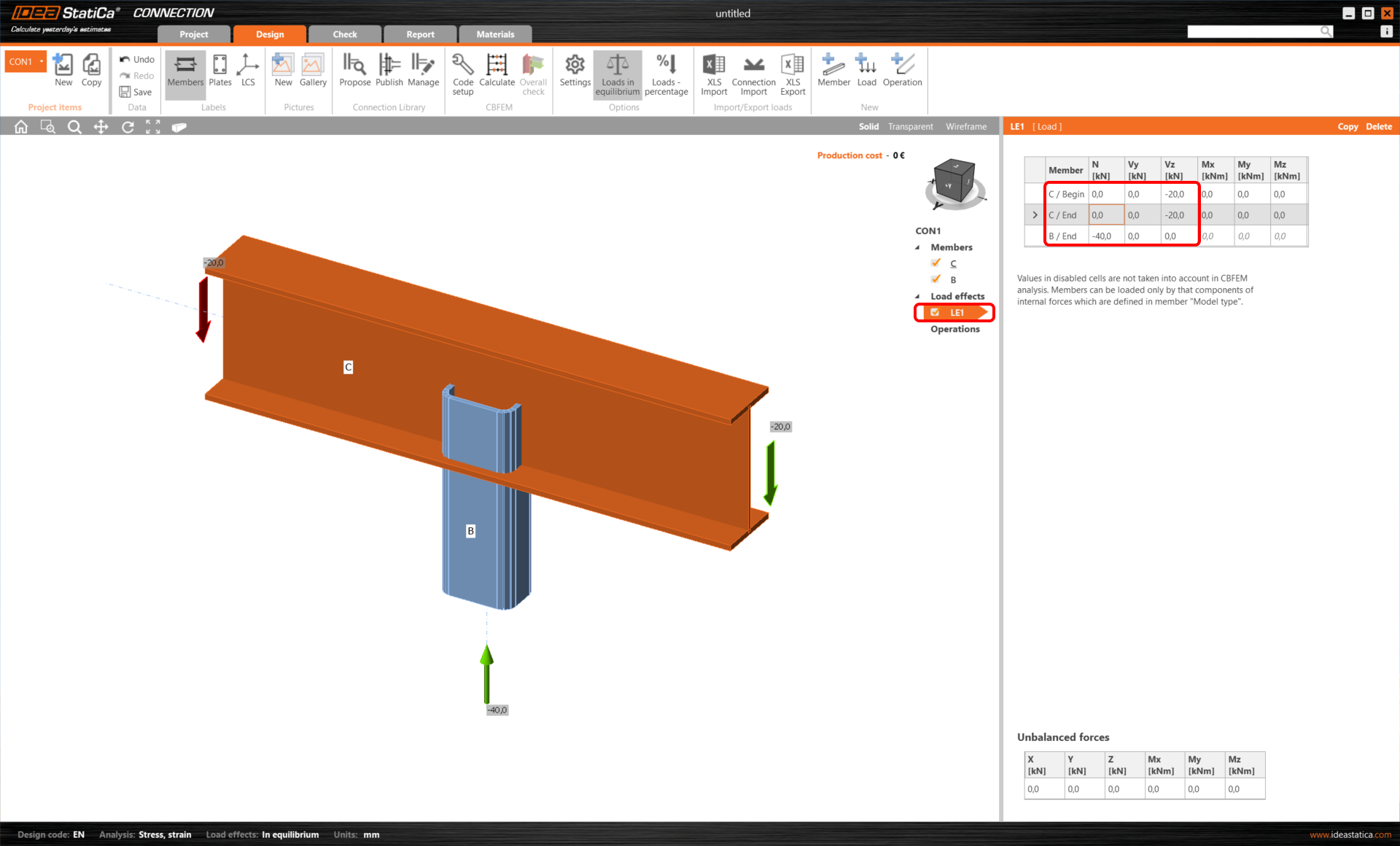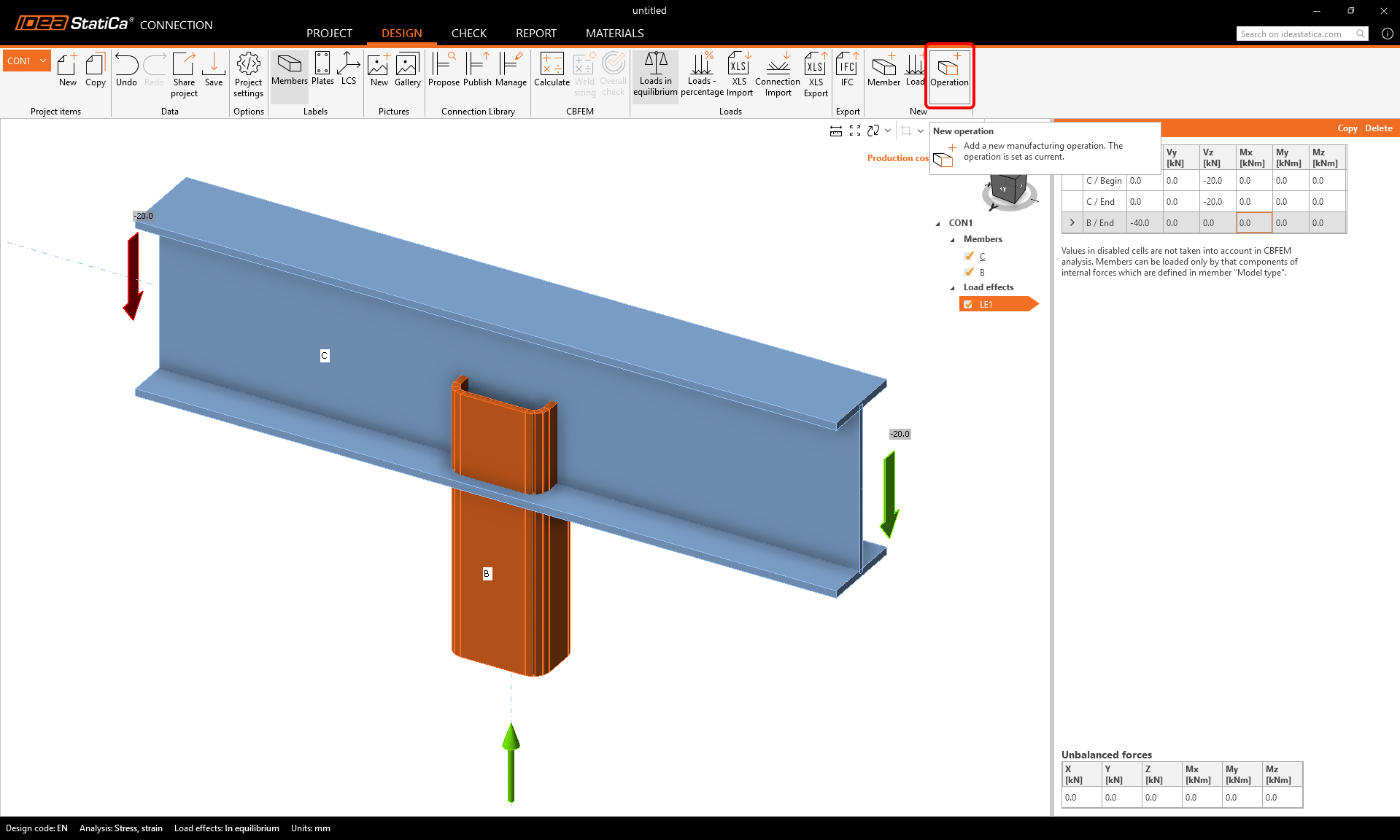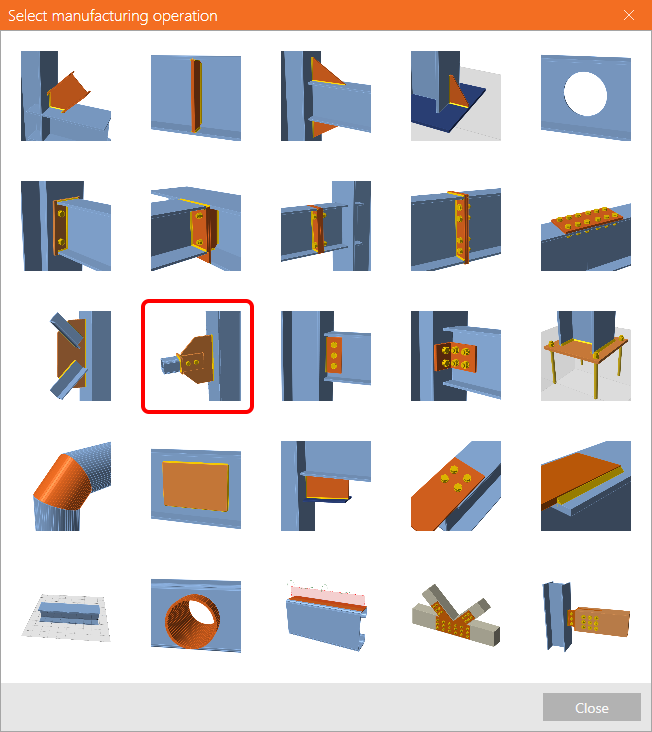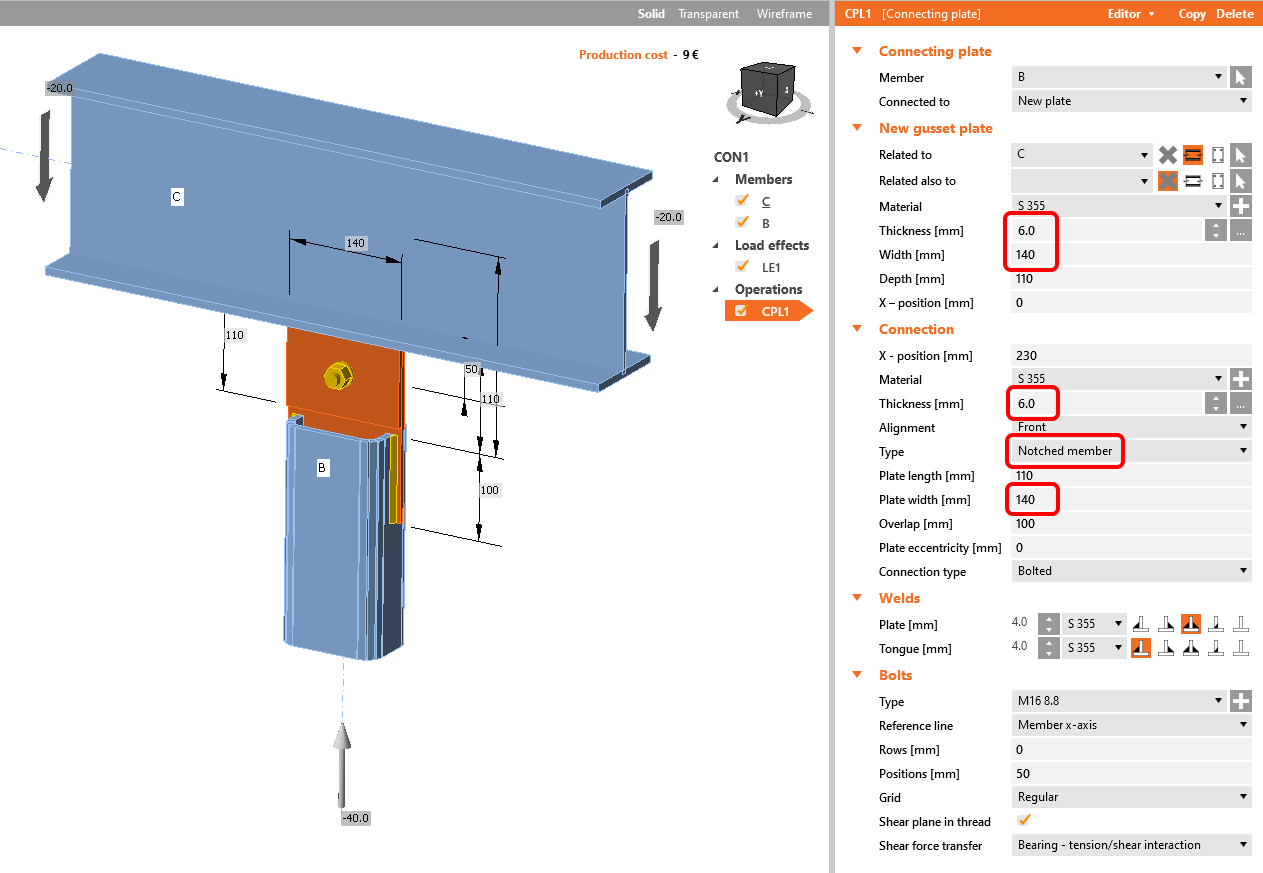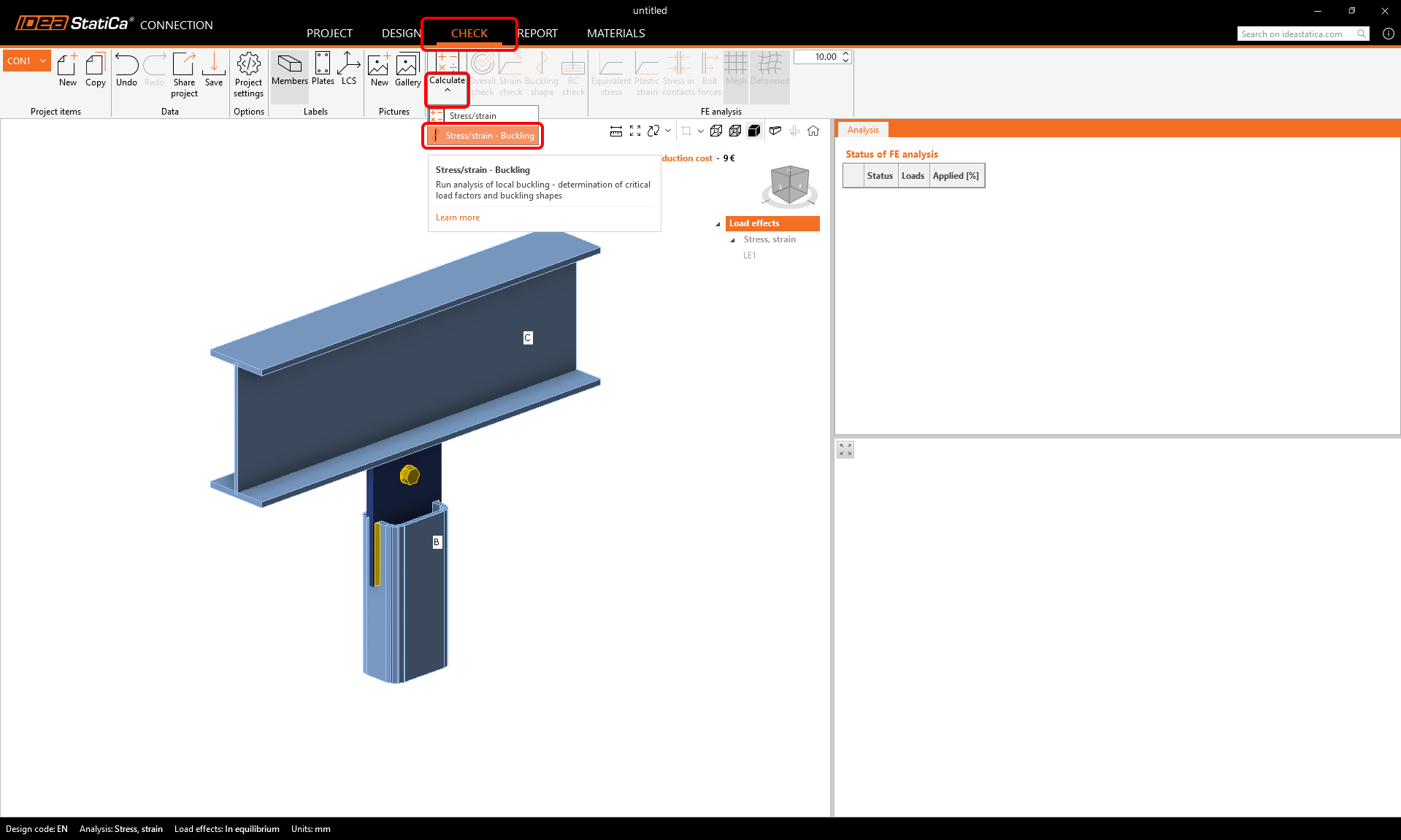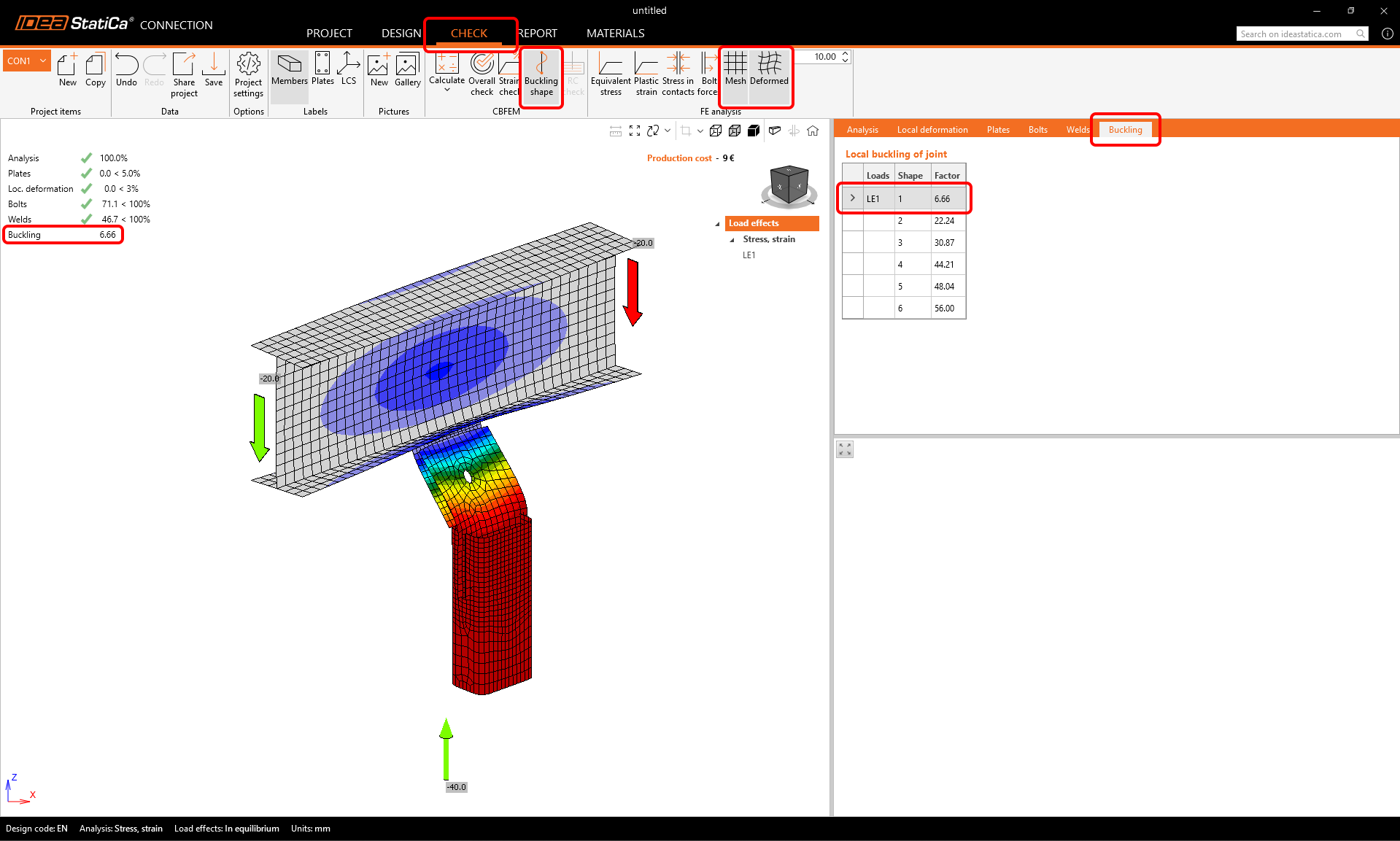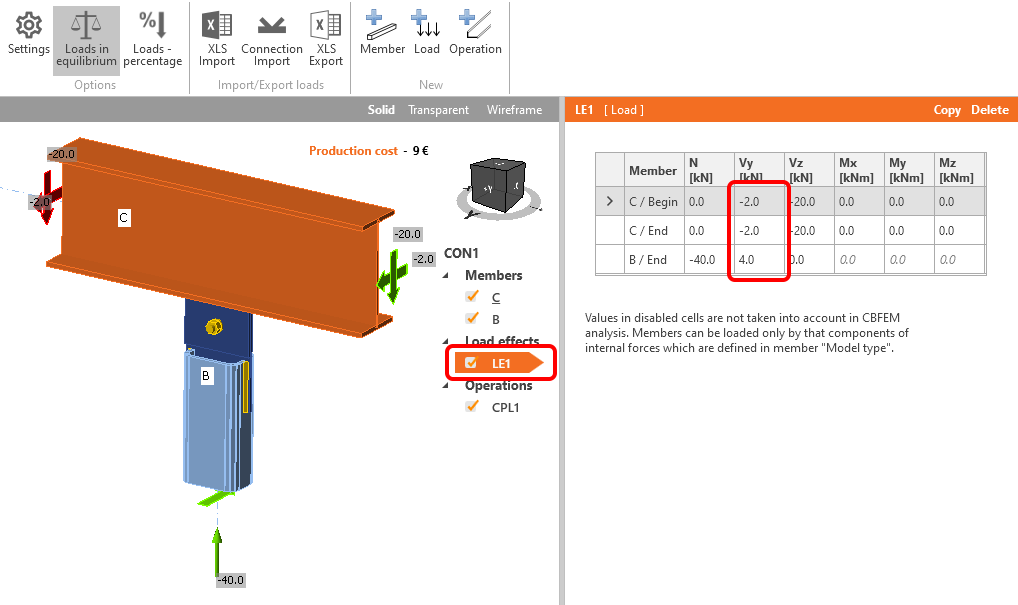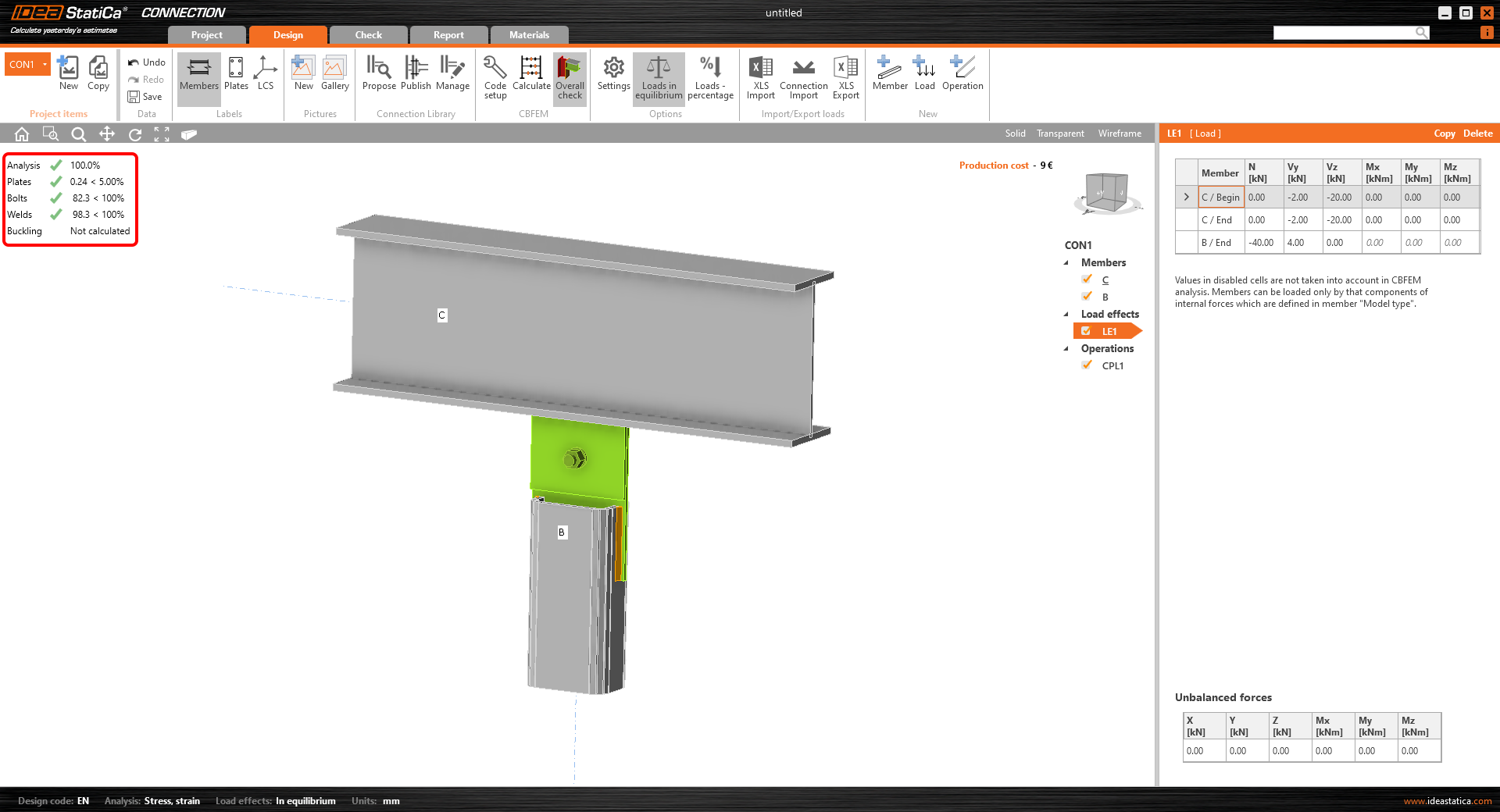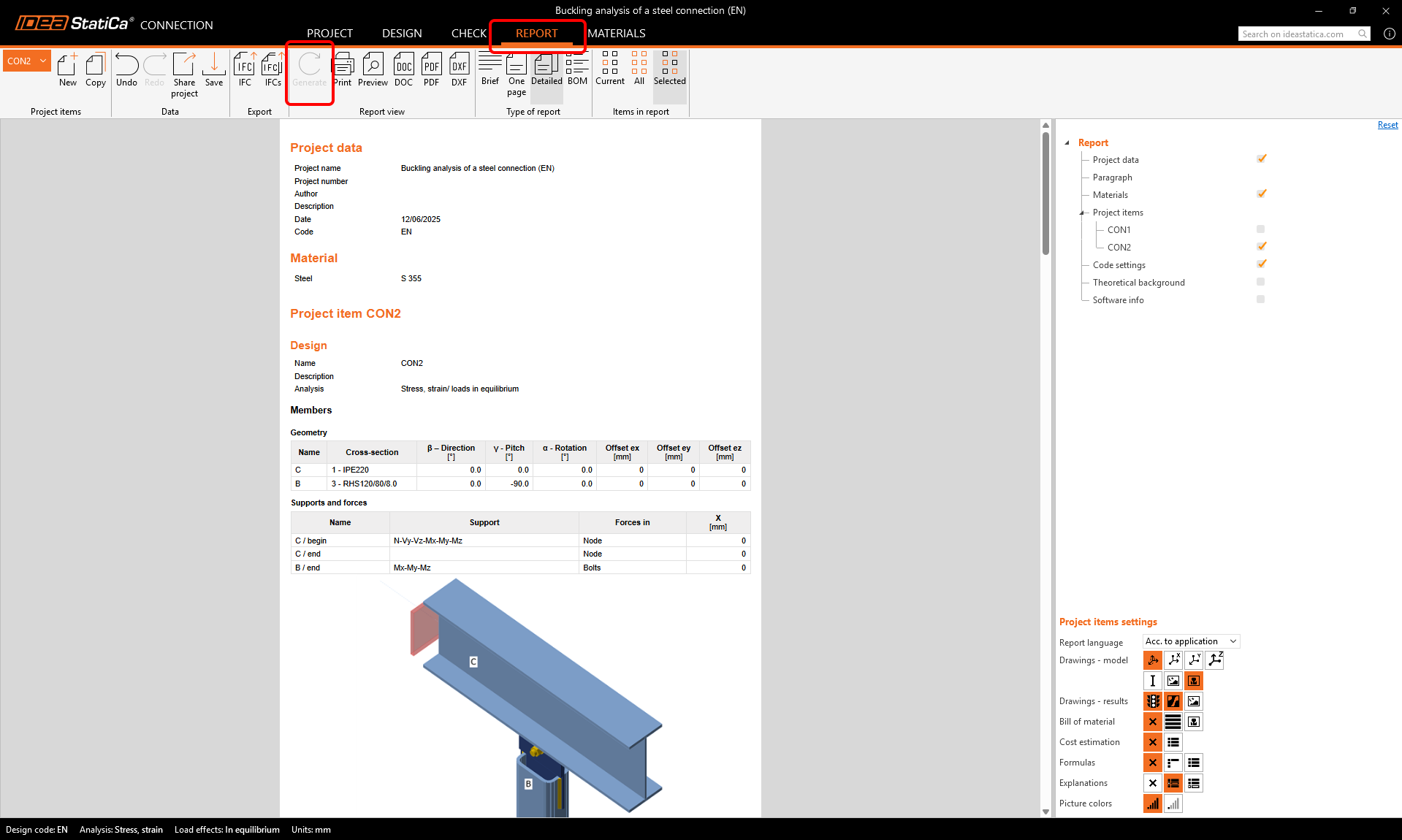Analisi di buckling di un collegamento in acciaio (EN)
1 Nuovo progetto
Lancia IDEA StatiCa (scarica la versione più recente) e seleziona l'applicazione Connection .
Creare un nuovo progetto selezionando il modello di partenza più vicino al progetto desiderato. Compilare il nome, selezionare il tipo di acciaio S355, codice di progettazione Eurocodice e Crea progetto.
Poiché si utilizza il codice EN, impostare le unità metriche (vedere Come modificare il sistema di unità).
2 Geometria
Iniziare con la modifica della sezione trasversale dell'elemento orizzontale C. Utilizzare il tasto destro del mouse sull'elemento nella scena o il pulsante penna nelle proprietà per modificare la sezione trasversale della stessa forma.
Selezionare IPE220 dalla libreria.
Ora, cambiare la sezione trasversale dell'elemento verticale B con un'altra forma, sempre utilizzando il tasto destro del mouse sull'elemento nella scena o il tasto più nelle proprietà.
Scegliere il gruppo sezioni cave rettangolari e confermare il tipo di sezione RHS120/80/8.0.
Ora è possibile modificare le proprietà dell'elemento B. Impostare il tipo di modello su N-Vy-Vz e il parametro Forze in su Bulloni.
Per ulteriori informazioni sui parametri Tipo di modello e Forze in, consultare gli articoli Come modellare una connessione a bullone singolo (Tipo di modello) e Come definire la posizione corretta del carico (Forze in).
3 Effetti del carico
Continuiamo con gli effetti di carico. L'effetto di carico LE1 è stato aggiunto automaticamente. Inserire nella scheda -40 kN di forza normale N [kN] per l'elemento B / Fine e -20 kN di forza di taglio Vz [kN] per entrambe le estremità dell'elemento C (C / Inizio, C / Fine).
4 Progetto
Definire ora le operazioni di produzione. Iniziare con il tasto destro del mouse e fare clic sulla riga Operazioni nell'albero delle entità della scena 3D. Selezionare il comando Nuova operazione.
Selezionare l'operazione Piastra di collegamento dall'elenco delle operazioni di produzione disponibili.
Definire ora le proprietà della piastra di collegamento CPL1. Modificare lo spessore del tassello e della piastra di collegamento in 6 mm, la larghezza del tassello e della piastra di collegamento in 140 mm, modificare il tipo di piastra di collegamento in Elemento intagliato e scegliere i bulloni M16 8.8 .
Il modello è pronto per essere analizzato.
5 Calcolo e verifica
Passare alla scheda Verifica della barra multifunzione superiore e avviare il calcolo dell'analisi EPS (sforzo/deformazione) e del buckling con il comando Calcola e sforzo/deformazione - Instabilità.
Attivare le viste Forma di instabilità, Mesh e Deformata. La scheda dei fattori critici di buckling è riportata nella scheda Buckling .
Facendo clic su ciascuna riga della scheda dei fattori di buckling critici, è possibile sfogliare le forme deformate nella finestra 3D e analizzarle visivamente.
Per comprendere i risultati dell'analisi, si consiglia di leggere i documenti consigliati, come ad esempio l'articolo del Theoretical Background o Instabilità globale e instabilità locale. Che cosa significa? o il post del blog Il buckling richiede un pensiero critico!
Poiché si tratta di un caso di instabilità globale e il fattore di instabilità è inferiore a 15, è necessario utilizzare una delle ulteriori misure:
- Simulare gli effetti del 2° ordine - aggiungere un carico di taglio supplementare perpendicolare alla piastra di connessione come forza destabilizzante dovuta all'eccentricità con una grandezza di V = N / 10 nella posizione del centro del gruppo di bulloni; un suggerimento per questo tipo di connessione si trova nell'articolo Gusset plate design in IDEA StatiCa Connection.
- o rafforzare la connessione e ricalcolare l'analisi di instabilità per garantire che il fattore di instabilità critico sia superiore a 15,
- oppure utilizzare un'analisi o un approccio diverso per garantire che l'instabilità non sia pericolosa per la connessione progettata.
Utilizzeremo la prima misura. Tornate a Design, aprite l'effetto di carico LE1 e inserite 4 kN di forza di taglio Vy in B / End e -2 kN di forza di taglio Vy in C / Begin e C / End.
Ricalcolare l'analisi di sollecitazione/deformazione (non è più necessaria l'analisi di instabilità). I risultati complessivi mostrano che il collegamento supera tutte le verifiche del codice.
6 Relazione
Come ultimo passo, andare alla scheda Relazione e generarla . IDEA StatiCa offre un rapporto completamente personalizzabile da stampare o salvare in formato modificabile.
Avete progettato e verificato un giunto strutturale in acciaio secondo l'Eurocodice (EN).