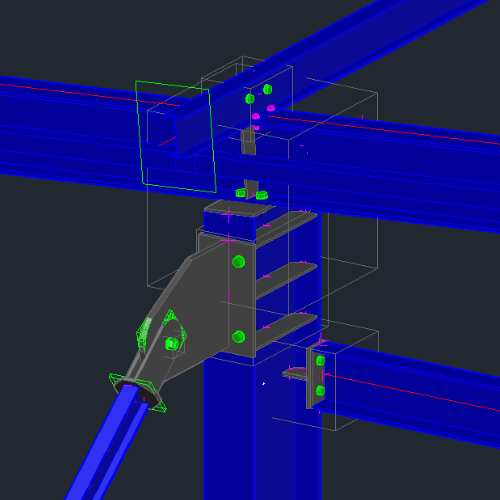Webinar
Code check for any steel connection at the BIM table
Ocel
BIM link
Advance Steel
Connection
Revit
-
2017-10-02T00:00:00.0000000Z
Datum webináře:
Obsah webináře
- Benefits of partnership between Autodesk and IDEA StatiCa for structural engineers and fabricators
- BIM-based workflows for connection design which increase your productivity
- How to safely check any steel connection acc. to the code
- How IDEA StatiCa works with Advance Steel, Revit and Robot Structural Analysis
Přednášející

Adam Kožoušek
Produktový inženýr
IDEA StatiCa
IDEA StatiCa

Juraj Šabatka
Obchodní a finanční ředitel
IDEA StatiCa
IDEA StatiCa
How often have you faced a situation where you were dealing with a difficult steel connection, that was not covered by the books? How often have you thought about optimizing a non-standard steel connection?
Do you have to provide detailed model information in less time and wonder how to do it, while keeping your quality standards? Maybe it is time to explore how other designers do at the BIM table.
On Monday, September 25th IDEA StatiCa and Autodesk will present in a short webinar, how their customers use the latest technology to save time in connection design and code check, optimize steel connections and share precise model information between various platforms like Revit and Advance Steel.
Examples will include:
- Export a complex roof steel joint from Advance Steel and check it in IDEA StatiCa Connection
- Identifying non-standard steel connection in a Revit project with export to IDEA StatiCa for a thorough code-check
Join our experienced Product Engineers and calculate yesterday’s estimates!