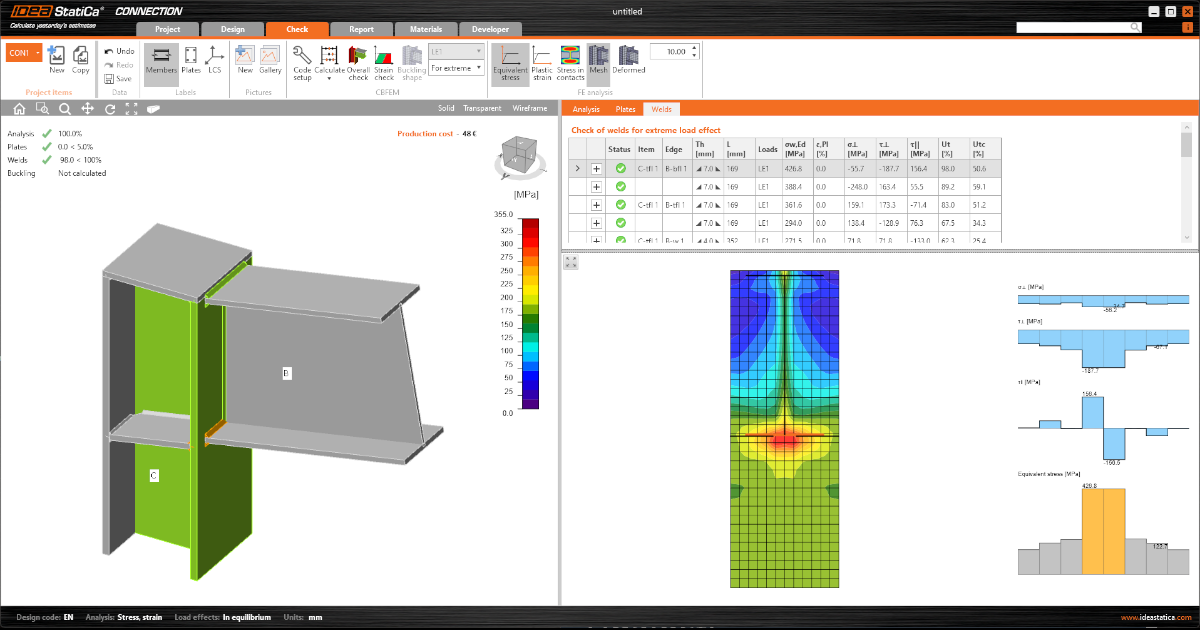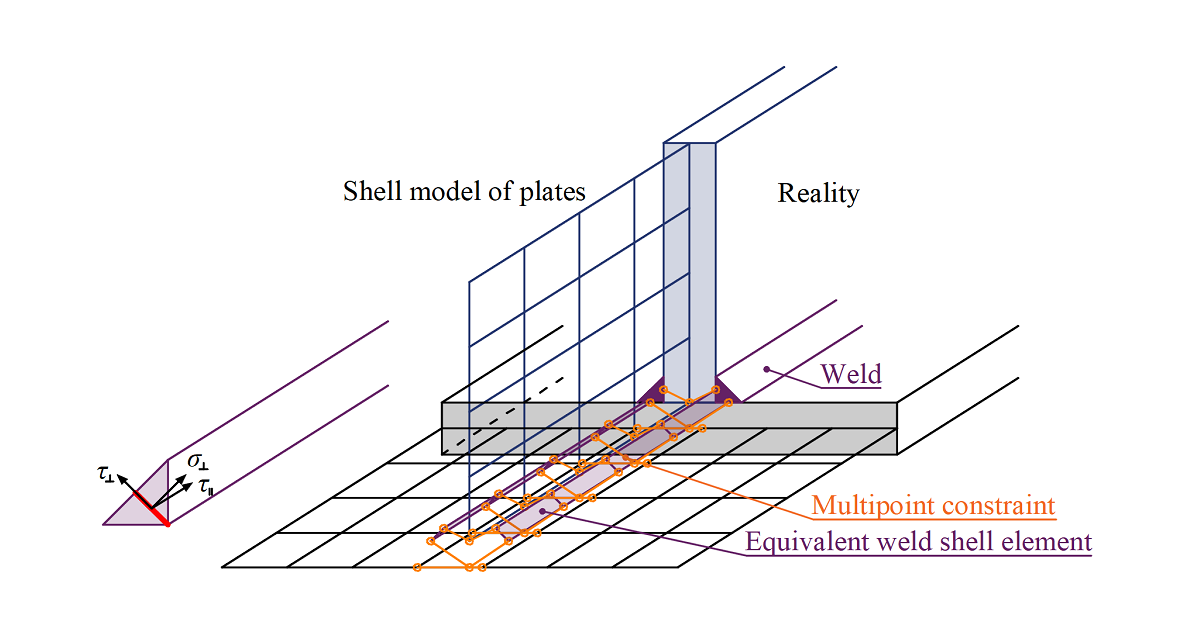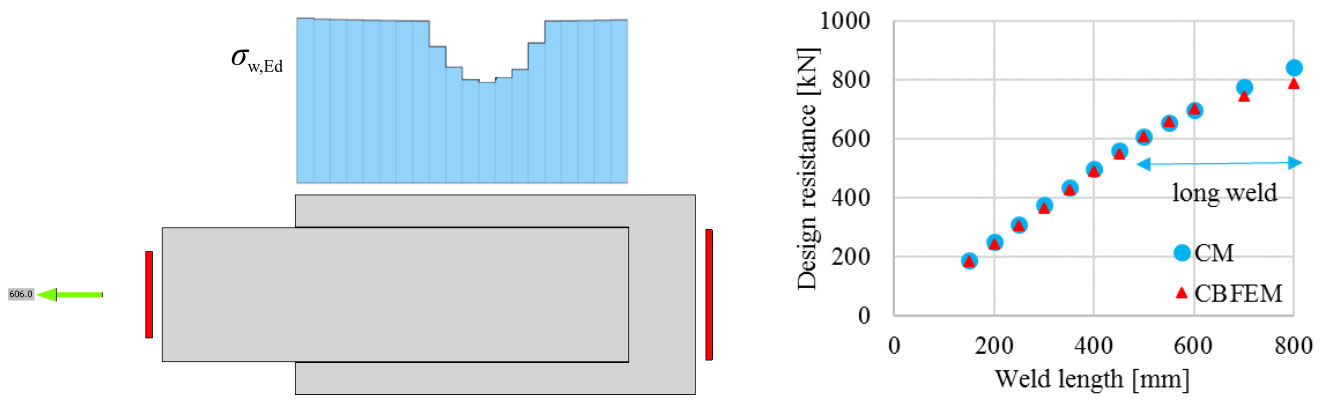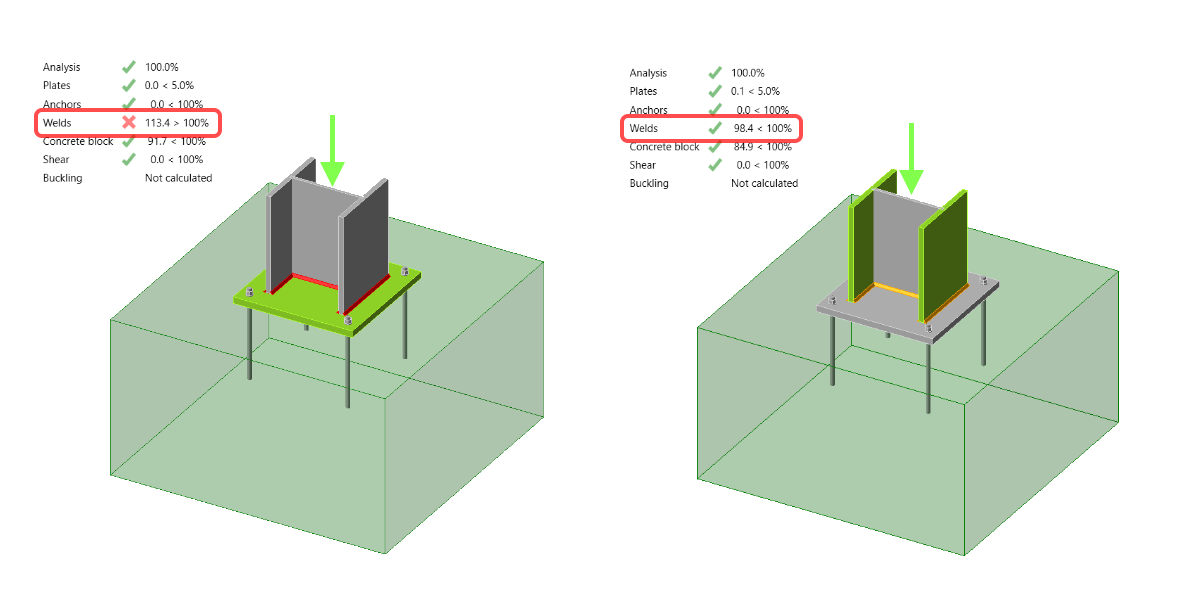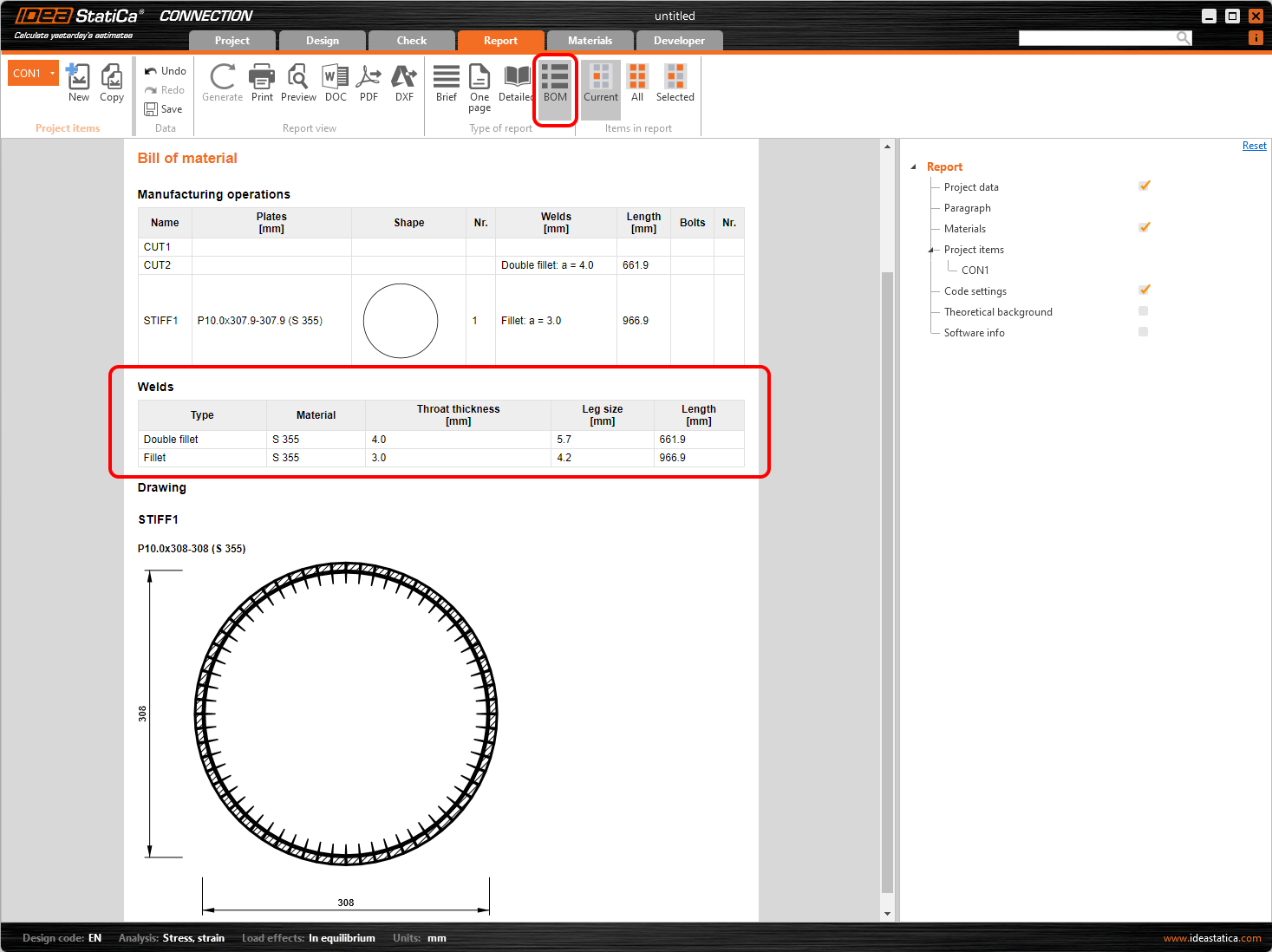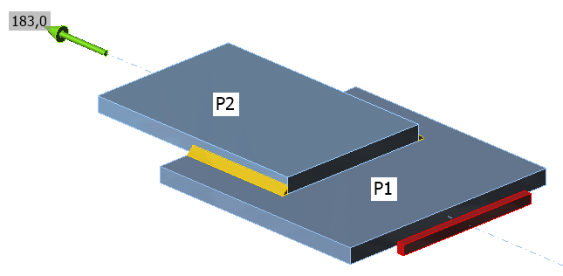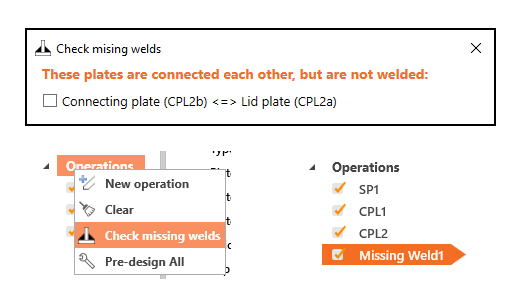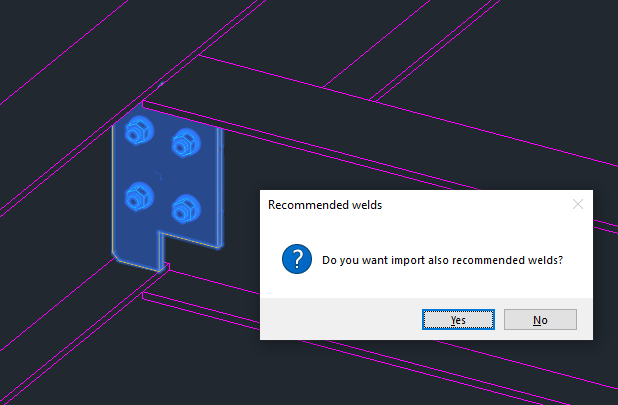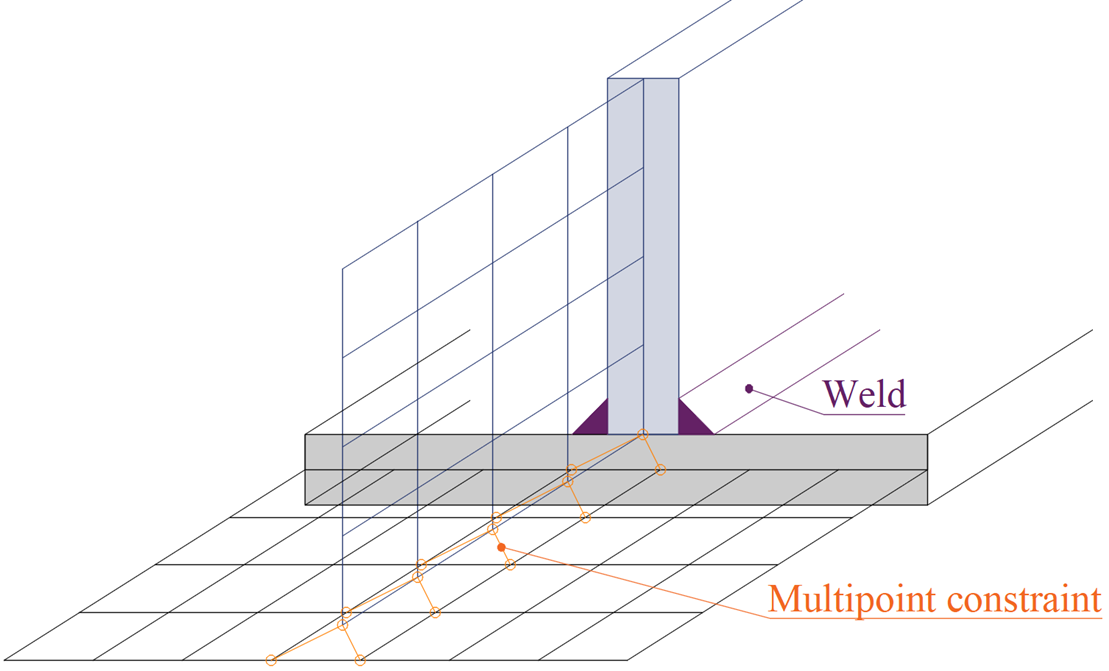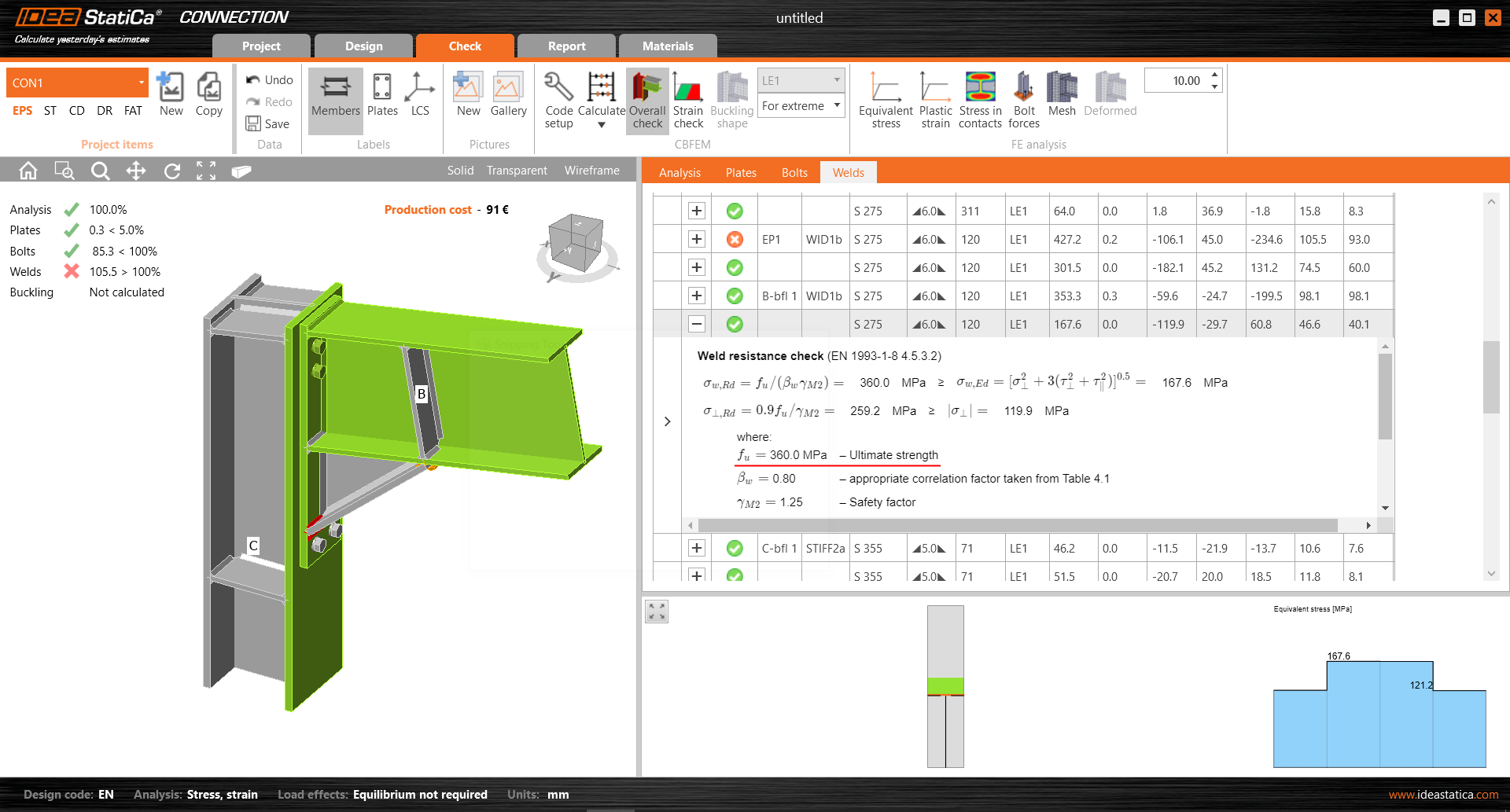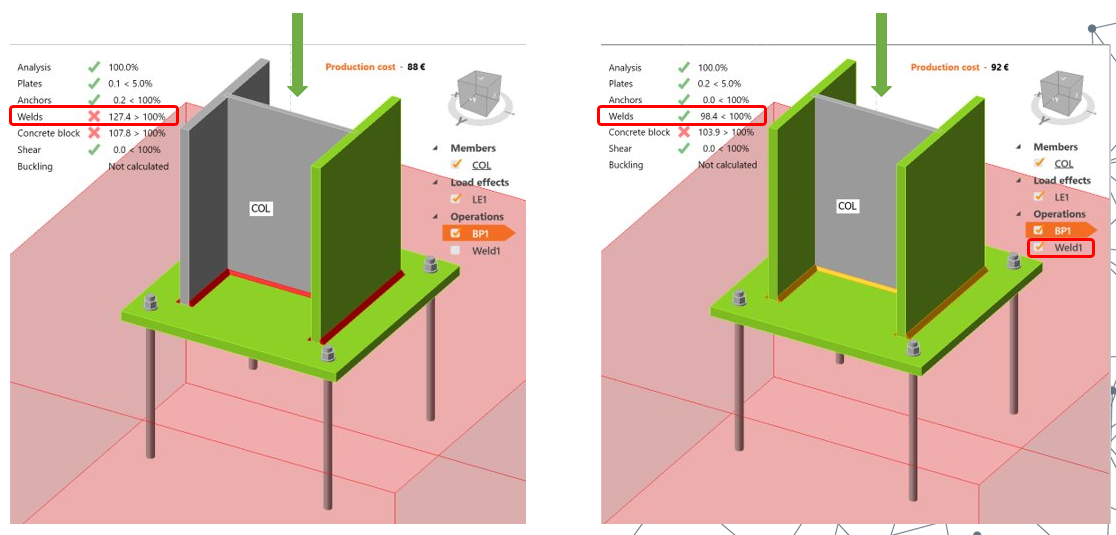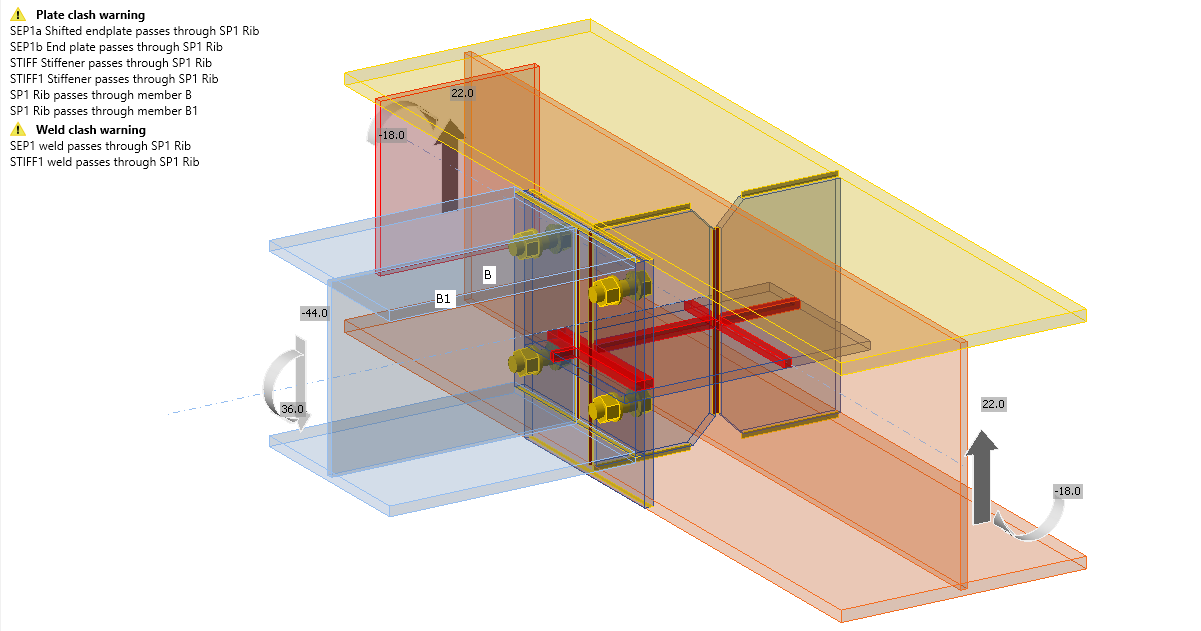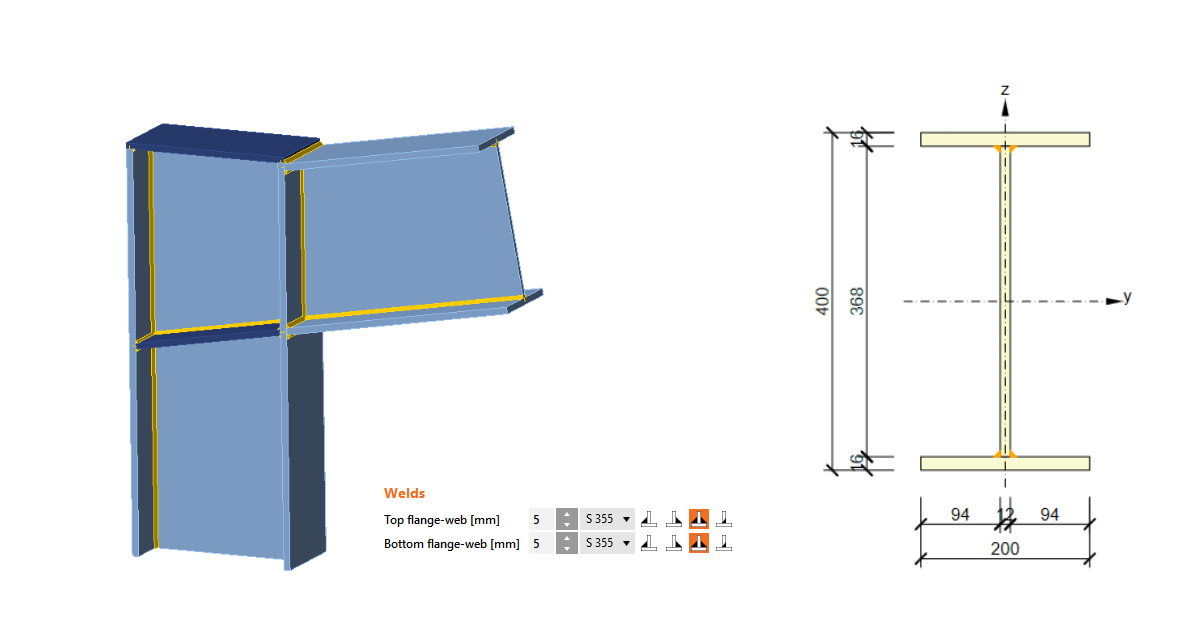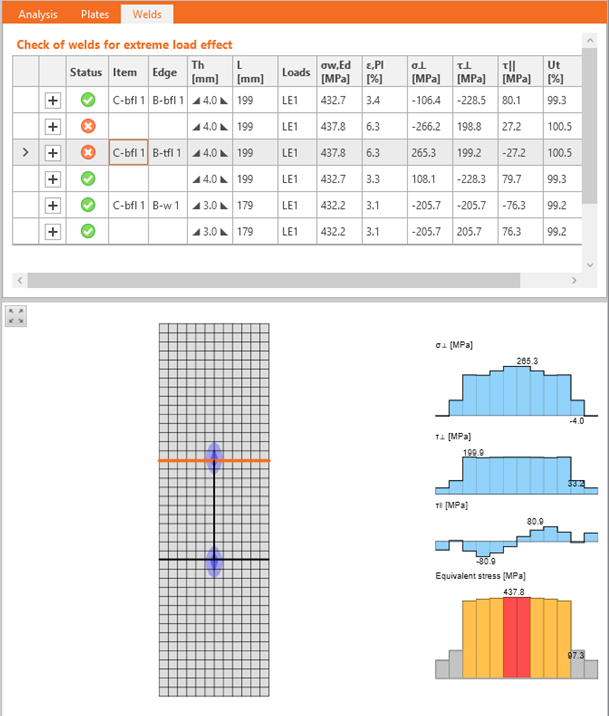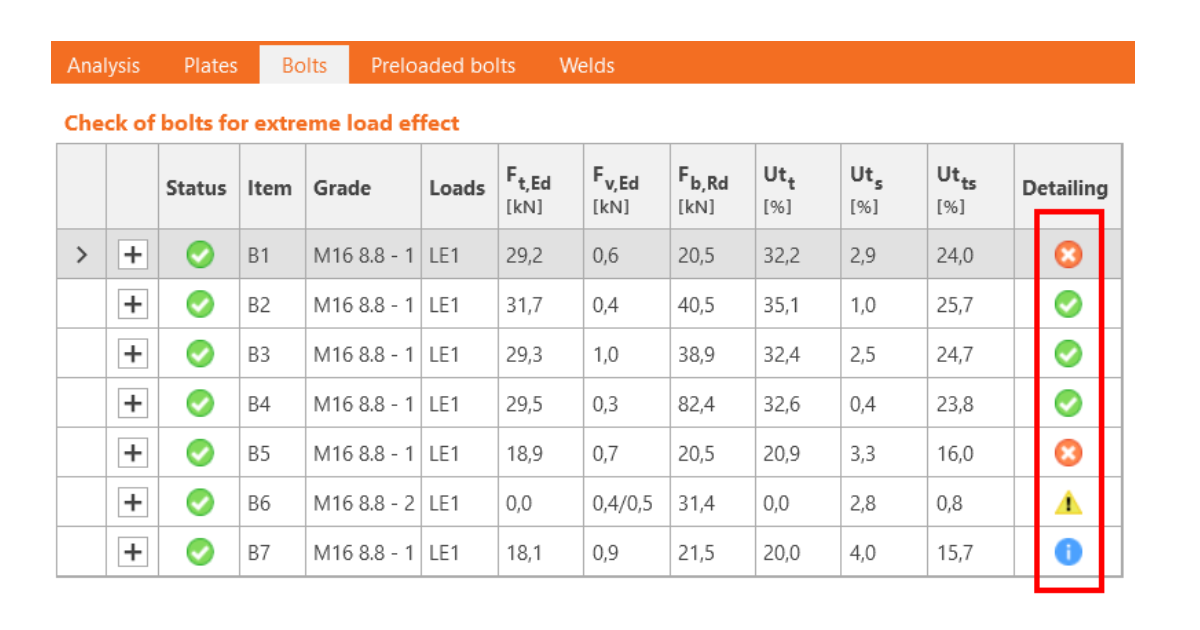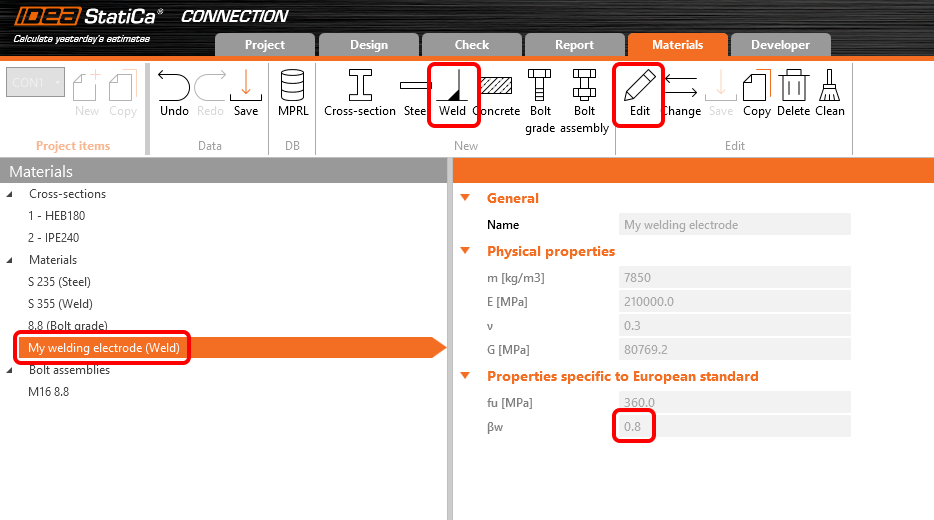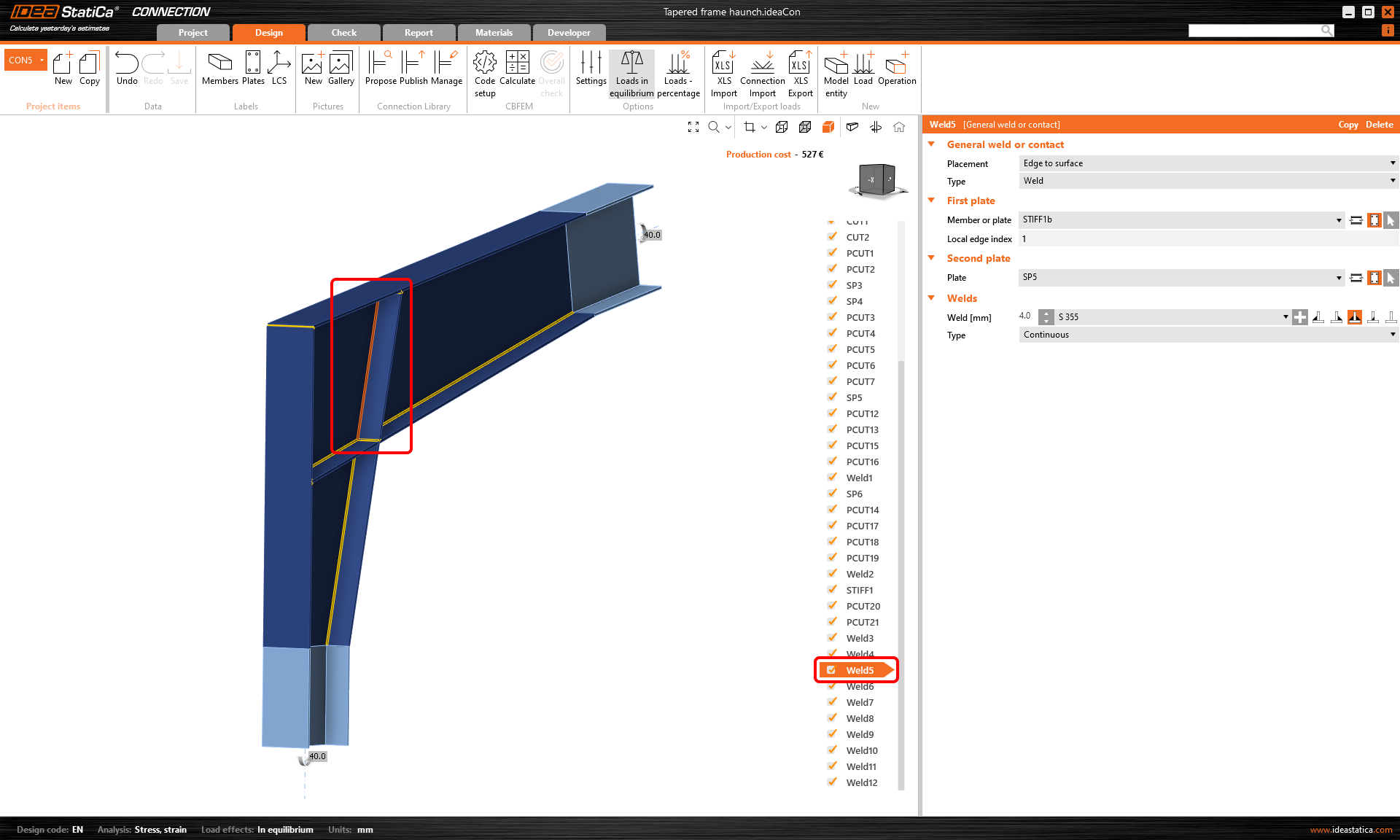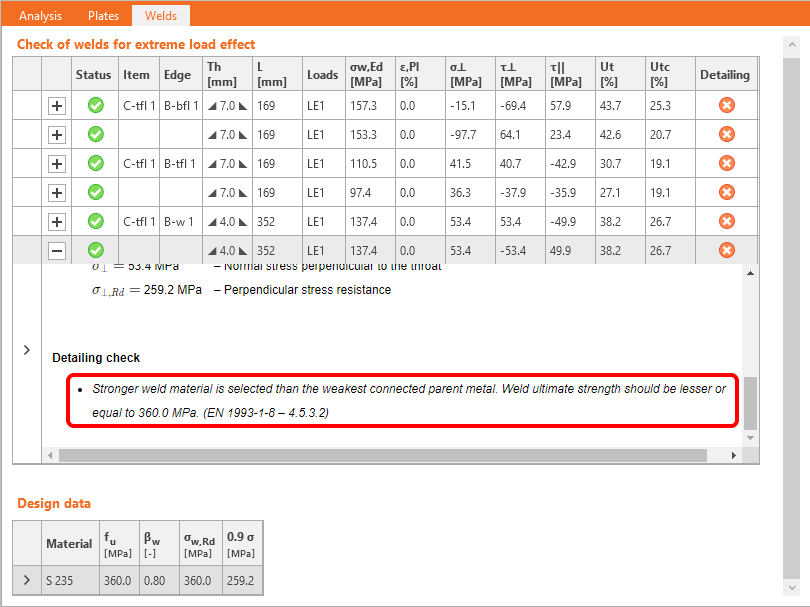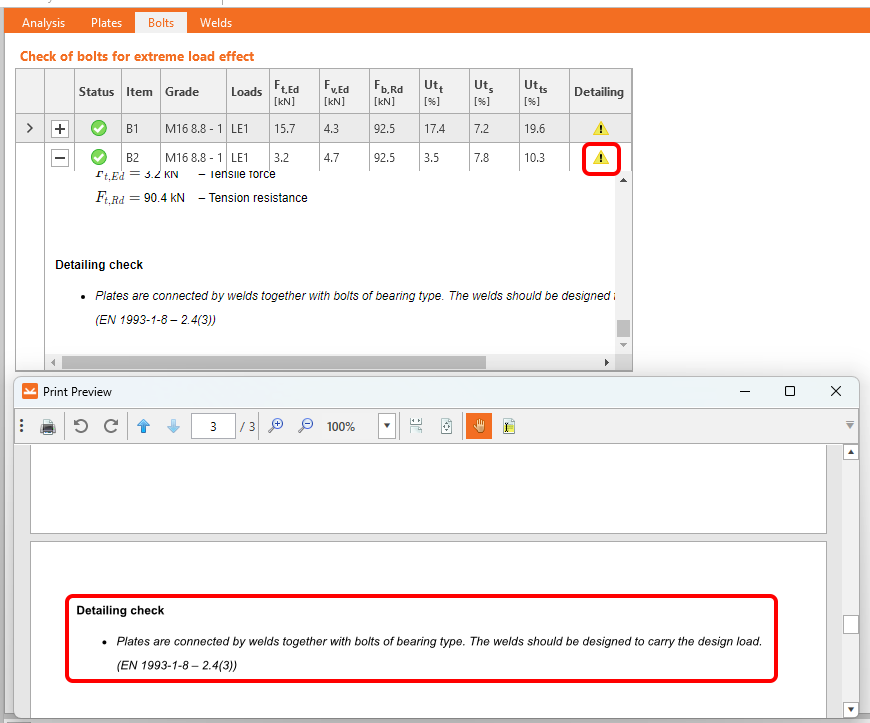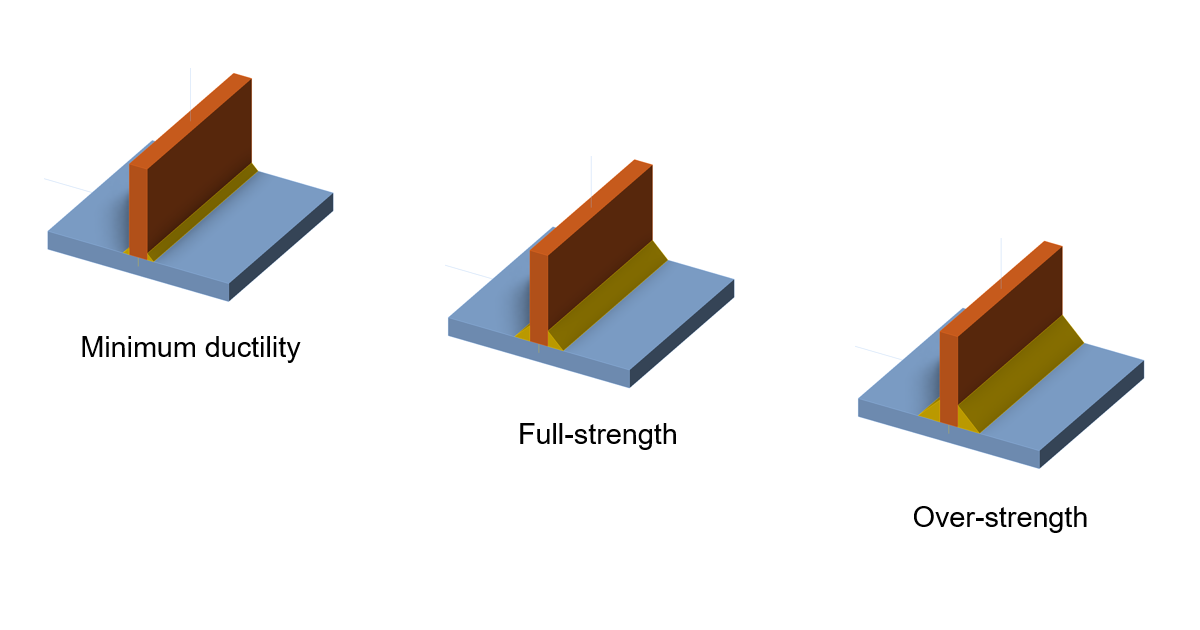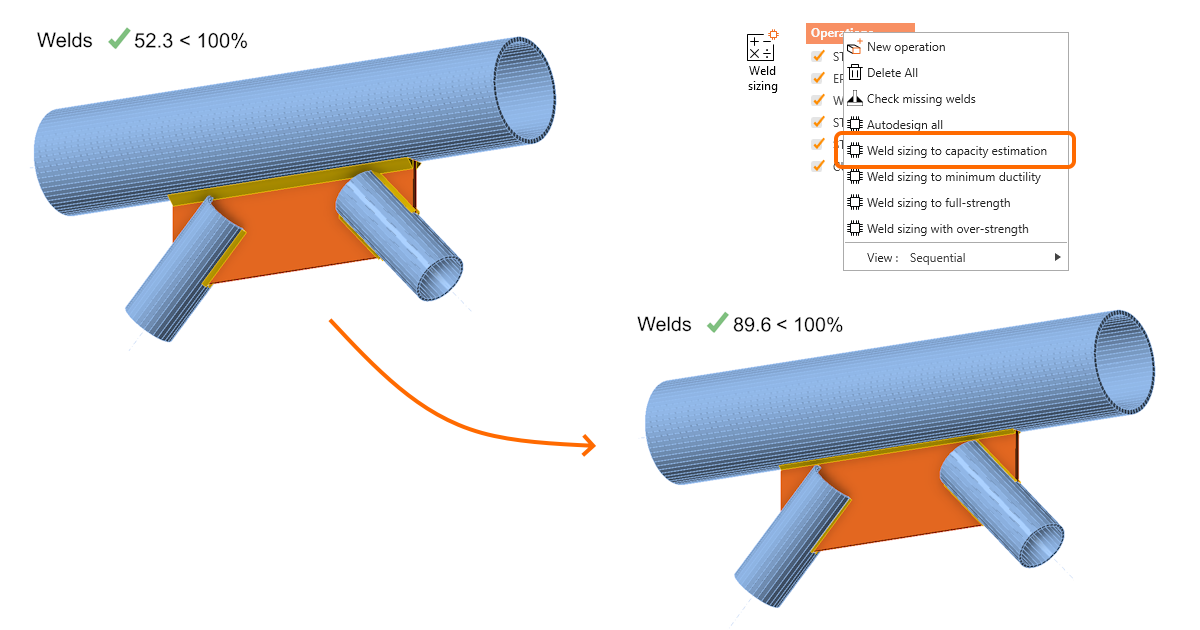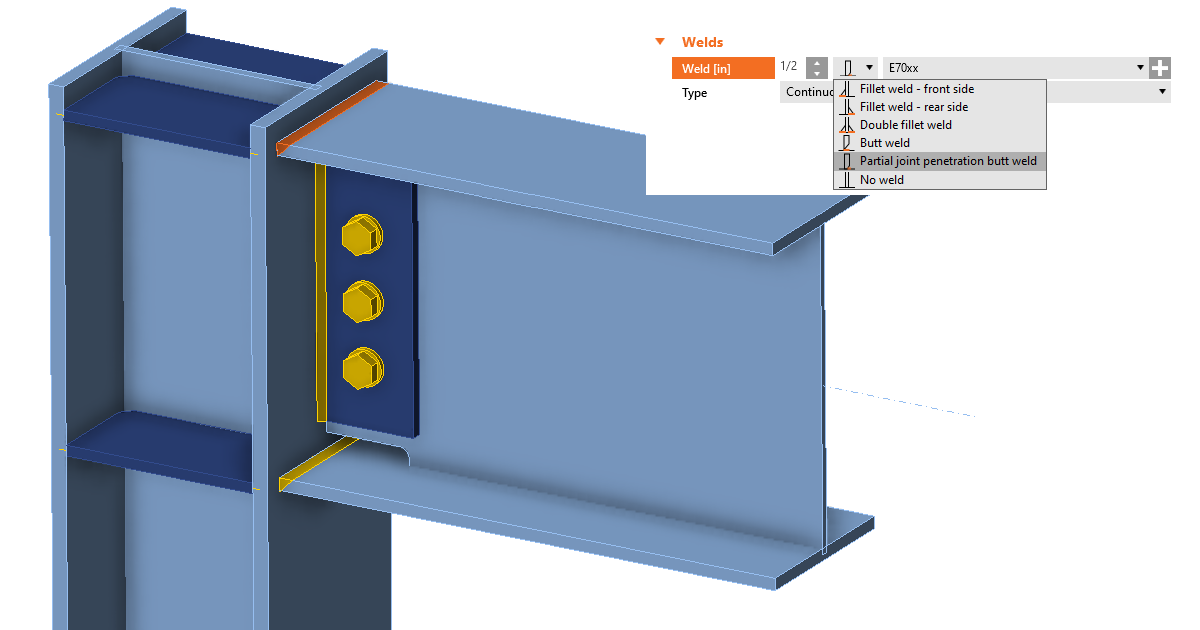Weld / Welds in IDEA StatiCa
Theoretical Background
Read the essential information about the weld model in our Theoretical Background. The general part describes the computational model itself:
Theoretical Background: Welded connections analysis
Specific parts of the Theoretical Background for each of the supported national standards:
- Code-check of welds (EN)
- Code-check of welds (AISC)
- Code-check of welds (CISC)
- Code-check of welds (AS)
- Code-check of welds (IS)
- Code-check of welds (HKG)
- Code-check of welds (GB)
- Code-check of welds (SP)
You can find a clear demo of how the stress develops during the loading as well as the distribution of the stress along the long welds is discussed in the How are welds modeled in IDEA StatiCa article.
Also, the welds and welded connections are discussed in our blog post articles Welded steel connections – to worry or not to worry? and Reduce weld costs by enhanced fabrication (where a combination of the load transfer through a weld and contact in compression is discussed).
Weld size and length
There are different ways how the size of the weld is defined, depending on the region. Read the Weld size and length article to find out, how IDEA StatiCa defines the weld size or in case you need to know the exact length of the weld:
Verifications
In our Support Center, you can find many verification studies describing the performance of different welded connection models as well as comparisons to laboratory tests.
Verification studies on models with welds
Updates in versions
The following features are part of our release notes of IDEA StatiCa and may be related to the welds. Read more about the features in the dedicated articles under the links:
Check of missing welds (version 20.1)
We have added another useful tool to automatically help the user to find non-welded parts of the connection: the utility to analyze a connection model for potentially missing welds.
Import of recommended welds (version 20.1)
When importing a connection from CAD software, there is now an option to add recommended welds.
Upgraded model of butt welds (version 20.1)
The size of butt welds was corrected for edge-to-surface butt welds.
Weld checks specifics as per Eurocode (EN) and Indian Standard (IS) (version 21.1)
To comply with the standards and to provide safety of the design, the strength value considered in the code check of welds is newly calculated from the strength value of the parent steel for EN and IS standards and the weld material itself.
Combining weld and contact operations (version 22.1)
Since version 22.1, the weld and contact operations can be combined.
Plate and weld clash check (version 22.1)
Plates, and parts of the model can be positioned in a way that collides with the other plates and members.
Check welds of welded sections (version 23.0)
IDEA StatiCa can check the longitudinal welds of members with welded cross-sections now.
Improved weld check visualization (version 23.0)
Weld checking using a finite element method differs from traditional design calculations. In traditional calculations, small eccentricities, deformations, torsions, Poisson coefficient, etc. may be neglected.
Detailing improvements for bolts and welds in Eurocode (version 23.0)
The Detailing check in IDEA StatiCa Connection is improved. Engineers may have a better overview of the design and code-check of bolts and welds thanks to thorough information and recommendations according to Eurocode provided in Check tables as well as in the Report.
User-defined welding electrodes (version 23.1)
Weld material is an editable item in the MPRL (Material and Product Range Library). This means you can define the welding electrodes independently on a steel grade of connected plates.
To add a user-defined welding material, go to the tab Materials, add a Weld material, and Edit its properties.
General weld highlighted in the 3D scene (version 23.1)
There is a simple improvement in the 3D scene of the Connection app for better orientation, especially in bigger connection models imported via BIM links from CAD applications.
When a General weld or contact operation is selected, the weld in the 3D scene is highlighted in orange (by default).
Warning for electrodes stronger than plates (version 23.1)
When the Detailing check is activated in the Code setup of the Connection app, users get a warning if a welding electrode material is stronger than the welded plates. This helps to ensure design safety standards.
This applies to Eurocode (EN) and Indian standard (IS), which contain clauses defining that weld strength is determined by the smaller ultimate strength of connected plates and requirements that the added material of welding electrodes must be stronger than the parent material (EN 1993-1-8 – 4.5.3.2 and IS 800:2007 - 10.5.7.1.1).
Warnings for welds and bolts connecting the same plates (version 23.1)
Connection design combining welds and bolts or bolts and preloaded bolts is unsafe and not allowed by codes. The Connection application automatically informs you if such a workflow is used in a project to ensure proper, safe design.
Autodesign of welds to ductility/full-strength/overstrength (version 24.0)
Automatic weld sizing removes the tedious and time-consuming manual input and check of each weld. With the automating algorithm, IDEA StatiCa provides faster modeling and absolutely safe design of welded connections.
Automatic weld sizing to capacity estimation (version 24.0)
Automatic weld sizing addresses the challenge of manually adjusting each weld size, which is both tedious and time-consuming. By automating this, IDEA StatiCa significantly helps you speed up the design process and fosters more consistent weld designs across projects.
Partial Joint Penetration (PJP) groove welds (version 24.0)
The integration of partial joint penetration (PJP) groove welds within the AISC guidelines in IDEA StatiCa Connection addresses the specific requirements set by AISC for PJP butt welds, distinct from those for fillet welds.
Warnings related to weld elements (version 24.1)
There are two types of warnings embedded:
- 'Weld type changed to Butt weld due to edge-to-edge connection' (change of weld type caused by modeling action)
- 'Weld was not created due to geometry restrictions' (covering situations when inaccuracies in geometry cause unsuccessful weld creation)
Webinars and videos
In the past, we have held several webinars on the modeling of welded connections. You can find inspiration in the following recordings:
Welds & Bolts in IDEA StatiCa (AISC)
The webinar session covers the theory behind bolts and welds and how they are modeled in IDEA StatiCa. Also, the operations of these two components will be detailed and some tips. Finally, the interpretation of the results will be explained and the formulas used to check that they meet AISC requirements.
Understanding the weld results for Eurocode
The detailed table with results can be seen in all formulas, even with values. Directional stresses are provided too. The utilization of the weld is eminent. But overall utilization Utc is calculated from the capacity of the whole weld. Check how it’s working.
Can we find a match in weld stress to my hand calculations?
The stress in a weld is calculated in the main directions according to the EC and the results are provided in the results tabs. Though the analysis in IDEA StatiCa Connection is based on CBFEM, in simple cases, the stress can be compared to hand calculations to verify the resulting values.
Setting fillet welds along with an SHS web and a plate surface
Hollow sections and mainly the curved corners of their cross-sections are sometimes tricky to deal with regarding welding etc. See how to properly set a simple fillet weld on both sides of an SHS member, along with its corners that have to be connected to a surface of a plate.