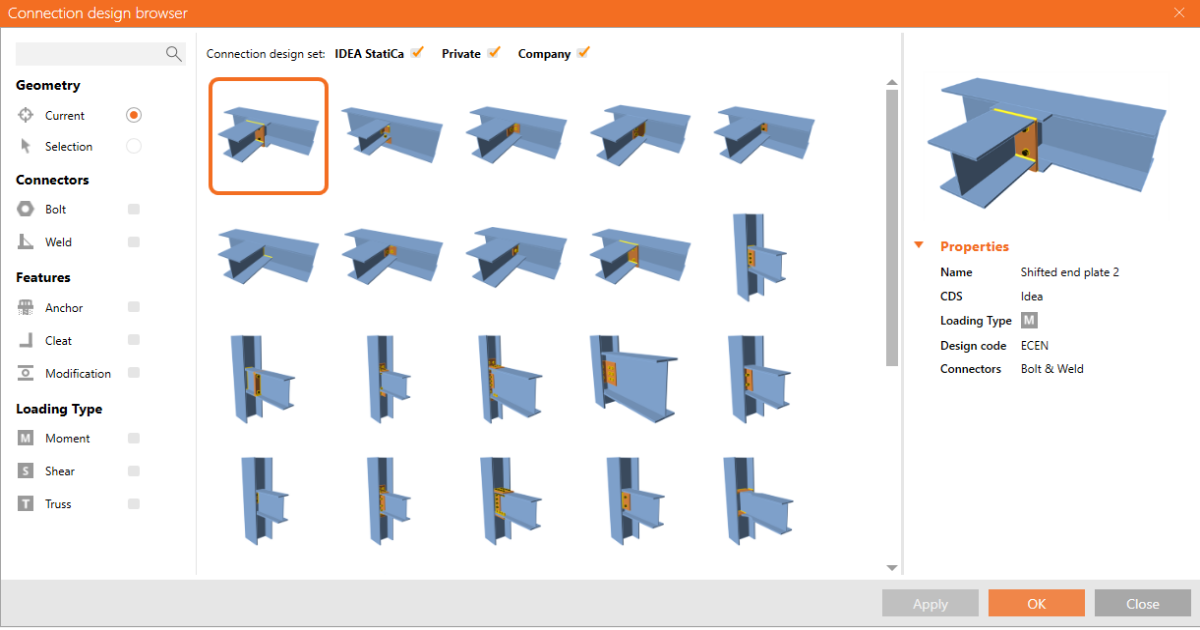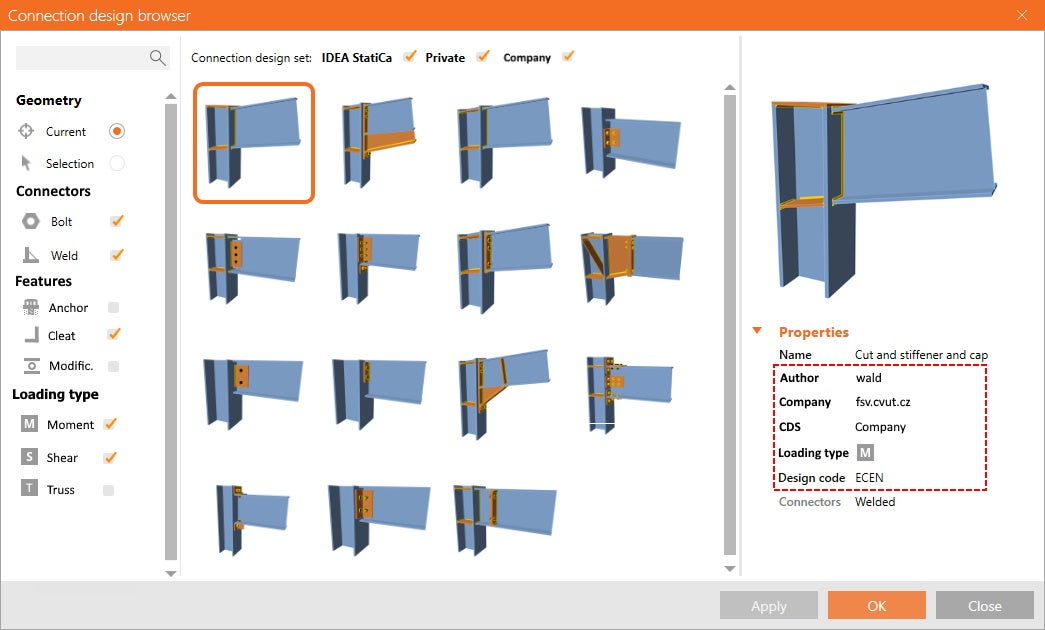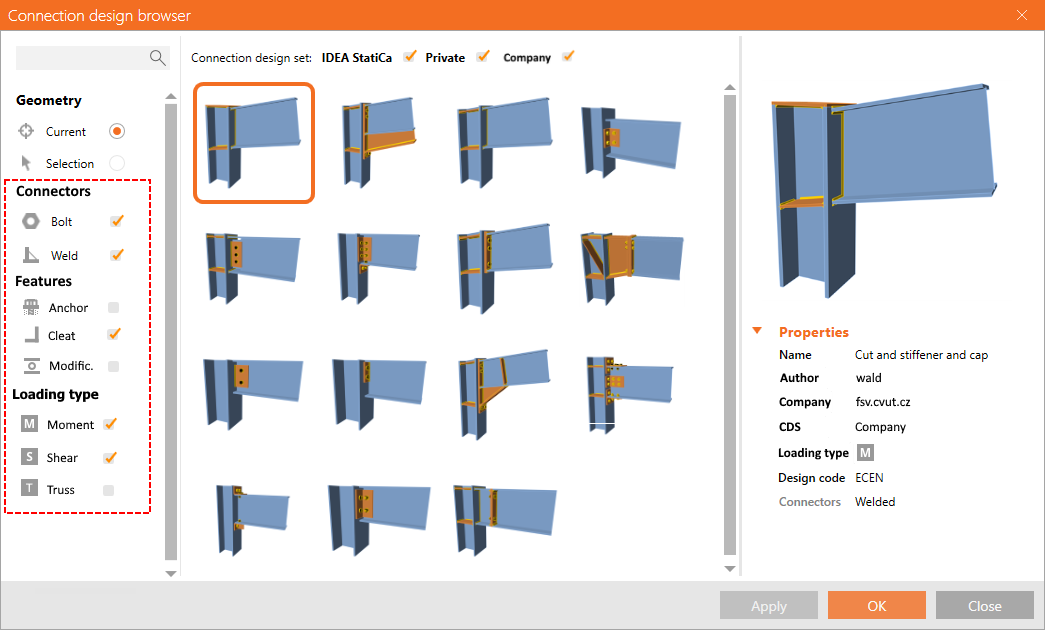Conoscenza di base
Connection Library: Properties, parameters and filtering
We are continuously improving the Connection Browser tool and fulfilling our promise to build an AI automated design based on machine learning technology. Properties of the connection template are enhanced with more Parameters added.
Note: Connection Browser was renamed to Connection Library with version 23.0 (April, 2023).
Parameters available within the particular features
Propose:
- Connection Design Set (set of joints - IDEA, Private, Company)
- Loading type (Moment, Shear, Truss, one, none, or more can be selected)
- Design code
Publish:
- Loading type
- Connection Design Set
Manage:
- Connection Design Set
- Loading type (editable in Edit mode)
- Connectors
- Created
Filtering
For better orientation, filtering, and selection of the most relevant designs, we brought a whole bunch of different Connection Design Items (CDI) into the Propose dialogue.
Types of possible CDIs for filtering:
- Connectors
- Bolt
- Weld
- Features
- Anchor
- Cleat
- Modification
- Loading Type
- Moment
- Shear
- Truss
Available in both Expert and Enhanced editions of IDEA StatiCa Steel.
Download and try features of IDEA StatiCa 22.1
RELATED CONTENT
Steel
Conoscenza di base
Plate and weld clash check
Connection
EN (Eurocode)
+3
Steel
Connection
EN (Eurocode)
+3
Steel
Conoscenza di base
Angolo rispetto alla venatura delle connessioni acciaio-legno
Steel-to-timber
Steel
Concrete
Connection
Detail 2D
+9