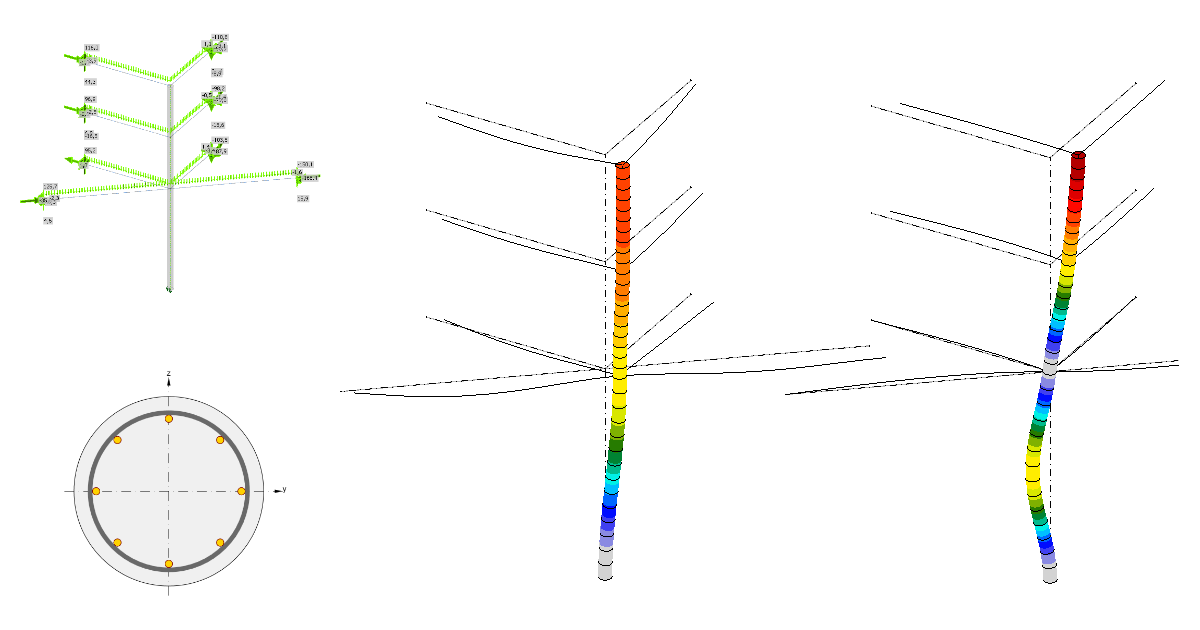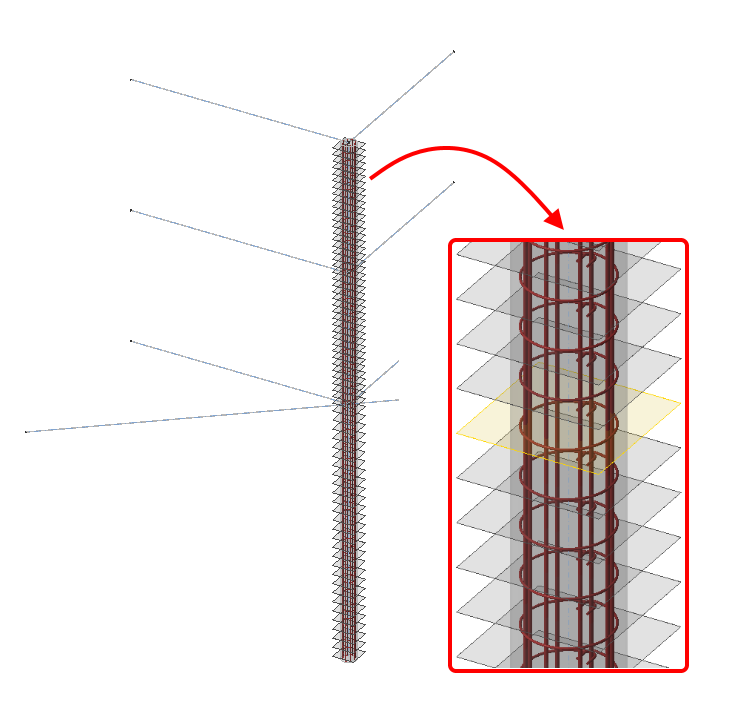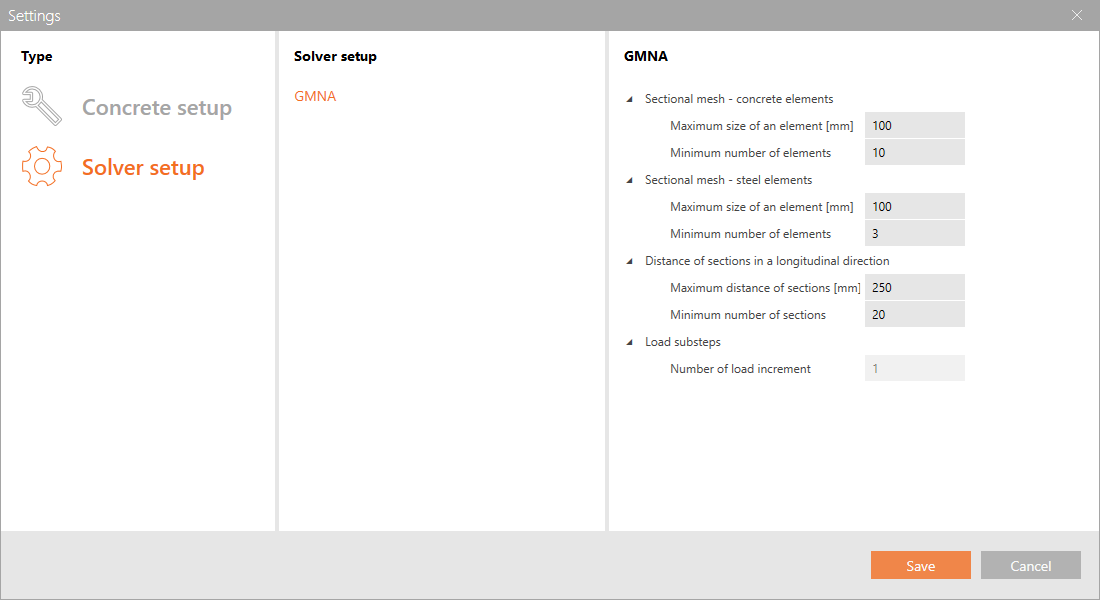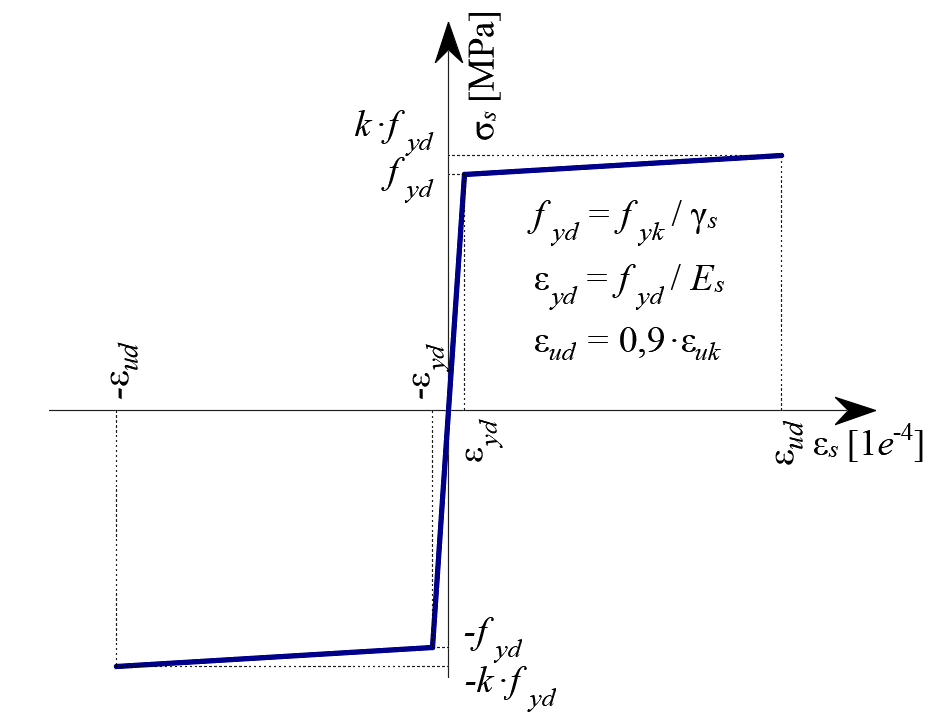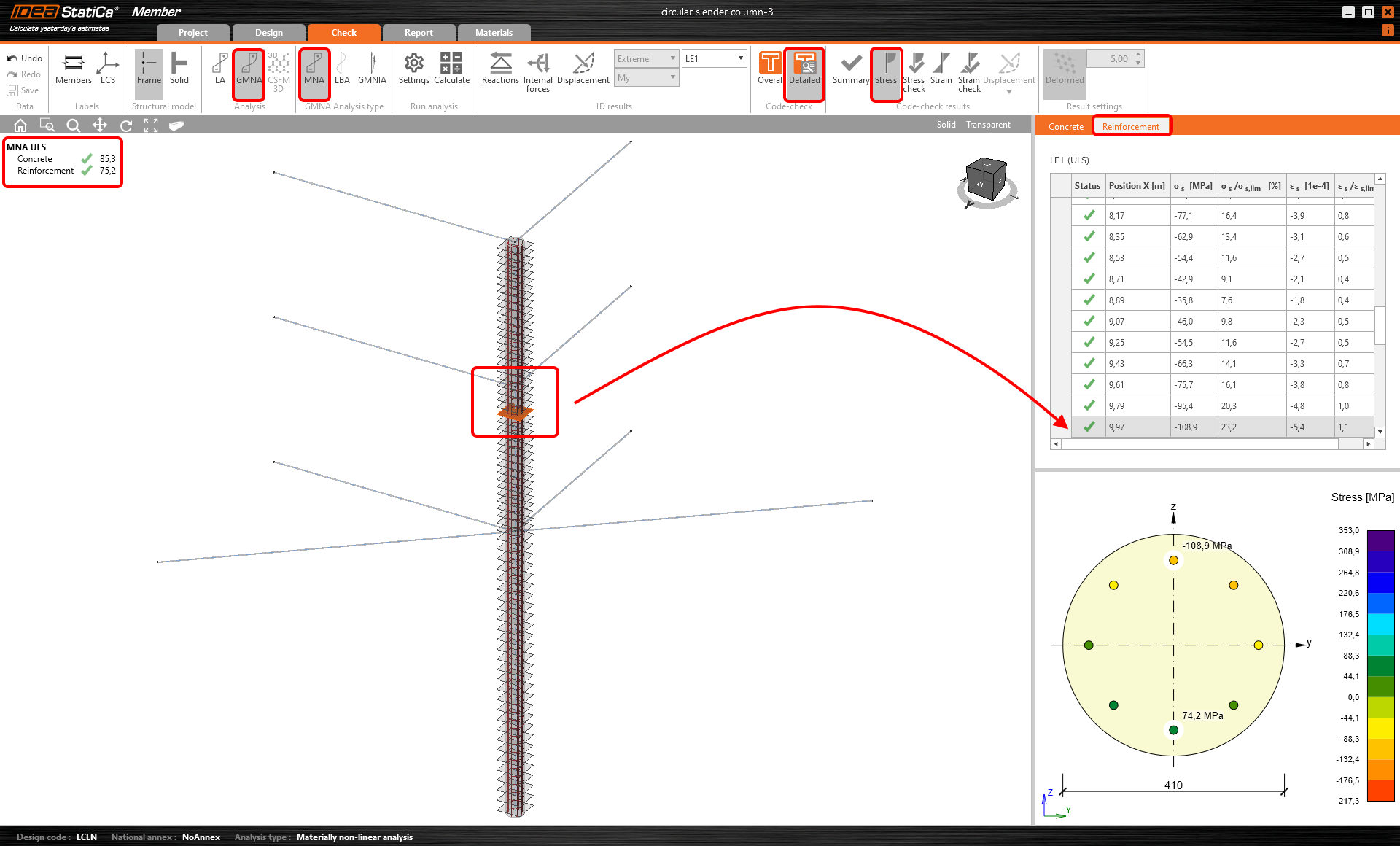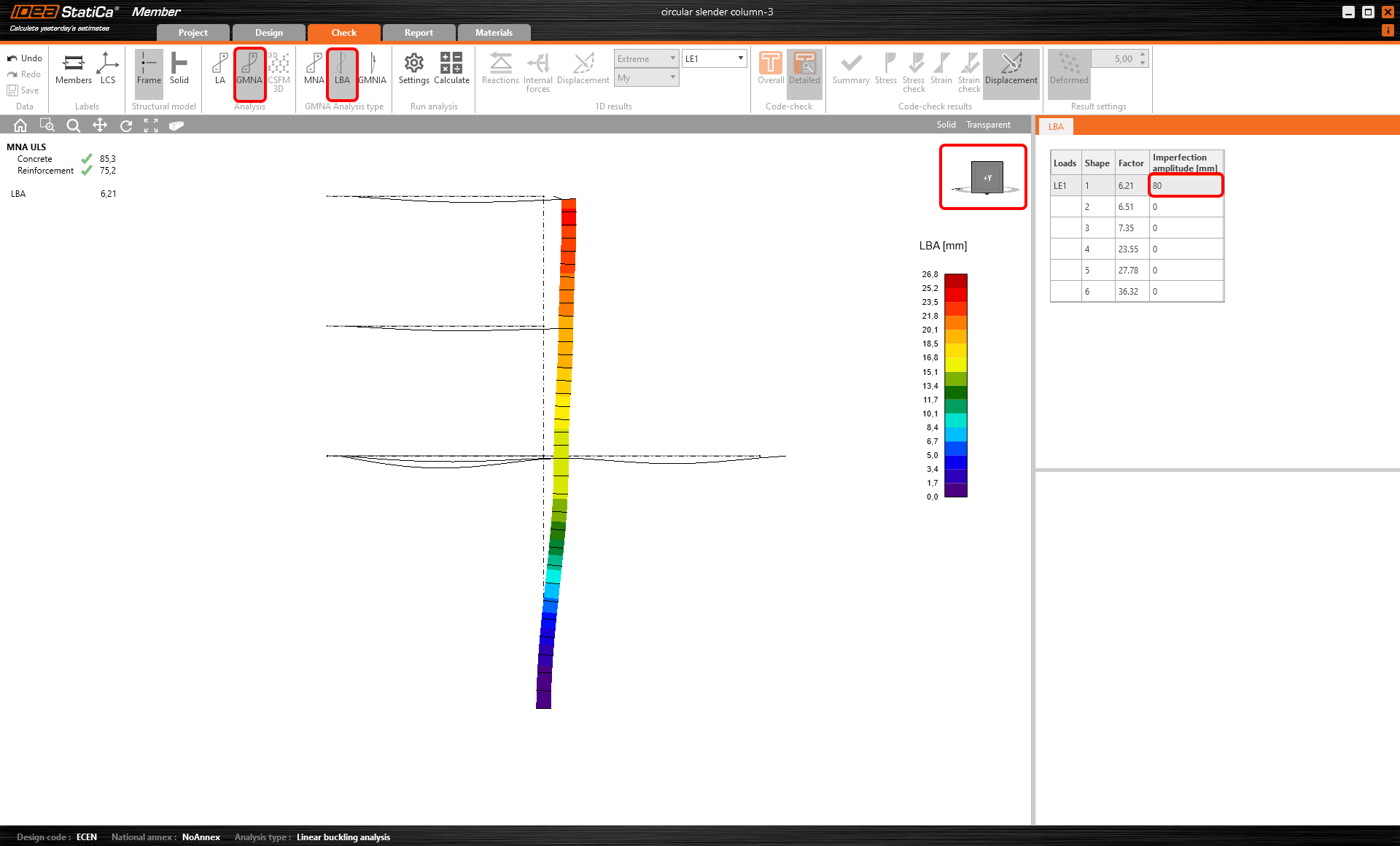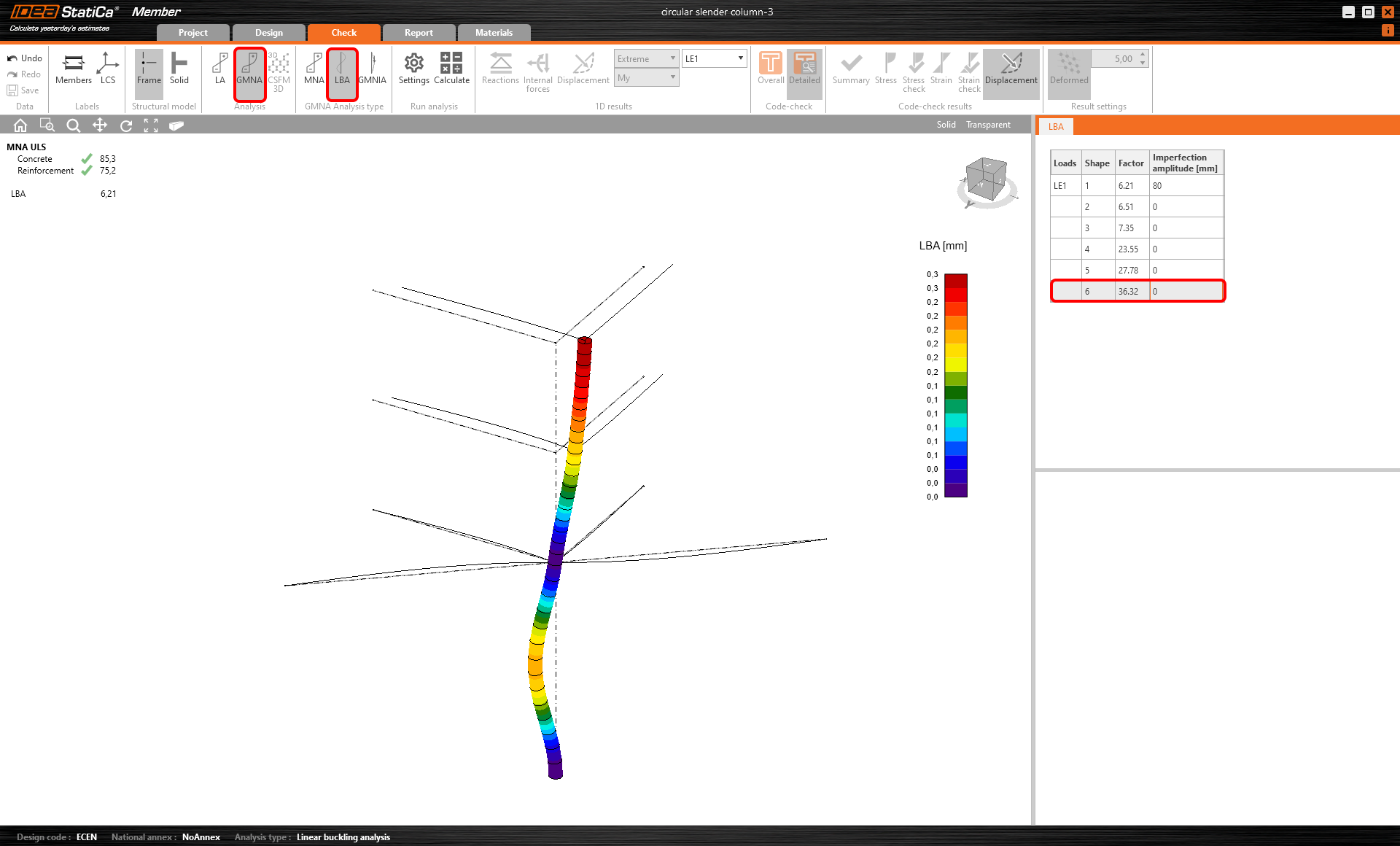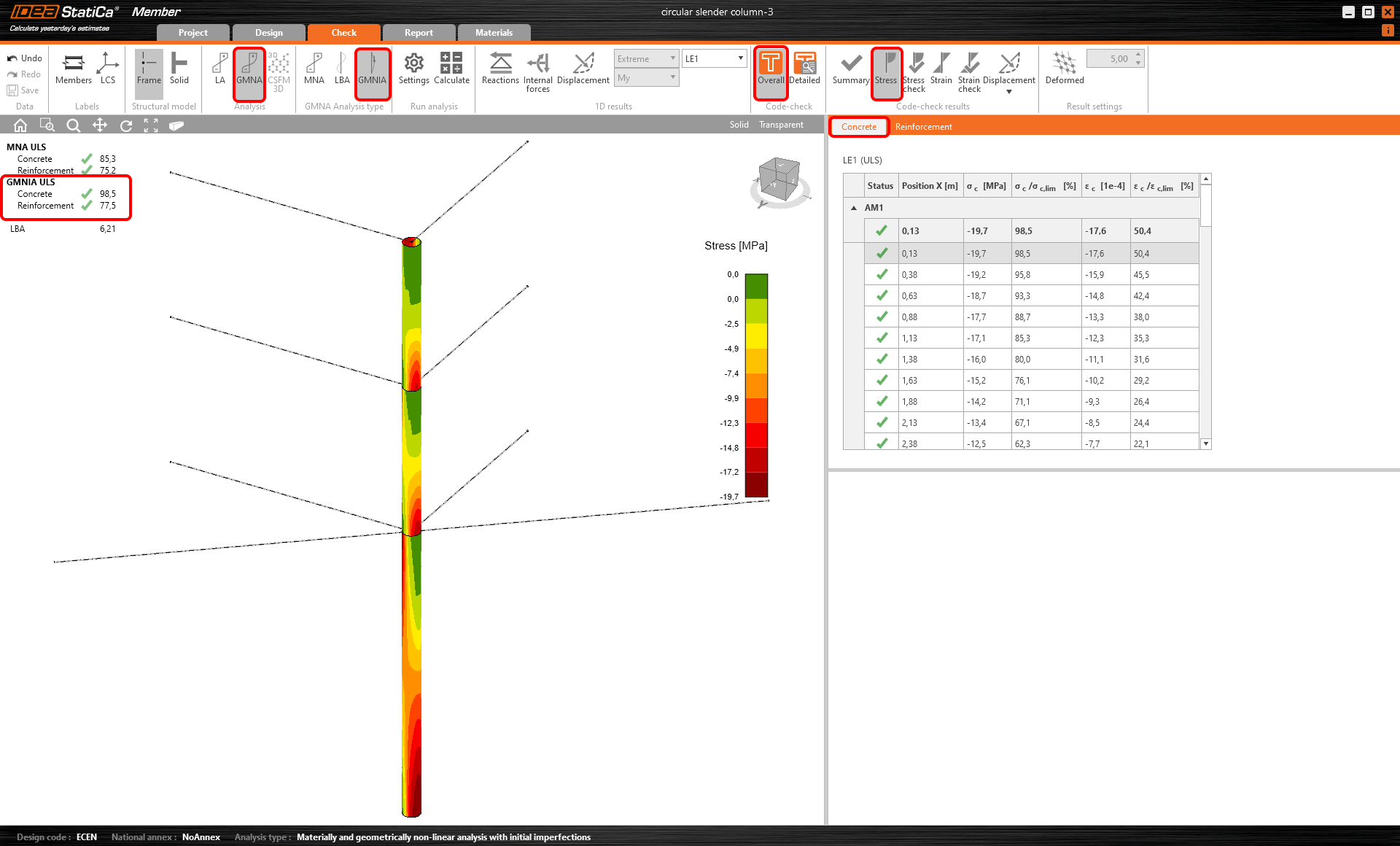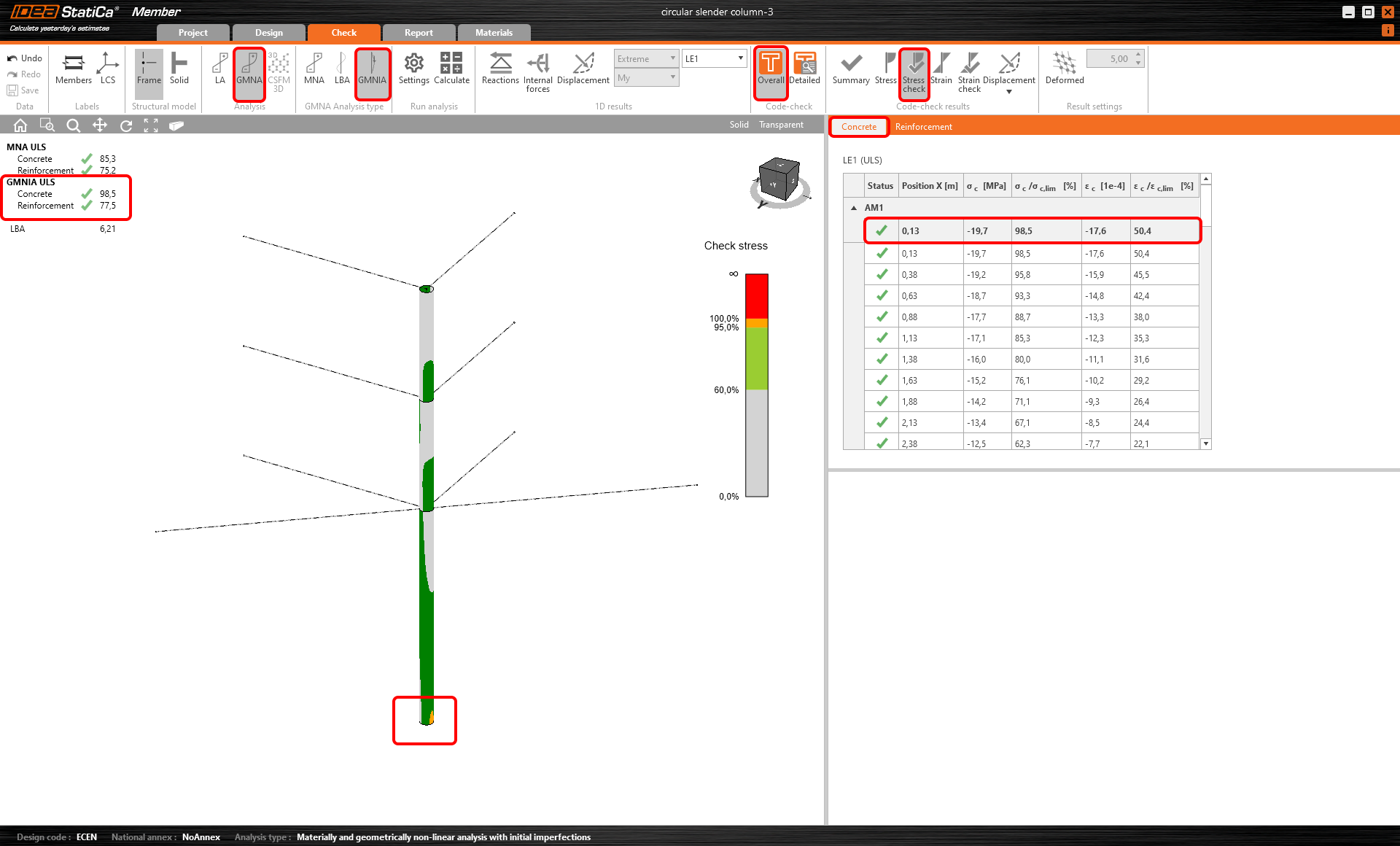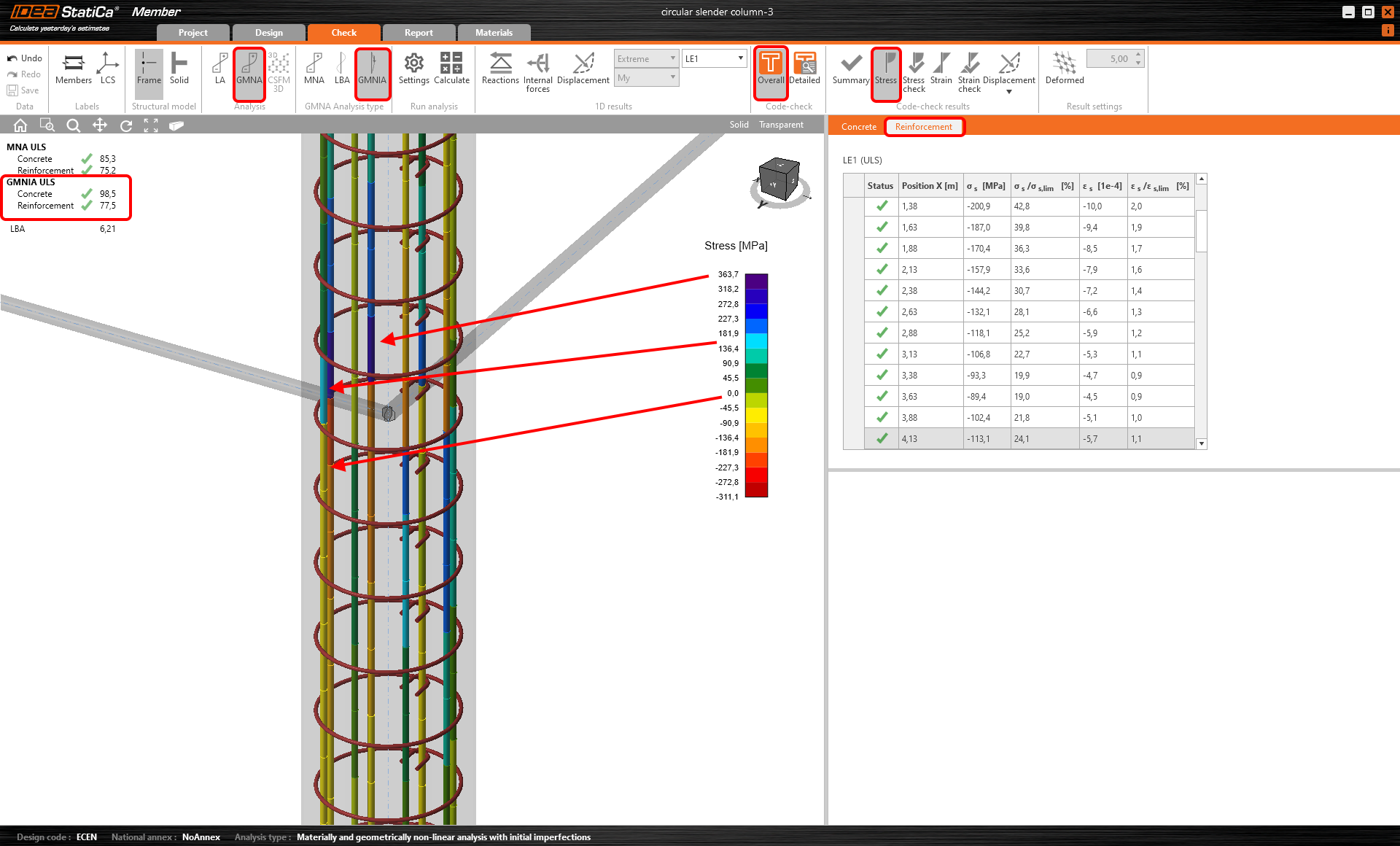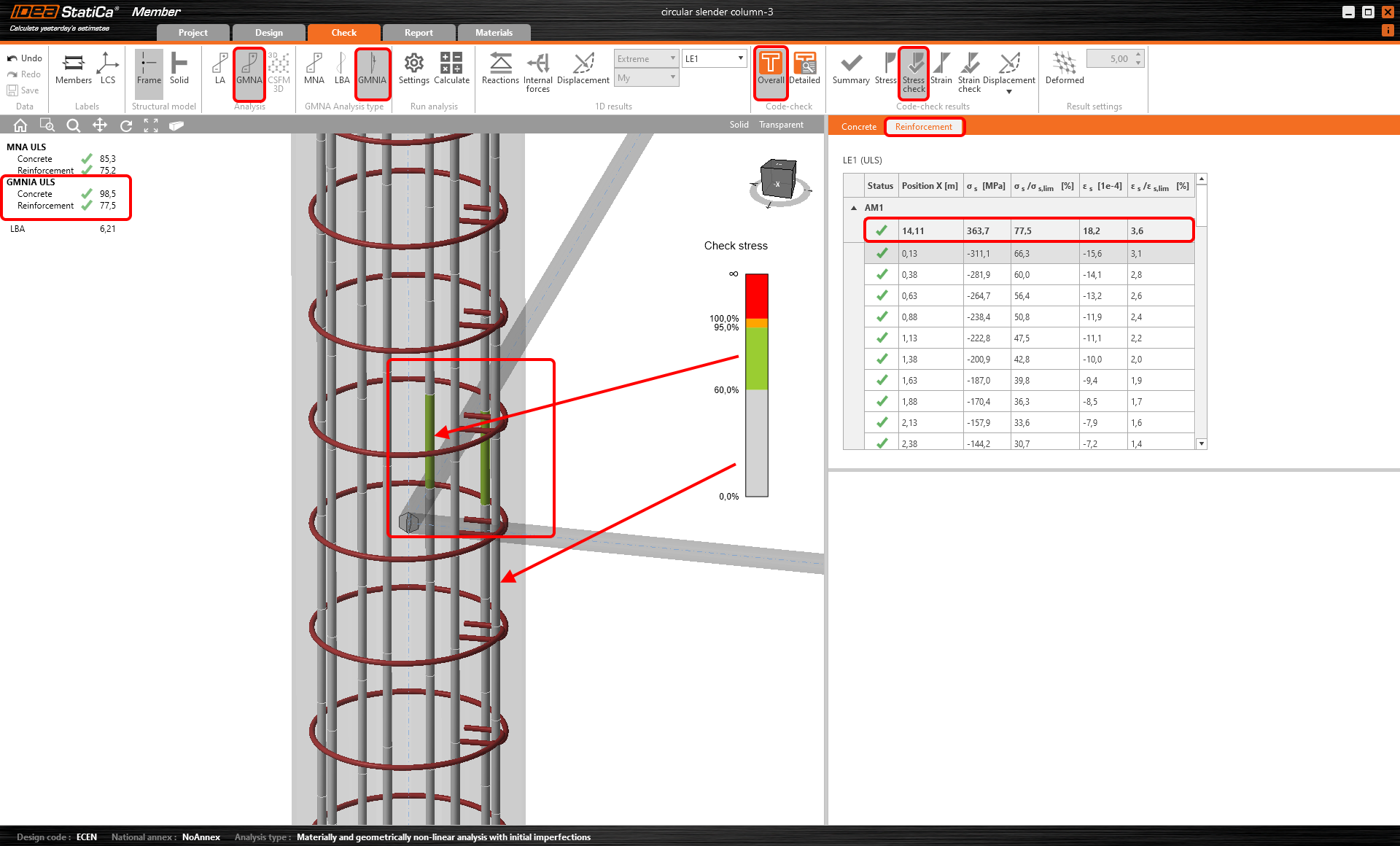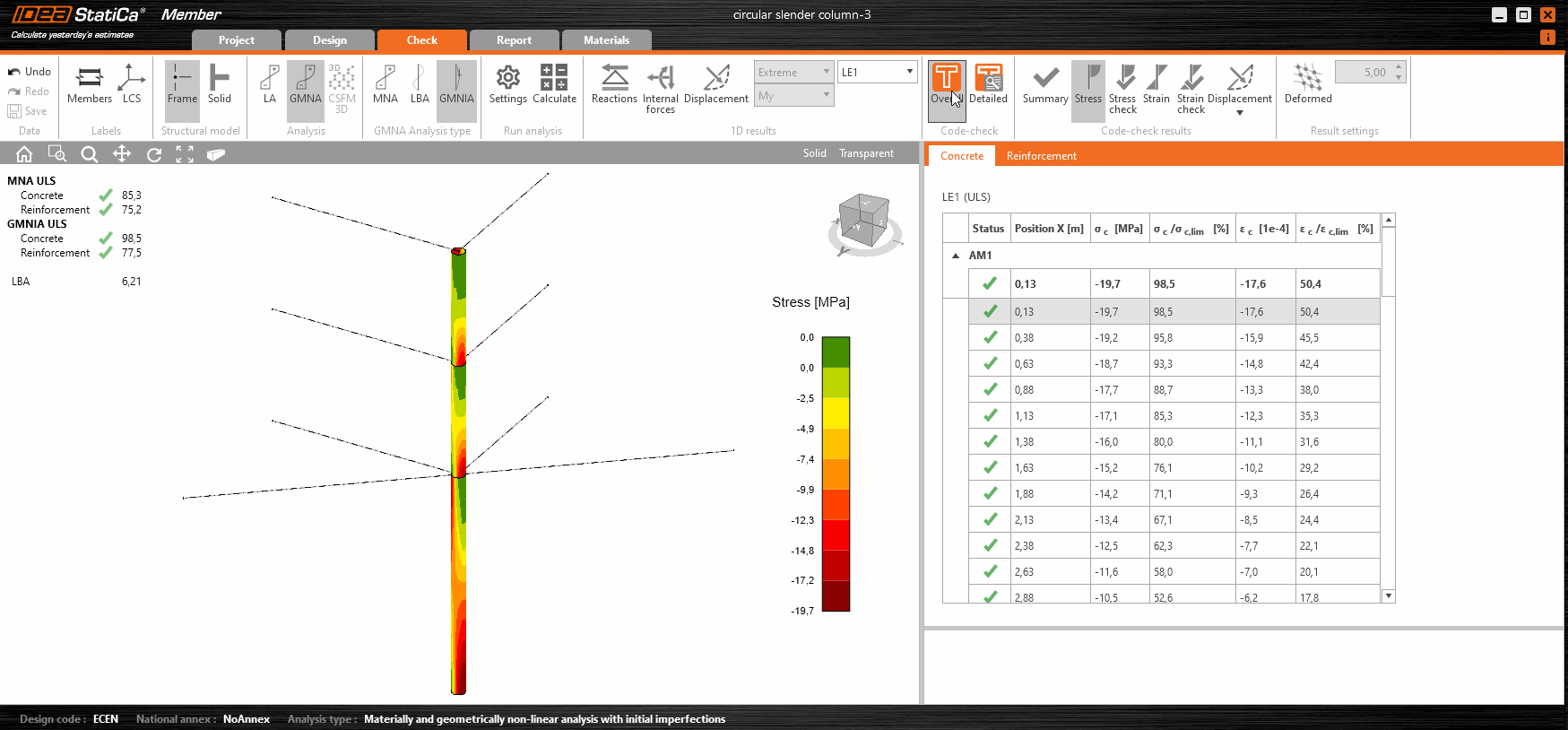Trouble-free design of concrete slender columns
Introduction
What goes through your mind when you have to design and assess a slender reinforced concrete column?
- What approach to choose, the simplified or more precise methods
- Using specialized software tool or my own excel sheets
- Do the tools or excel sheets support a general reinforced concrete cross-section
- How to capture the loss of stability of a slender column
You may say that you cannot rely on simplified methods and rather choose a more accurate and safe approach based on nonlinear analysis. Using more advanced methods, the definition of material and geometrical nonlinearities all sound very complicated and time-consuming.
Or isn’t there a tool for how you can design and code-check concrete slender columns easily yet consider the more advanced method? Yes, there is!
Check out the new feature Design and check slender columns according to the Eurocode in IDEA StatiCa Concrete.
Workflow
It has never been easier. Just follow the four-step workflow to design and code check reinforced concrete slender columns.
- Create geometry of the structure, including boundaries and reinforcement
- Subject analyzed and related members to the load effects
- Run the nonlinear analysis and the assessment
- Generate the report with all important figures, results, and checks
Would you like to be even more effective? Merge the first two time-consuming steps into one!
Use your favorite FEA software (SCIA Engineer, RFEM, AxisVM, SAP2000, Robot, etc.) and link the analyzed structure with the IDEA StatiCa Checkbot. From Checkbot you can easily run the nonlinear analyses to design and check slender columns.
Method behind
The method is actually based on the evaluation of stresses and strains within the reinforced concrete cross-sections into which an analyzed member is automatically divided. All you need to take care of is to properly reinforce the analyzed member.
Each reinforced concrete section is automatically meshed according to the GMNA solver setup. The default values can be found under the settings button. Due to the proper mesh of a reinforced concrete section, very detailed results for each concrete fiber and reinforcing bar are obtained. You may influence the concrete and steel mesh as well as the number of divisions per length of the analyzed member.
The behavior of the concrete and steel is captured by their stress-strain diagrams, parabolic-rectangular and bilinear one with an inclined branch, respectively.
The GMNA itself consists of three analysis types:
- Materially nonlinear analysis (MNA)
- Linear buckling analysis (LBA)
- Geometrically and Materially Nonlinear Analysis with Imperfections (GMNIA)
First, material nonlinear analysis (MNA) is performed. If you do not need to consider geometrical nonlinearity and imperfections you may stop here and your design is done. Then, the provided values (stress and strain) are checked with the limit values defined by the code. The detailed results of the particular concrete fiber and reinforcing bar are presented graphically for the selected cross-section and listed in the table with all corresponding values of stress and strain. You can check out the results separately for concrete and reinforcement.
If it is not enough to consider only material nonlinearity and it is also necessary to consider geometric one then, in that case, it is time to use the linear buckling analysis (LBA), whose outputs are eigenmodes and critical loads of the analyzed member. This analysis helps an engineer determine the theoretical loss of stability of a structure subjected to acting loads.
It would not be safe to consider only the theoretical buckling shape of the structure since there are initial imperfections. That is why the result table enables the definition of imperfection amplitude for each eigenmode. The imperfection shall be defined by the engineer based on the experience or code recommendation.
Up to six Eigenmodes are outputs of the linear buckling analysis (LBA).
Once the imperfection is defined, it is automatically proportionally applied to the member, and then you can perform the last analysis type – geometrical and material nonlinear analysis with imperfections (GMNIA).
By this analysis, you take into account all sources of nonlinearities such as material and geometrical including the imperfections. The output values of the GMNA analysis are again stresses and strains within the particular cross-section.
The check is based on the comparison with the limit values defined by the code. You can observe the detailed or overall results, for both concrete and reinforcement parts. In the Code-check results ribbon you switch among stress, strain, and deflection output values and the relevant code-checks.
Practical example
Imagine a global structure in SCIA Engineer. You need to deliver a safe and economical design of such a building. The problematic part is how to define the buckling lengths of a column whose height is equal to the total height of a building (14,2 m) and take into account all possible nonlinearities because the stability will play a significant role when designing such a slender member.
The workflow could be as follows:
- Create the global model of the structure in SCIA Engineer
- Define the load cases and combination and run the global linear analysis in SCIA Engineer
- Use the BIM link between SCIA Engineer and IDEA StatiCa via you import the geometry, loads and results
- Import the whole structure via SAF file to the IDEA StatiCa Checkbot app where you define the analyzed member (slender column) and select the critical combinations
- Launching of the analyzed member (slender column) in IDEA StatiCa Member
- Check of the import correctness - geometry and loads
- Design the reinforcement of the column
- Run all types of nonlinear analyses (MNA, LBA, GMNIA)
- Optimize the column geometry or reinforcement
- Print out the calculation report with all important results, code-checks, and figures
User experience
Test the new feature and tell us your opinion. Feel free to download the attached zip file and try it on your own.
Would you like to improve something? We would love to get your feedback.
As you could notice the checks are not dependant on the code in the sense of various formulas or deeply integrated code-recommended workflows but rather code-compliant by means of using code limit values of stress and strain, in concrete and reinforcement. So far Eurocode has been implemented. Are you interested in implementing other codes? Let us know!