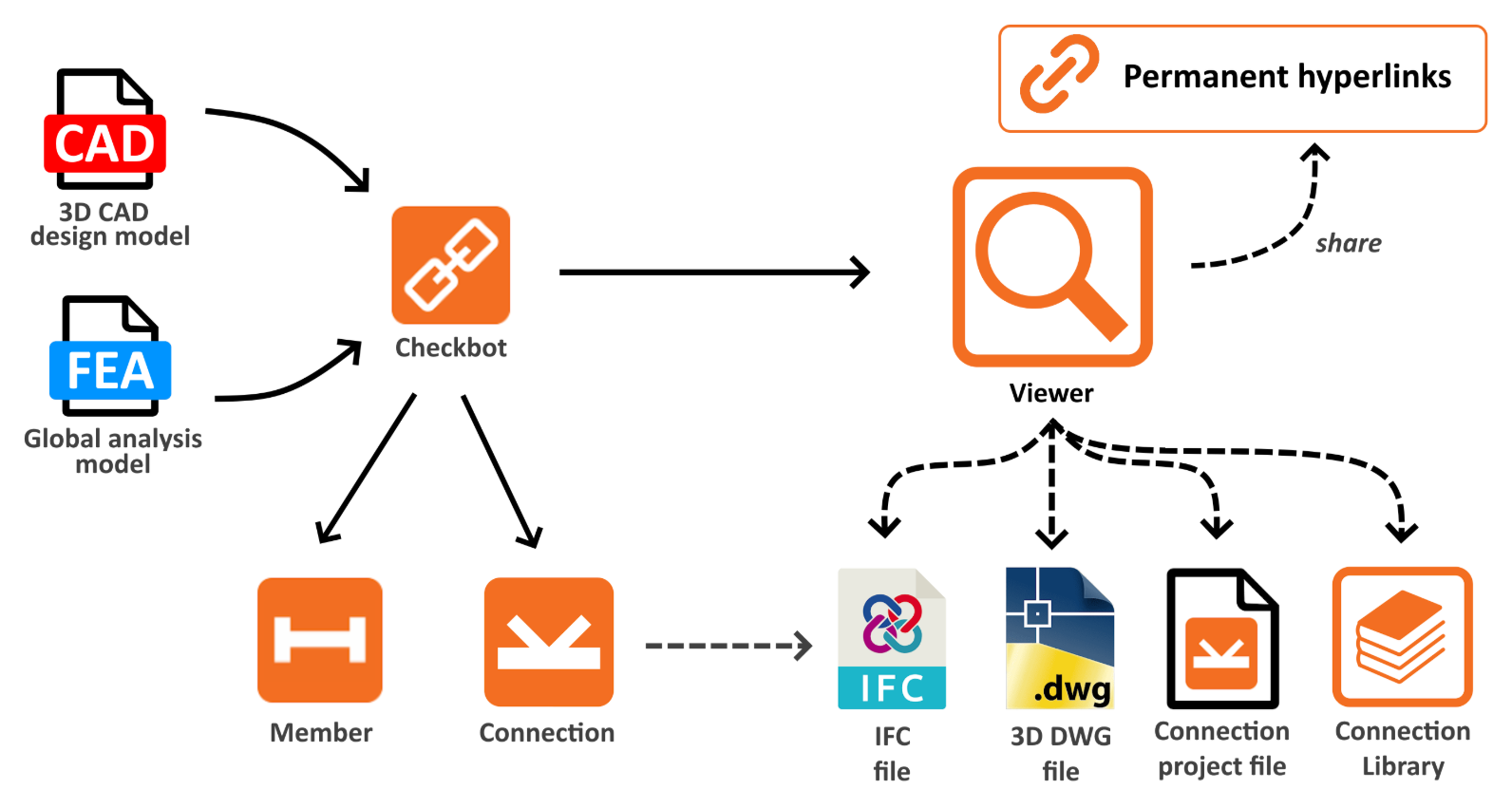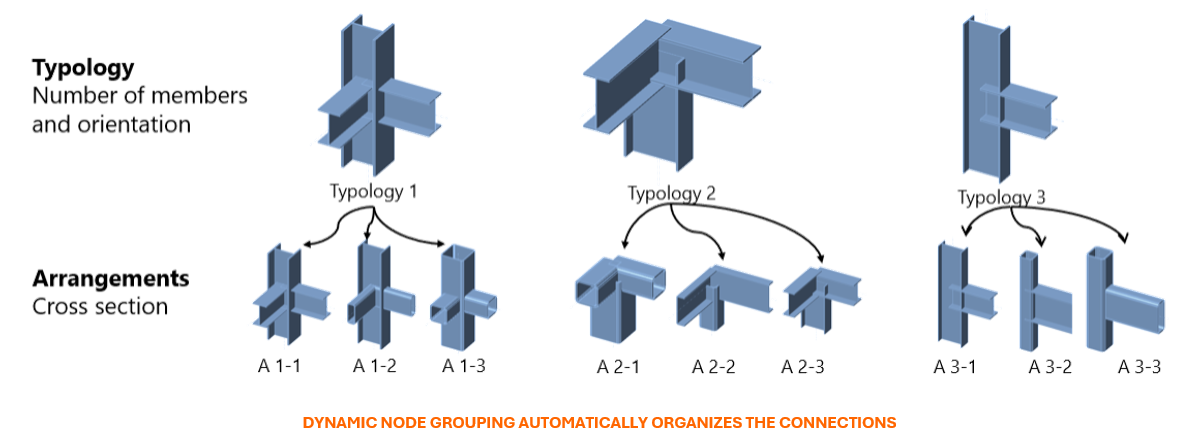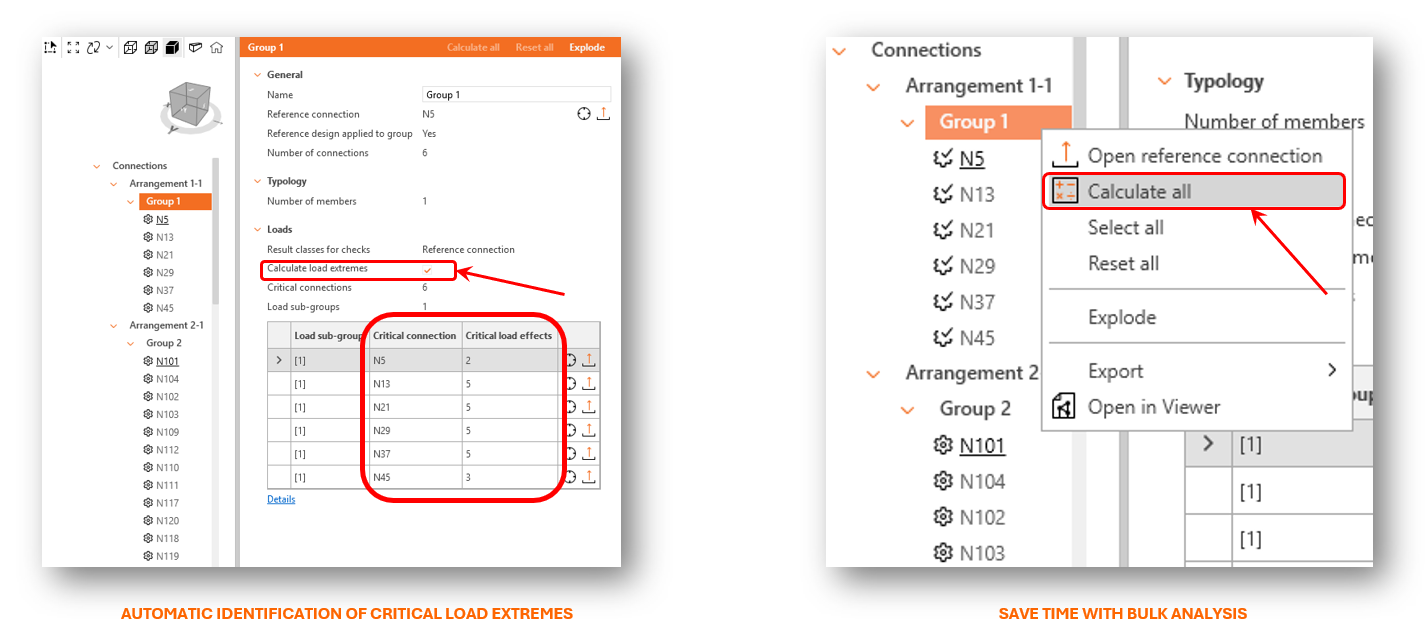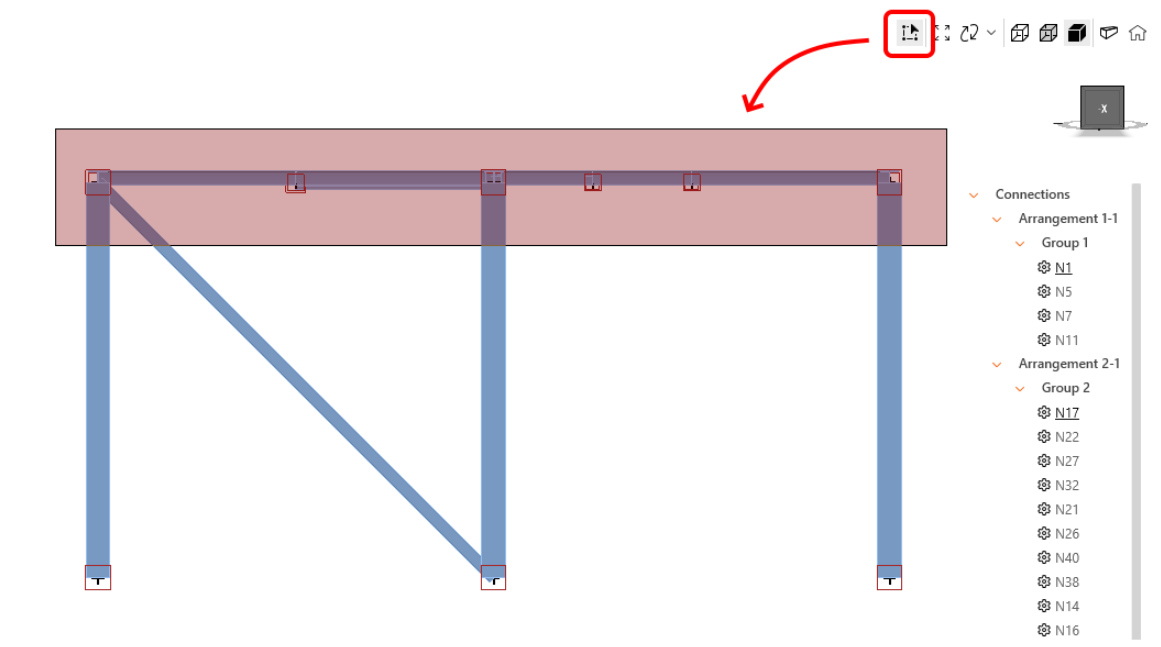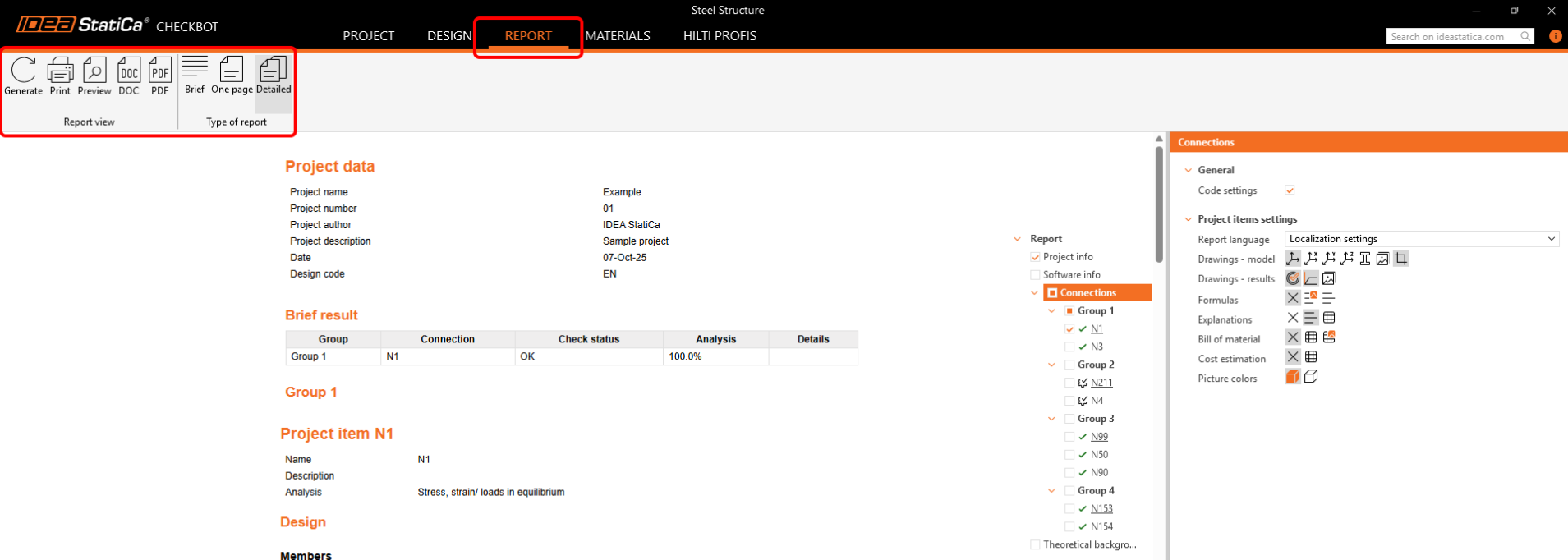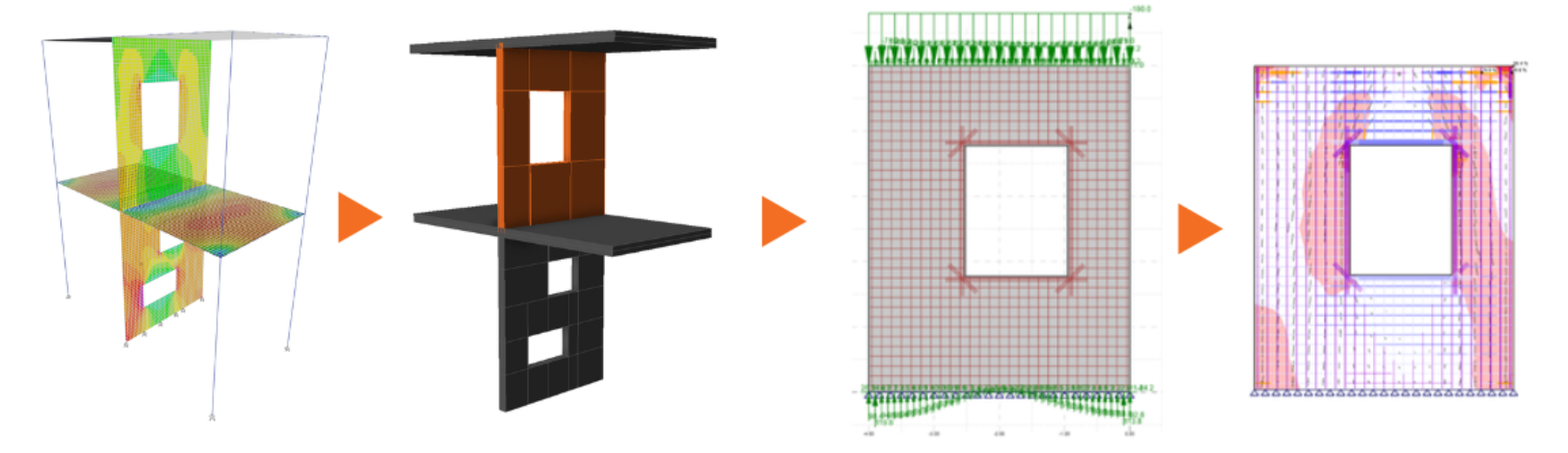How Checkbot can simplify your design workflow
The challenges every designer faces
You’ve finished your structural model in STAAD.Pro, ETABS, or Robot, and the next step is to check your connections. But that means opening another program, re-entering data, matching load cases, and building the same model again. One small change in the analysis model and the whole process repeats.
It’s not the analysis that slows you down, it’s the back-and-forth.
Below are just a few of the challenges or pain-points that every structural engineer has encountered:
- Disconnected workflow between analysis and design of connections to detailing. Most global FEA software handles only the analysis of structure and the design of its members. The design of joint connections is not integrated.
- Repetitive work on many identical connections, which is time-consuming. The most common approach to simplifying is to pick what they think is the most critical among the joints, which is very risky.
- With numerous load combinations to consider, manually identifying the most critical one for each joint is challenging. Using envelopes can lead to overdesign.
- Switching between multiple tools such as global analysis, Excel spreadsheets and manual hand calculations breaks focus. The situation worsens if there is a need to update the design as each tool must be manually updated to reflect the latest changes.
- Manually preparing sketches for CAD detailers or BIM modelers for the generation of construction drawings.
- Above all, time-constraints due to tight deadlines which is the most common issue engineers must deal with, and the reason why over-simplification of the design is done.
To take advantage of the points covered in this blog post and ensure you start 2026 strong, contact your local reseller now for a special offer at the link below.
What Checkbot is and how it can help every structural engineer
IDEA StatiCa Checkbot is an application that acts as a central hub that bridges your global analytical FEA software (STAAD.Pro, ETABS, Robot, SAP2000, etc.) and CAD software (TEKLA Structures, Revit, etc.) with IDEA StatiCa Connection, Member, and Detail. It gathers everything into one place, where you can view, organize and check your joints
It acts as your BIM link that unifies your entire design workflow under one ecosystem.
- Checkbot links directly with major FEA (STAAD, SAP2000, ETABS, etc) and CAD (Tekla, Revit, etc) tools, importing member geometry, load combinations, and internal forces automatically resulting in no data being lost.
- Automatic grouping of joints based on typology and geometry enables bulk analysis, allowing engineers to design and verify multiple connections simultaneously.
- With the option to enable the Calculate Load Extremes, Checkbot automatically identifies the governing load cases for each connection, which results in much quicker analysis.
- When there's a need to make adjustment on the alignment of members, in Checkbot, it allows users select, multi-select or area-select to effectively input the local and global eccentricities and align members to match their surfaces across the imported structural model.
- When doing bulk calculation, users can monitor the status in the progress bar and don't have to guess as to when the analysis would be completed. The cancel button terminates the calculation of the current connection and all connections remaining in the queue.
- In Checkbot, users can generate report in bulk for all connection in the project at once for the selected connections and can be saved in a PDF or DOC format for printing or further editing.
- When designing walls, Checkbot also supports BIM link enabling wall design transfer from ETABS or SAP2000 to Detail application. With this, engineers can now do advanced nonlinear analysis and design directly in Detail and save significant amount of time by no longer have to manually rebuild the wall model and reapply the loads.
- Checkbot as a data hub. By syncing the models, it ensures that all updates are reflected automatically, resulting in a continuous and consistent workflow without the need to switch between multiple tools.
- A 3D connection model can be generated and exported in DWG, DXF, or IFC format, which can then be imported to Tekla Structures or Revit as a reference. This eliminates the need for manual sketches.
All these ultimately lead to significant time saving and less effort needed on repetitive tasks.
Read this interesting article from my colleague Adam Kozousek about how he designed his steel hall project in an hour and also how Arris Engineering Services Pvt Ltd, one of our featured companies of the month, saved 85% of their time doing their design. My colleagues, Dominik Baric and Lukas Juricek, also ran a very interesting real use case webinar about doing connection design on a steel structure with a composite deck.
Conclusion
IDEA StatiCa Checkbot is the missing link that transforms the way engineers deliver the results of their design. It helps save valuable time by mitigating repetitive modeling and manual data transfers between multiple design tools. It keeps analysis and connection design in one continuous process, reducing the chances of errors and rework. With everything organized and linked together as a design hub, engineers can focus more on making a sound decision pertaining to their design instead of managing multiple tools and updates.