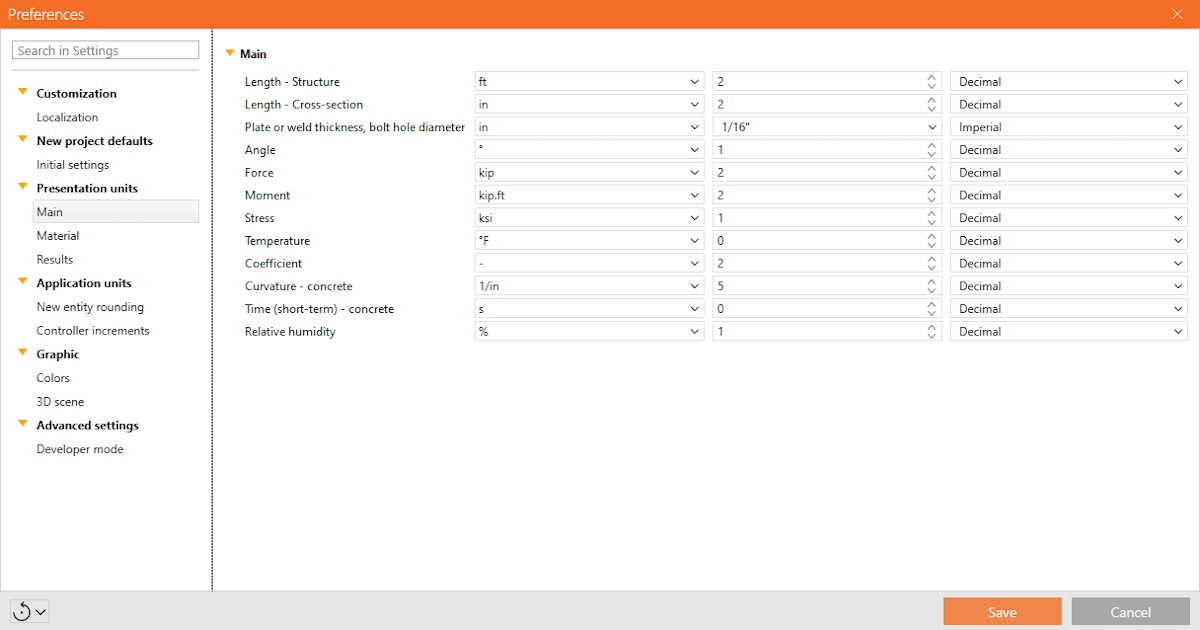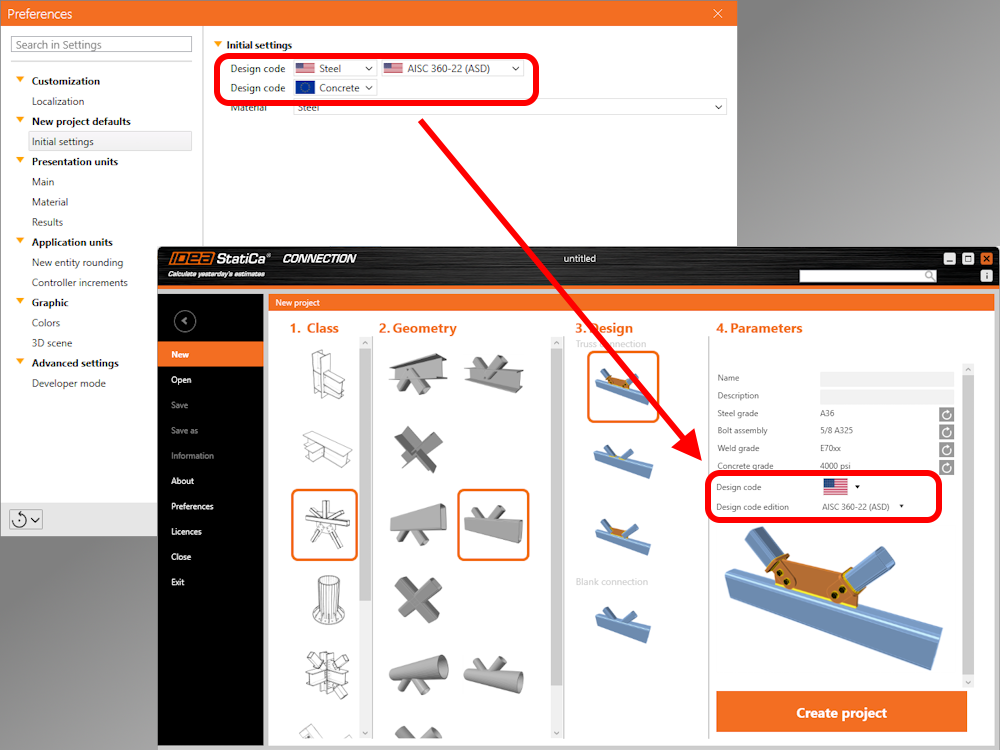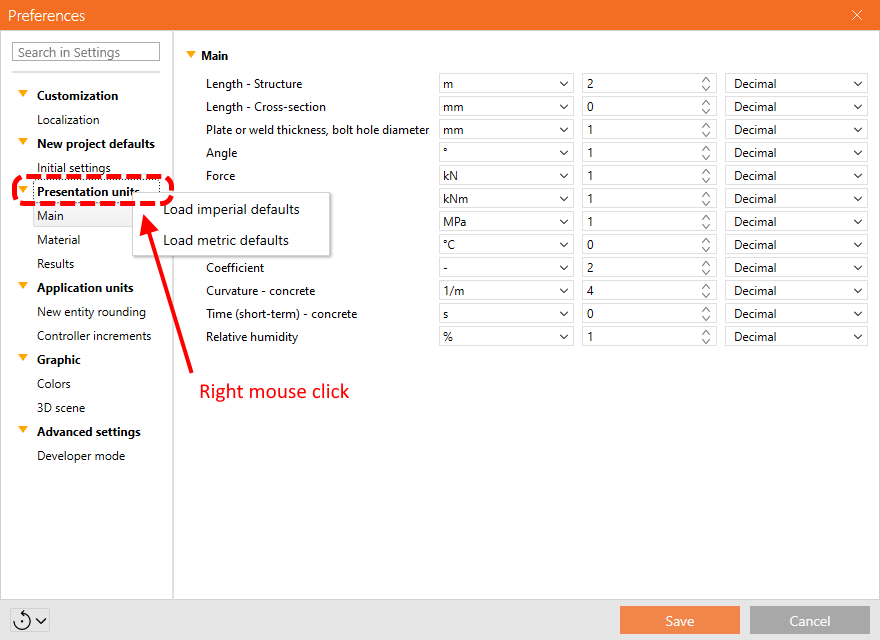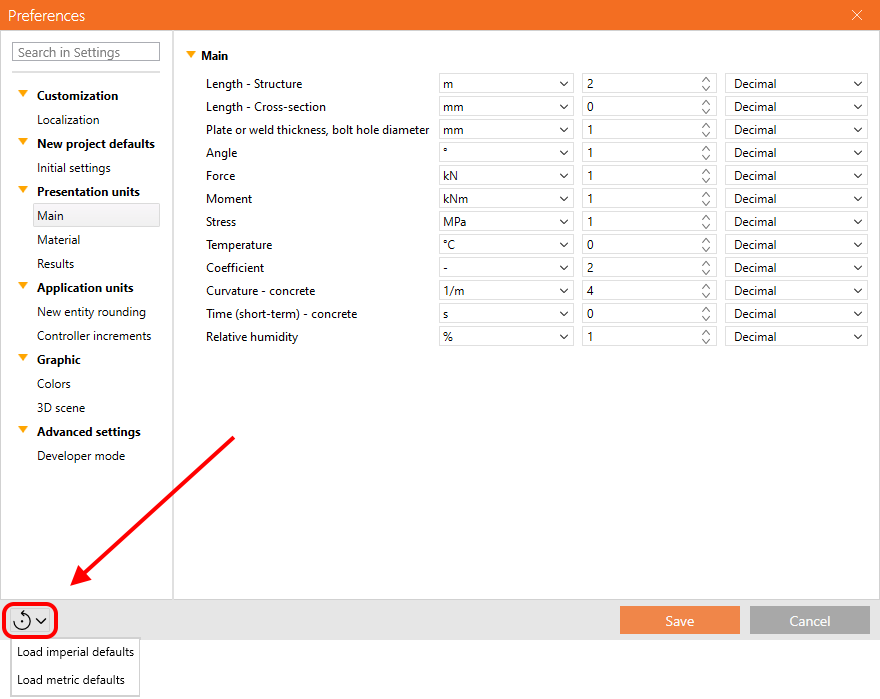Shared settings across the whole tool range
Embedding this feature addresses these major reasons:
- Consistent settings across all the apps
- Simplification of users' workflows
- Ability to set all the shared preferences in one place for all the tools at once
The Preferences dialogue is designed as a simple tool accessible either from the initial IDEA StatiCa dialogue as well as from the particular applications. The shared preferences, wherever set, will be applied also for the other apps.
An example of usage is defining the default Design code and subcode in the Preferences dialogue, causing these parameters to be predefined for all new projects.
How to set the Default state
There are two ways to get the parameters back to the default settings. The default values are prepared in two versions – Imperial and Metric.
1) Reset just the specific category
2) Reset the whole list of preferences
When starting in Checkbot
This seamless integration ensures that settings defined in Checkbot are automatically applied and recognized in the Connection, Detail, and Member items opened within the same Checkbot project, promoting efficiency and reducing the need for manual reconfiguration.
The advantages of shared preferences are currently available for Connection, Member, Detail and Checkbot applications. The set of preferences available in the dialogue is continuously extended.
Released in IDEA StatiCa version 24.0.