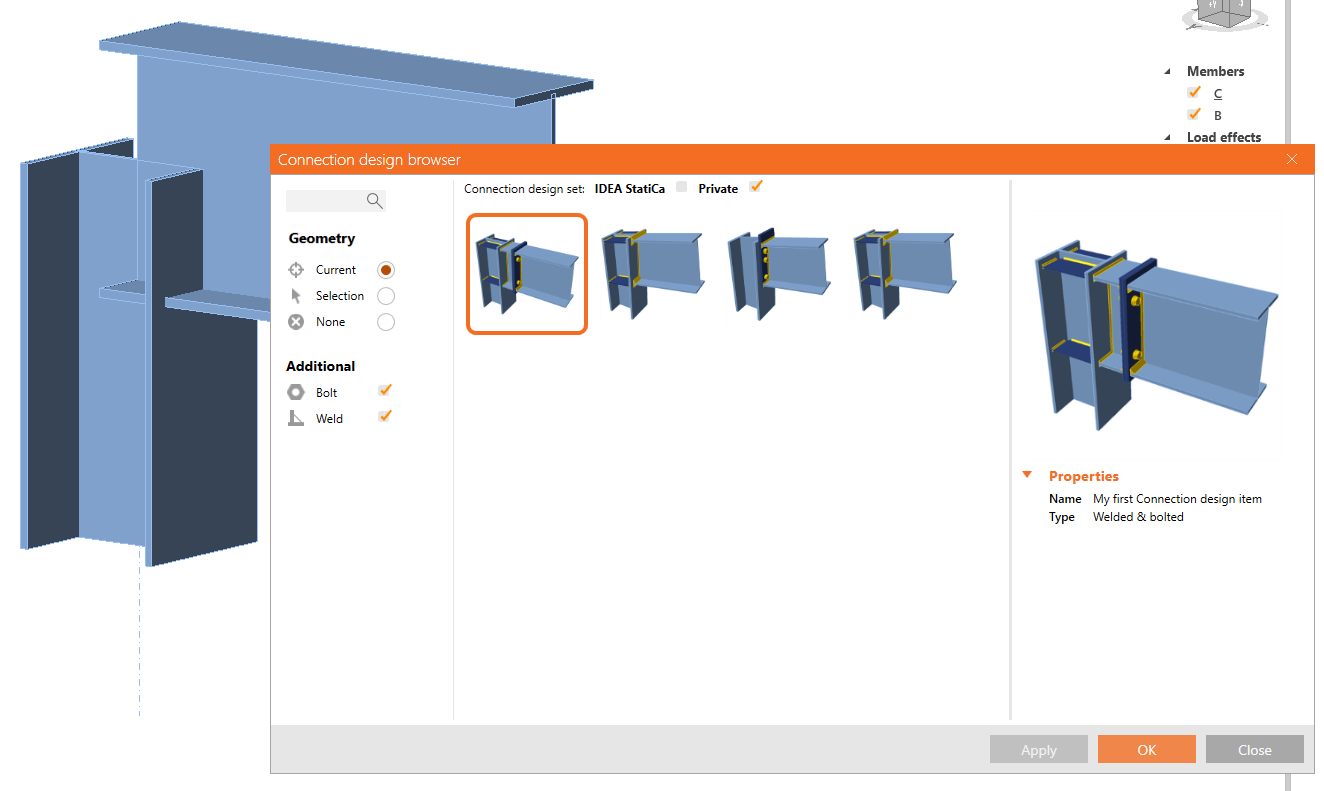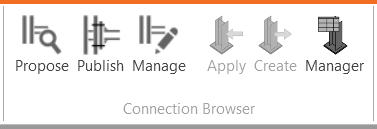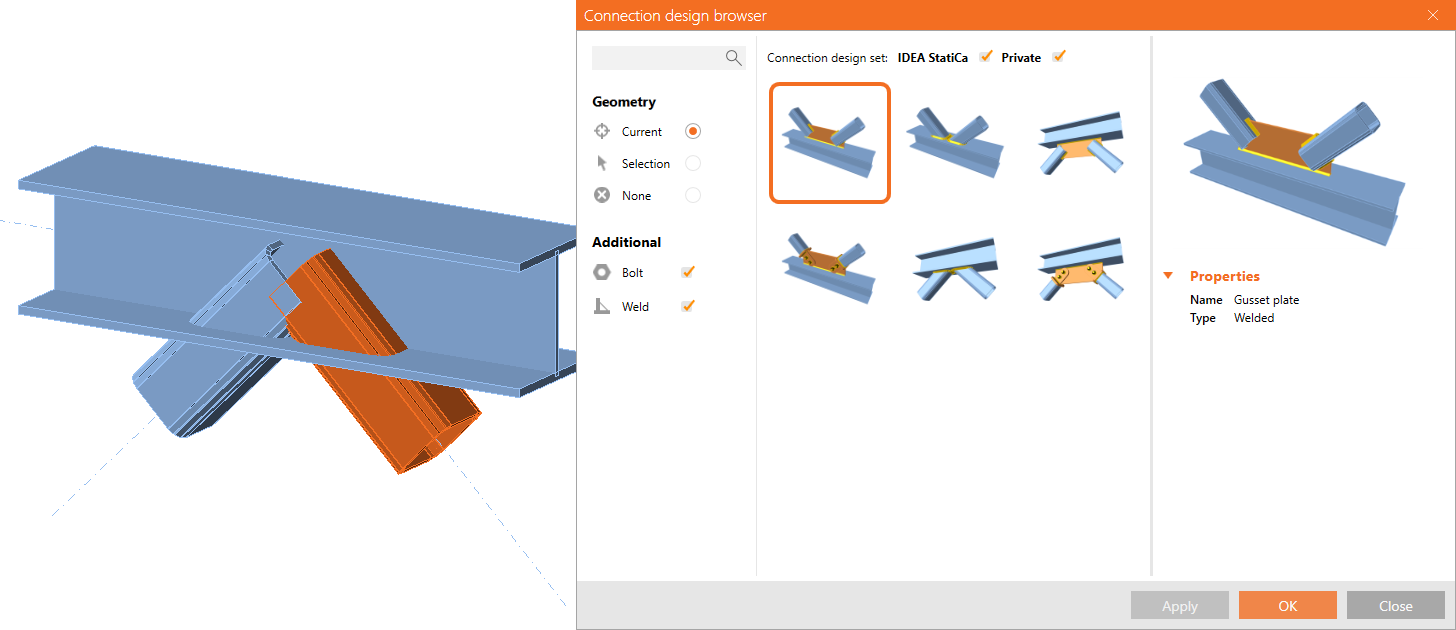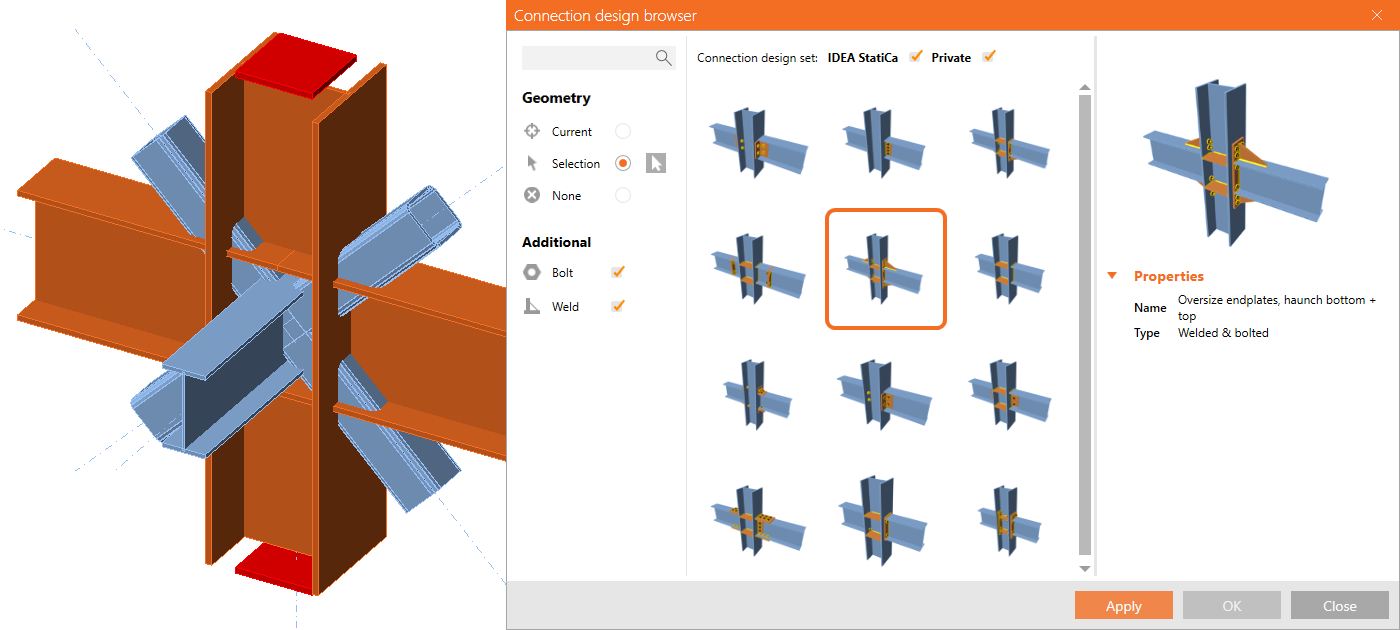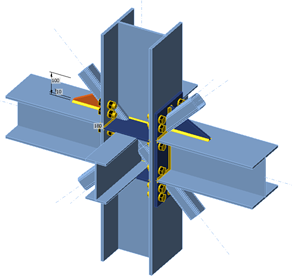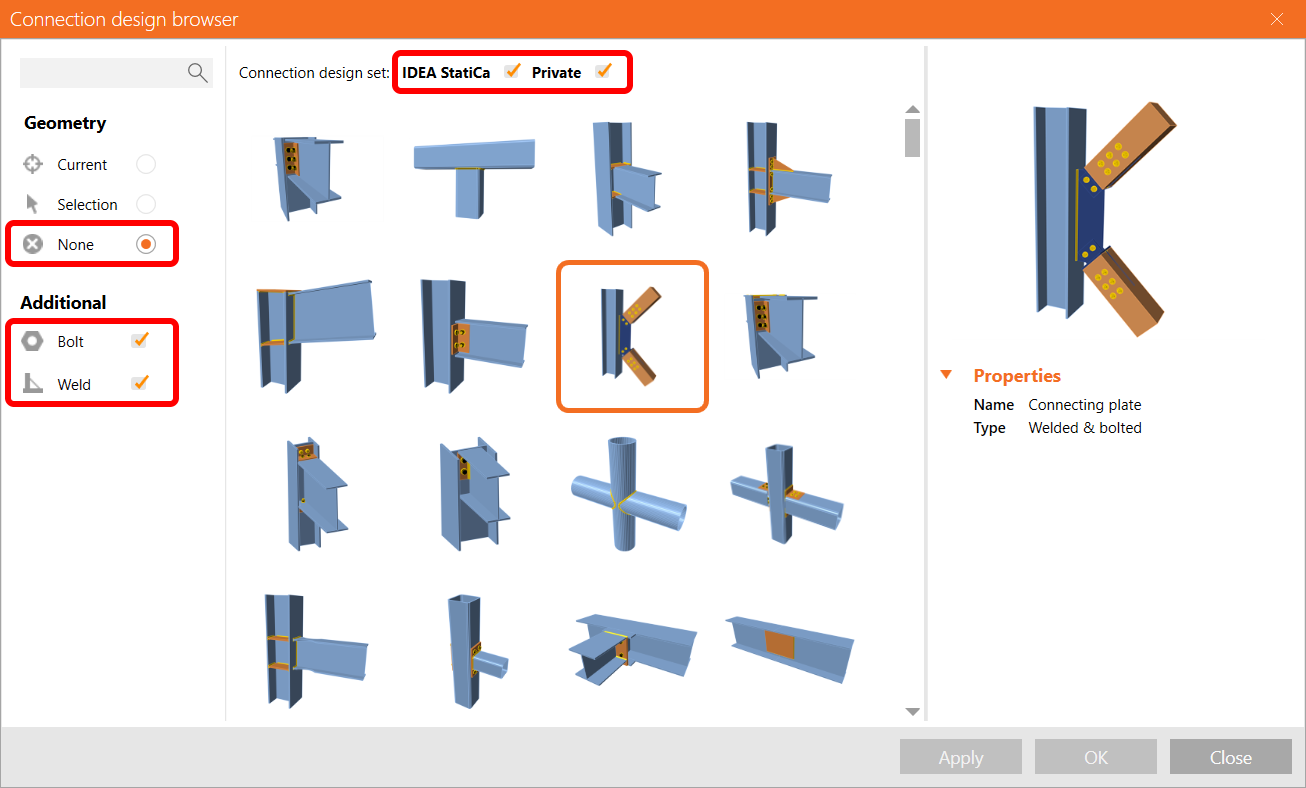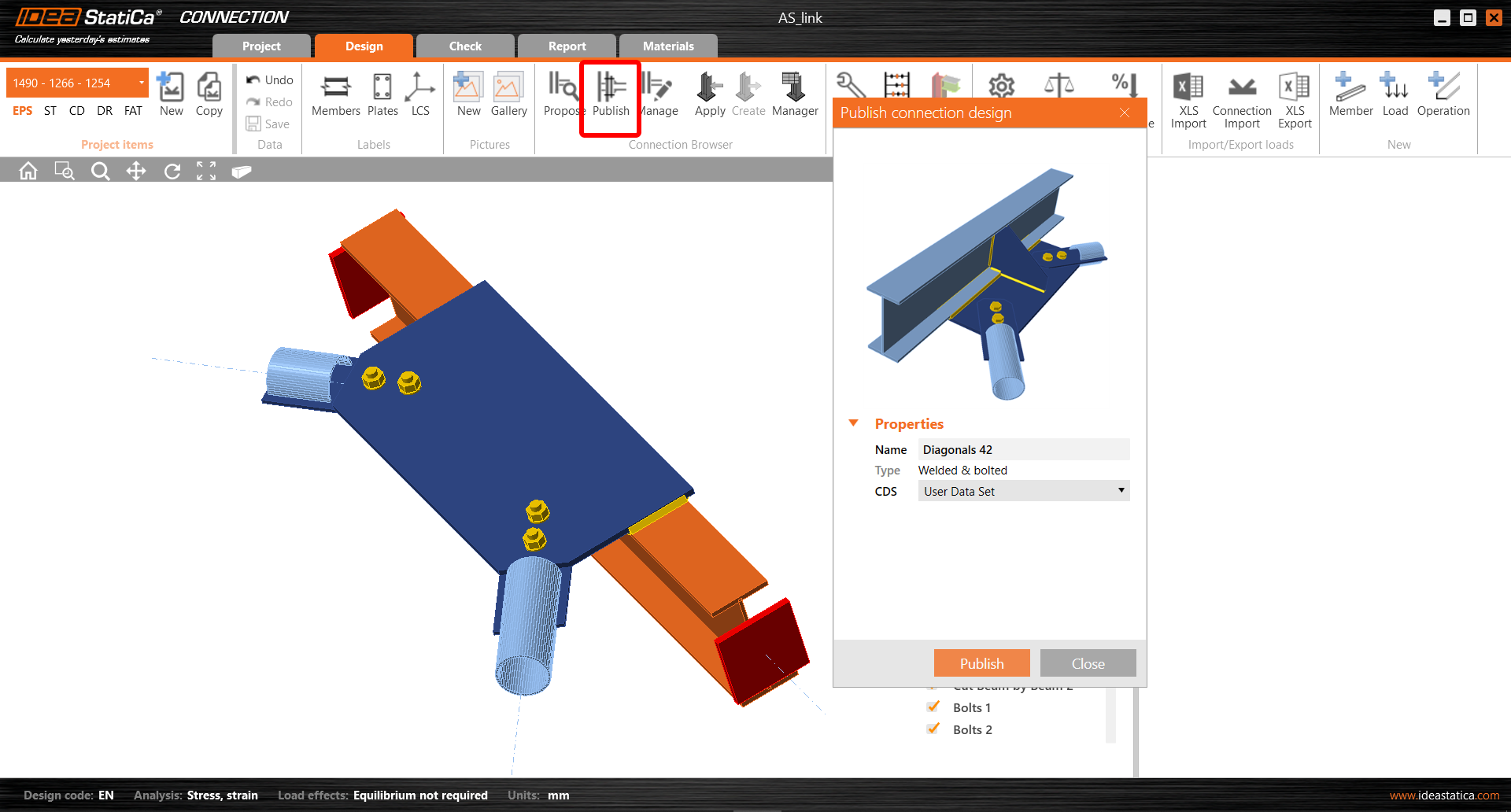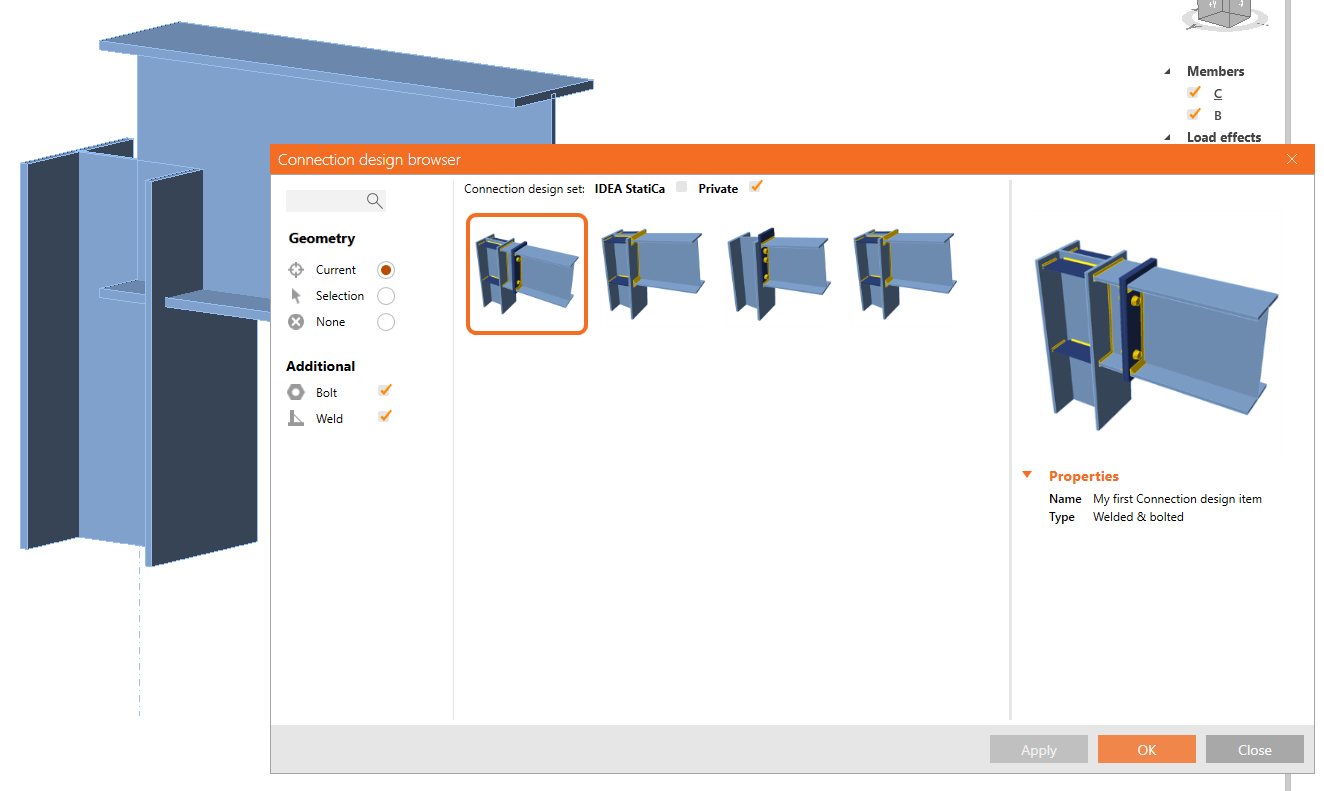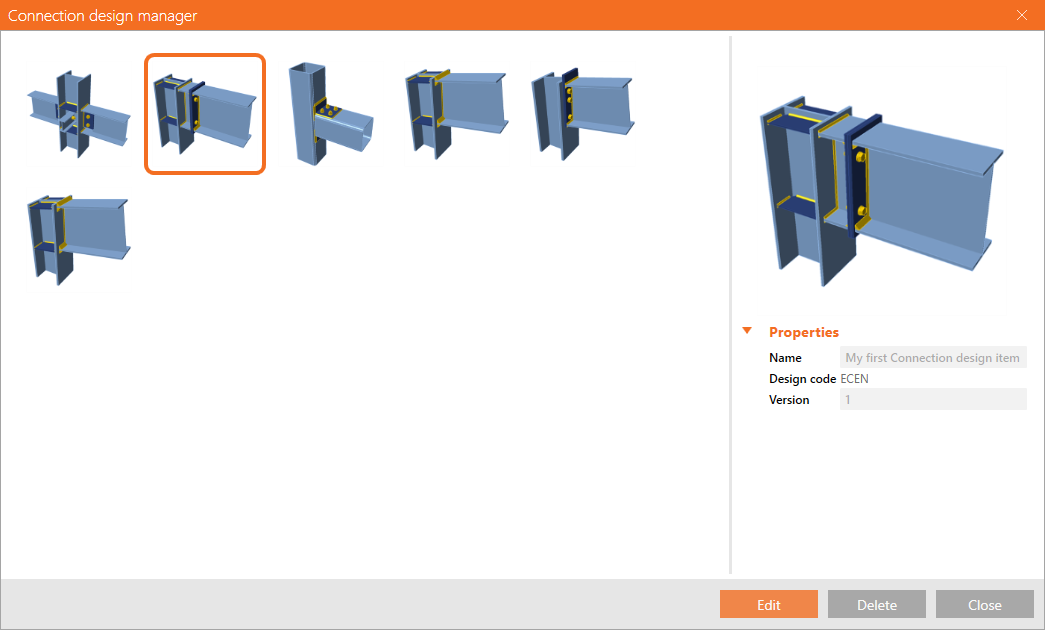Connection Library – new library of connections (v21.1)
Note: Connection Browser was renamed to Connection Library with version 23.0 (April, 2023).
The first is the set defined by IDEA StatiCa in every installation. The second is the set of connection designs created and saved by each user. The third will be a company set of connections each of our customers can create and maintain (this will be released in one of the patches of version 21.1. coming out in a couple of weeks).
The Connection Browser allows you to find a suitable design solution from a library of predefined designs and directly apply it to your members. Connection Browser is going to replace the old Template manager in the future. Nevertheless, for the time being, you can find both in the top ribbon.
There are three new buttons dedicated to the Connection Browser. The Propose button opens the Connection design browser, a general library of saved designs. You can directly go through available designs for all current members in the topology of your connection.
For the nonstandard geometries, try to select only a subset (i.e., two or three) members at a time. Switch the Geometry to Selection and use the pick tool and hold CTRL to select multiple members in the scene. Confirm the selection with Enter, Spacebar or the right mouse button. The proposer will filter the topologies based on your selection.
Once you find a suitable design, it is directly applied to the selected part of the joint.
To display the full content of the library, switch the Topology to None. You can also filter the designs based on different criteria: Designs including bolts or welds or switch on/off the IDEA StatiCa default library of designs or your private (User-made) design set.
You can now add any created custom design into the library by selecting the Publish command from the ribbon. In the following dialogue, you can specify the Connection Design Set (CDS) where the design will be saved. At the moment, the design will be included into the user's private library – User Data Set. More will come in future versions of IDEA StatiCa (the possibility to share the designs, etc.).
The newly added custom design will be available in the Connection Browser (under the Propose dialogue) for further use in the design workflow.
All the user connection design items can be managed by the Manage command in the ribbon: you can easily delete and edit the designs (in the current version, only the name and version can be modified, more will come soon).
Migration of current templates – the current feature for templates in IDEA StatiCa Connection will gradually be replaced by the Connection Browser. We advise all users to save their current templates as their personal designs in the Connection Browser.
Available in Expert and Enhanced edition of IDEA StatiCa Steel.