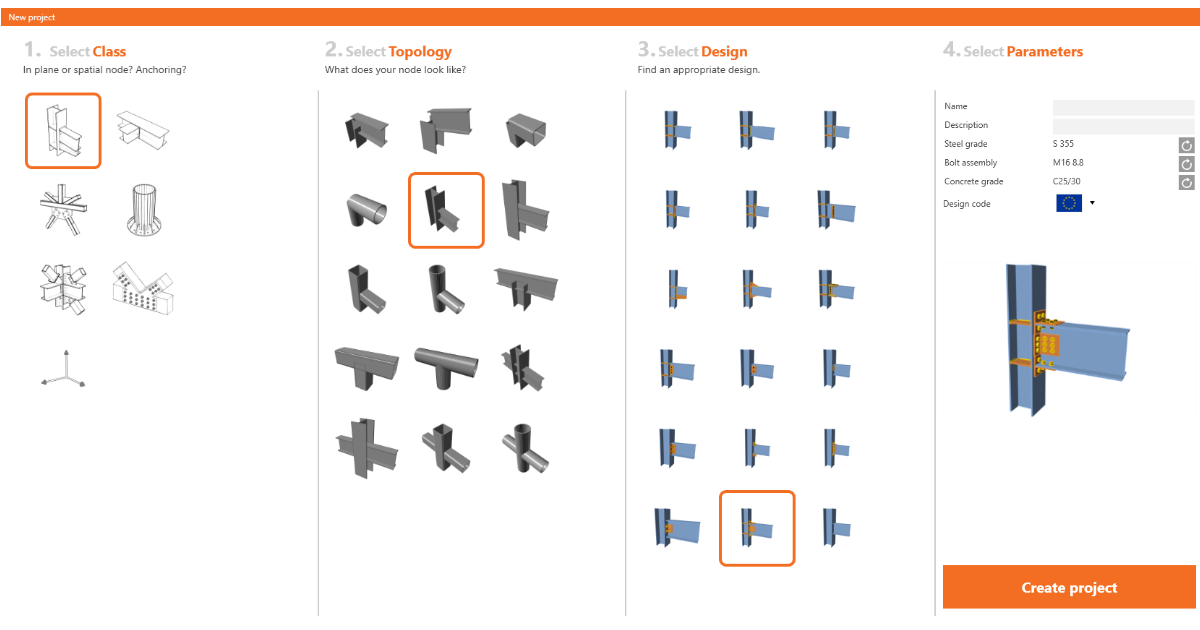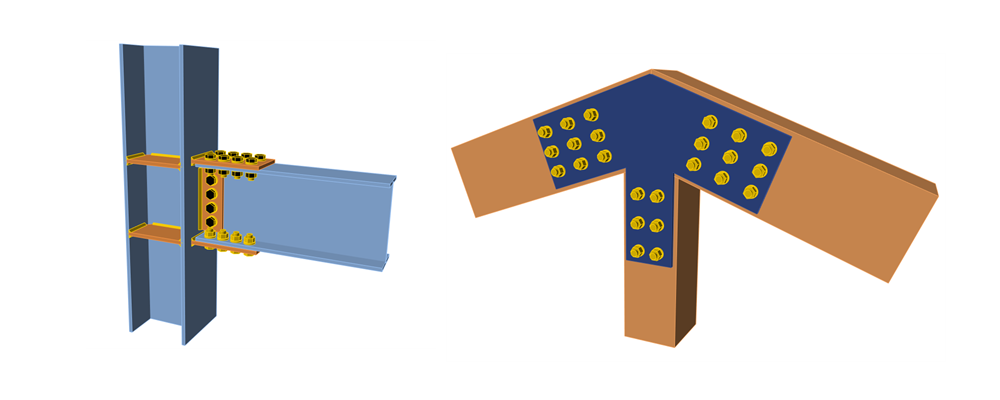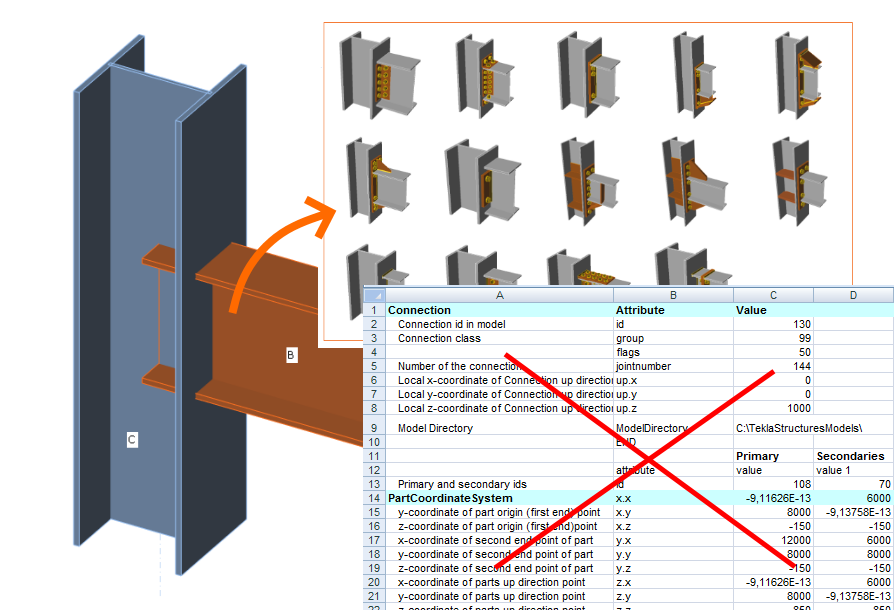Limitless steel connection modeling with new wizard templates
IDEA StatiCa support team continuously gathers user requests for new connection templates. Sometimes these requirements are specific for a certain region or code. Or connection types are being used by specific fabricators.
As a result of this continuous process, our team has prepared 110 brand-new connection templates in the IDEA StatiCa Connection wizard. In this batch, a lot of US-specific templates and our spanking new steel-to-timber connection templates were added.
Any of these templates can then be further edited to achieve desired design parameters. This will help engineers all around the world to design hundreds of repetitive connections in seconds and spend their precious time figuring out the complex ones.
You can also use predefined templates when connecting member directly in the model. Just choose the right topology and connection is modeled automatically:
More about IDEA StatiCa version 20
The new version of IDEA StatiCa is the biggest implementation of customer feedback and wishes we have had in years.
Except for the new online licensing system, version 20 brought a vast amount on improvements for steel connection design. Besides the 110 new connection templates added to the starting wizard, you can enjoy other new features such as the section model view, brand-new steel-to-timber connections, or usability improvements thanks to the cross-section library favorites.
We continue with spreading IDEA StatiCa to new regions, that is why the Indian and Hong Kong codes were added to the growing list of supported codes.
Would you like to see more of the new features? Read full release notes for Steel or even better – watch the recording of version 20 introduction webinar: