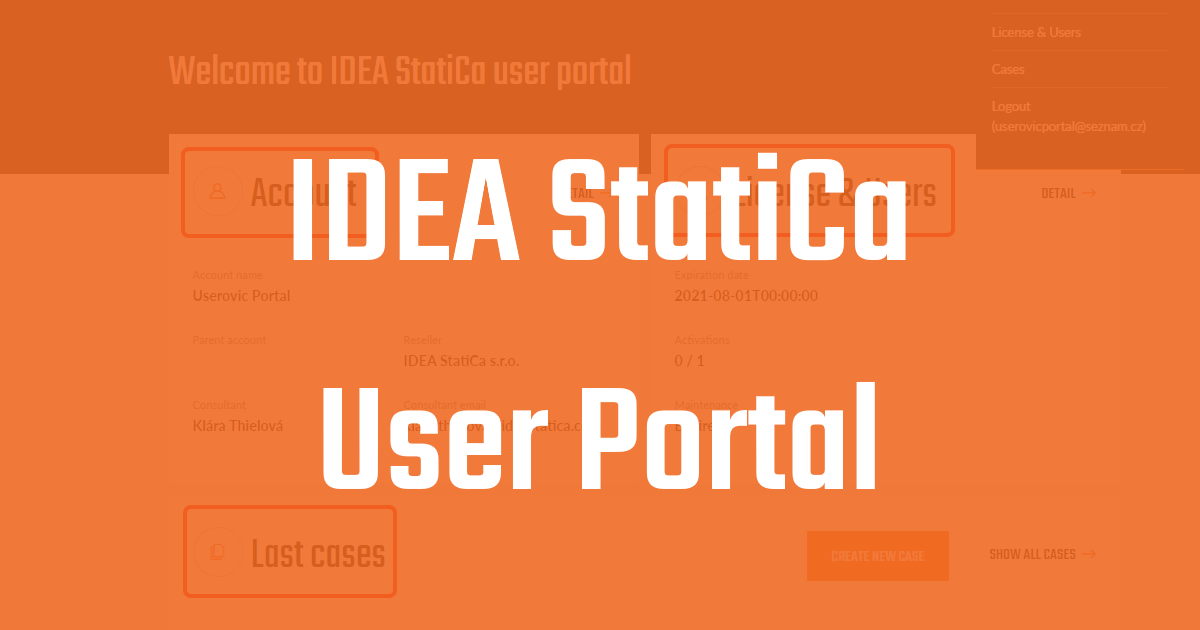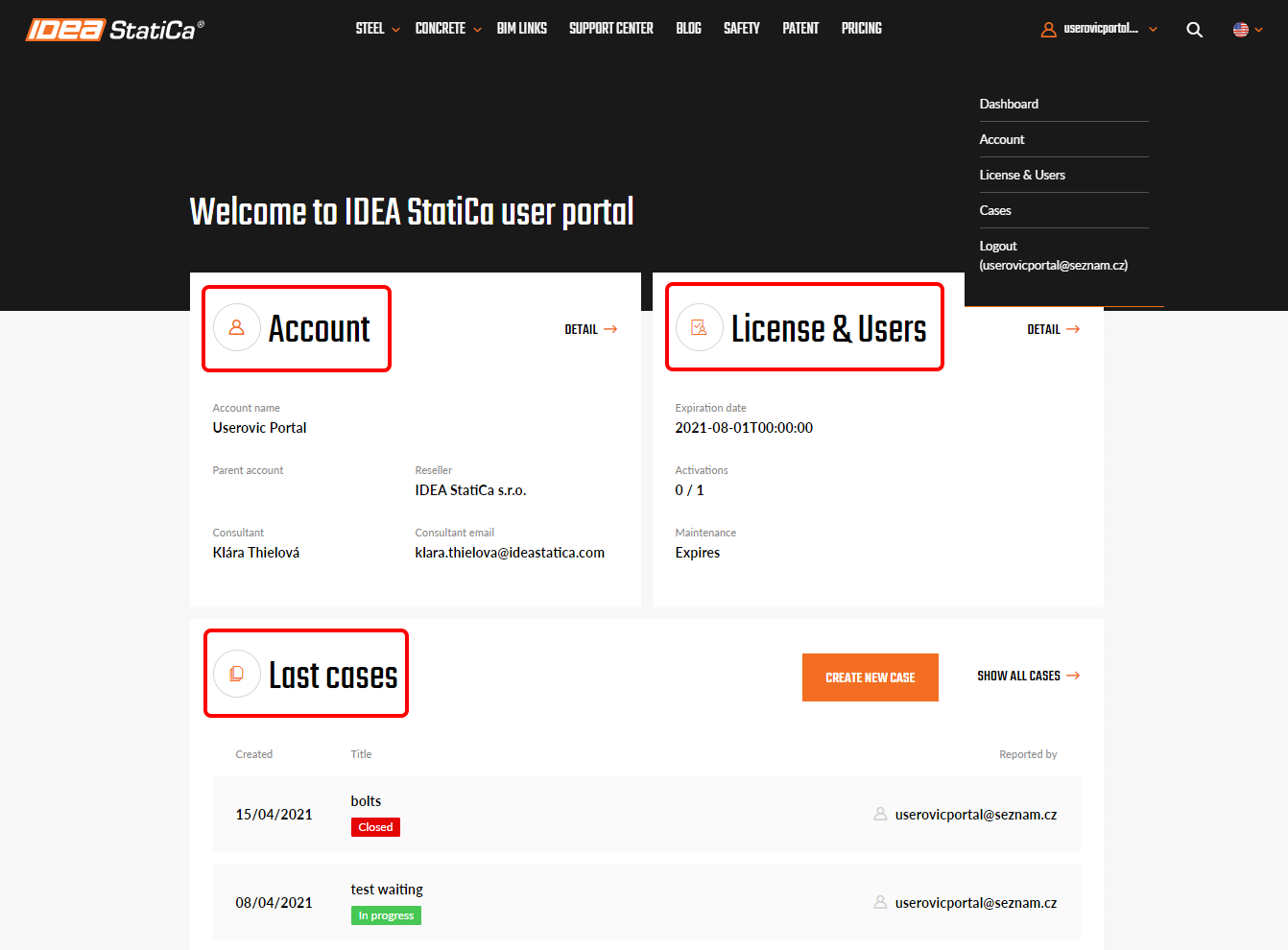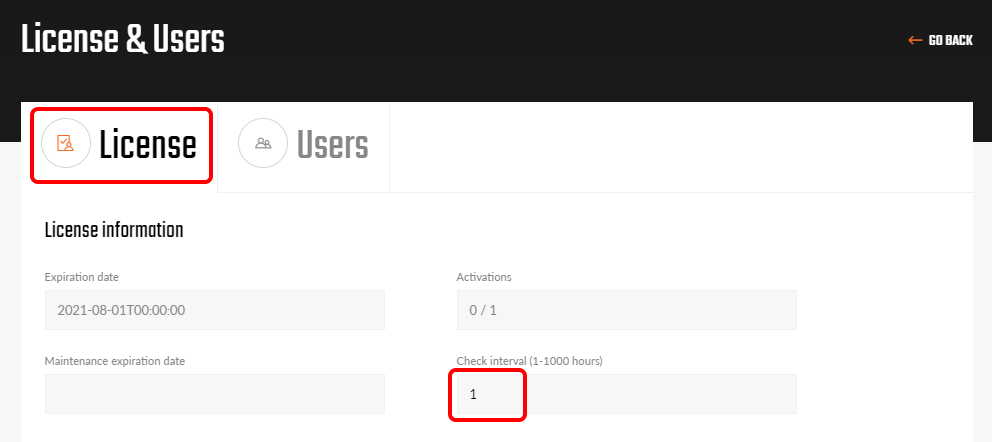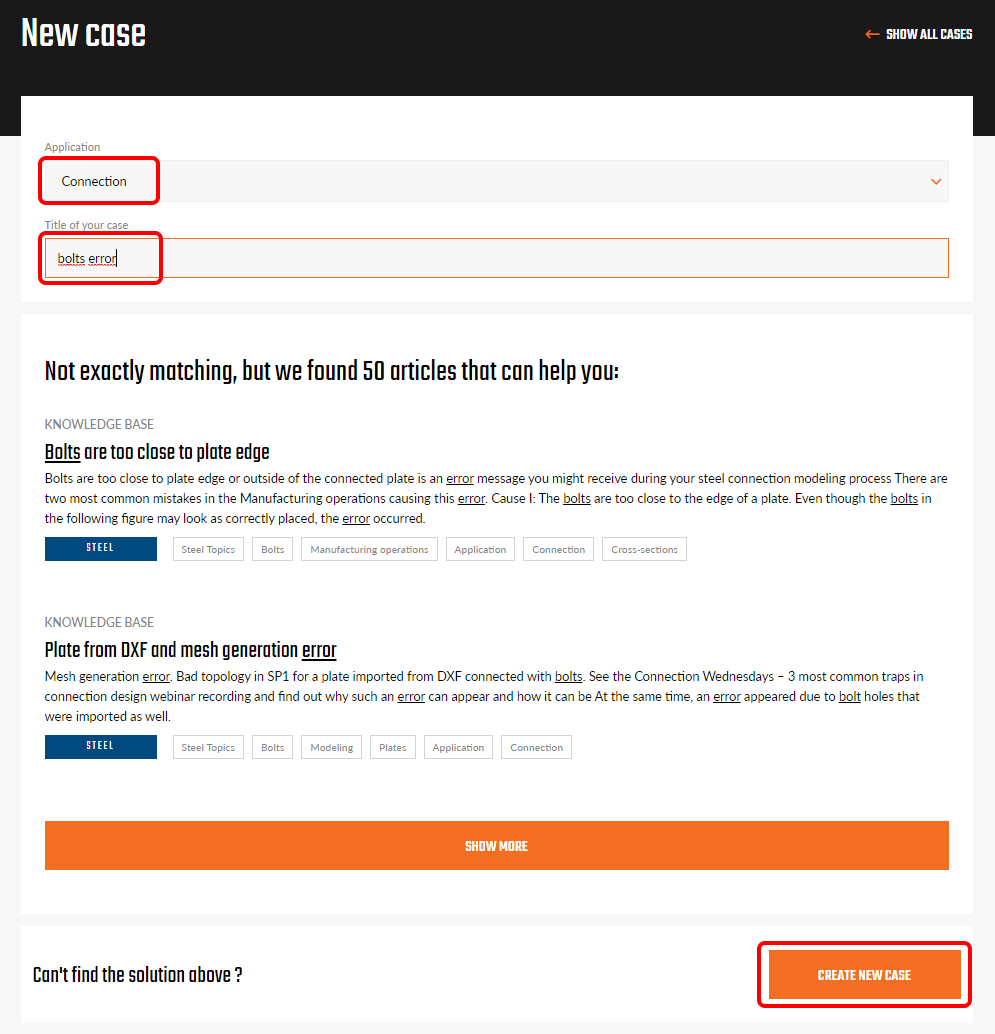Experience the IDEA StatiCa User portal
Maximum performance and minimum obstacles - that is the philosophy of IDEA StatiCa which impacts all parts of the business. And of course, customer care comes in the first place. To provide you the highest standards, we have developed a new online portal to raise your comfort in utilizing the software.
To enter the portal, click on the login icon and sign in with your IDEA StatiCa credentials, the same as you use for the software. Typically, this is your email address and your password. Once you log in, you can change the language and the website remembers you and your settings for the next visits (depending on your browser settings).
The main dashboard of the portal contains three tabs showing summary information about:
- Account
- Licenses & Users
- Cases
These tabs can be opened in detail to access the complete data. You can also navigate to the tabs directly in the dropdown menu from any part of the website.
Account
This section contains general information such as company name and address, contact emails, phone number, reseller name, etc. An administrator can edit the contact data, while a standard user can only read them.
Licenses & Users
The tab Licenses contains information about the software license and its usage. Every user can view purchased products, expiration dates of subscription licenses and maintenance, and current usage of the license seats. An administrator can change the check interval, which represents for how long the license will work on a computer after it is disconnected from the internet.
To learn more about setting the license check interval, read the knowledge base article License check interval (1-1000 hours).
The tab Users is visible only for the administrator. All license users under the current account are listed here. An administrator can delete, edit or add users by clicking Create new users. When a user is added, the activation email is sent immediately to his email.
Cases
In the section Cases, users can create a new support case. All submitted cases are visible to all users within the account. By creating a case you send a support ticket to the IDEA StatiCa helpdesk which is processed by our product engineers. By selecting the application and typing the case title, the system offers you related articles from the Support Center to provide you possible answers on the way.
Find out how to submit and manage support cases in the User portal in the knowledge base article How to create a new case.
Soon, we will close other ways for submitting support cases directly to IDEA StatiCa, such as Support bot in the Support center, emails, etc. Support channels of our local resellers will stay untouched.
What next?
This is the very first version of the User portal, we will fix any bugs you might possibly find. In the meantime, we are working on further development and improvements to provide you even more convenience using the whole product package.
If you want to learn more about setting licenses or other topics, try to search keywords in the Support Center or browse directly the licensing FAQ.