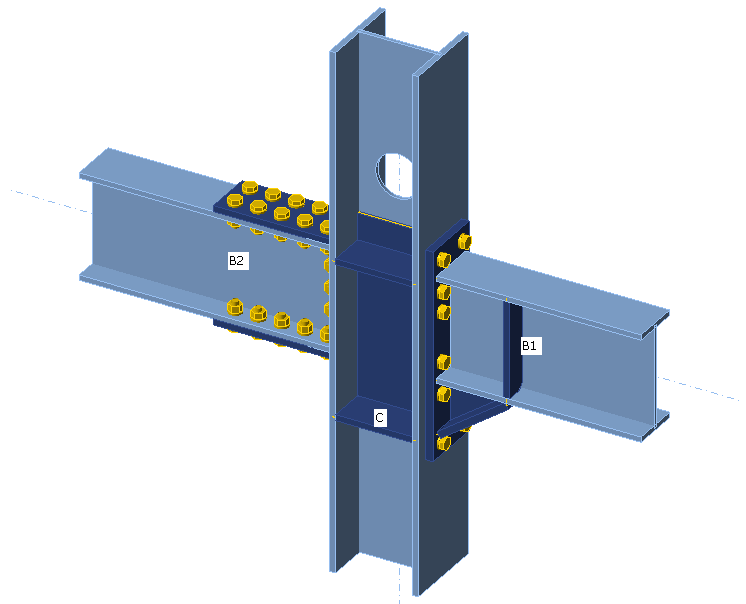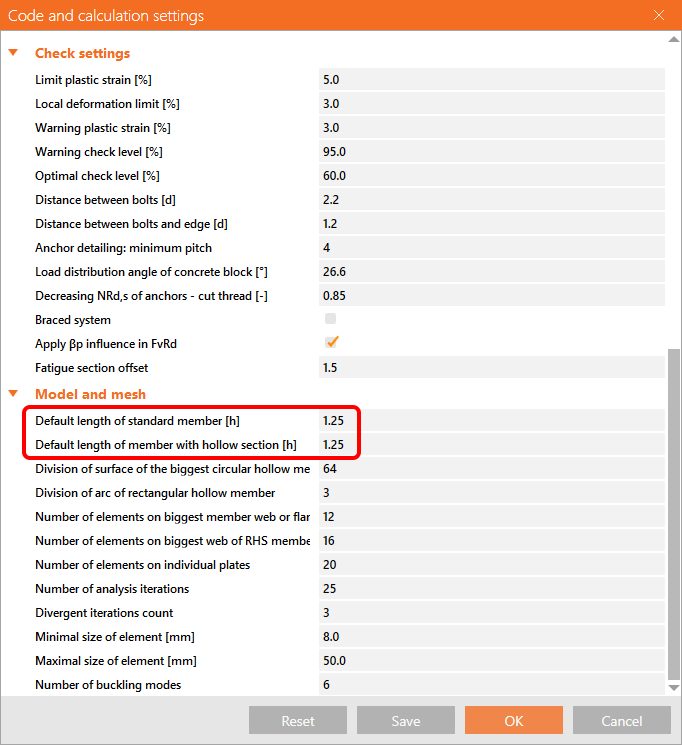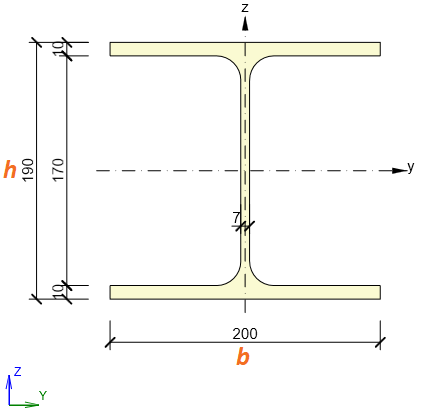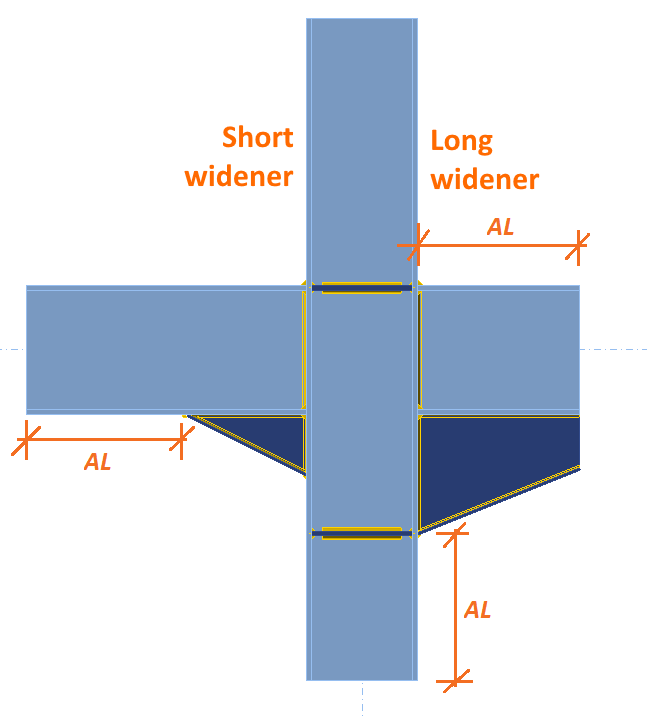Default member length in Connection
Members in IDEA StatiCa Connection are loaded by rigid links at their ends, and the stresses in members have to develop along the short member lengths so that the results in connections are accurate.
The member stubs modeled by shell elements are elongated behind the last manufacturing operation by a length that depends on the settings of Code setup and cross-section dimensions.
Code setup entries in section Model and mesh, 'Default length of standard member' and 'Default length of member with hollow cross-section', set the multiplier of the larger of the cross-section outer dimension. The default multiplier is set quite short as 1.25 because, behind these member stubs, the condensed elements are utilized.
Standard connections
In the example of the cross-section in the figure below, the automatic length is by default as AL = 1.25 × b = 1.25 × 200 = 250 mm. The software automatically detects the larger of the cross-section's dimensions, and uses it for the length determination.
In the case of having a connection similar to the one from the example, the length depends on the used operations. The last manufacturing operation is the opening, bolt, weld, or contact connected to the member. Note that the continuous member is elongated on both sides symmetrically. The automatic length is represented as AL.
Connections with haunches
The only exception is a connection with wideners. Because the haunches modeled by wideners may be very long, in this case, the software doesn't automatically elongate the member by the wideners. Why is that? And what is the difference between short and long wideners?
- Short widener: Widener ends before the end of the visible stub part (the last manufacturing operation at the member plus the automatic length)
- Long widener: Widener ends behind the end of the visible stub part (the last manufacturing operation at the member plus the automatic length)
If the software ends the member behind the long widener, the risk of inaccurate results increases significantly. The Connection application focuses on the details in structures. We recommend using the IDEA StatiCa Member application to design and code-check the member as a whole.