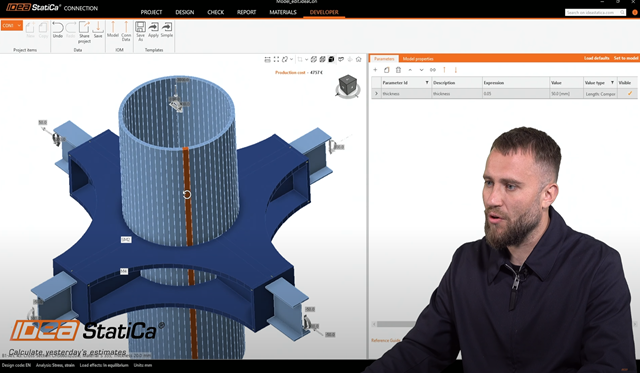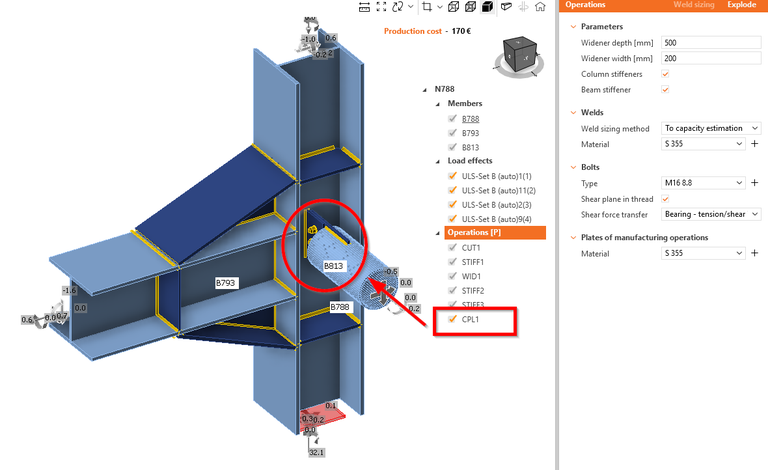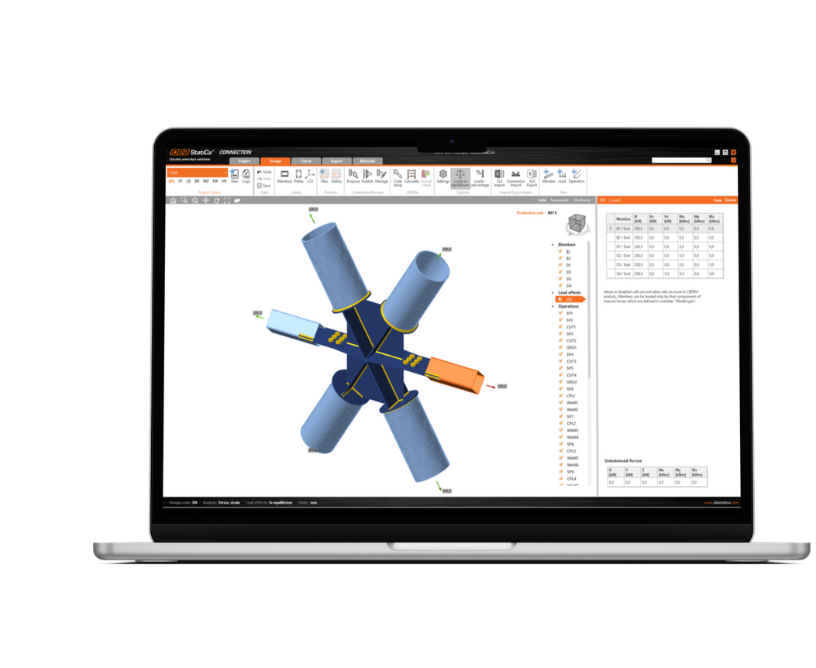Conexiones más rápidas con el diseño paramétrico
Céntrese en la eficiencia del diseño, cree normas de empresa y recupere un tiempo valioso
CONSTRUIR UNA VEZ, REUTILIZAR EN TODAS PARTES
Elimine los errores de modelado repetitivos. Mediante el diseño paramétrico en IDEA StatiCa, puede definir la geometría, los miembros y las operaciones una vez, ajustar una entrada y ver cómo se reconstruye el modelo:
- Comience más rápido con más de 200 plantillas validadas y predefinidas.
- Establezca sus propias reglas, dependencias y validaciones para un control total
- Sustituya docenas de pasos manuales por unas pocas entradas.
- Colabore de forma segura con diseñadores senior y junior
NORMALIZAR CON CONJUNTOS DE EMPRESAS
Controle el inicio de cada proyecto con diseños aprobados por la empresa. Restrinja las plantillas visibles, bloquee los parámetros y haga cumplir las normas en todos los equipos y oficinas:
- Limite los diseños a los tipos de conexión aprobados
- Etiquete y organice los diseños para reutilizarlos rápidamente en todos los proyectos
- Garantice la calidad con plantillas aprobadas por ingenieros senior
- Promueva las plantillas validadas como el estándar de la empresa
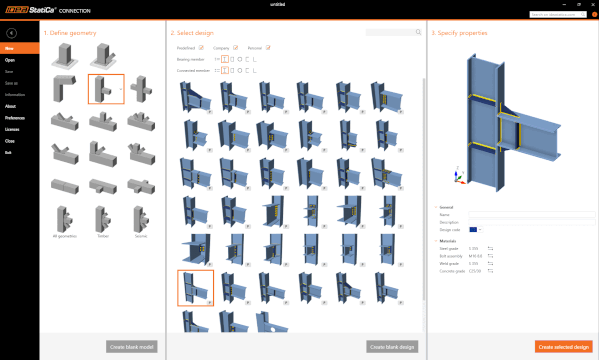
ADAPTAR LAS PLANTILLAS PARA GARANTIZAR LA SEGURIDAD
Evite simplificaciones innecesarias o peligrosas. Basta con abrir una plantilla, añadir lo que falta y mantener el modelo conforme sin necesidad de recurrir a soluciones provisionales.
- Inserte refuerzos, soldaduras o cortes sin romper el modelo
- Combine plantillas con barras, pernos o placas personalizados
- Maneje la geometría irregular en una única plantilla editable
- Afronte los cambios de última hora sin tener que volver a trabajar o dividir los nodos en comprobaciones independientes
Leer más sobre Diseño paramétrico con IDEA StatiCa
Steel
Base de datos de conocimientos
Parametric design options for IDEA StatiCa Connection
IDEA Open Model (API)
Checkbot
+2
Steel
Connection
Connection Library
+2
Steel
Base de datos de conocimientos
Description of Grasshopper plugin components
Connection
IDEA Open Model (API)
+1
Steel
Connection
IDEA Open Model (API)
+1