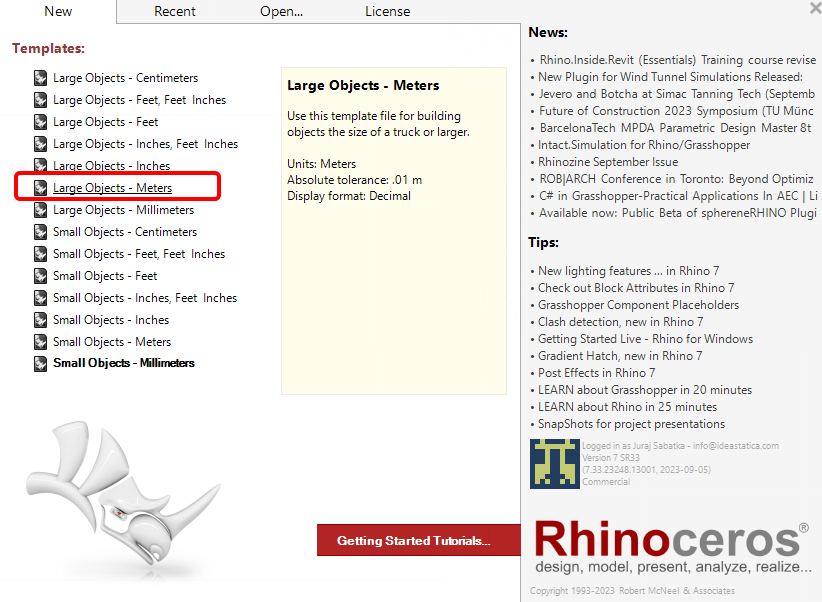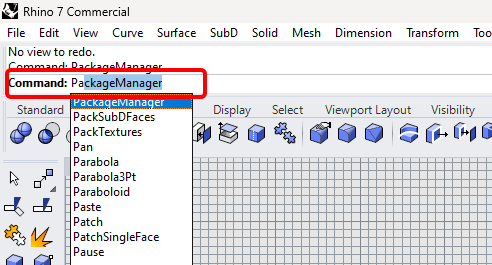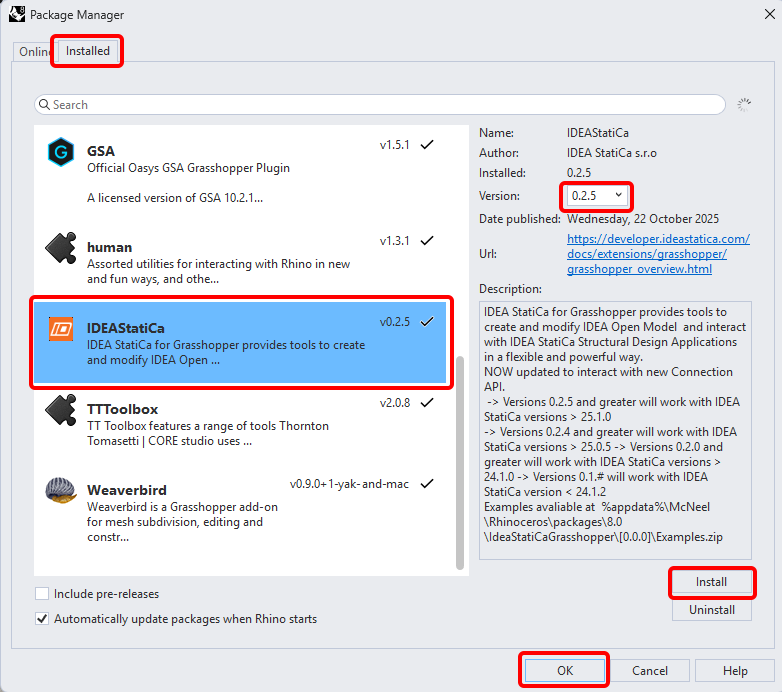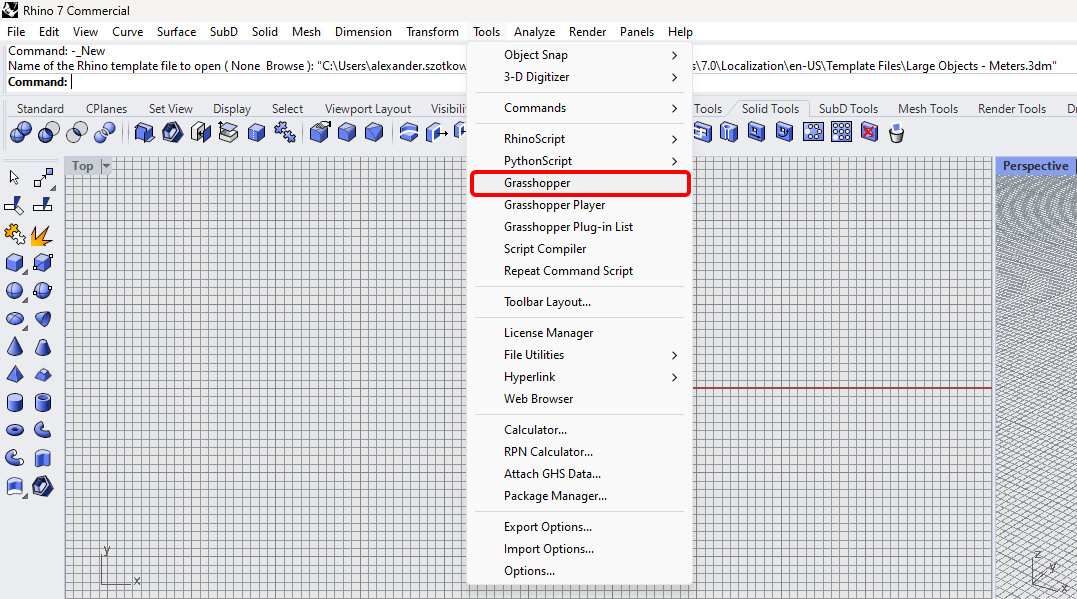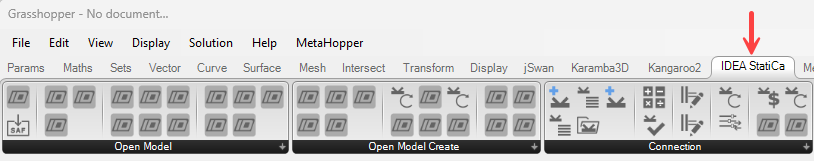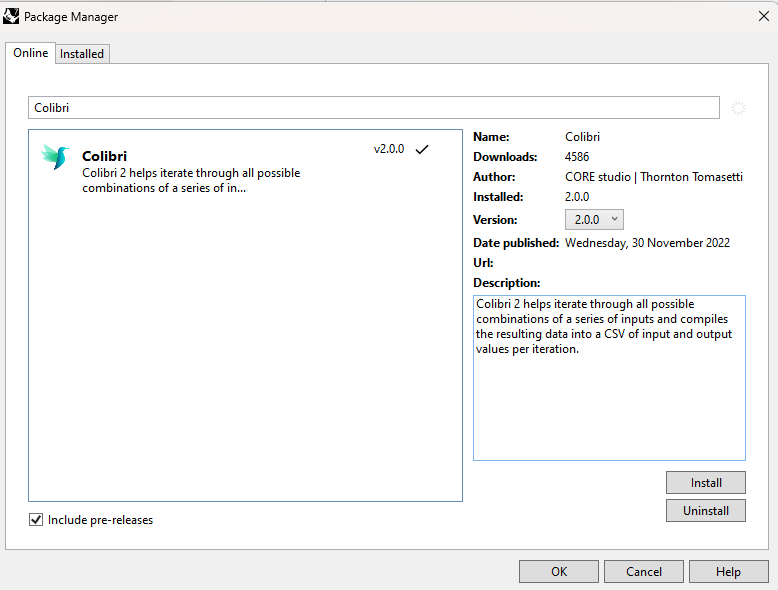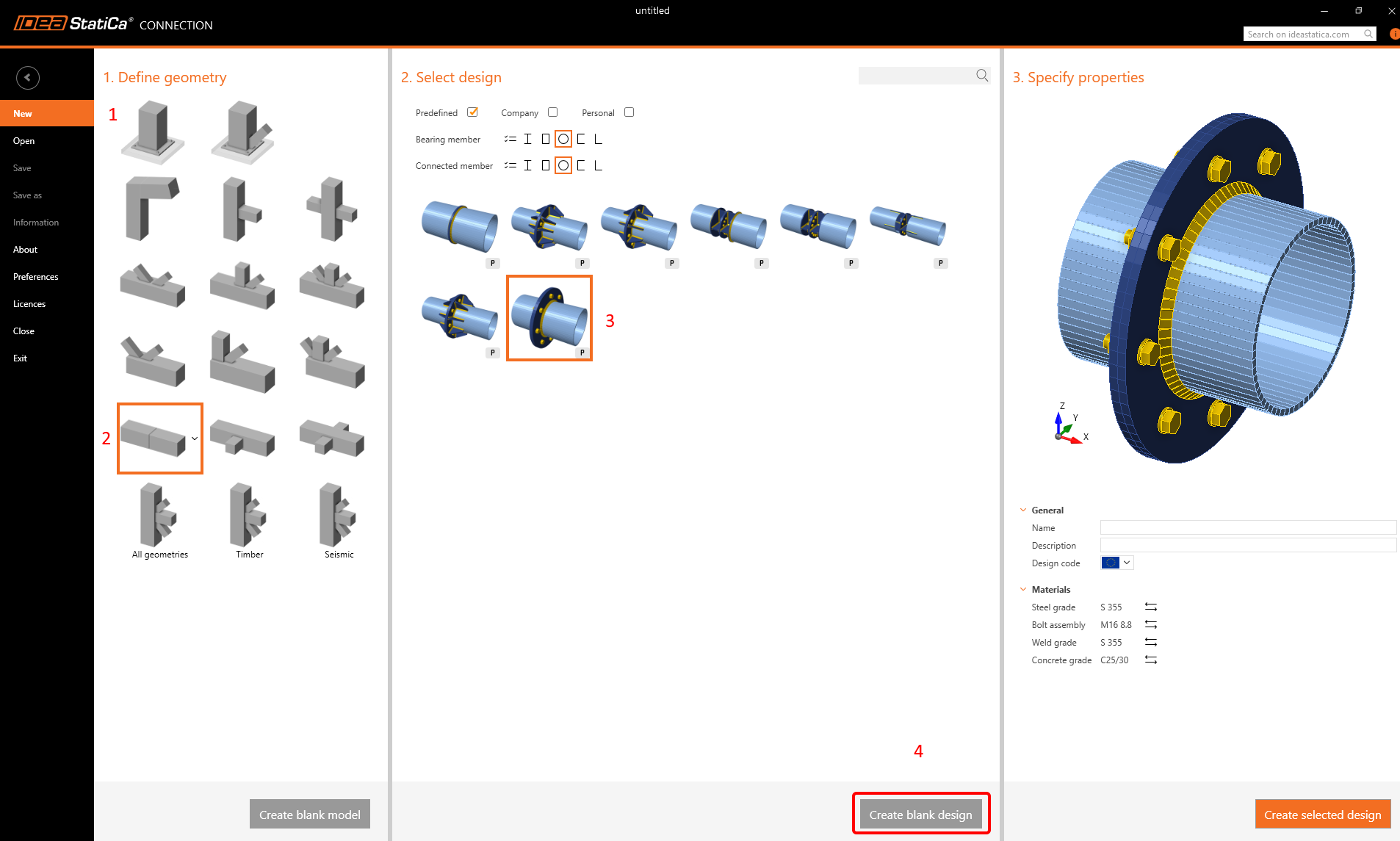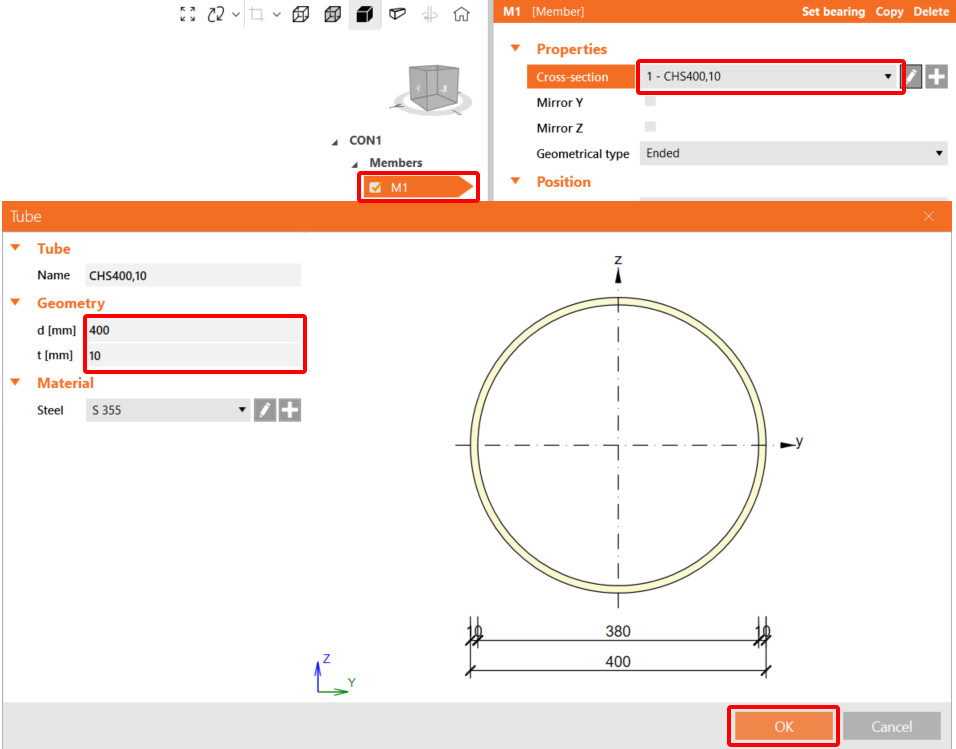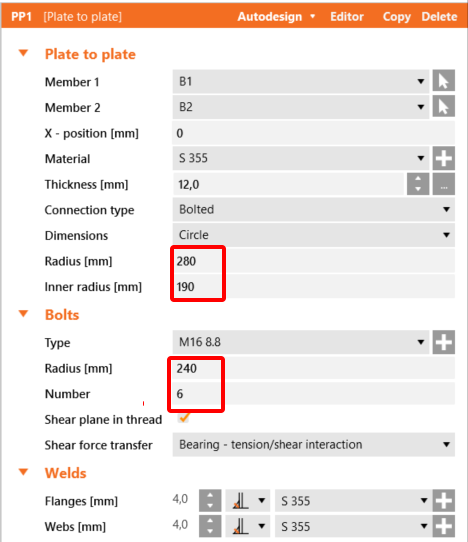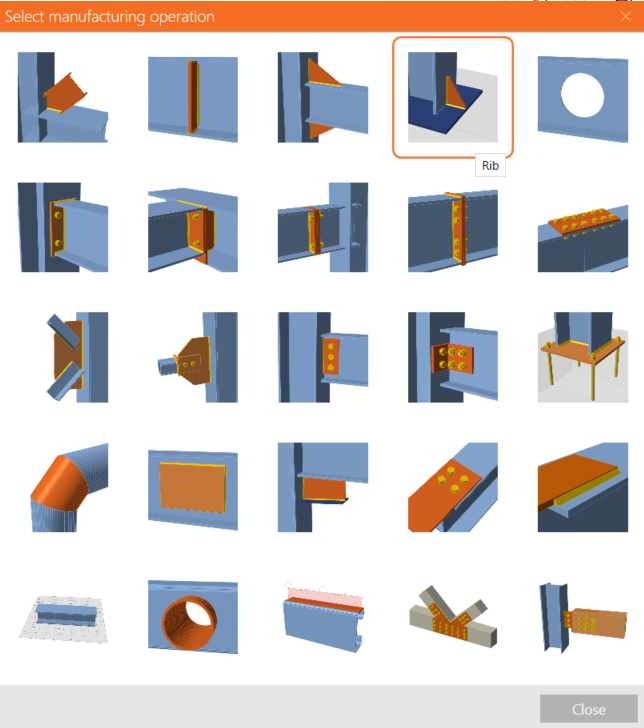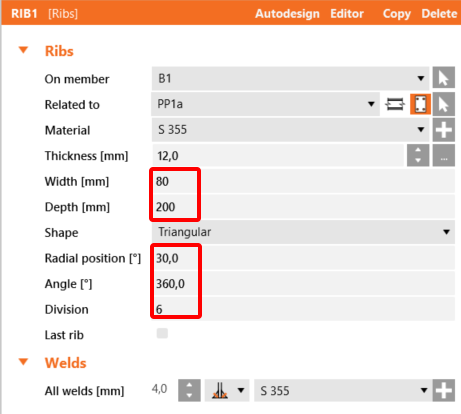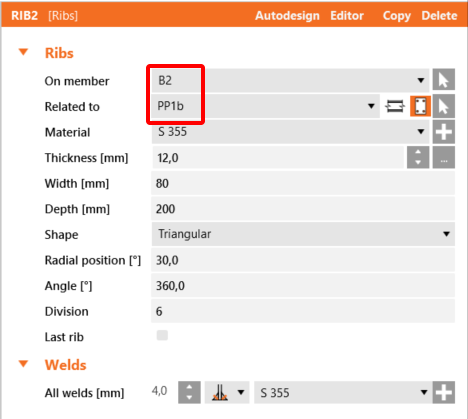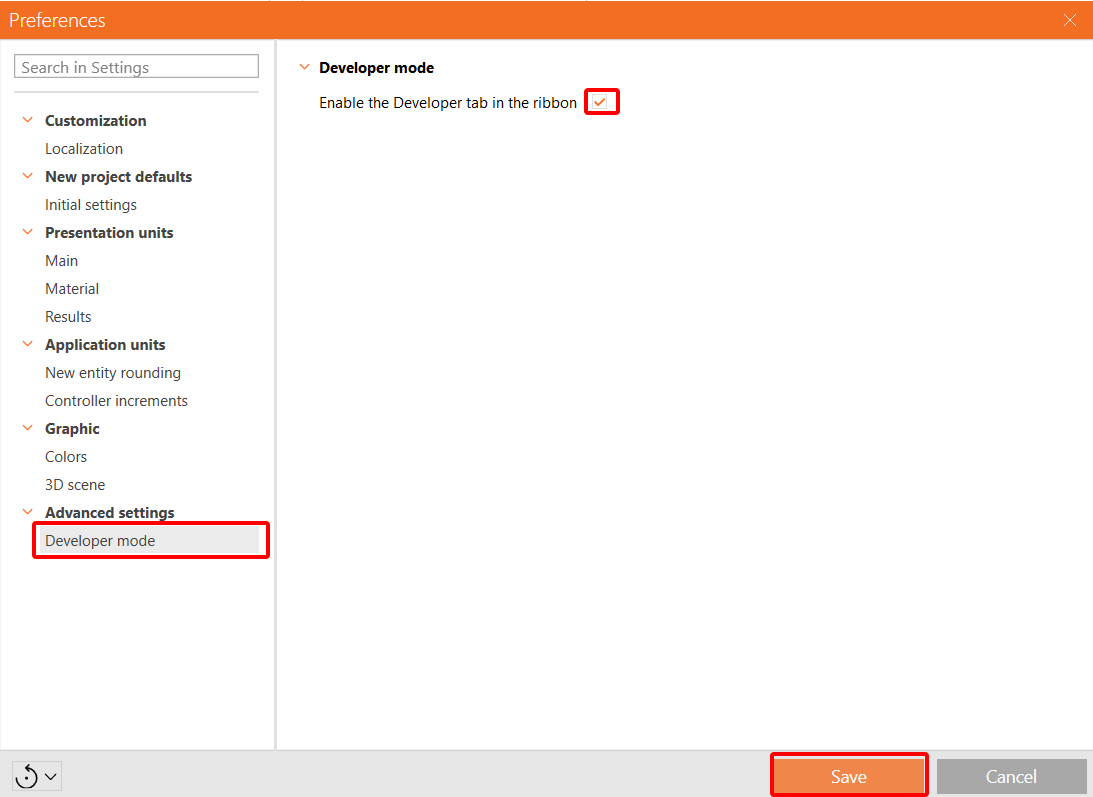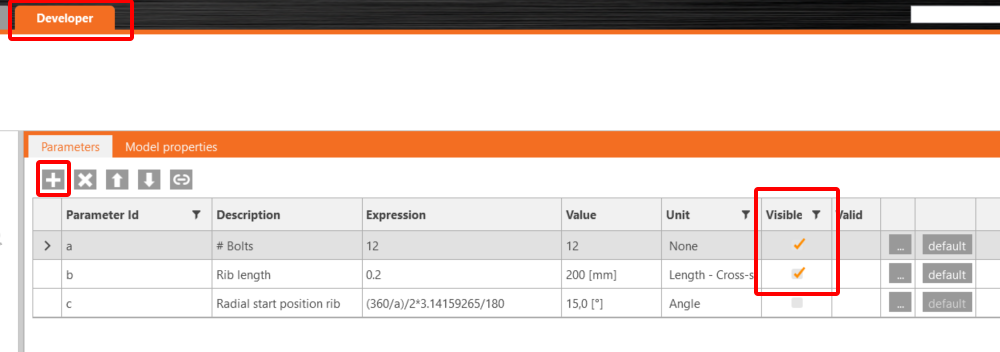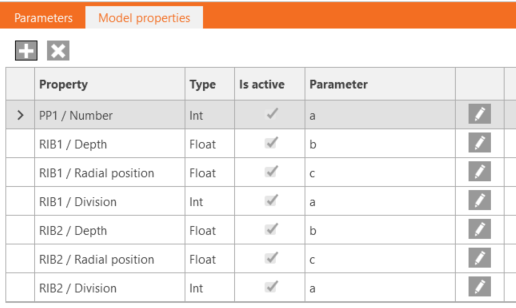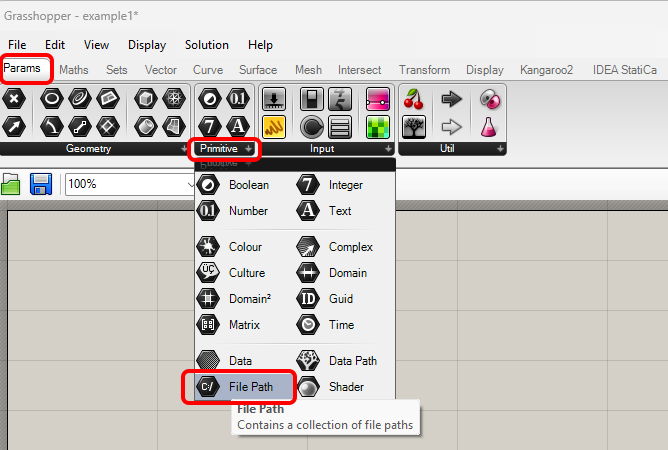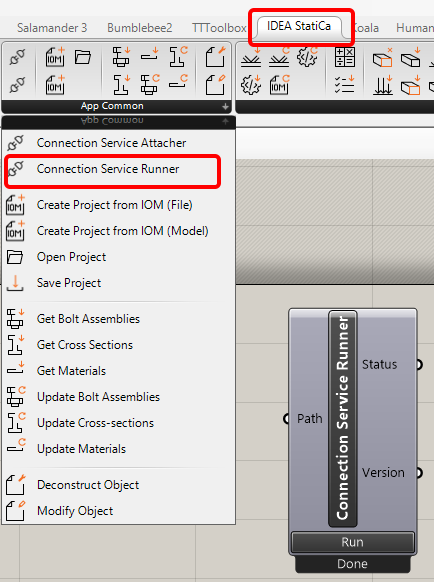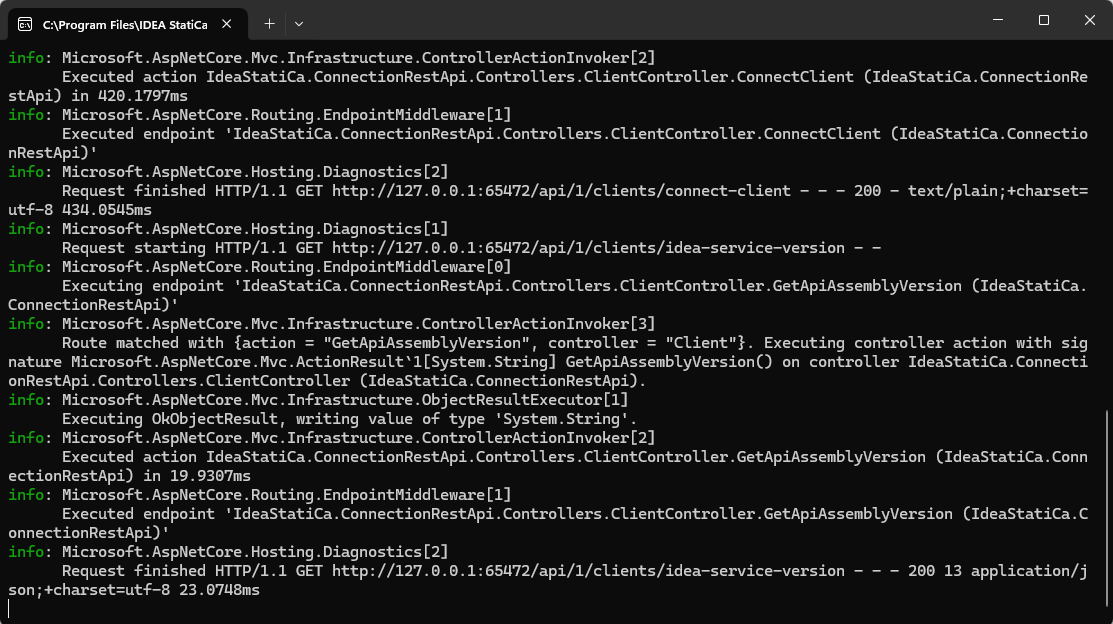Grasshopper API link - Cost estimation (05)
This tutorial is using Rhino 8. If you work with IDEA StatiCa version up to 24.1.3, see this tutorial.
Grasshopper - Plugin Installation
You can get a trial version of Rhino3d and Grasshopper from the Rhino3d website. Run Rhinoceros and select the template with Meters:
In the Command line, please enter "Package Manager":
A new window appears; select IDEAStatiCa and click Install. The plugin will be downloaded and installed. To become active, a restart of Rhinoceros is necessary.
To start Grasshopper with the IDEA StatiCa plugin, select Tools / Grasshopper in the Rhihoceros tab.
As you can see, the plugin is already incorporated.
Learn about the components and commands in the IDEA StatiCa plugin for Grasshopper in the article Description of Grasshopper plugin components.
Colibri plugin
As Grasshopper can not work with loops, you have to install another plugin - COLIBRI, which you will utilize in this tutorial.
IDEA StatiCa Connection – Design of a joint and set parameters
You can use this ideaCon file or create one from scratch according to the following steps.
Change both the cross-sections to the CHS400,10.
Now apply the Plate to Plate Operation according to the following picture:
Add operation Rib with actual settings:
Copy this Operation and set up these values:
To be able to work with parameters, it is necessary to enable the Developer tab in Preferences / Advance Settings:
Now, you have to set up three parameters for this connection. Click in the Developer tab on the + button and set the values. The first one will be the diameter of bolts, the second one the length of the rib and the third one the position of the rib. Both parameters a and b set to Visible.
Connect all three parameters with the appropriate values of the corresponding operations.
Finally, you can save this connection under the name Model_costs_template.ideaCon.
Grasshopper - Import of the *ideaCon file and adding components
Create a new document, select the tab Params in the upper ribbon, and place the component File Path on the Canvas.
Right-click on the component and select the file Model_costs_template.ideaCon you saved before.
Note: If you open the attached file, you must change this path accordingly.
Since version 24.1.4, IDEA StatiCa came with a new API, described here.
To run grasshopper scripts, it is necessary to add to every file a component Connection Service Runner, which can be found in IDEA StatiCa / App Common.
To connect the Grasshopper plugin to the correct IDEA Connection version, add the component File Path and link it to the actual IDEA folder (C:\Program Files\IDEA StatiCa\StatiCa 25.1)
When running this component, you should see the following window appear.
Check the attached file for all the components, enabling cost estimation.
You can also watch the video, where the workflow is seen.
Here is the final video with running the script.
Anhänge zum Download
- Example5 (GH, 22 kB)
- Model costs (IDEACON, 127 kB)