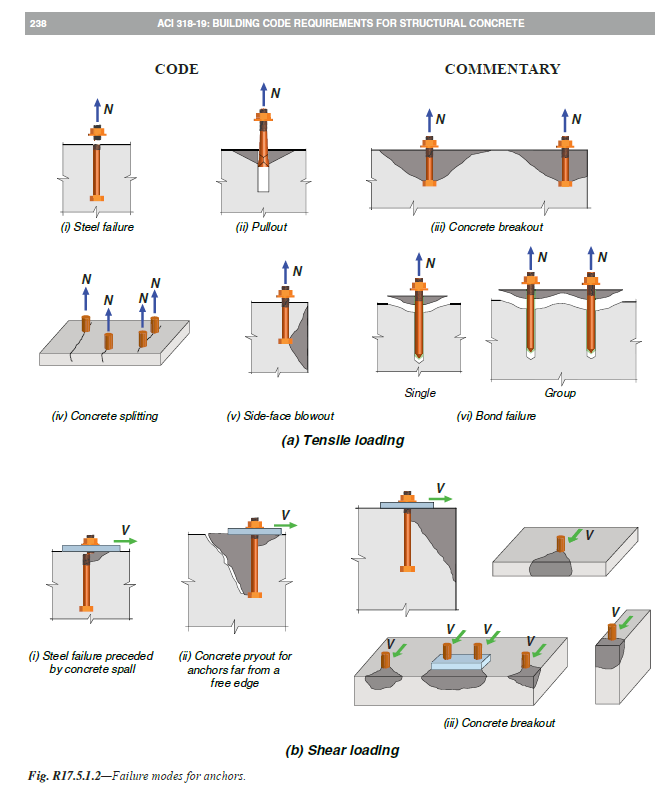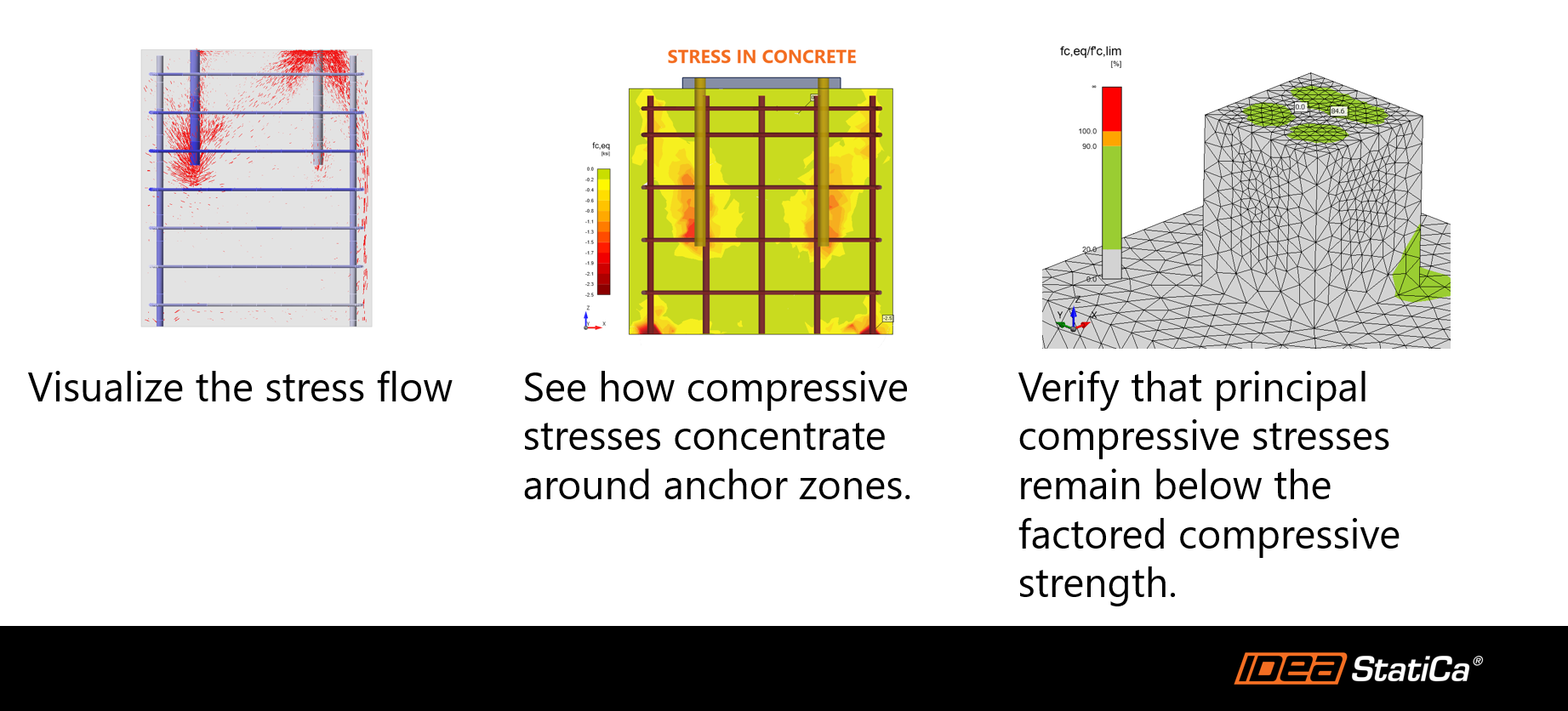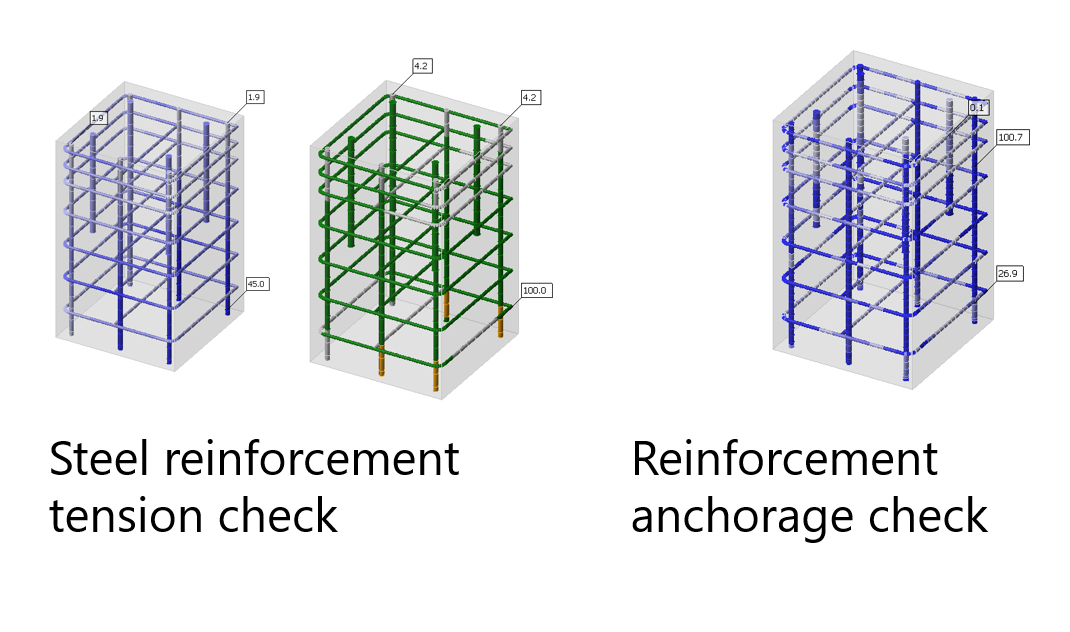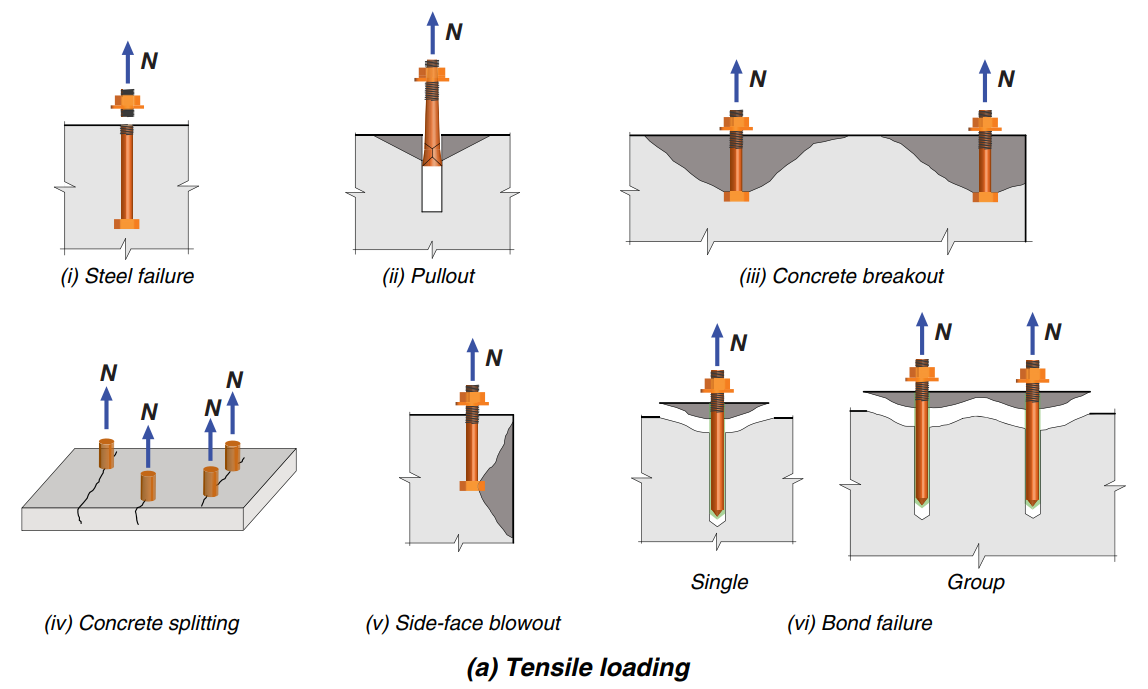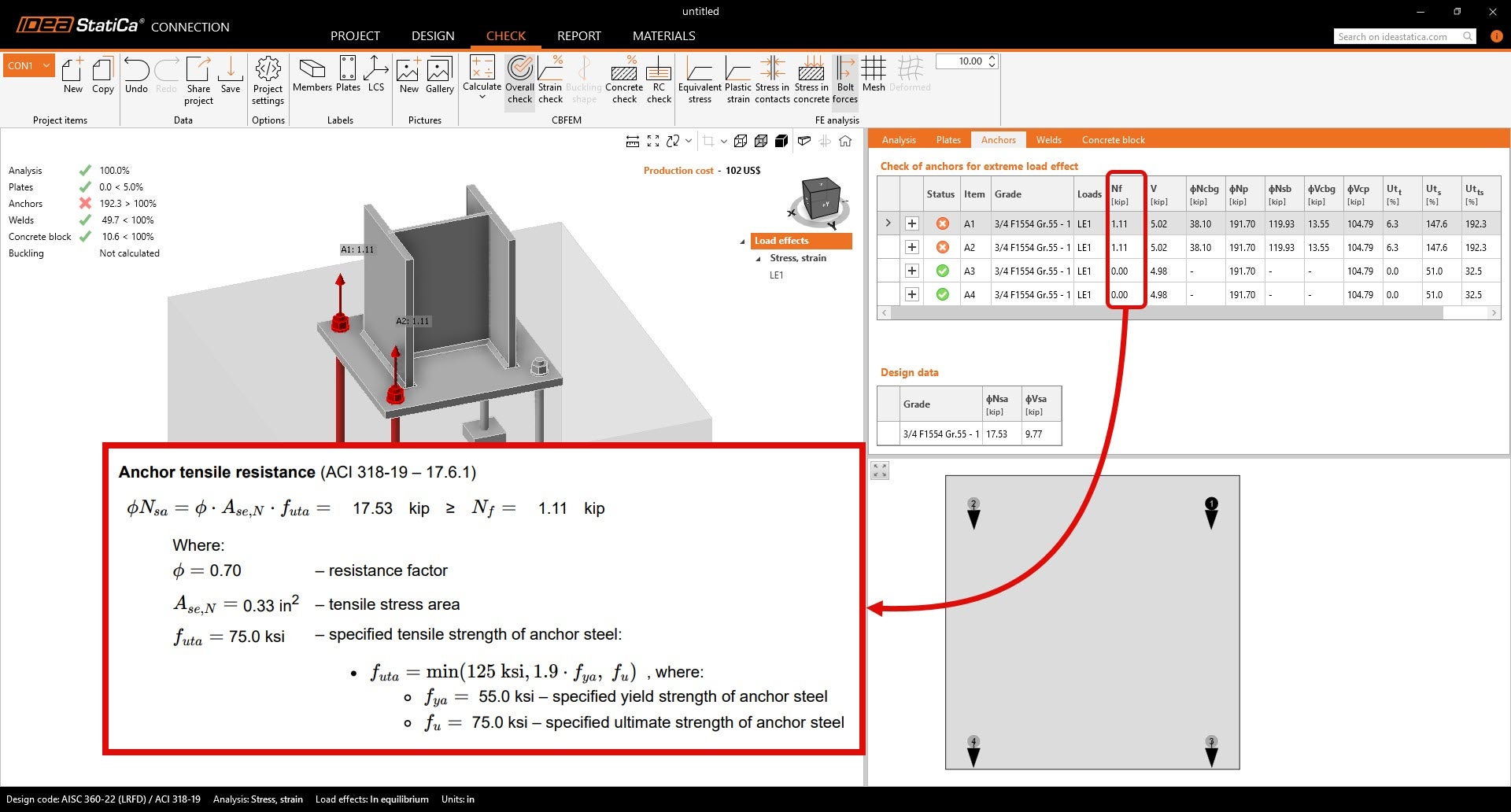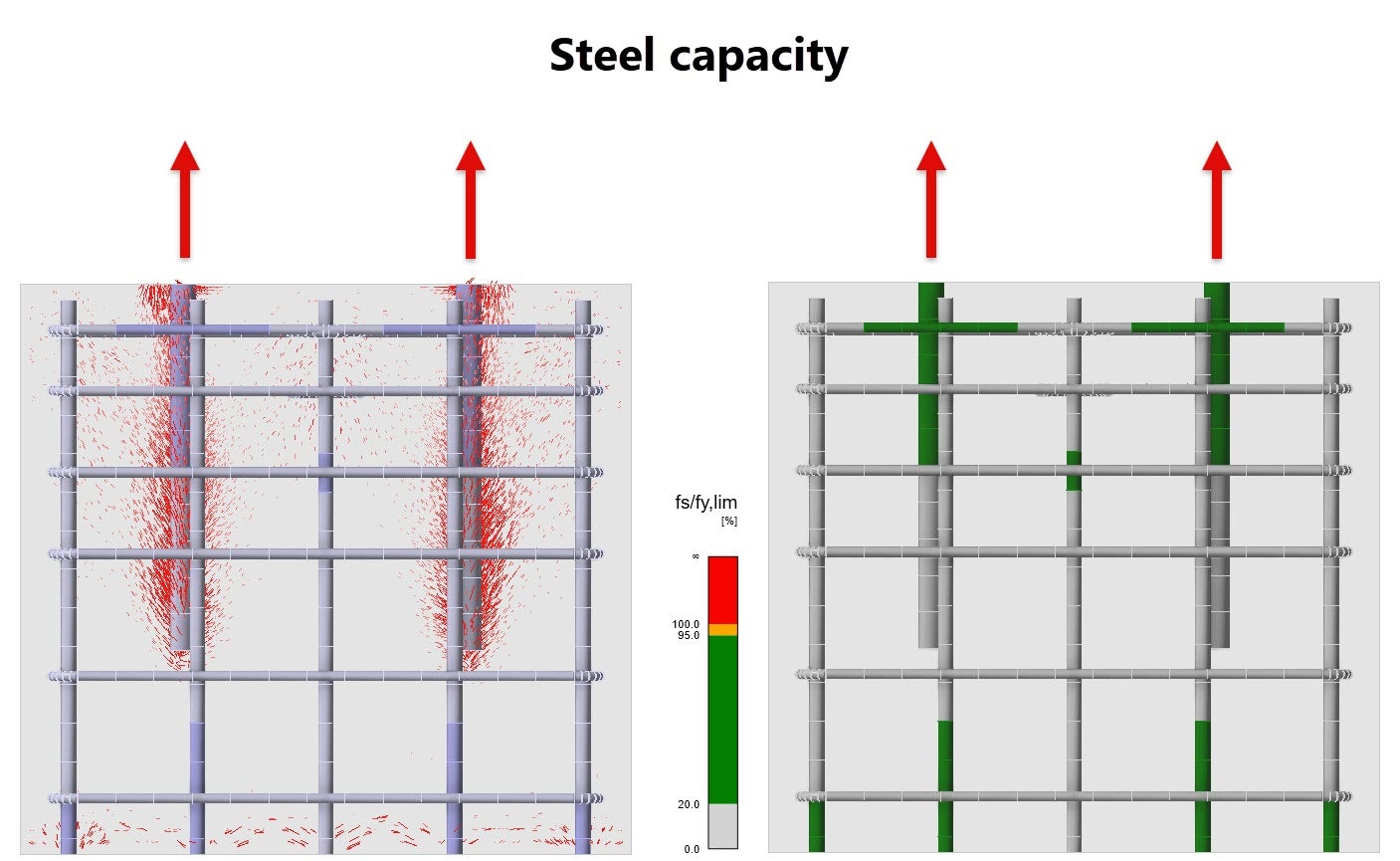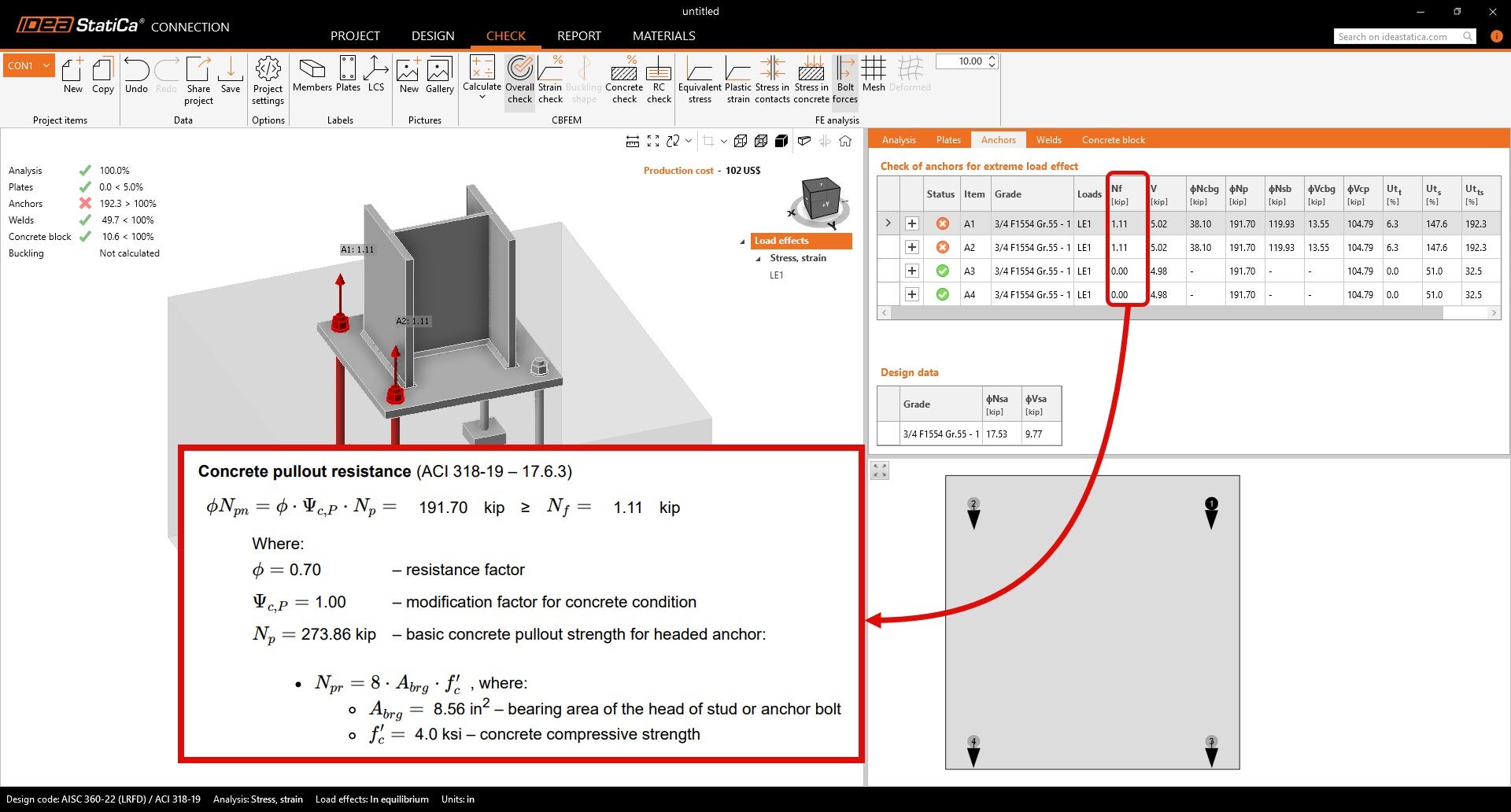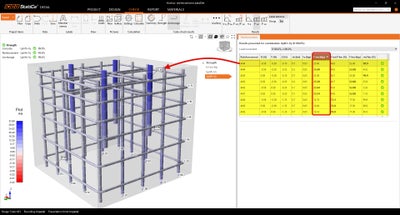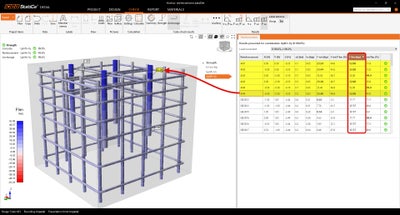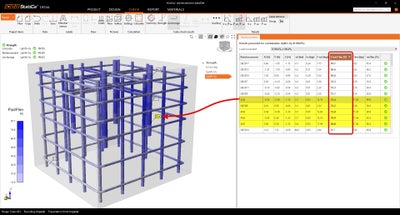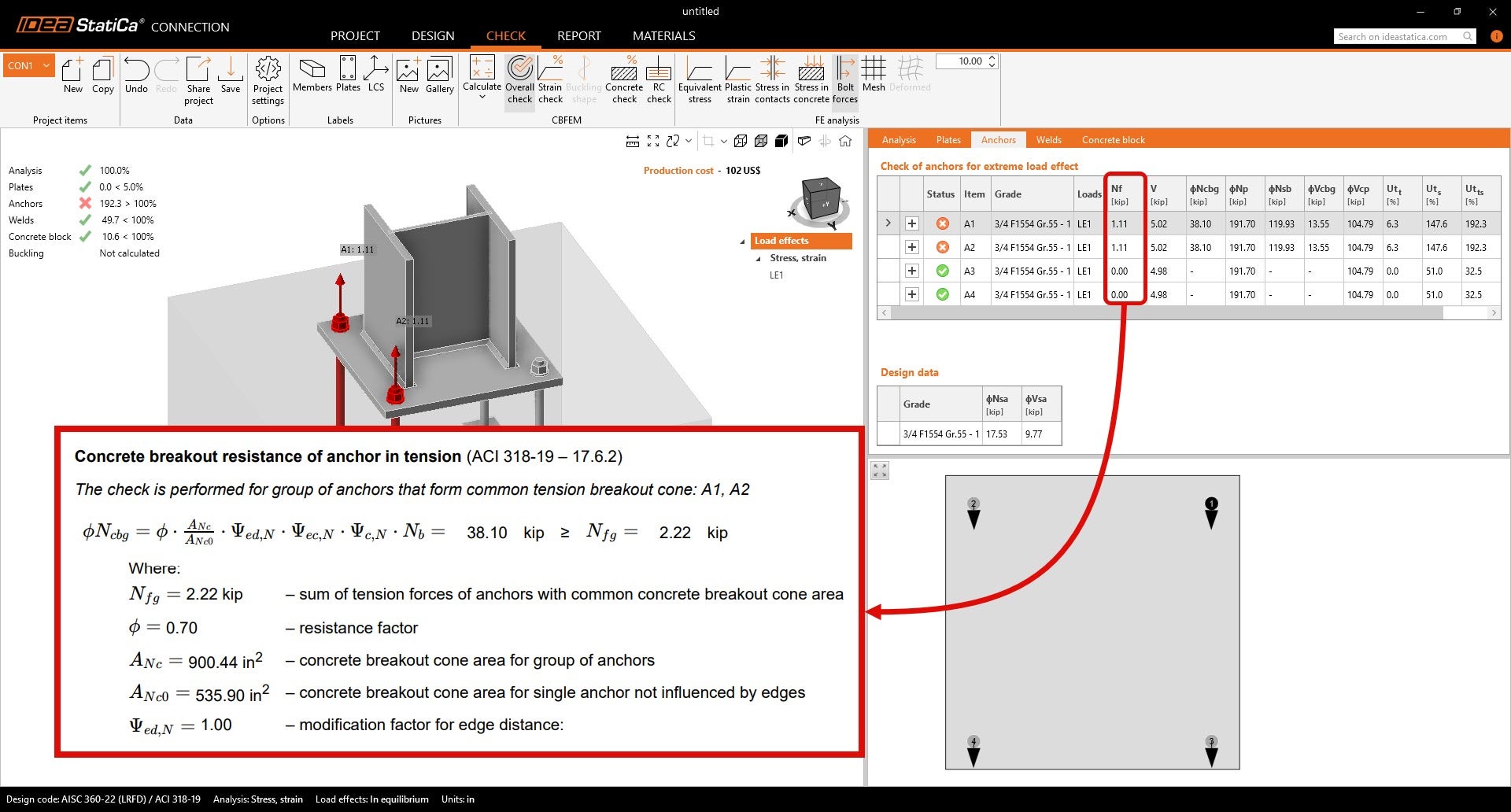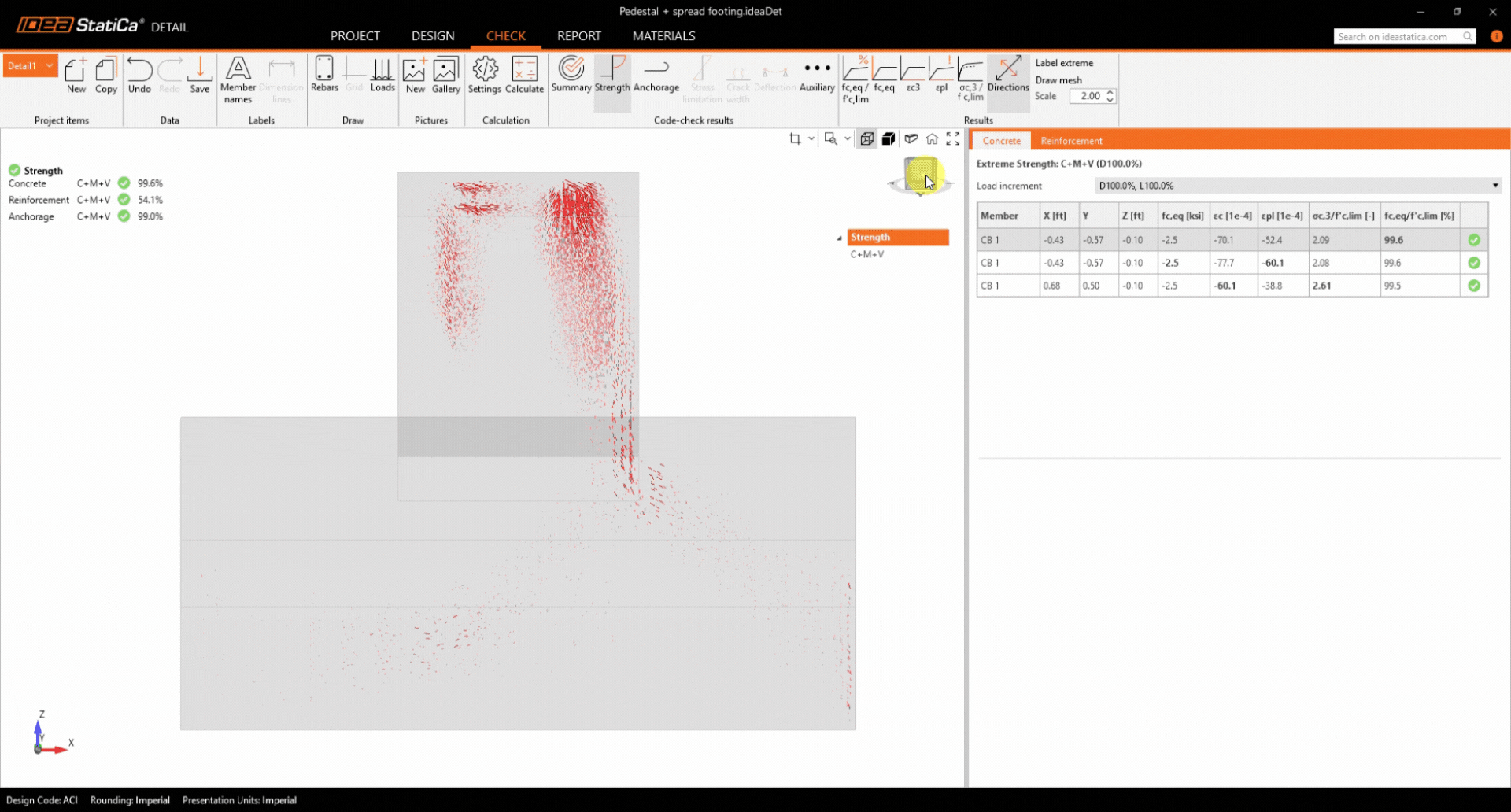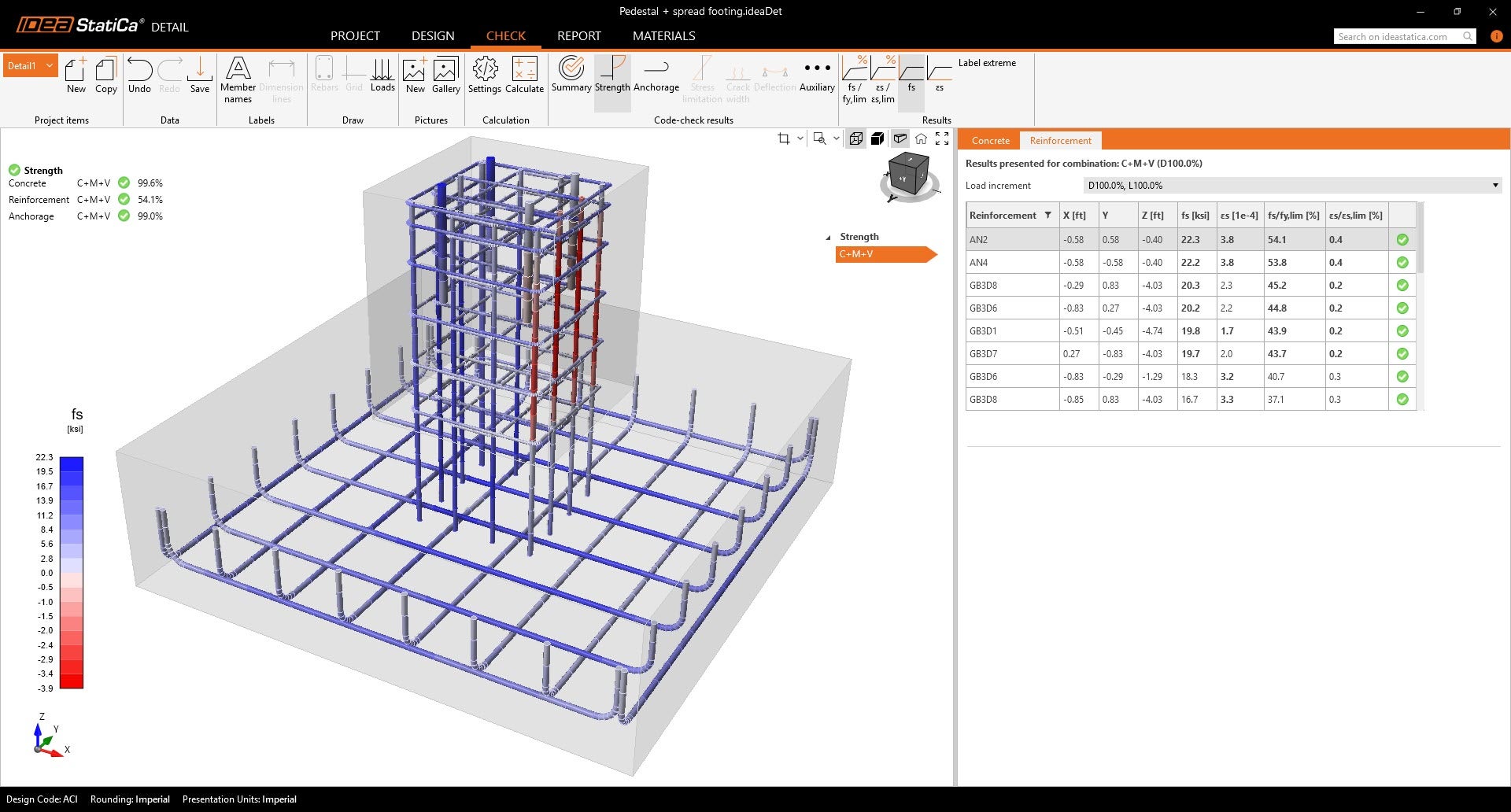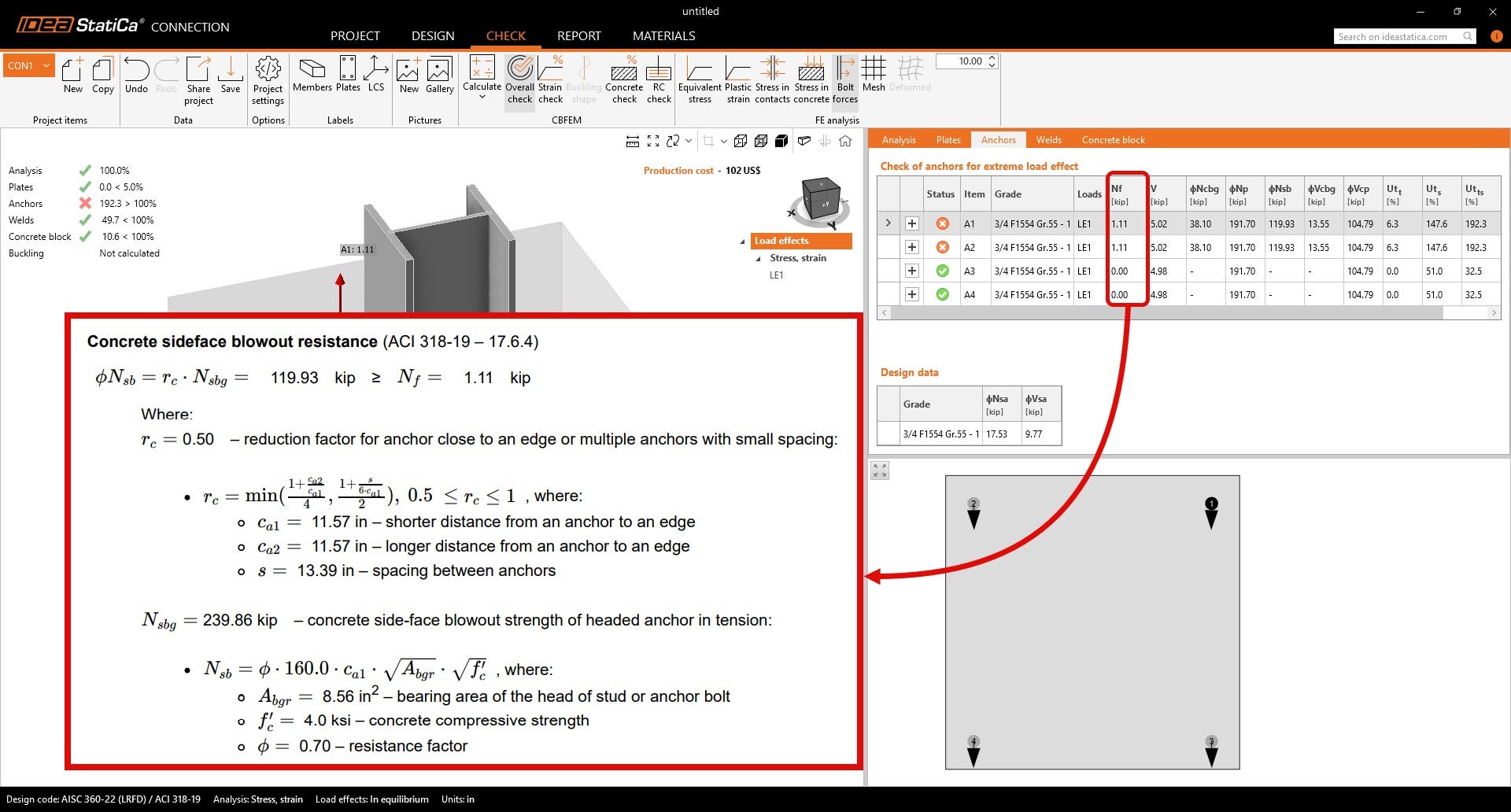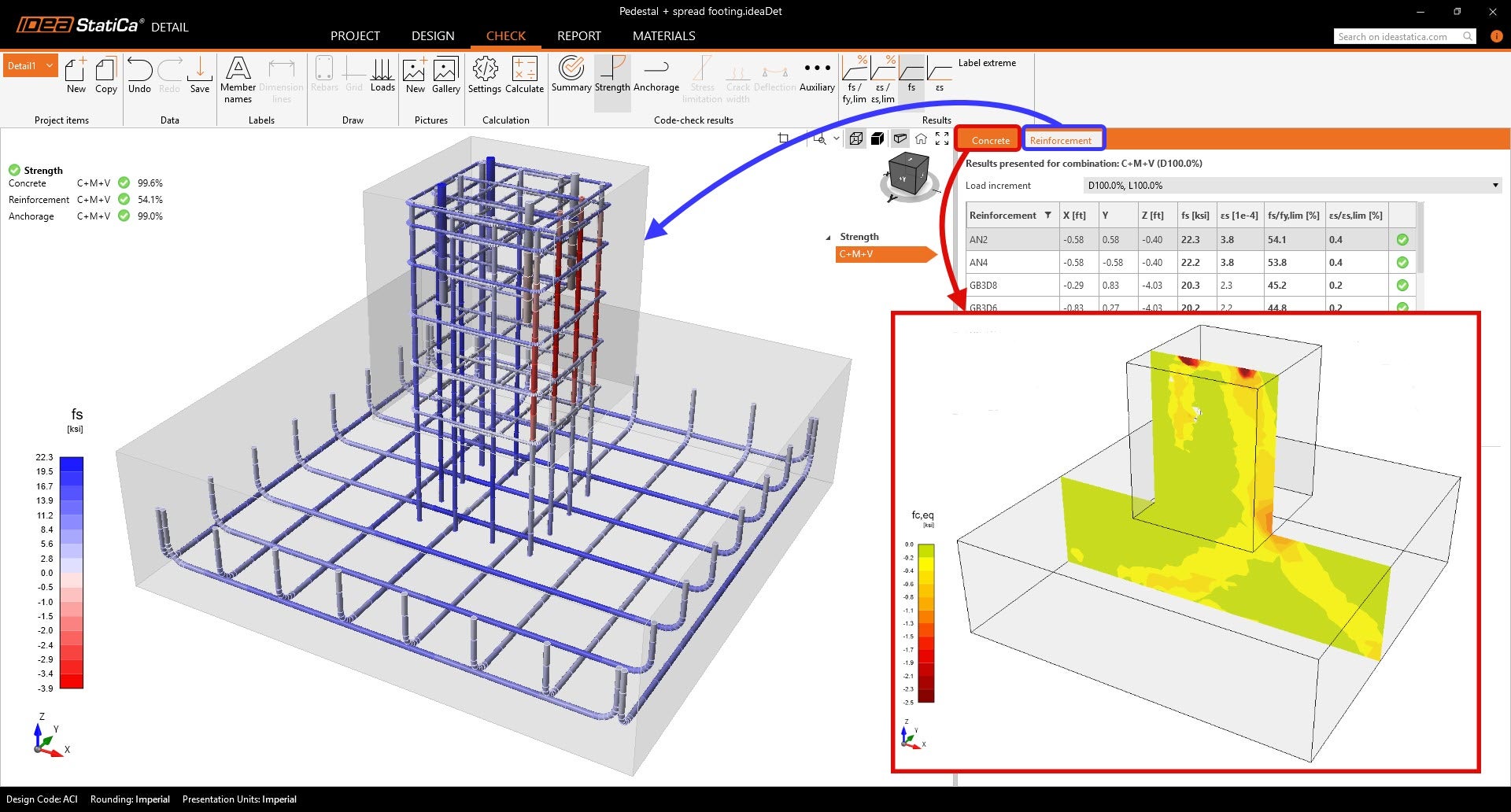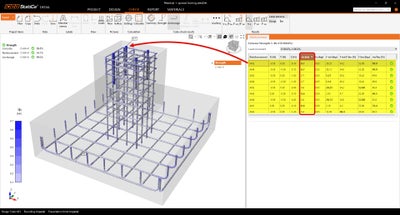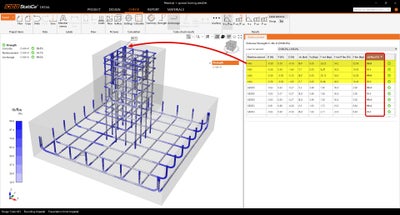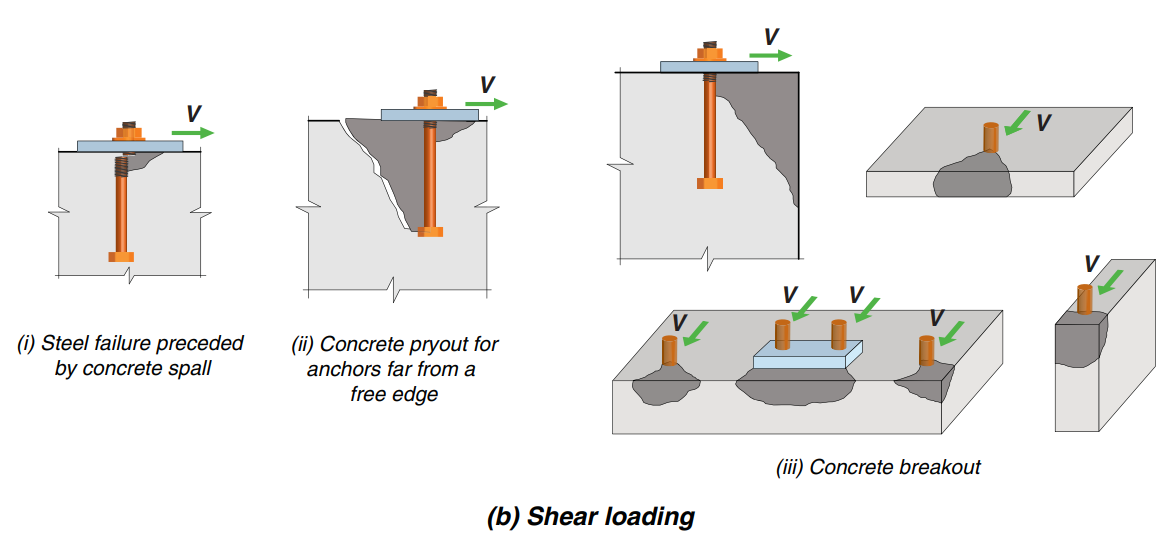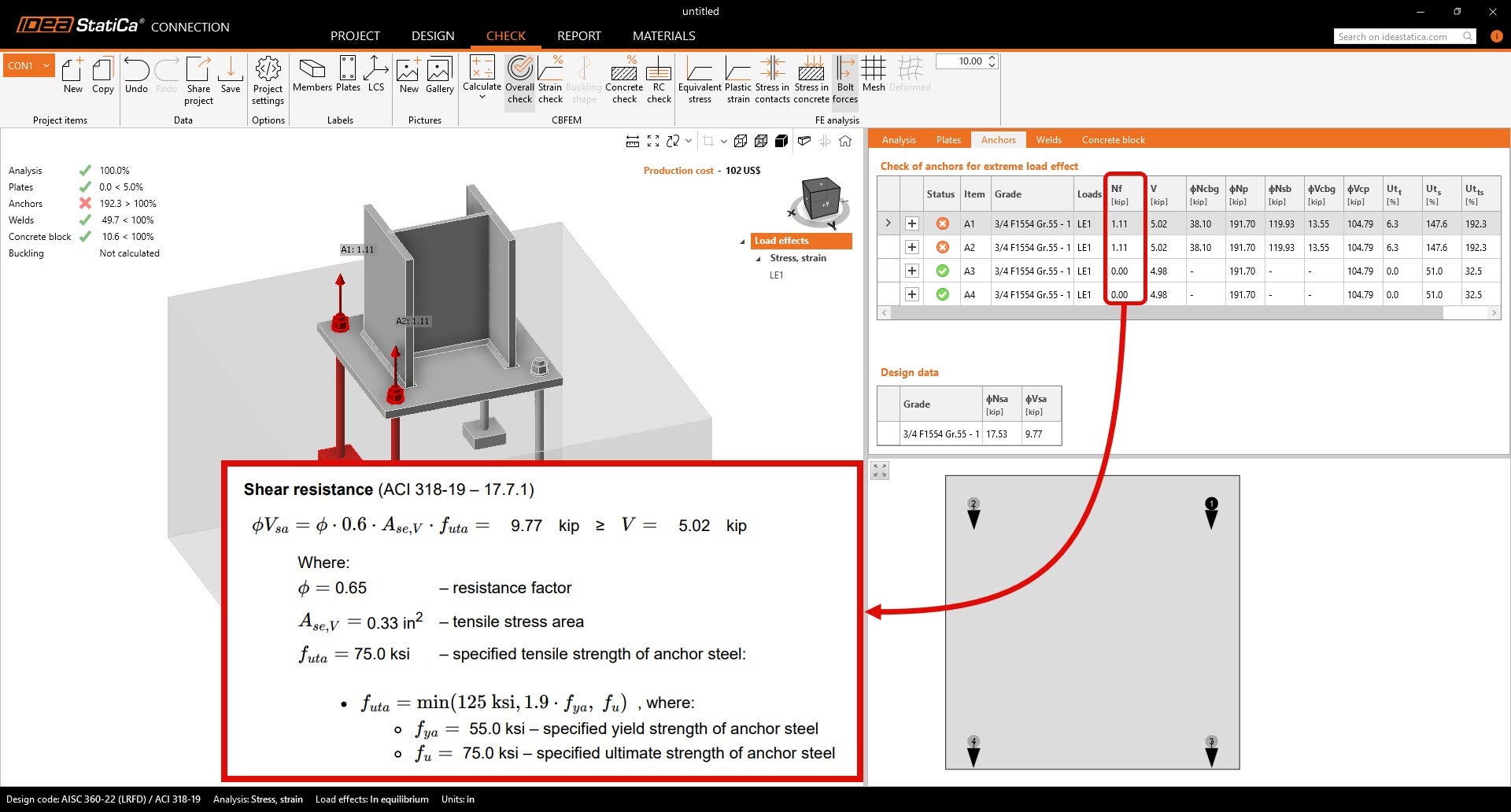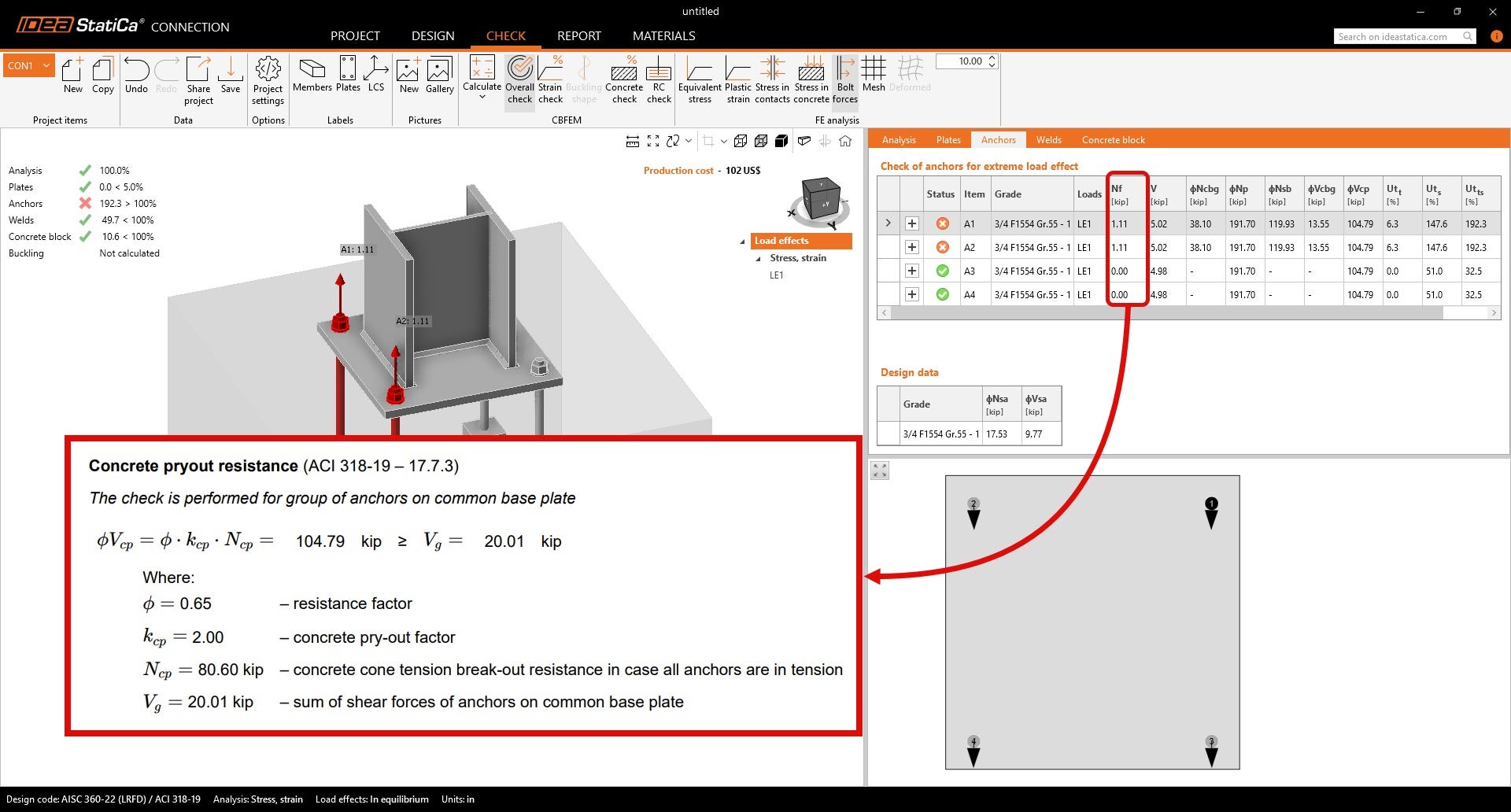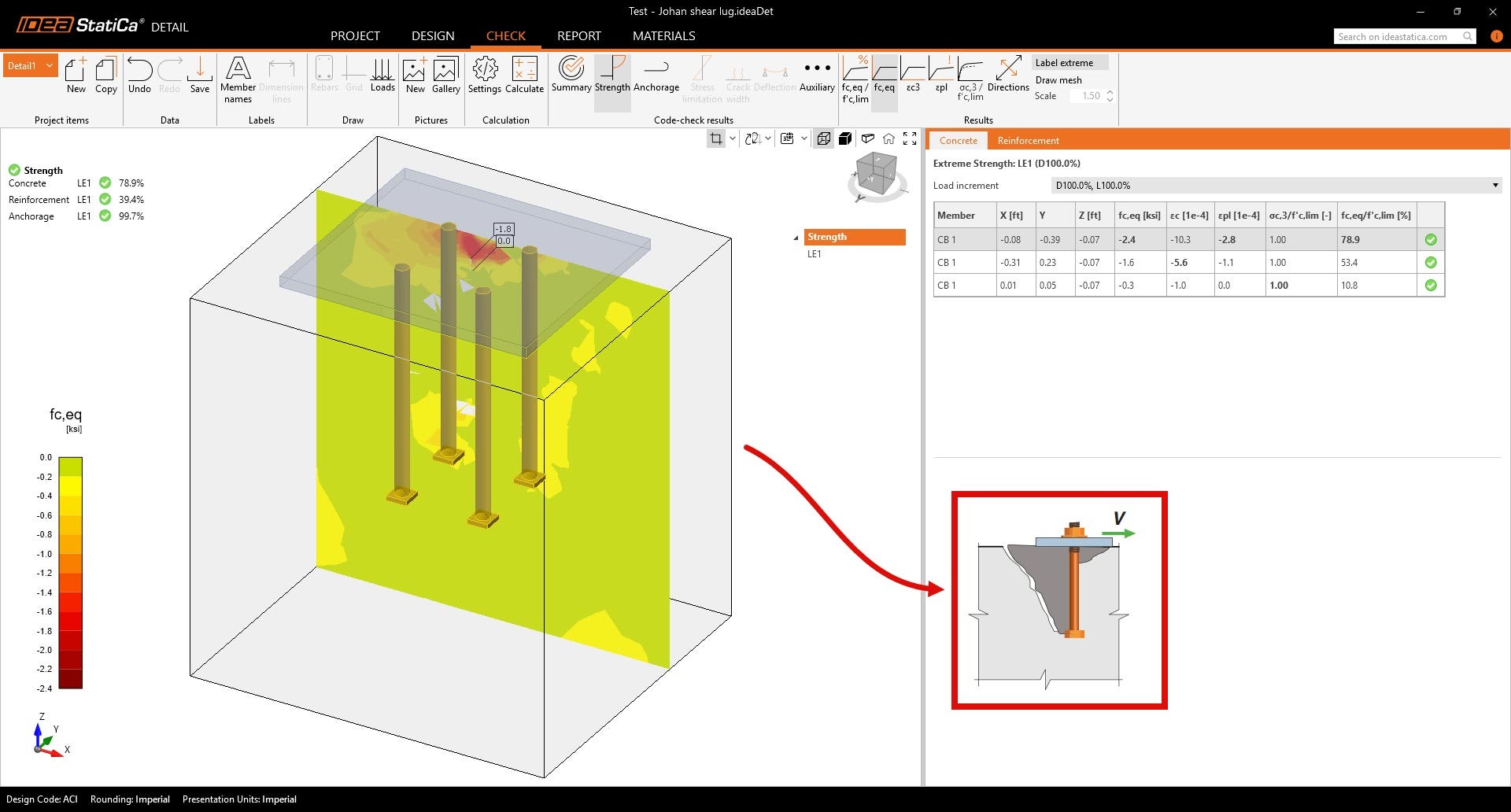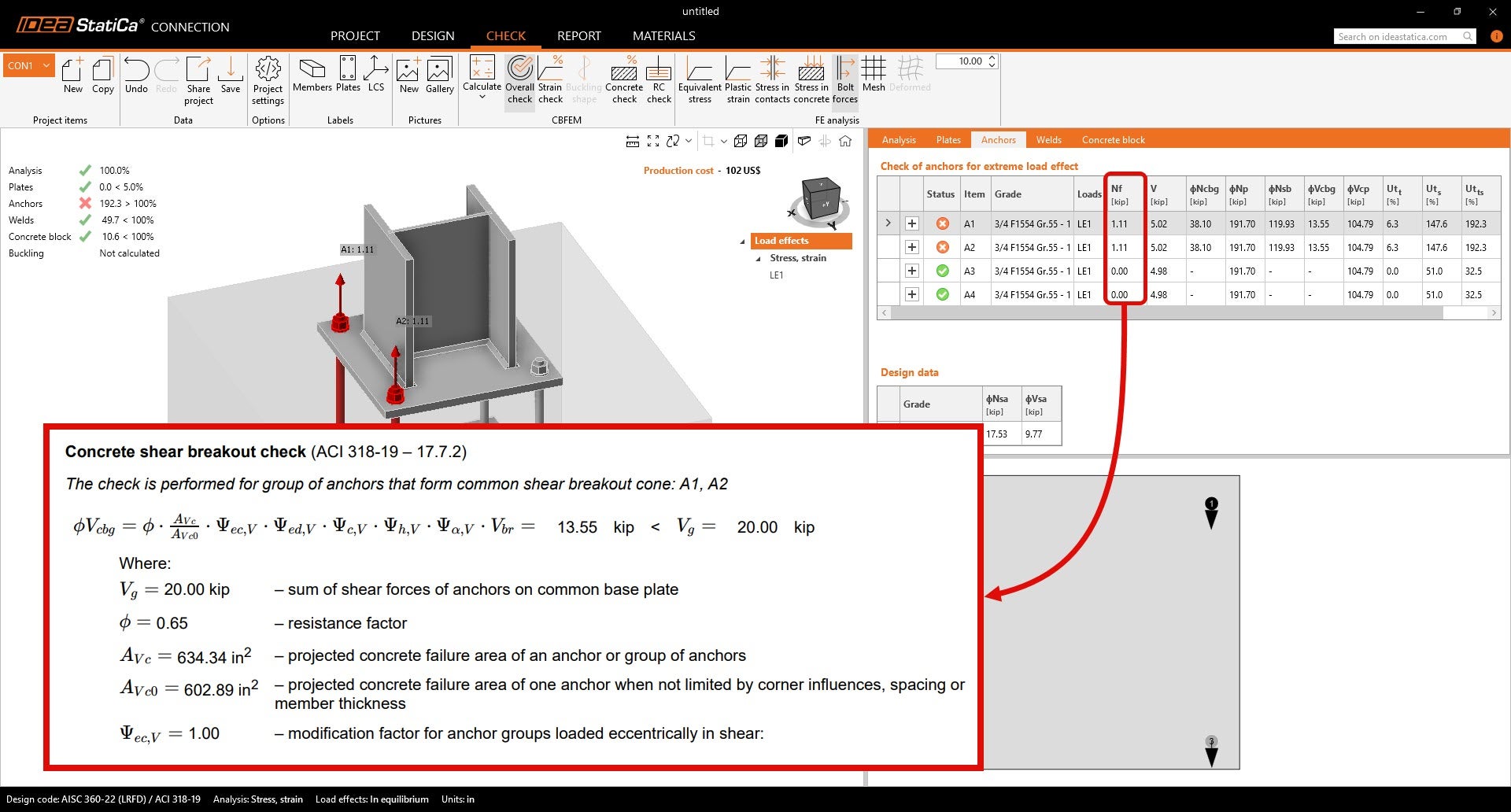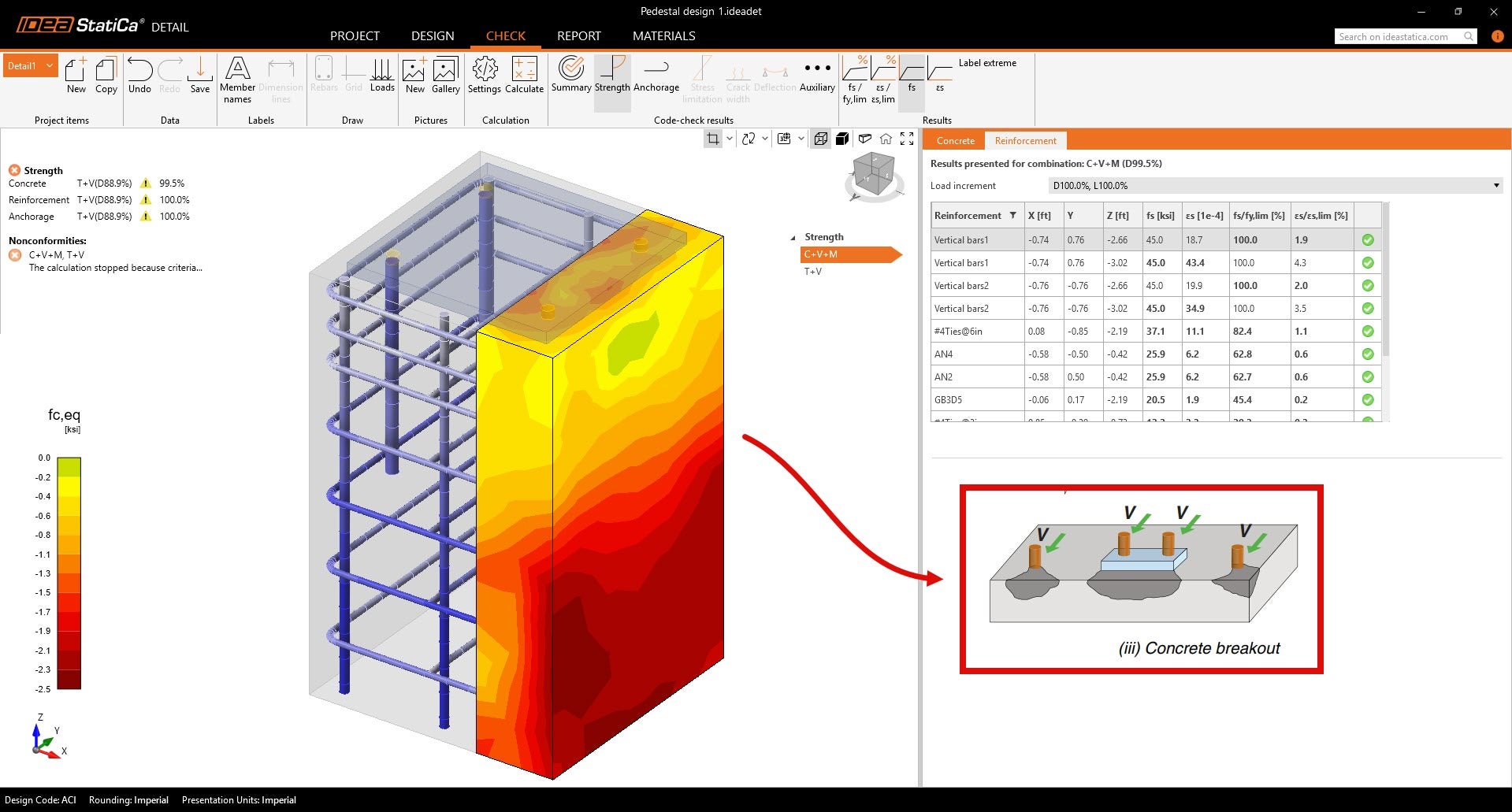Complete code-check of anchors and concrete block in Detail 3D (ACI)
Designing anchors is typically straightforward until high loads, limited edge distances, or complex geometries make standard plain concrete checks insufficient. In these cases, reinforcement becomes essential, but verifying its effectiveness requires more than just code-based formulas. This is where IDEA StatiCa Detail 3D steps in, offering engineers the tools to analyze, visualize, and confirm how loads transfer through reinforced concrete.
In the sections below, we’ll walk through each ACI-defined failure mode and show how Detail 3D can be used to evaluate them thoroughly, ensuring a reliable, code-aligned anchorage design even in the most demanding situations. According to ACI 318, anchor failures are classified under tension and shear loading and must be verified individually to ensure a safe and code-compliant design.
ACI 318-19 Fig. R17.5.1.2- Failure modes for anchors
In IDEA StatiCa Connection, we have been able to assess the anchors up to now, but with some limitations, assessments had to be done manually. This gap is addressed with IDEA StatiCa Detail 3D, which expands the engineer’s ability to evaluate anchor performance in reinforced concrete, including how loads are transferred into the footing and resisted by both concrete and reinforcement.
While IDEA StatiCa Detail 3D does not offer assessments as we are used to in the standard that defines them for plain concrete. However, with FE analysis, we can verify whether the reinforced concrete region can withstand the applied load and prevent the failure of the concrete, which would correspond to those conditions.
The apps work independently and can be used separately, but thanks to the link between Connection and Detail, engineers can run initial code checks in Connection and then verify complex stress distribution and reinforcement performance in Detail as a supplementary step.
Compressive capacity of concrete
IDEA StatiCa Detail 3D evaluates the compressive capacity of concrete using a nonlinear parabolic-plastic stress-strain model based on PCA guidelines. The software neglects tensile strength, in line with standard concrete design, and applies strength reduction factors as per ACI 318-19.
This allows engineers to:
- Visualize stress flow through the concrete.
- See how compressive stresses concentrate around anchor zones.
- Verify that principal compressive stresses remain below the factored compressive strength.
Tension capacity of reinforcement
The tension capacity of reinforcement is assessed using an elasto-plastic stress-strain model that aligns with ACI 318-19. This model accurately captures the behavior of non-prestressed reinforcement, considering both the yield strength and modulus of elasticity. By default, tension stiffening effects are automatically included, enhancing the realism of the analysis by accounting for the interaction between reinforcement and surrounding concrete.
The software evaluates the tensile force in each reinforcement bar based on two critical components:
- The direct tensile force in the bar
- The bond stress developed along the embedded length
This detailed approach ensures that the total tensile force remains within the bar’s capacity, factoring in both the material limits and anchorage conditions.
Now, let's go through the ACI failure mode conditions one by one and the possibilities the applications can offer.
Tensile force
(i) Steel failure
Steel failure checks in IDEA StatiCa are performed in both Connection and Detail 3D modules following ACI 318-19 provisions. In Connection, steel failure is verified through an axial load capacity check that compares applied tensile forces against the reduced yield strength of the anchor steel.
Detail 3D extends this by modeling the reinforcement and anchor steel within the concrete block, providing a more detailed force distribution and verifying that the steel elements remain within their elastic-plastic limits.
(ii) Pullout
In Connection, pullout checks are based on empirical formulas from ACI 318 that account for anchor geometry and concrete strength, applying appropriate strength reduction factors.
Detail 3D enhances pullout checks by modeling bond stresses along the embedded length of reinforcement. Bond forces are calculated using the analysis results, allowing for a realistic evaluation of interaction effects and variable bond conditions. Adhesive anchors can also be modeled by assigning design bond strength based on manufacturer data.
(iii) Concrete breakout
Concrete cone failure can be verified in Connection. However, in Connection, concrete breakout in tension is computed using standard formulas that only consider plain concrete.
Therefore, in case the concrete cone fails, it is appropriate to proceed to IDEA StatiCa Detail, where an analysis of the entire reinforced block is provided. The tensile strength of the concrete is conservatively neglected, which means the bearing capacity for cone failure is, to a considerable extent, determined by the specified amount of reinforcement. Detail compares the maximum equivalent principal stresses against factored concrete strengths, providing a detailed and accurate verification of concrete breakout resistance under complex loading scenarios.
In the picture below, you can see the directions of the principal stresses that indicate the shape of the cone mentioned above. In the right part, you can see the values of the concrete stresses, which are assessed with the limit values.
(iv) Concrete splitting
It is not possible to assess this failure mode in Connection. However, in Detail 3D, splitting is typically mitigated by reinforcement that controls crack propagation. The software allows engineers to visualize stress and strain fields in both the reinforcement (under tension and compression) and the surrounding concrete (under compression). This insight helps confirm that reinforcement effectively prevents splitting failure.
(v) Side-face blowout
For plain concrete, Connection offers empirical checks according to ACI 318 provisions.
For reinforced structural members, this failure mode is covered within Detail 3D’s concrete strength analysis. Here, tensile forces are primarily resisted by reinforcement, with the concrete handling compression, which IDEA StatiCa models accurately.
(vi) Bond failure
Bond failure refers to the loss of force transfer between reinforcement and concrete due to inadequate adhesion or embedment. This failure mode is not possible to capture in Connection application since the concrete is only unreinforced.
Detail 3D explicitly evaluates bond stress distributions along reinforcement bars using finite element analysis. This enables verification of bond capacity beyond simple empirical formulas, considering complex reinforcement layouts and concrete conditions.
Shear loading
ACI classifies shear-induced failures into several types for anchors and concrete blocks, including steel failure with concrete spalling, concrete pryout and concrete breakout (i, ii & iii).
The figure below shows schematically which type of failure you can assess with the Connection app and also what behavior can be covered by using reinforced concrete and, therefore, the analysis in Detail. IDEA StatiCa Connection uses empirical formulas from AISC 360 for anchor design (CBFEM). All types of failure caused by shear force can be covered in the Connection app.
In the IDEA StatiCa Detail 3D, shear can be transferred by friction, anchors or shear lug. It is important to say that only the footing is assessed. Anchors/shear lug need to be checked in Connection or somewhere else. Again, it must be emphasized that only reinforced concrete is required.
(i) Steel failure preceded by concrete spall
This failure mode occurs when shear forces cause both yielding of the anchor steel and spalling (surface fracturing) of the surrounding concrete. IDEA StatiCa Connection evaluates this failure by applying ACI’s shear resistance formulas for anchors, ensuring steel and concrete interaction under shear loads is properly accounted for. This check is not available in Detail 3D, which focuses on detailed concrete and reinforcement modeling rather than anchor steel shear resistance.
(ii) Concrete pryout for anchors far from a free edge
Concrete pryout involves failure of the concrete below the anchor base plate due to shear stresses. This mode is evaluated exclusively in Connection, using empirical formulas from ACI that consider embedment depth, concrete strength, and load factors.
Complementing this, Detail 3D assesses the shear capacity of the concrete footing itself, offering a detailed stress analysis of the concrete region affected by shear loads.
(iii) Concrete breakout
Concrete breakout under shear is a failure mode where shear forces cause the concrete to fracture and form a wedge or cone-shaped breakout surface starting from the anchor and propagating toward the free edge. In IDEA StatiCa Connection, this failure is assessed for plain concrete using ACI 318-19 empirical design formulas.
In Detail 3D, the software uses a Finite element analysis to model the actual stress distribution and failure mechanisms within the concrete block. By visualizing principal stresses and the transfer of shear forces through reinforcement, Detail 3D can verify whether the reinforced concrete can prevent or adequately resist shear breakout.
Detailing checks
While IDEA StatiCa Detail 3D can analyze and verify a wide range of failure modes using nonlinear finite element analysis, detailing checks, such as those specified in Chapter 17 of ACI 318, are not covered in Detail 3D. These include requirements such as minimum edge distances, anchor spacing, embedment depths, and concrete cover.
It is the engineer’s responsibility to verify these detailing requirements independently and ensure that the input geometry in Detail 3D complies with all code-mandated detailing provisions before running the analysis.
The Detail application focuses on the structural response and stress distribution of the concrete block and reinforcement but does not flag or check minimum detailing dimensions or anchor layouts per ACI detailing rules. Accurate, code-compliant inputs are essential to obtain meaningful and valid results.