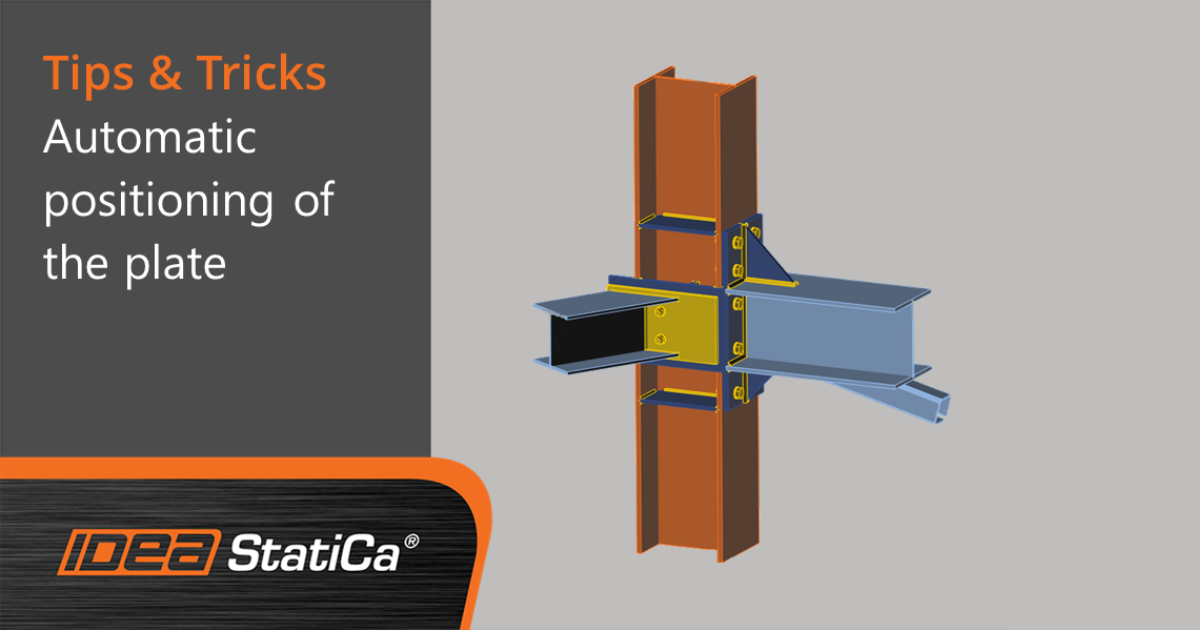Automatic positioning of plates for steel joints
When placing a plate into your model, one of the most often used approaches is using precise coordinates. It is definitely a correct option but it has an apparent drawback when you have to change the setup of the model e.g. by modifying the thickness of the plate. In such a case, plates are suddenly in clash and contacts between these plates aren't created properly. In the end, you have to adapt all elements related to this plate manually, which takes a lot of time obviously.
And here the automatic positioning enters the scene. It just means you have to change the origin for “Plate” during the initial model setup and then you do not have to change manually the coordinates. Everything is driven automatically by IDEA StatiCa.
If you are curious about how to do it, watch our webinar recording with David Kucera, our Product Engineer, who will show you how to speed up your modeling process thanks to the automatic positioning function.
Put IDEA StatiCa to the test – Start your FREE trial and enjoy 14 days of the full version!