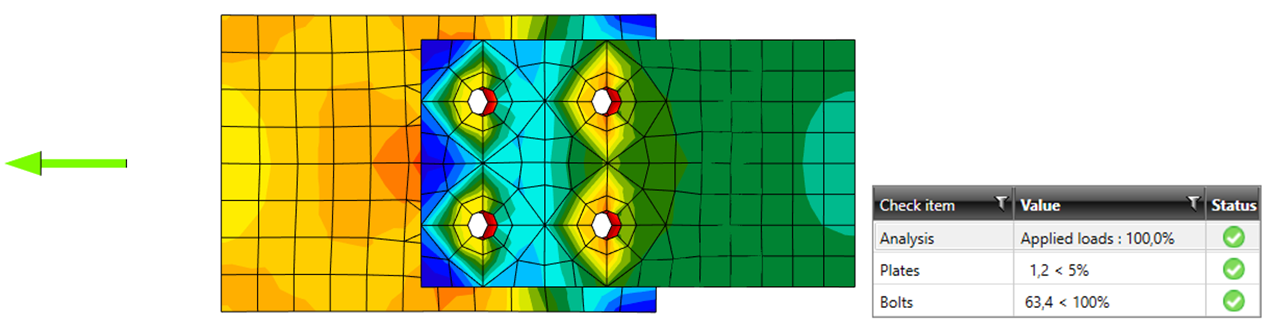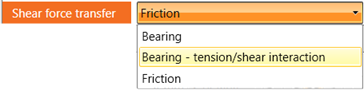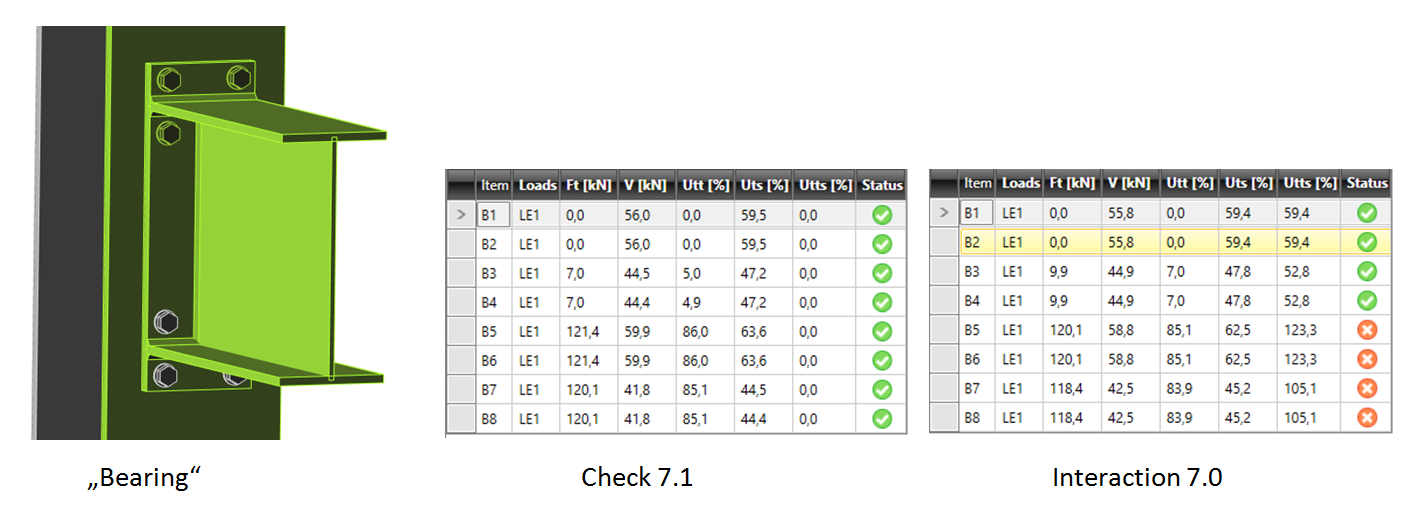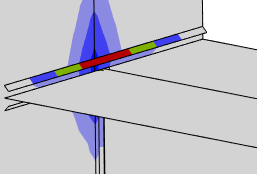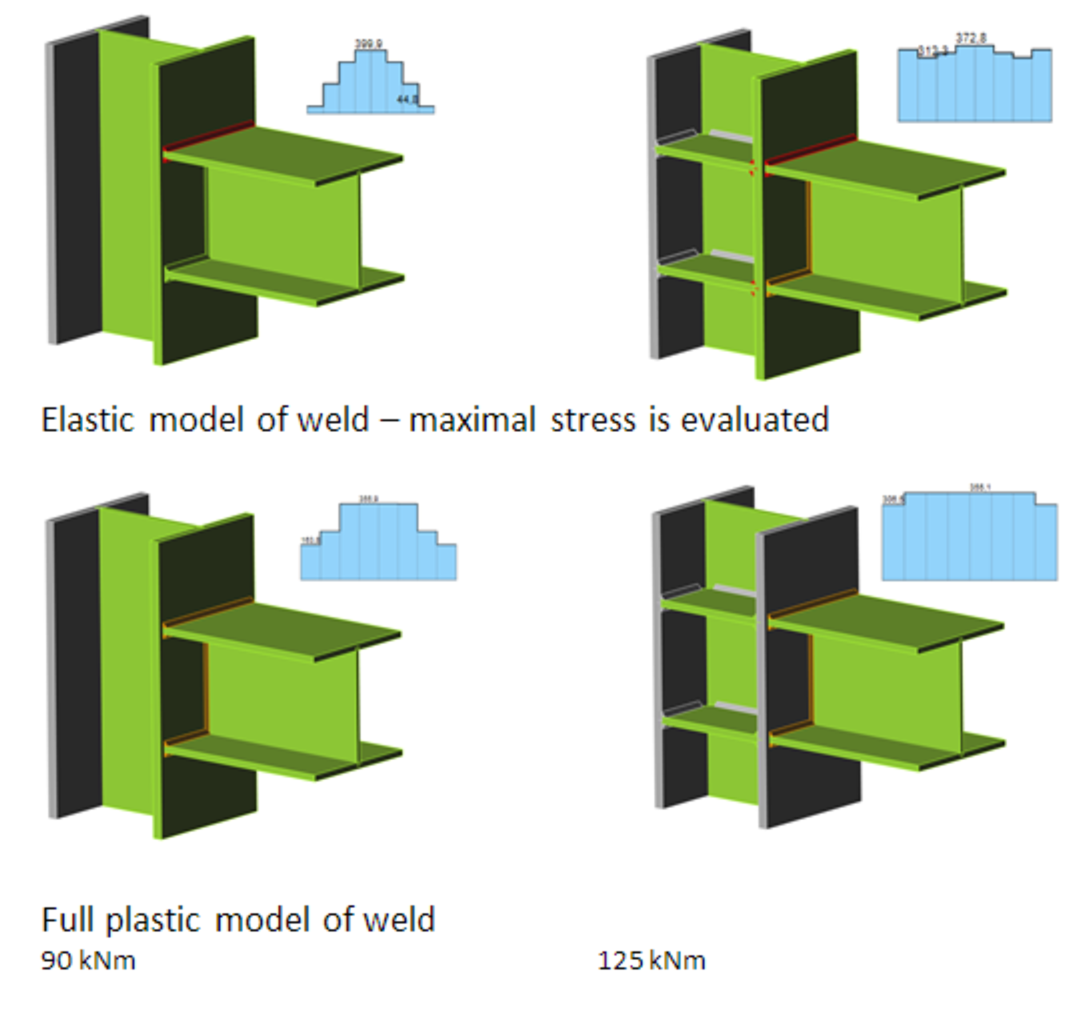“Traffic lights visualization” of checks
The most visible new feature in IDEA StatiCa 7.1 is a graphical representation of checks.
Checks of all items are sorted into the following groups and visualized by corresponding traffic lights colors:
- Low usage (gray)
- Optimal (green)
- Warning (orange)
- Overloaded (red)
The design section of the program offers now only this option. All other methods of check visualization are available in the section Check.
Now you can only click on a connection component in the 3D window, corresponding manufacturing operation is automatically selected and you can modify its properties immediately.
Preloaded bolts
We have implemented preloaded bolts. Please check comparison with standard bolts on the following connection:
The connection is loaded by tensional force only. See the bearing of plates in the case of standard bolts.
If you check the same connection with preloaded bolts you can see smaller deformation and uniform distribution of shear force. The capacity of the connection is smaller in this case.
IDEA StatiCa Connection checks Service Limit State of preloaded bolts. If there is a slipping effect, bolts do not satisfy the check. Then the Ultimate limit State can be checked as a standard bearing check of bolts.
Interaction of shear and tension forces in bolt
IDEA StatiCa Connection can check bolts for the interaction of shear and tension.
In the case of setting “Bearing”, both checks are performed separately.
New analysis model of welds with plastic behavior
We have implemented a more accurate welds model. Welds are model by a special elastoplastic element that is added between the plates. The nonlinear material analysis is applied and elastoplastic behavior in equivalent weld solid is determinate. The ideal plastic model is used and the plasticity state is controlled by stresses in the weld throat section.
The results are significantly more accurate (long welds, not fully stiffened joints).
The method of weld modeling from version 7.0 (and previous) can be still used for the fast pre-design of complex connections.
Seismic details – notches and “dog bone” detail
Joints design in seismic areas requires special types of details. We have developed input of notches of webs and special “dog bone” cuts of flanges to enforce plastic hinge on a member.
BIM link with AxisVM and RFEM by wizard
There is a new wizard to direct link between IDEA StatiCa Connection and Axis VM and RFEM. Structural engineer can model and analyze structure in an FEA application, select the required node with members and export that directly into IDEA StatiCa Connection to design and check of the joint.
Improvements
Report – Current item / All items / Selected items
We have canceled item Results in the navigator and implemented a new way of Report content selection:
- Current item
- All items
- Selected items
The rotational capacity of the connection
The rotational capacity of the connection is an important value, especially in the case of seismic analysis. It provides information about connection ductility and the ability of seismic energy absorption. Its value is calculated for 15% plastic deformation and can be found in the results table.
Truss connection – correction of „incorrect“ geometry
Members of steel joint are not aligned in one plane in many practical cases. Not fully parallel plates are slightly bent in reality. This is a problem in a mathematical model, but we resolved it in IDEA Connection now.
Tables of bolts checks (Bolts, Anchors, Preloaded bolts)
We have reorganized bolts checks tables and separated them into groups:
- Bolts
- Preloaded bolts
- Anchors
New cross-section types
There are new types of CSS in the IDEA StatiCa 7.1 – T profile as a part of the I section and general cold-formed cross-section defined by a table.
Other improvements
- Import of stiffening plates from DXF
- Start the buckling analysis on one click. Standard analysis is performed automatically in the background.