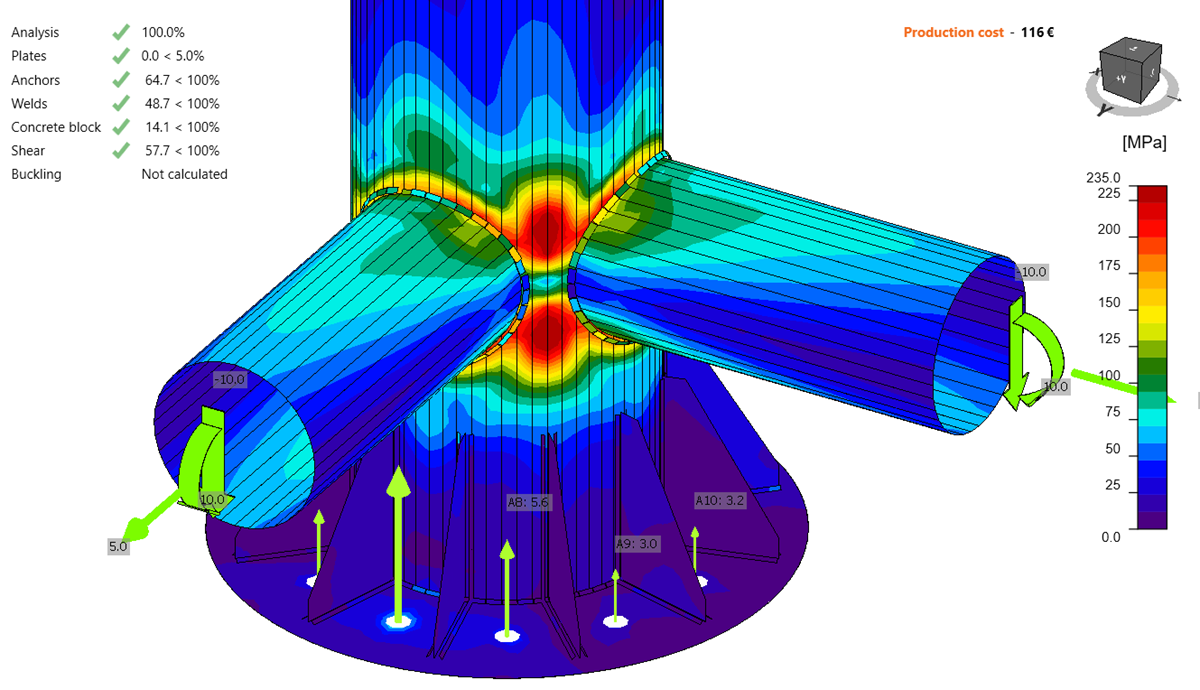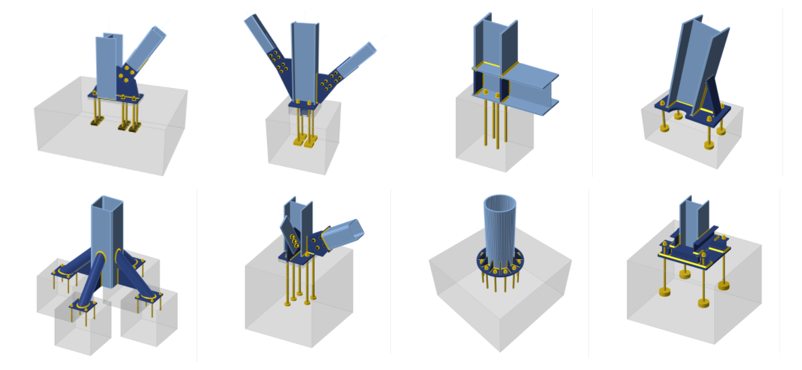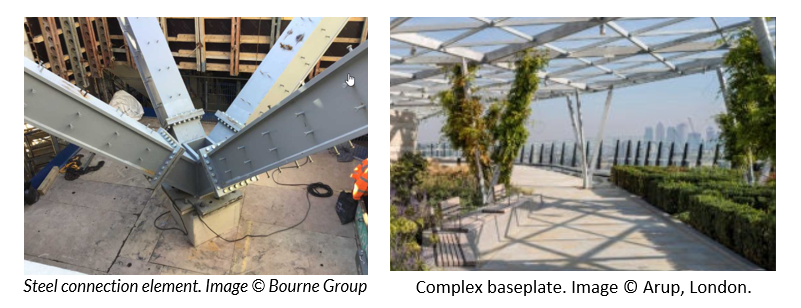The humble baseplate connection design
Following on from my first post on the simple splice connection, in this post, I will be discussing the humble baseplate. This type of connection was the first I ever designed, and, in those days, it really was very straightforward. In case you are wondering the splice connection came in a close second!
Again, much has changed over the years – not the least codes. Buildings have become more complex – both in appearance and in the number of disciplines needed to design them successfully. As buildings and their structural makeup get more complex so Engineers spend more time on the complex connections they generate. IDEA StatiCa helps alleviate these complexities in an easy-to-understand interface that creates efficient, accurate, code-checked connections.
The humble baseplate is quite possibly one of the last connections to be designed but it is quite literally the first piece of steel that is needed on a project. Some designs will have Architectural considerations, most will be based purely on function, with form secondary. IDEA StatiCa has the toolset to model, analyze and check virtually any configuration imaginable.
A quick search on our Support Centre shows several projects that our customers can use to become more familiar with IDEA StatiCa:
All of these examples come with a project file and can also be viewed in the online Viewer – so what are you waiting for? You can find these projects in our Support Center.
Not only are we able to design these relatively simple baseplates but IDEA StatiCa has also been used by some of the world’s foremost Engineers and Fabricators to design some very complex connections:
In both cases IDEA StatiCa allowed the Engineers to design a complex baseplate connection elegantly and with confidence.
What goes into a baseplate connection?
Obviously, there is the baseplate itself. But how thick? What material?
Then there are one or more members to be supported.
What forces are involved and where do they act?
Lastly, there is the foundation and anchoring system to consider. How thick? What grade? What type of anchor and diameter?
IDEA StatiCa can approach this in several ways:
- Build up the connection step by step in the IDEA StatiCa application
- Use a BIM link from an analysis application
- Use a BIM link from a modeling application (with or without results)
- Use the new Checkbot functionality to combine a geometric model and analysis results
There is no doubt we have an approach to suit everybody depending on how far they wish to take the integration of the overall design.
Design connection step-by-step
A step-by-step approach builds up the connection from the baseplate down and up. The user adds the members, positions them, and creates load effects that act on those members. Further operations define the baseplate (and the concrete foundation) and many other special operations such as gusset plates etc. This is the most time-consuming (but often satisfying) approach. This approach also carries more risk when transposing input from one (or more) source(s) into IDEA StatiCa.
BIM link from analysis software
Using the BIM link from an analysis application allows the members and the load effects to be transferred into IDEA StatiCa via the new Checkbot application (or the old Code-check manager). This approach still requires the additional components to be modeled manually in IDEA StatiCa but carries less risk.
BIM link from modeling software
If the preferred route is that from a modeling application such as Revit, Advance Steel or Tekla Structures then the connection components are replicated in IDEA StatiCa via the new Checkbot application (or the old Code-check manager). This approach does infer that the load effects will be required either by manually entering them or automatically if the modeling software allows and it has access to embedded or linked results.
What happens if you want to utilize the concepts described above but don’t have applications that talk to each other, but they do talk to IDEA StatiCa? This is where the new functionality in our Checkbot application comes into play by allowing you to combine a geometric model and an analysis model by importing the load effects from two Checkbot projects.
What of the actual design considerations?
The baseplate should be of sufficient size, stiffness and strength to transmit the axial compressive force from the column to the foundation through the bedding material, without exceeding the local bearing resistance of the foundation.
A simple square or rectangular baseplate is most common. This is both easy to obtain and fabricated with little waste. Compared with a circular baseplate which is cut from a square this is certainly the case. But which would be more visually appealing supporting a circular hollow section column?
The anchoring system must safely transfer the forces to the foundation. If a normal bolted design is not sufficient then a shear key might be considered. How do these interact with the holding down bolts and possible reinforcement in the foundation? This is where BIM excels – being able to integrate and coordinate several disciplines together.
If you read the practical guidelines, they talk about allowing an extra 100 mm (4”) over the extents of the column. They also propose rounding up dimensions to the nearest 50 mm (2”). This doesn’t sound that efficient – there must be a better way! Well, there is: IDEA StatiCa Connection.
A simple design approach consists of:
- A required area check
- An effective area check
- A plate thickness check
- A weld check
This applies to columns in simple construction that take axial compression and shear. If the column has a bracing member framing into it or takes moment, then these checks become more complex and take more time. This is a classic example of the 80/20 rule where 80% of the connections take 20% of the time and 20% of the connections take 80% of the time.
If you add elegance as well as efficiency into the design, then the humble baseplate is no longer that humble. A great example of this was how Wade Design Engineers used IDEA StatiCa to check a complicated architecturally driven baseplate for a tensile fabric structure in Dubai.
From sketches to modeling to analysis and code checking:
Using a streamlined workflow that utilized the BIM link from Tekla Structures. It is these workflows that aid the Engineer in their daily duties. Being able to take models in several formats and combine them into IDEA StatiCa cuts down the time and reduces risk. This allows Engineers to concentrate on what they need to and also allows more time to develop the connection exploring variations and associated costs. In this current climate, we must all rise to the challenge!
You can read more about the Marshall Building project here and the case study for the Dubai project can be found here.
You can download a trial of IDEA StatiCa here and use these tutorials to get you started. If your quest for knowledge is deeper, then here is a link to the theoretical background to CBFEM and IDEA StatiCa.
Bon voyage!