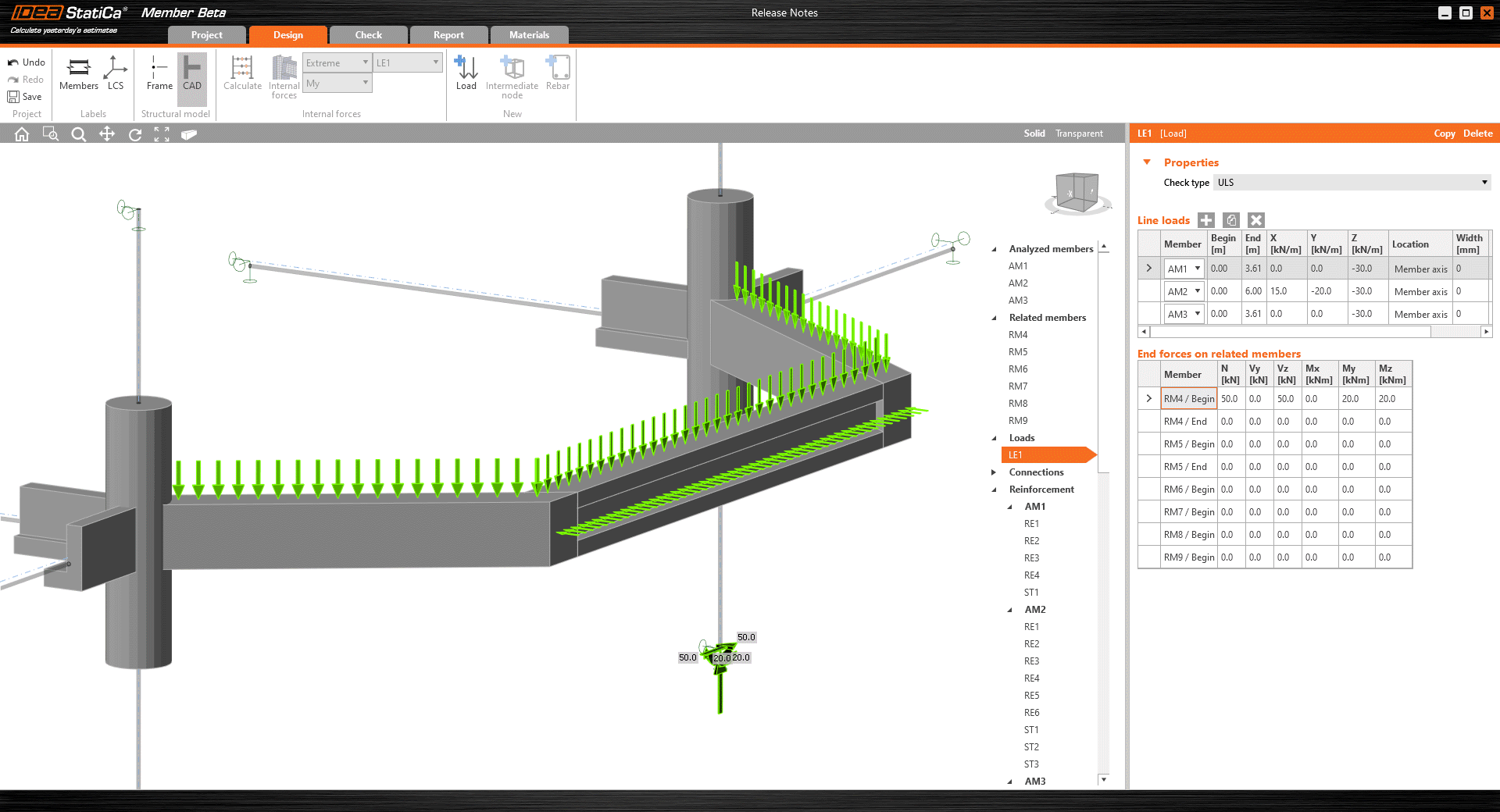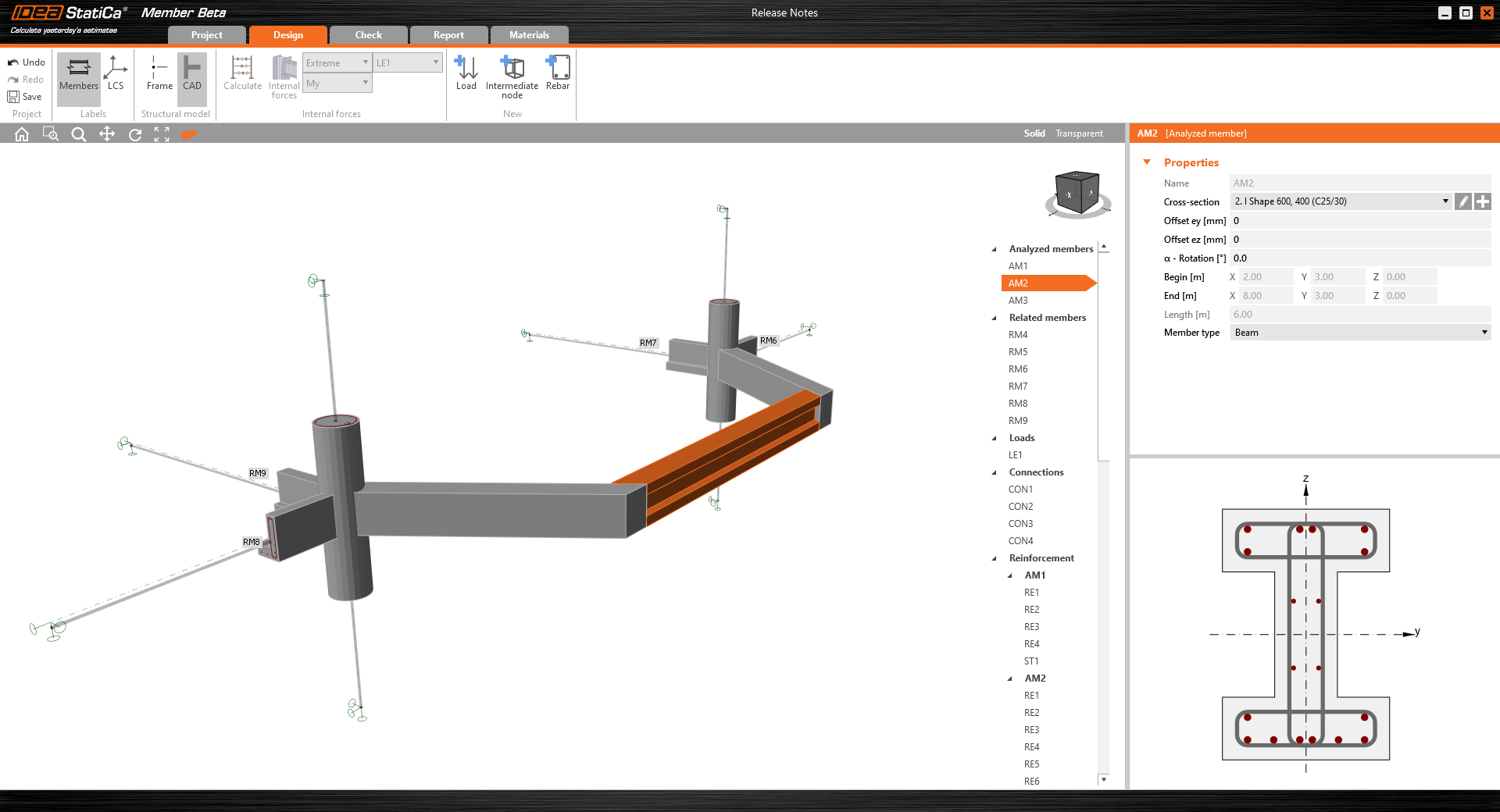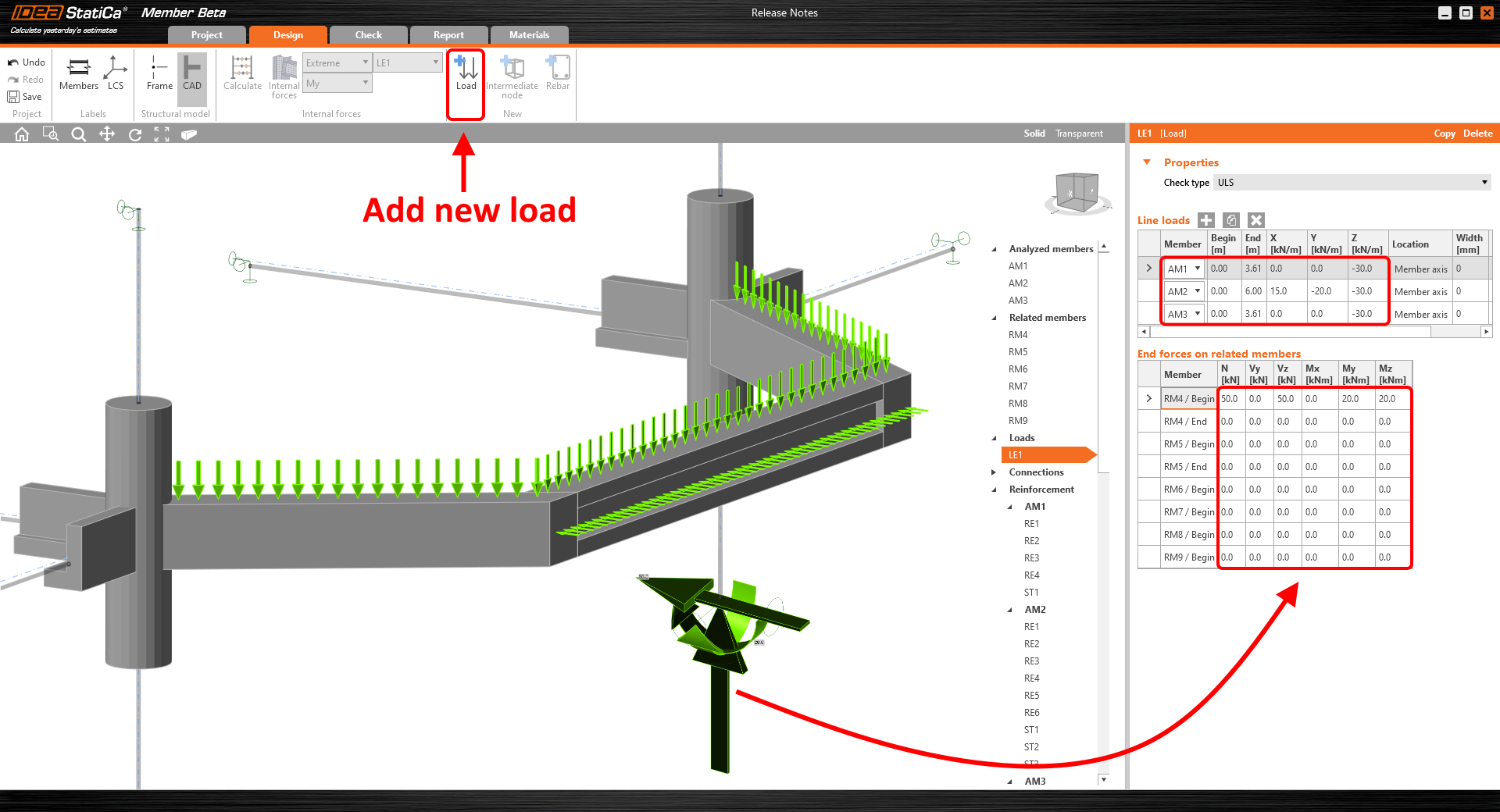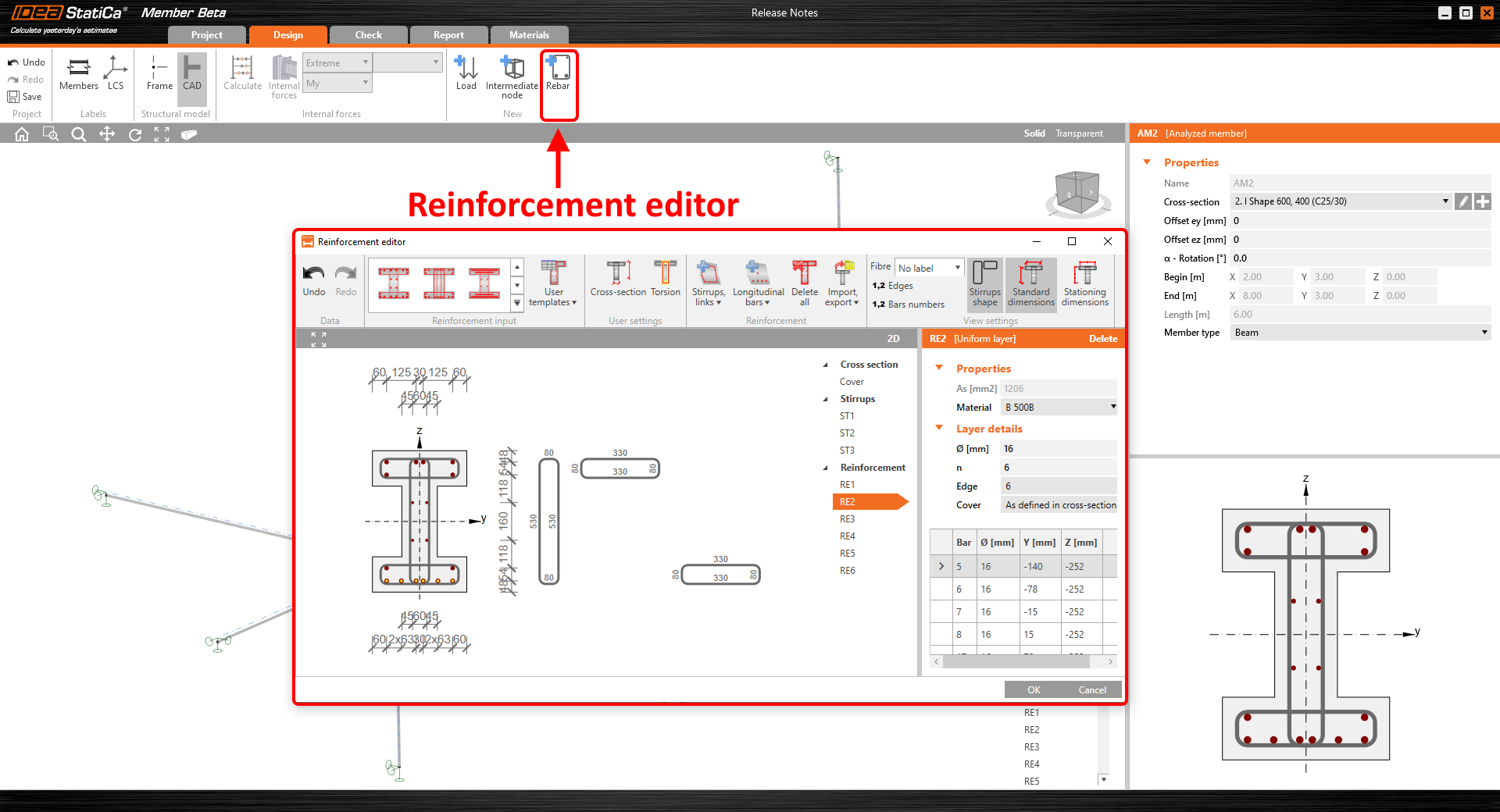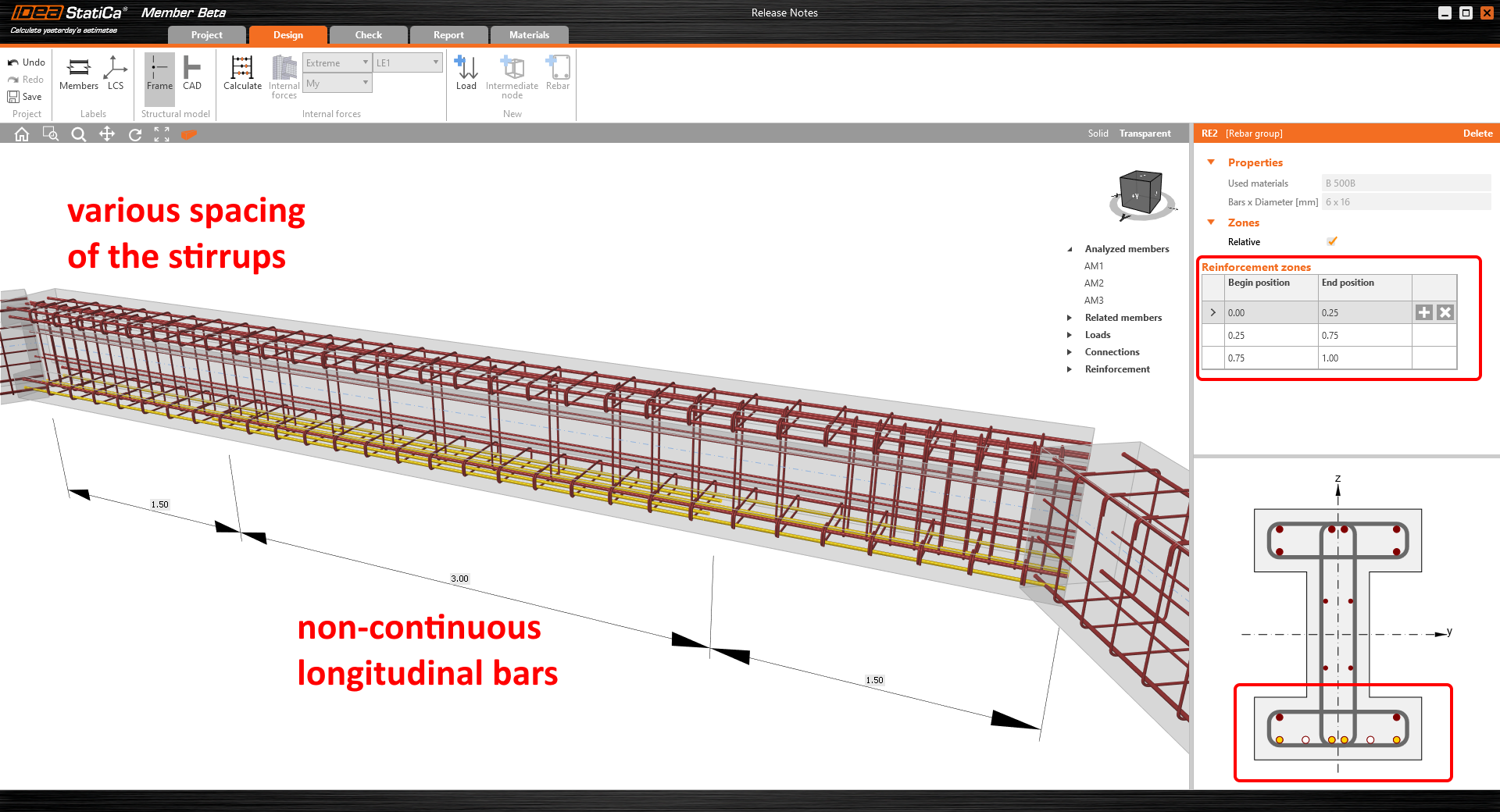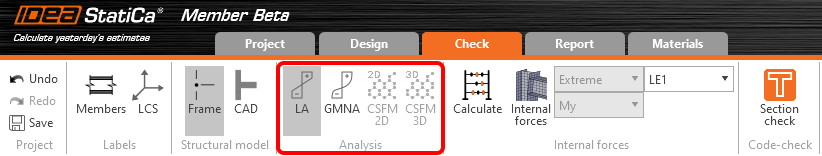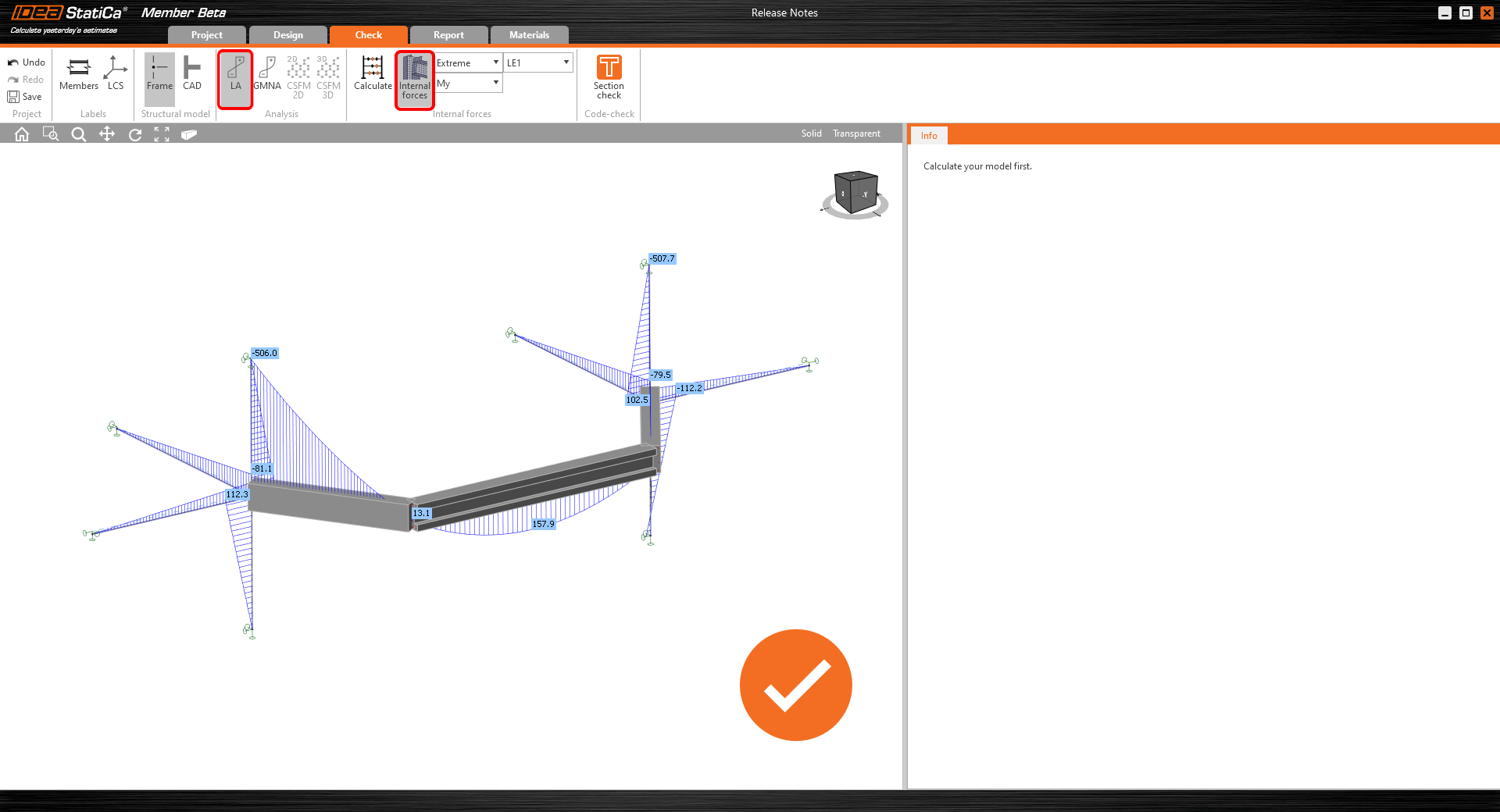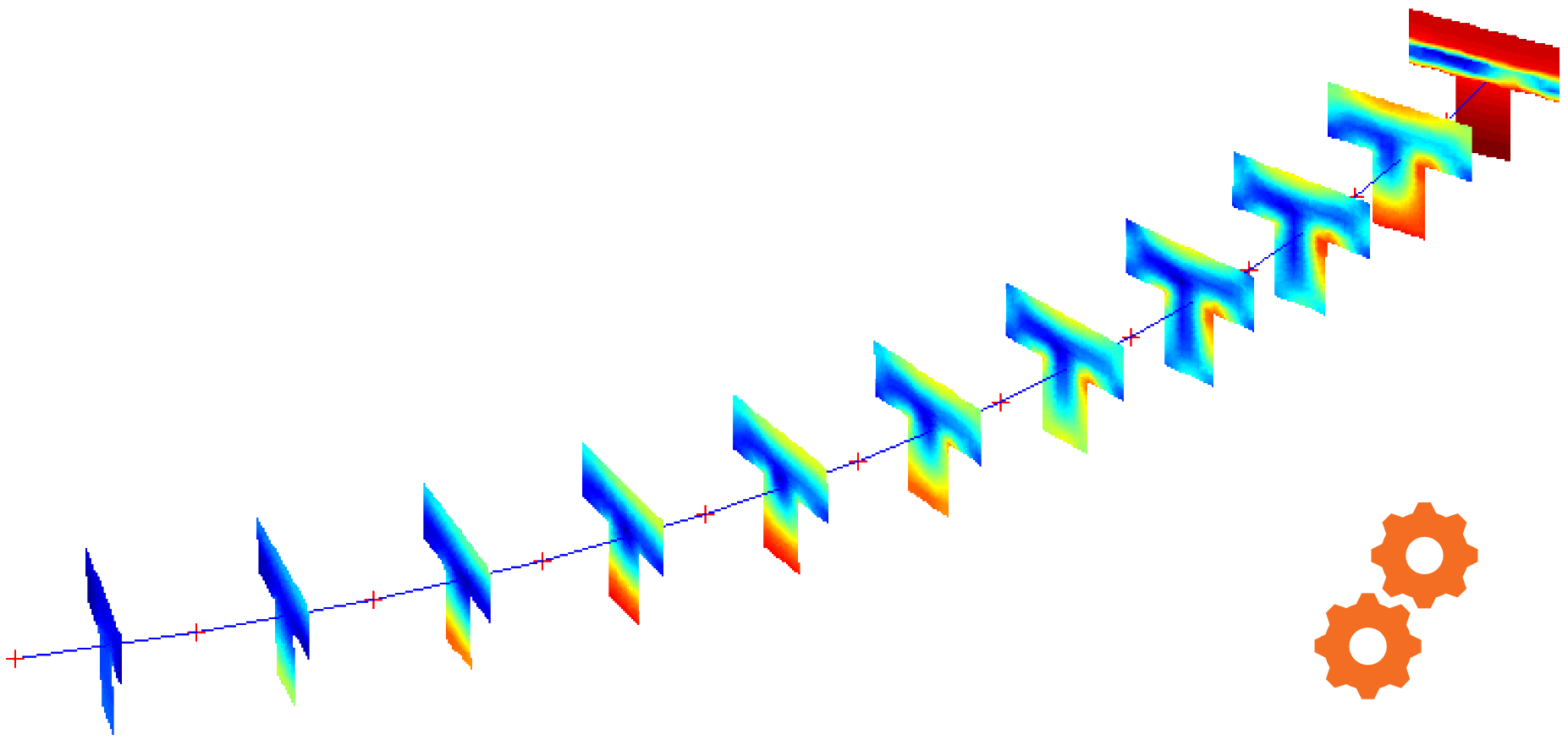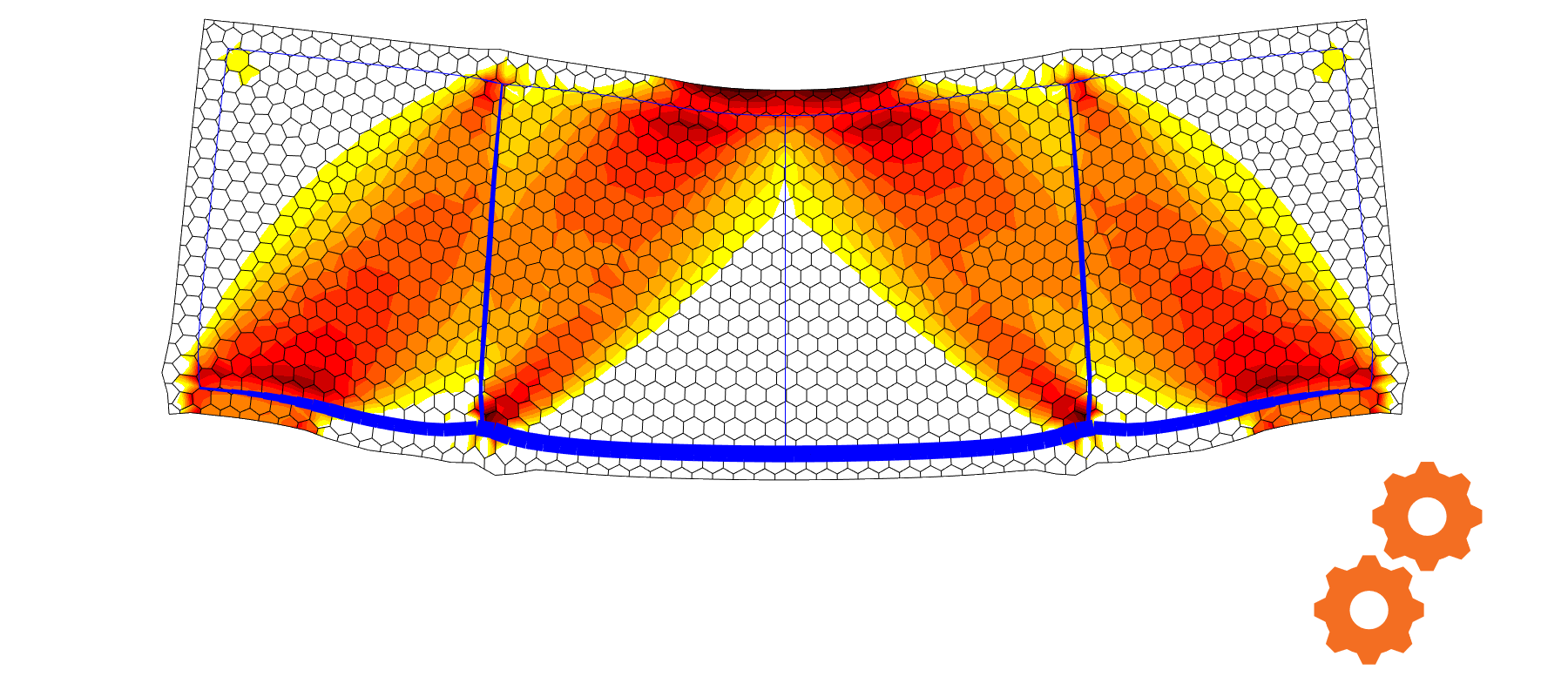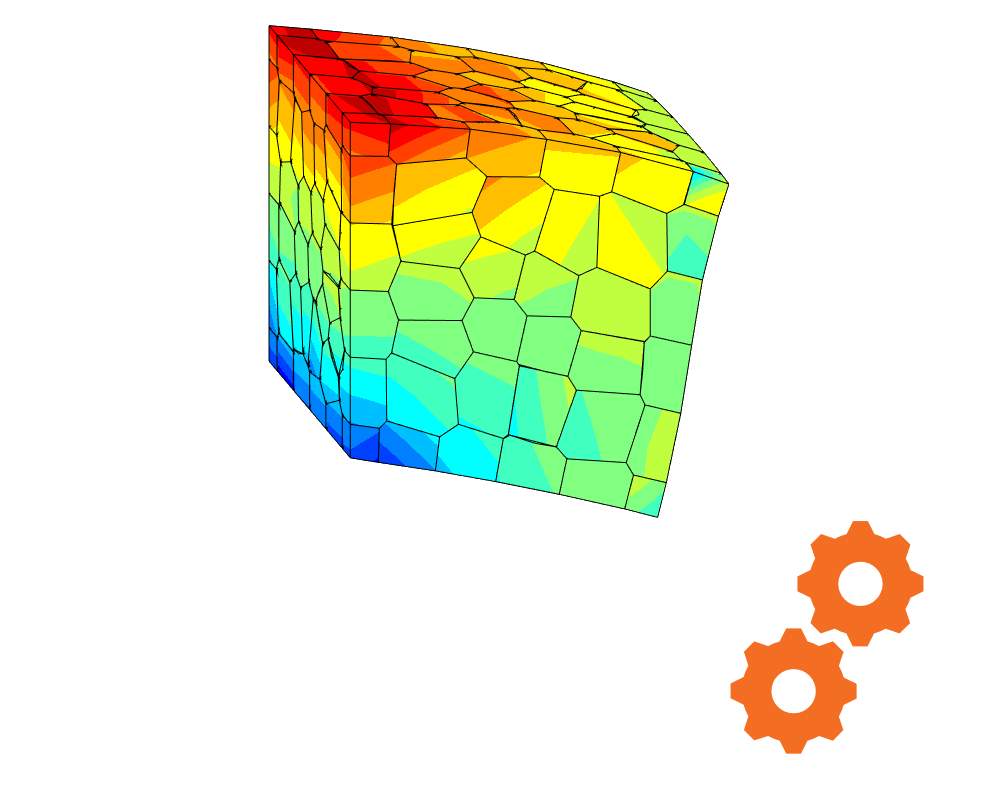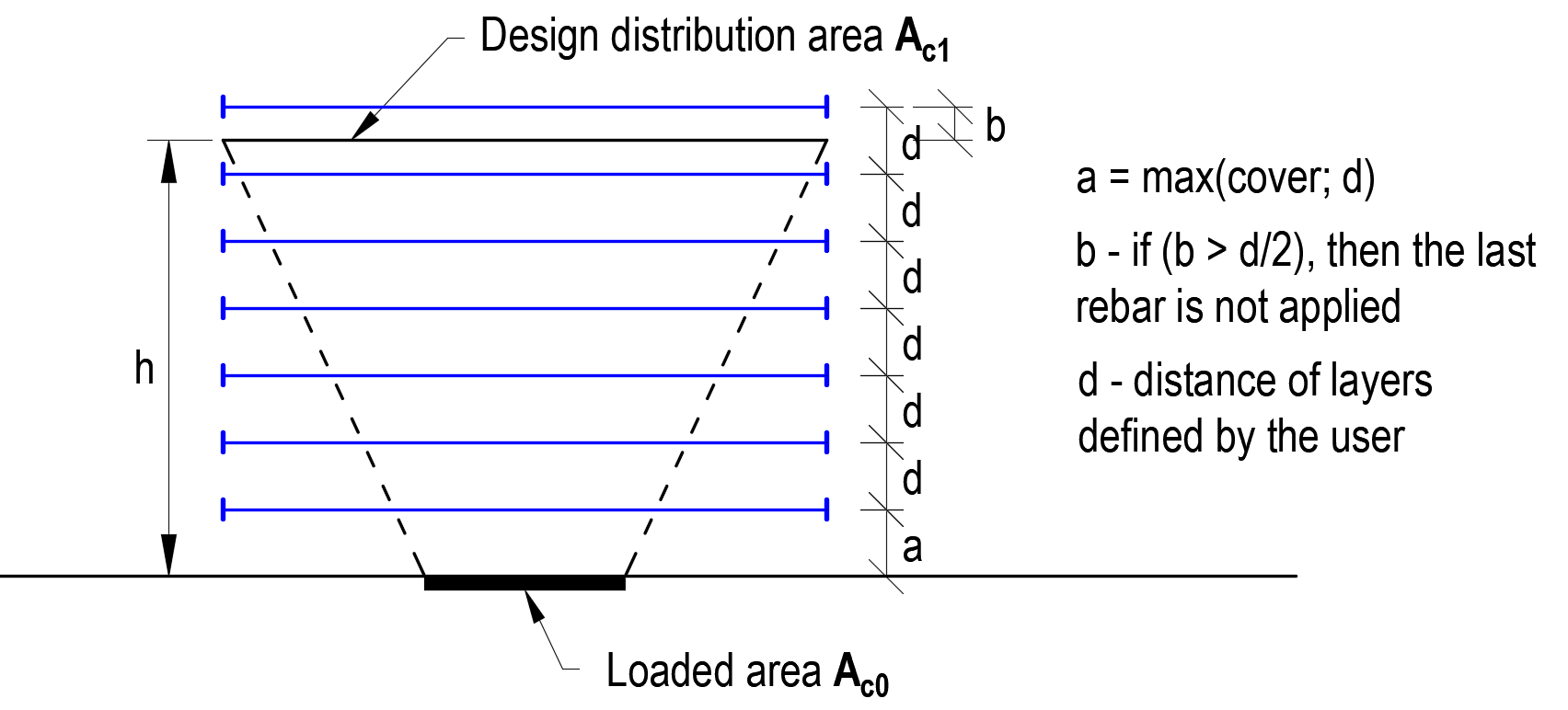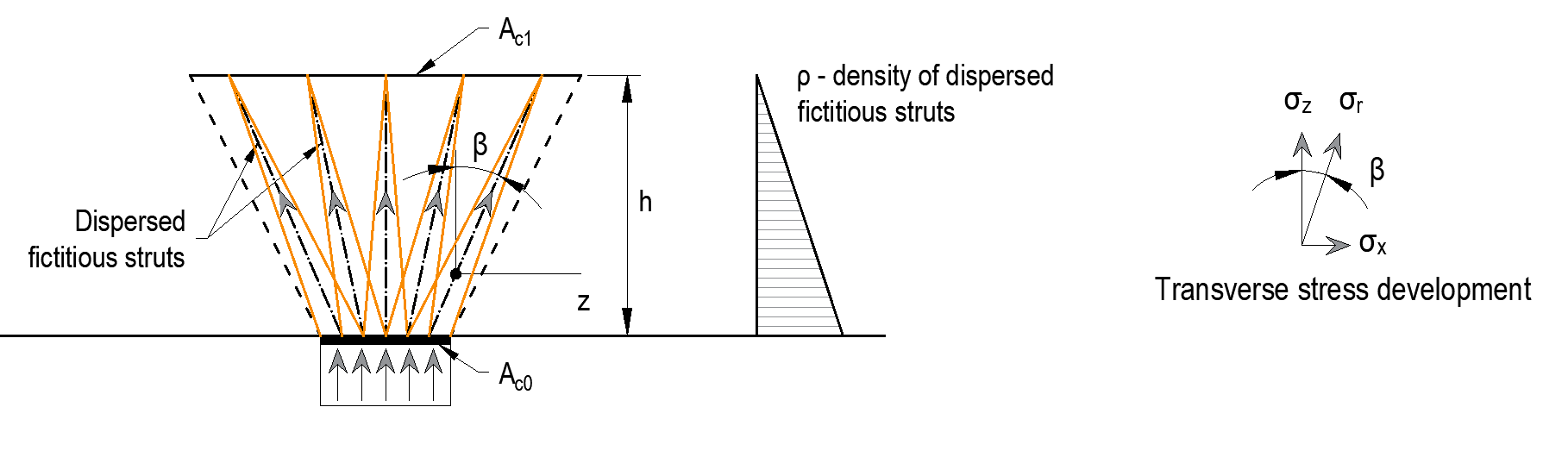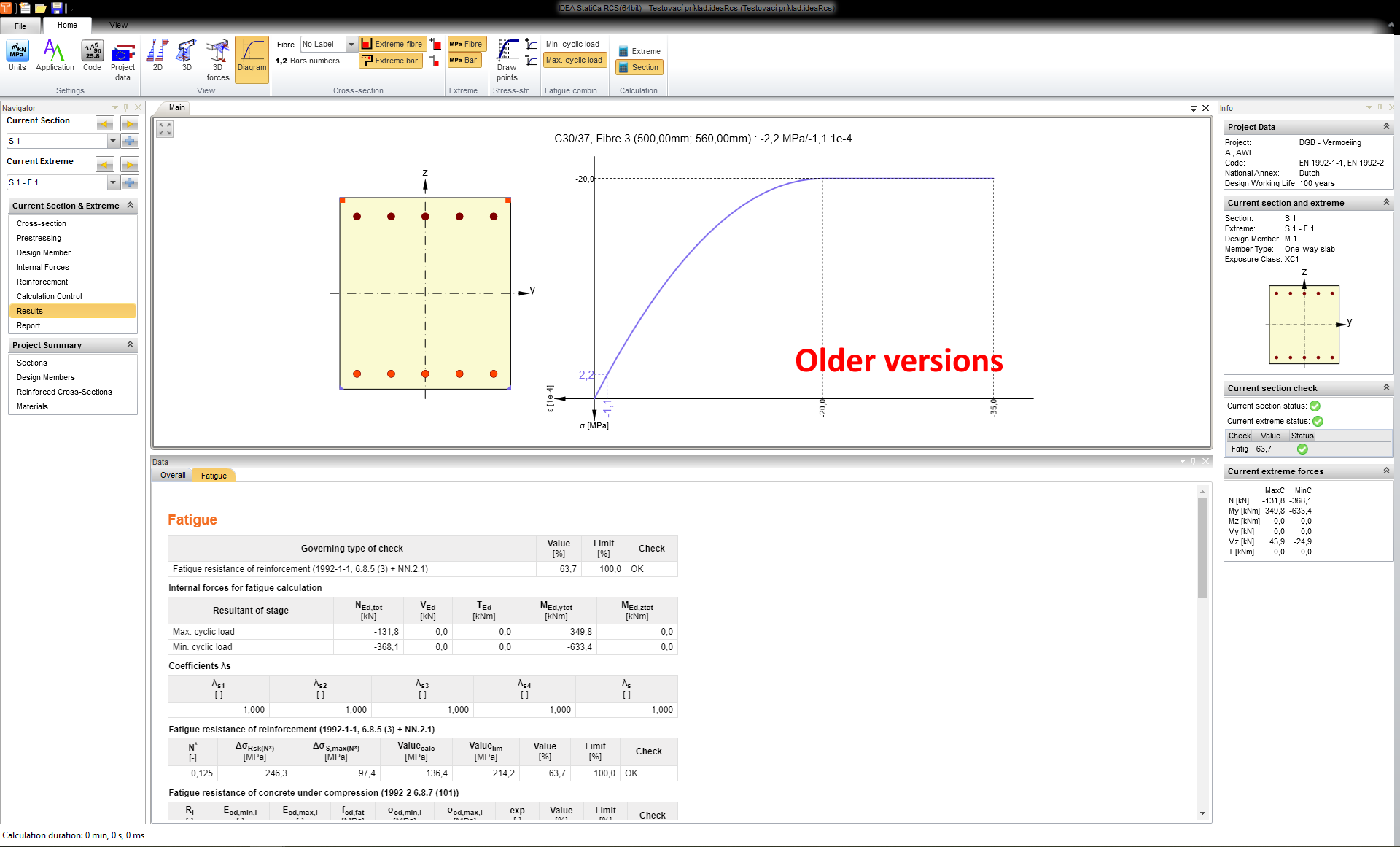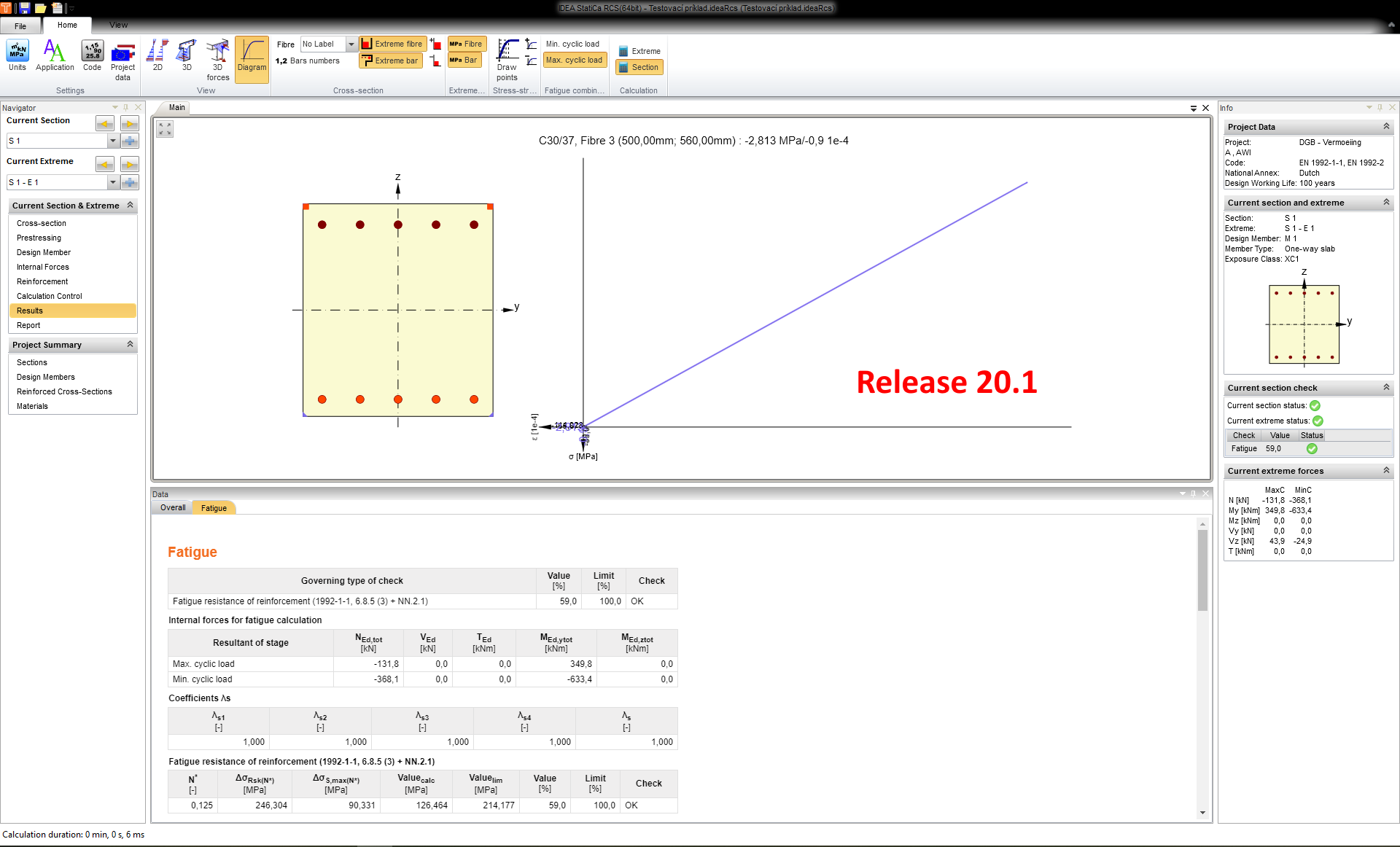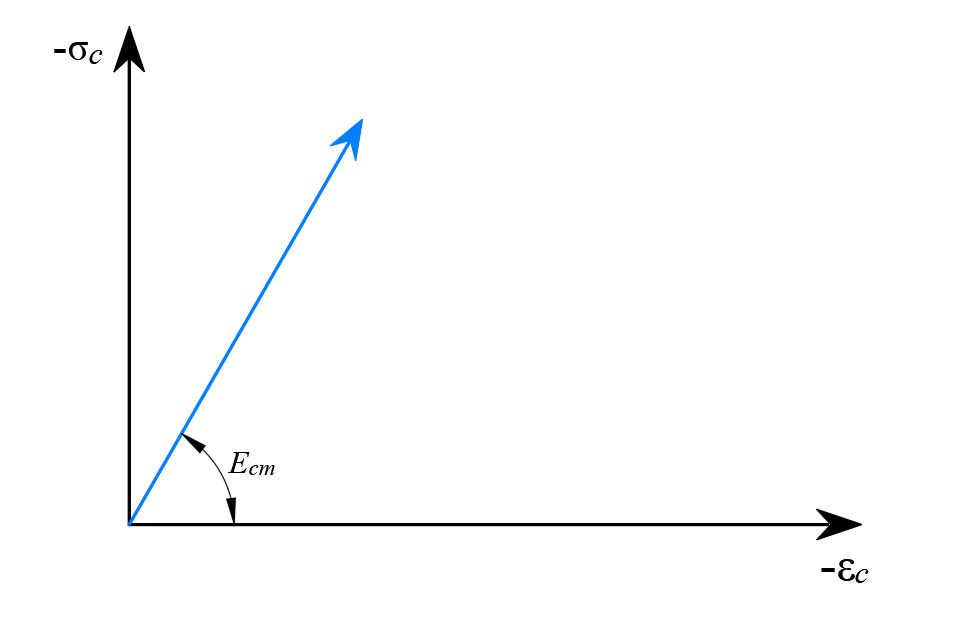Release notes IDEA StatiCa Concrete 20.1
Introduction
The new version of IDEA StatiCa is here! We bring another batch of new features and improvements to enhance the design of your concrete projects. No matter how complex is your concrete project, IDEA StatiCa delivers:
- Complete code-checks
- Advanced analysis types
- The unlimited topology of cross-sections and reinforcement layout
- All 2D concrete details
- Reports that get the project done
Our users currently do this through separate applications - Detail, RCS, and Beam. We are thrilled to introduce you to a brand new application in IDEA StatiCa Concrete - Member. It will unify all the design and code-checks of all reinforced concrete members in one place, integrated into your FEA software. Member will be available in BETA for all users with any concrete license of IDEA StatiCa.
Besides this whole new app, you can find improvements in our code-checking engines:
- Partially loaded areas
- Fatigue check
Next to that, we prepared some improvements on the IDEA StatiCa licensing to enable you flexible and comfortable license management.
We hope you will enjoy all our new features and improvements and would love to hear your feedback anytime.
Calculate yesterday’s estimates!
Concrete Member BETA
La version 20.1 apporte une nouvelle application pour la conception en béton – Concrete Member BETA. Modélisez, ajoutez du ferraillage et vérifiez des éléments en béton critiques en quelques minutes.
Géométrie
Grâce à notre nouvelle application, l'utilisateur peut facilement concevoir et évaluer les structures 3D en béton armé qui consistent des éléments 1D, poutres et poteaux. À l'avenir, il sera possible d'analyser des éléments structuraux 3D avec n'importe quelle topologie.
Charge
Il est possible d'appliquer la charge dans la direction de n'importe quel élément de l'axe par la charge linéaire. Les extrémités des éléments associés peuvent être soumises à des efforts (et moments) ponctuels qui représentent des efforts nodaux obtenus de l'analyse global.
Ferraillage
Dans la fenêtre de dialogue bien connu, l'utilisateur peut concevoir un ferraillage longitudinal et des étriers pour chaque élément. Les modèles prédéfinis peuvent accélérer le processus entier de la conception de ferraillage. Chaque groupe de ferraillage longitudinal et d'étriers peut être modifié facilement dans la fenêtre Attributs.
Vous pouvez définir plusieurs zones de ferraillage le long de l'élément et créer une disposition compliquée de ferraillage avec différents espacements d'étriers et longueurs de barres de ferraillage longitudinales.
Analyse
Plusieurs types d'analyse différents sont disponibles pour un modèle structural. Pour le moment, il est possible d'effectuer seule l'analyse linéaire, mais d'autres types d'analyse seront mises en place dans les versions ultérieures.
Quatre types d'analyse seront disponibles pour l'analyse d'éléments en béton. Maintenant vous pouvez utiliser analyse linéaire dans Concrete Member BETA, les trois autres types d'analyse sont en train de développement ou de débogage final.
- Analyse linéaire (LA) : mise en place dans Concrete Member Beta
- Analyse non-linéaire matérielle et géométrique, y compris l'analyse thermique (GMNA) : en développement
- Méthode des champs de contrainte compatibles 2D (CSFM 2D) : développée / en train d'être améliorée (CSFM est disponible dans IDEA StatiCa Detail)
- Méthode des champs de contrainte compatibles 3D (CSFM 3D) : en développement
Vérification de section
Après analyse linéaire, l'utilisateur peut effectuer une vérification de section détaillée dans l'application RCS qui automatiquement choisit les sections les plus utilisées sur des éléments analysés et les évalue.
Disponible dans les éditions Expert et Enhanced.
IDEA StatiCa Detail
Partially loaded areas
Reinforcement in Partially Loaded Area
You can design the reinforcement in the partially loaded area in a more effective way since version 20.1. The reinforcing bars are part of the CSFM model, and the bond between concrete and bars is treated as perfect.
About Partially Loaded Area
This feature is suitable mainly for precast and bridge structural engineers who are dealing with significant reactions in the bearings or concentrated prestressed forces from the tendons in the beams. The benefit is hidden beyond non - conservative design, saving material and money.
We have figured out how to deal with triaxial stress in partially loaded areas. In these areas crushing of concrete is allowed, and the resistance of concrete in compression can be raised due to transverse confinement according to valid standards (Eurocode). The increase of the resistance can be up to 3 times the cylinder strength of concrete.
The partially loaded area can be found on every structure. Some typical examples are bridge diaphragms with an area above the bearings, areas under the anchor, or concentrated load on the edge of the wall. Partially loaded areas are designed according to the requirements of the Eurocode and simultaneously are restrained by model geometry (openings, thickness, edges, abrupt change of cross-section).
The increase of concrete resistance can be considered if the confinement is kept. Due to this condition, reinforcement bars are automatically added to pass the condition regarding confinement and Eurocode provision.
This functionality guarantees that models are getting converge and simultaneously comply with design criteria for valid standards (Eurocode). The implemented method is independent of the finite element mesh. The bearing capacity is increased with the changing of the concrete area. The consequence of this state is constant stress along with the height of a cone. Dispersed fictitious struts affect artificially the stiffness of the cone and correctly redistribute the transverse stress, which appears in this area. The density of each dispersed strut is increased to the direction of the applied load.
Known limitations come out from the standards valid in Eurocode.
- Cones cannot coincide
- The area Ac1 and Ac0 lie on the resultant of the acting force
IDEA StatiCa RCS
Fatigue check
In previous releases when assessing concrete for fatigue, the stress in the concrete was calculated based on the parabolic-rectangular stress-strain diagram.
According to Eurocode the tensile strength of concrete shall be ignored and a linear stress-strain relationship for concrete under compression shall be used. Now for fatigue verification, we use the same stress-strain diagrams as in SLS checks, i.e., an unlimited linear stress-strain diagram.
For the concrete in compression, the mean value of Young's modulus of elasticity Ecm is used.
BIM links
Versions of applications supported by IDEA StatiCa 20.1 (Concrete)
Licensing
Licensing improvements highlights:
- Possibility of the automatic sign out after you close IDEA StatiCa
- IDEA StatiCa launches 40 % faster
- Better error messages so you know what the problem with your license is
- New License dialog with "Forgotten password" button at hand