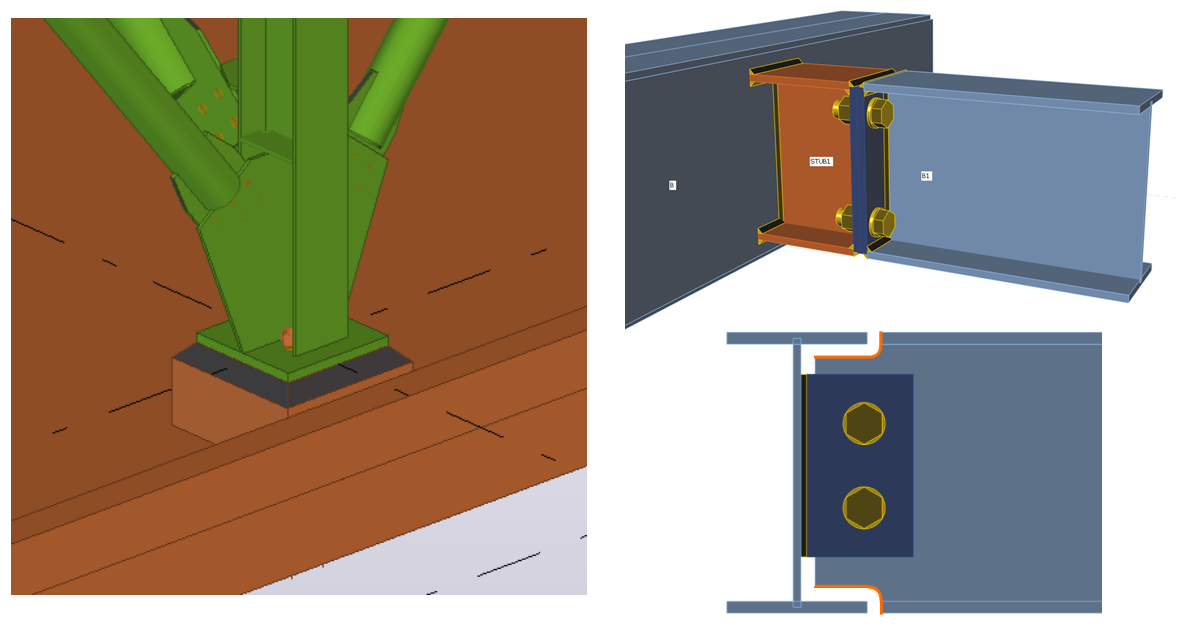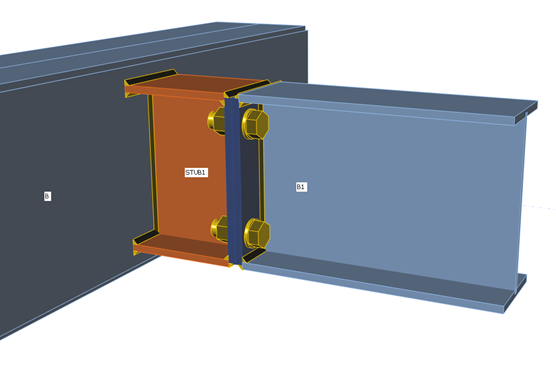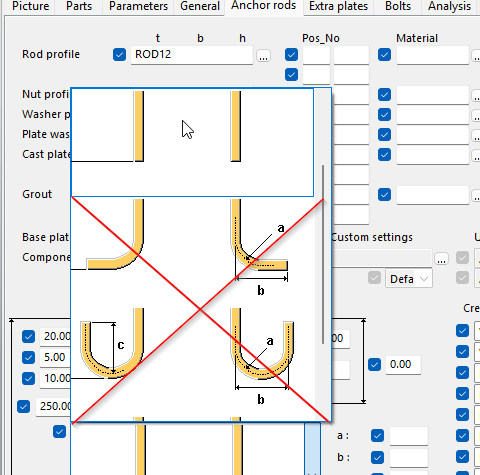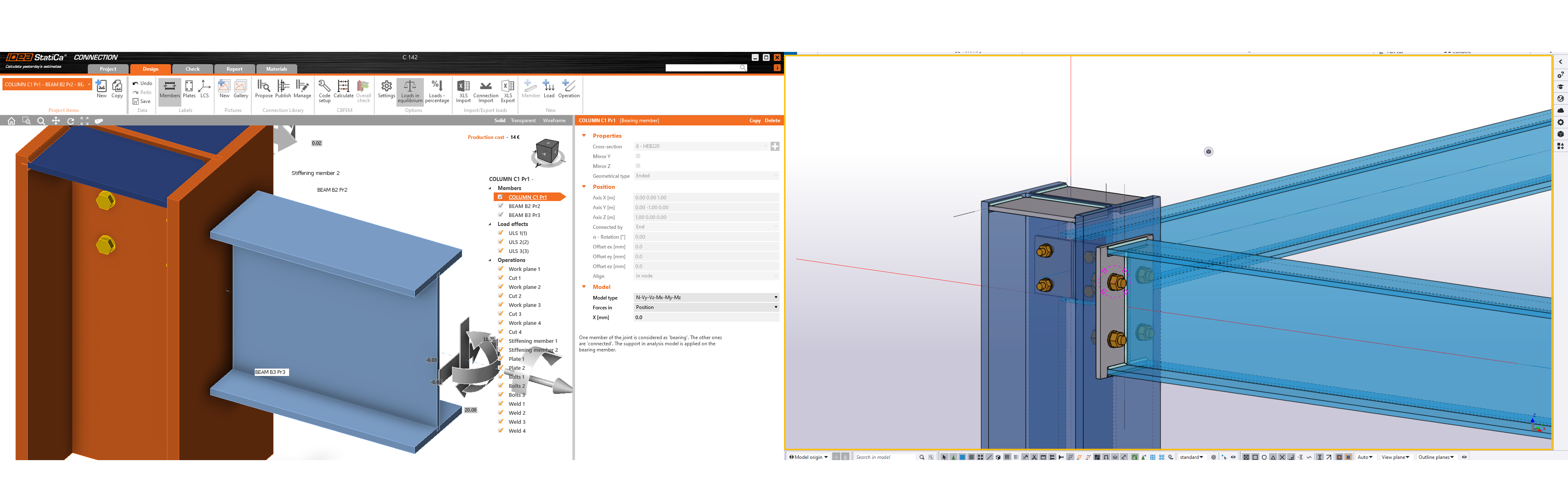Known limitations for Tekla Structures
General recommendations
Please note that in IDEA StatiCa Connection the members are the only beam entities on which loads can be applied. Other beams are defined in a different way, as a stiffening member or set of plates. This rule goes in hand with the three-step import procedure:
- In the first step, you should choose the node which will be representing the node of the joint.
- In the imports second step, the members (on which loads will be applied) have to be selected.
- In the third step all other connection entities have to be selected – plates, bolts, welds, and most importantly beams on which loads will not be applied (usually stubs, stiffening members, etc).
Always check, there are no gaps between plates and members in your Tekla Structures model before starting the import procedure.
Always check the welds in your Tekla structures model before starting the import procedure.
Cross-sections
IDEA StatiCa Connection can import a huge variety of cross-sections from the Tekla Structures. The import procedure supports these types of cross-sections:
| Cross-section type | Tekla parametric input | Tekla library input |
| I | X | X |
| U | - | X |
| L | X | X |
| Circular hollow | X | X |
| Rectangular hollow | X | X |
| Rectangular plate | X | - |
| Cold-formed C | X | X |
Parametric inputs are the user-defined dimensions of the required cross-section type. Library input is cross-section selected from the Tekla library.
During the import process, the imported cross-section is matched with the appropriate cross-section in IDEA StatiCa Connection databases and the most similar cross-section is chosen. If there isn’t a match, the conversion table is offered, and the user must choose cross-section from the IDEA StatiCa databases.
Welded and composite cross-sections are not supported.
The user should pay attention to the library cross-section parameters because the library in Tekla Structures doesn’t contain information about roundings of hot-rolled sections. IDEA StatiCa Connection defines missing values by its own library tables.
Holes-openings and notches
- Openings in plates and notches are supported and will be imported.
Welds on notched elements are not supported. If the welds are needed it must be defined in the IDEA StatiCa Connection manually.
Welds
Welds are imported into the IDEA StatiCa Connection, however, the option for the welds AROUND is recommended as the best way to define weld.
Unfortunately, the software is not able to detect some welds, so the recommendation is to always check imported welds in IDEA StatiCa Connection. If the weld is not imported, then it’s better to generate weld for each plate in Tekla.
Stub
The stub member is supported and must be selected in the third step of the import selection procedure together with all joint elements (plates, bolts, welds) – “Select parts of connection”.
Anchoring, base plate, and concrete block
The grout and gap between the base plate and concrete face are not supported, and only straight anchors are supported on import now.
The concrete block dimensions (offset) might not be transferred precisely not matching the dimensions in Tekla Structures
Rod connecting plate
A rod welded to a connecting plate is imported without the welds. This can be added in IDEA StatiCa Connection, but not just by a weld operation. The connecting plate has to be deleted and replaced by a new Connecting plate operation assigned for the rod and the existing gusset plate.
Alternatively, the full circular cross-section of the tie rod can be replaced by a thick-walled tube of similar cross-sectional area and then this profile can be connected with a general weld - butt or fillet type.
Connection Sync
Connection Sync works correctly in case you need to change the parameters of an item in your Macro, for example, the thickness of the plate, the size and spacing of the bolts, or the cross-section of the beam.
However, if you need to completely change the connection to some other connection in which the elements used are significantly different. End plate to Hauched connection for example. We recommend to reimport the connection to Checkbot for proper synchronization.