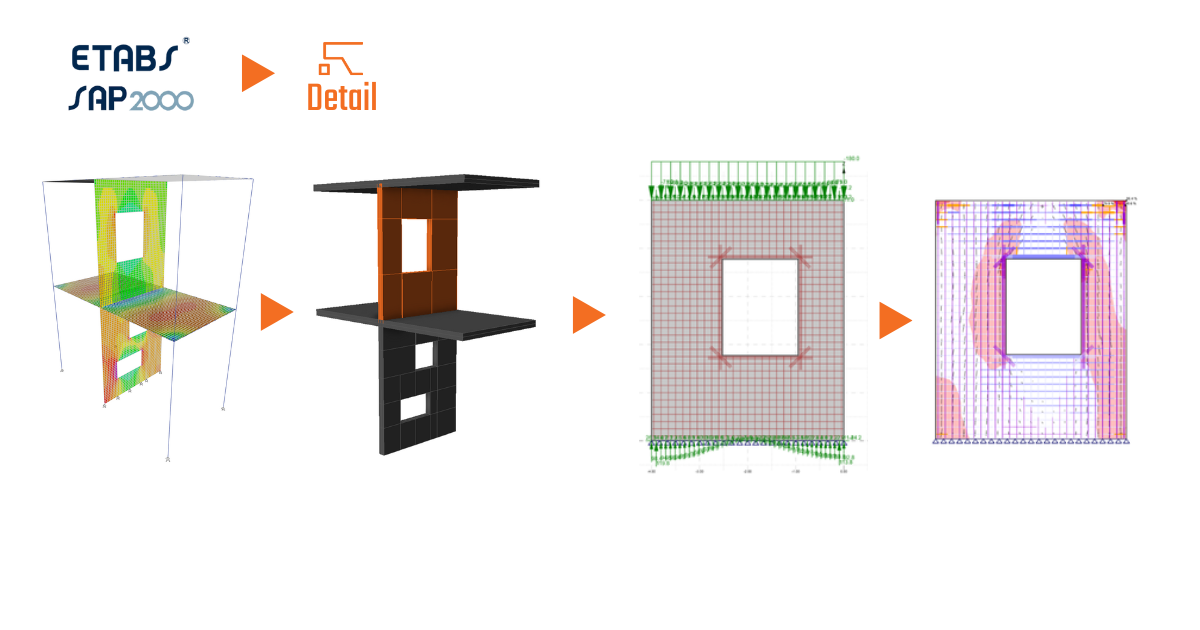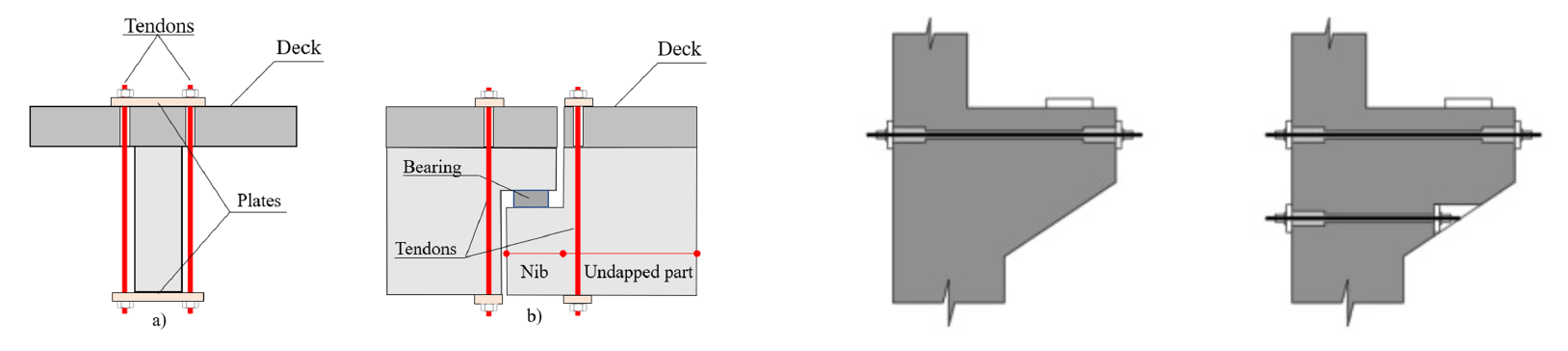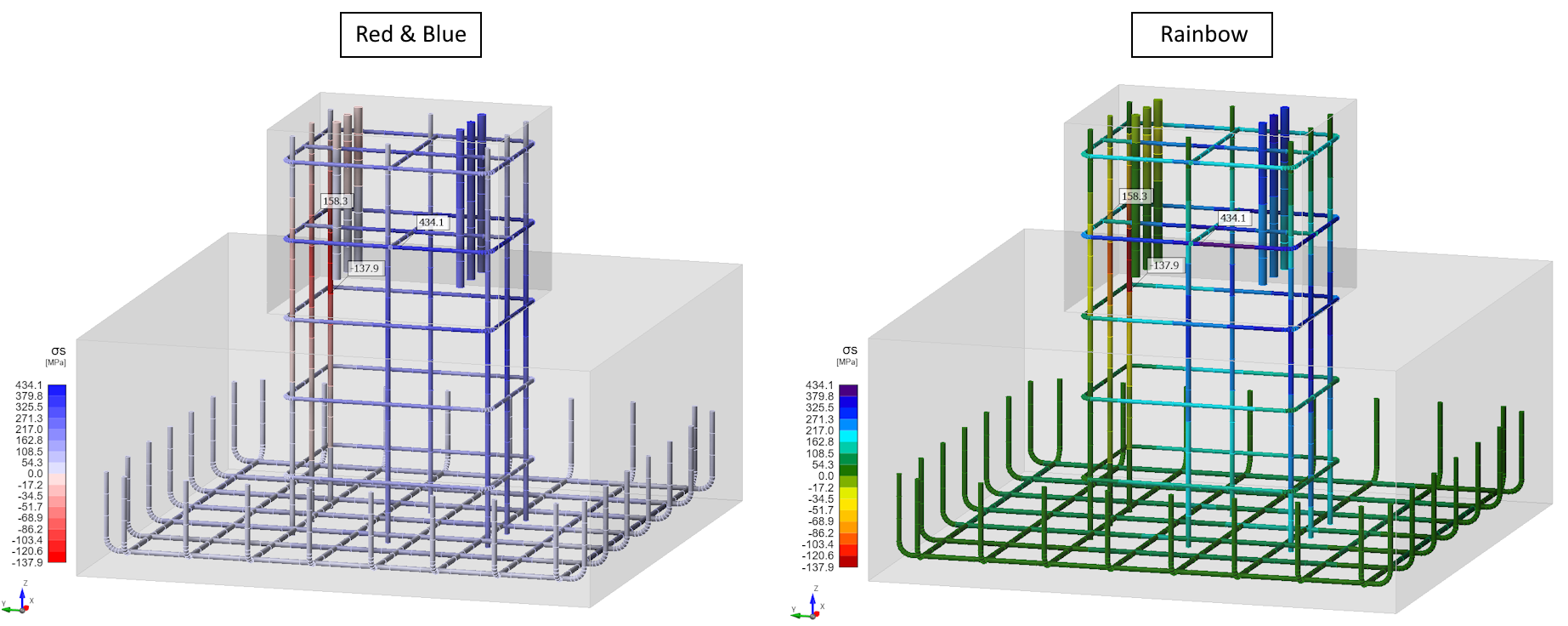IDEA StatiCa 25.1: extended workflows for anchoring, connection groups, concrete retrofits, and shear wall analysis
Version 25.1 Highlights
For too long, structural engineers designing critical elements have been forced to rely on manual data extraction, time-consuming modeling from scratch, or overly conservative estimations. Whether you’re copying global analysis results into Excel for concrete reinforcement calculations, trying to design D-regions using linear methods, struggling with inefficient bulk connection reports, or unable to accurately assess older structures, these manual roadblocks cost you time, reduce reliability, and slow down your projects.
Anchoring: New use-cases and unification
If you’ve ever needed to analyze multi-surface anchoring or check cast-in plates, IDEA StatiCa 25.1 has expanded the Steel-to-Concrete workflow to cover over 75% of real-world anchoring cases under Eurocode, no more risky workarounds.
New anchor types for cast-in-place design (Headed studs, L-shape reinforcement) are fully code-checked to EN 1992-4. Design anchoring, no matter whether cast-in-place or post-installed, check the steel in Connection, and export to Detail to verify sufficient reinforcement and concrete capacity.
You can now model multi-surface anchoring, avoid overconservative shear checks, and reflect real base plate setups, Stand-off, Direct, Mortar joint, Gap. All structural calculation data is unified across Connection and Detail for a comprehensive anchoring analysis.
Bulk connection design workflow efficiency
Calculation reports for big groups of connections used to be a bottleneck. Now, Checkbot cuts a 30-connection report time down to 6 minutes, which is 3 times faster than before. You can also apply members' offsets and eccentricities, align steel surfaces, and apply multiple parametric templates to one joint.
The calculation process for groups includes a progress bar and the possibility of canceling the calculation. Buckling checks can be toggled for entire groups, meaning you can calculate them all in one go. The workflow is faster, simpler, and built for big structural models.
Your complete ETABS (SAP2000) to DETAIL workflow
When you're designing critical concrete walls, all the geometry and forces are already in your global FEA model. But tools like ETABS and SAP2000 use linear methods, which are not suitable for D-regions. That means you might get a green tick when checking your design, but it’s based on assumptions that don’t hold and is, in fact, a risky workaround, not real safety.
Now, you can send geometry and design forces straight from ETABS or SAP2000 into IDEA StatiCa Detail 2D, no data loss, no rework. Use the right method (CSFM) to reinforce and code-check D-regions for ULS and SLS in minutes, with full support for Eurocode, ACI, and Australian standards, avoid relying on false positives and get checks you can trust.
Retrofitting and Strengthening of Existing Structures
Millions of structures built in the '70s–'80s use smooth reinforcement that typical software can't handle. That’s no longer a blocker.
Detail 2D and 3D now support smooth reinforcement, covering EN, ACI, and AUS codes, with proper bond strength, anchorage, stiffness, and crack checks. You can also design with unbonded prestressing for strengthening bridges and precast elements.
Global codes and even more workflow updates
Anchoring is now supported for the Indian code (Checkbot) and Australian code (Detail 3D, Detail 2D for prestressing).
Precasters can run full LTB workflows in Beam and RCS, define torsional stiffness, use GMNIA, and analyze more realistic models with STUBS (shell elements). You can also customize stress visualizations, fonts, and choose between Rainbow or Red & Blue reinforcement schemes in Detail.
For the US there are new WT Sections, seismic templates, and support for ACI 318-25. While for the UK, there are new concrete grades (C28/35, C32/40). And now all applications are localized for Bulgarian, Croatian, and Ukrainian, and Traditional Chinese has also been added.
Check out the release notes, download the latest version, and try it out for yourself using the link below. Please do share your feedback through your local reseller or branch!
You can also sign up for our release webinar to hear a more in-depth guide to the new release from some of the team that is behind bringing you this latest version.