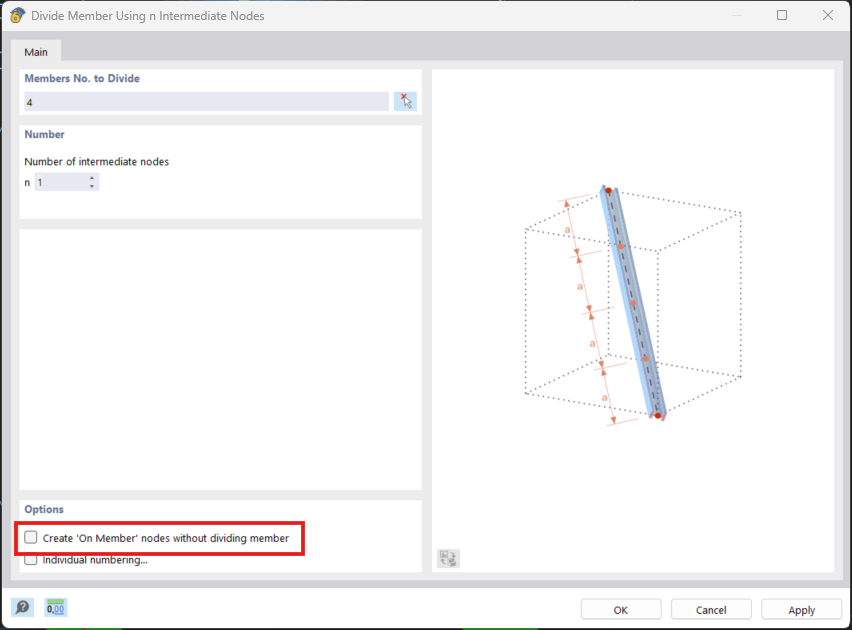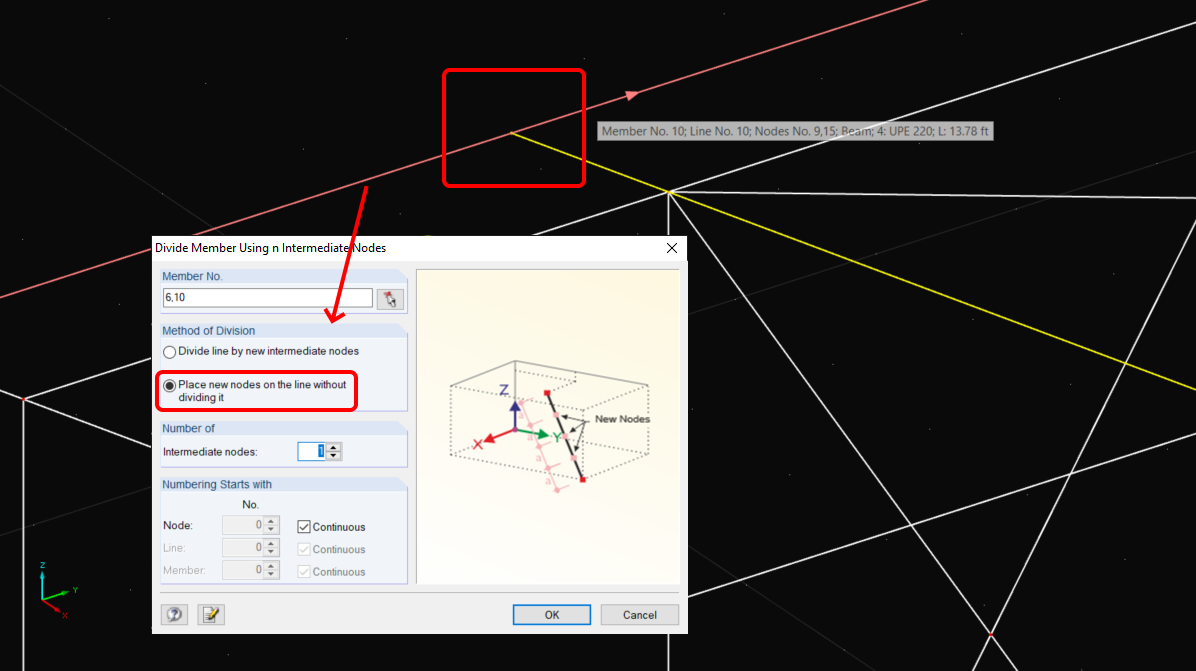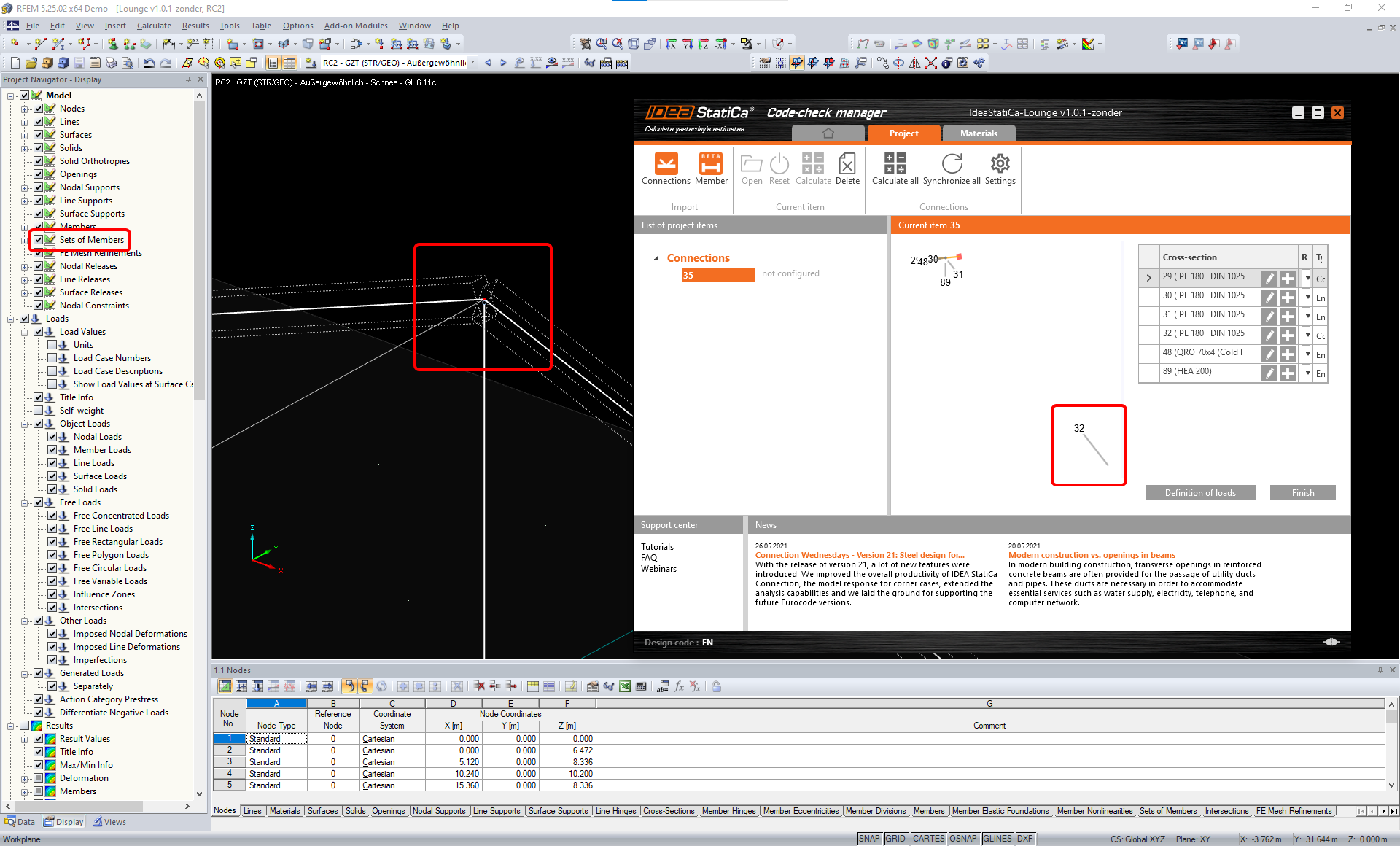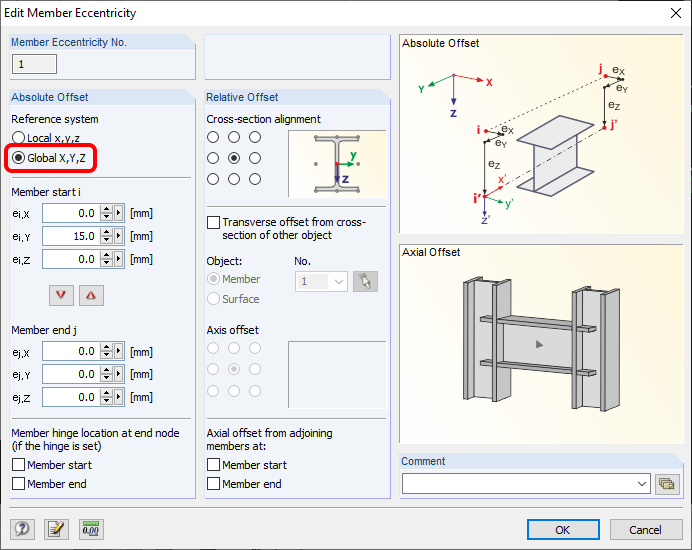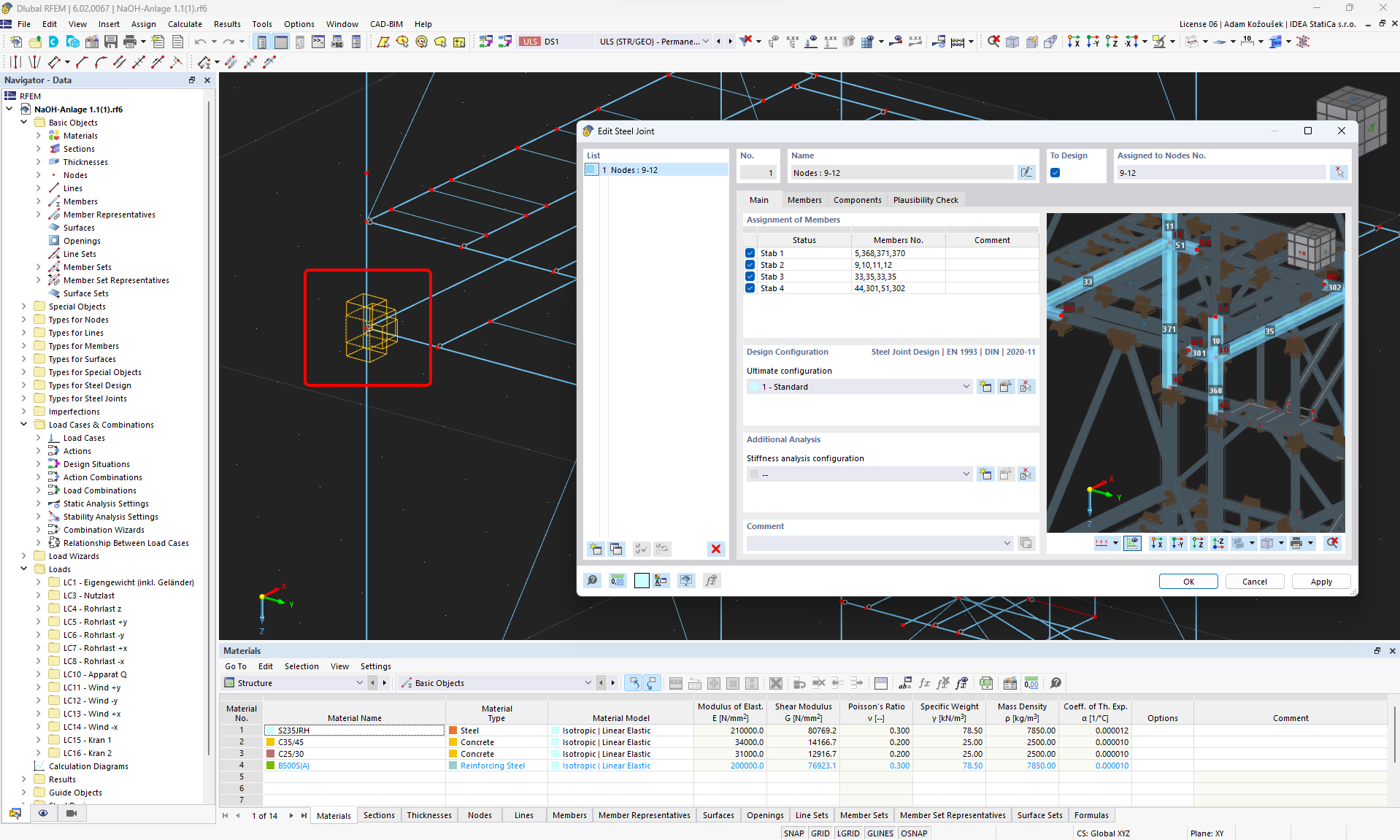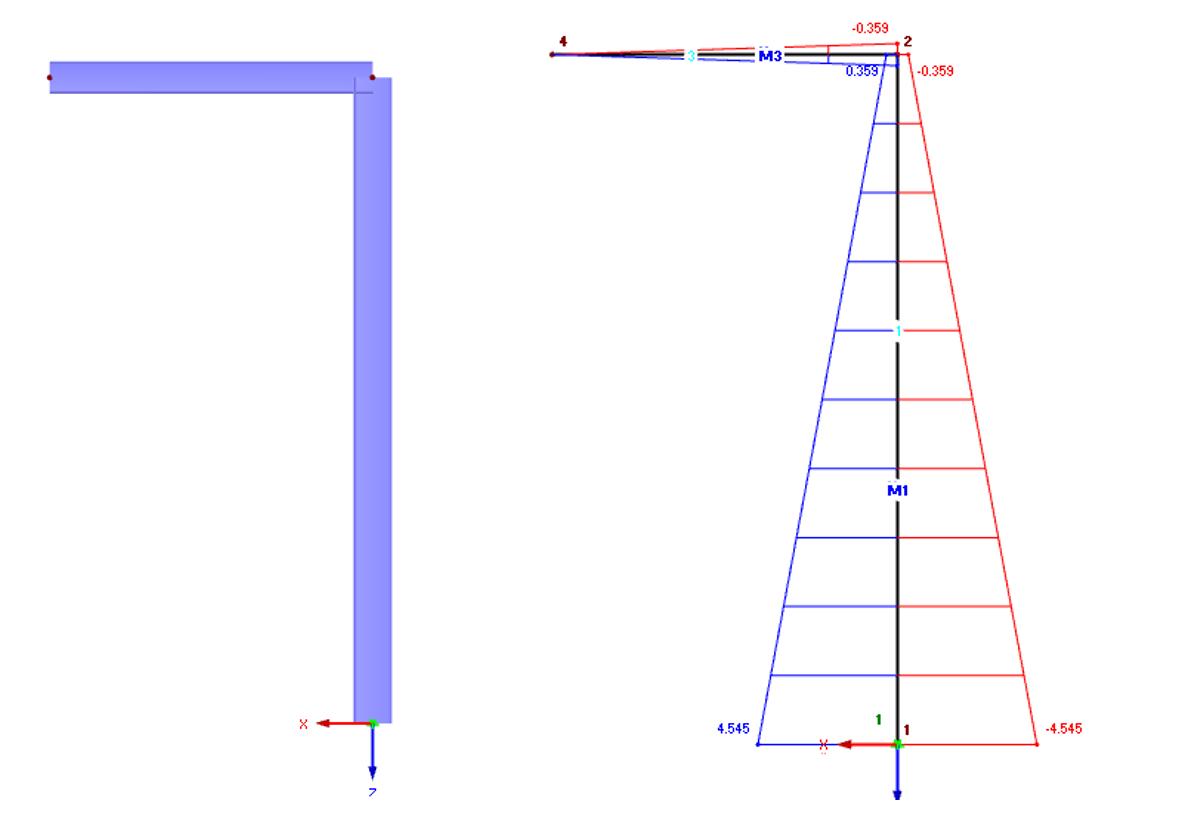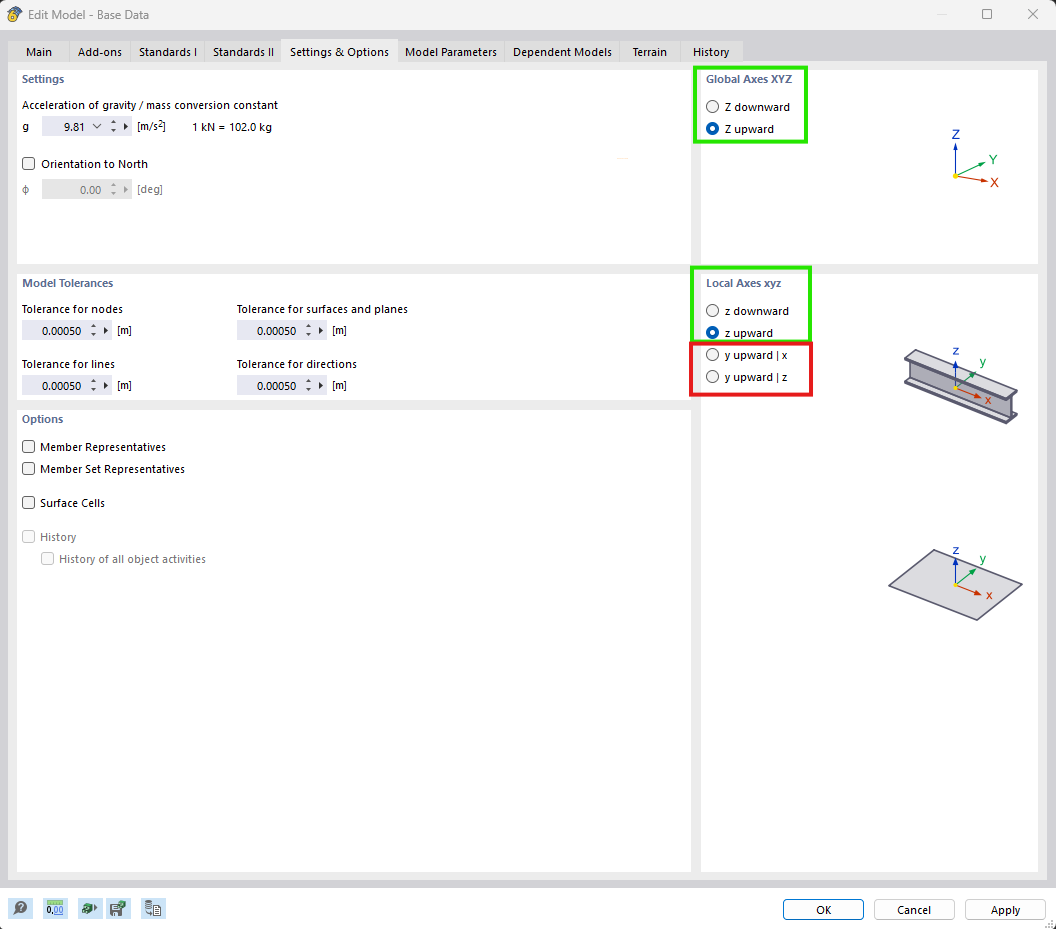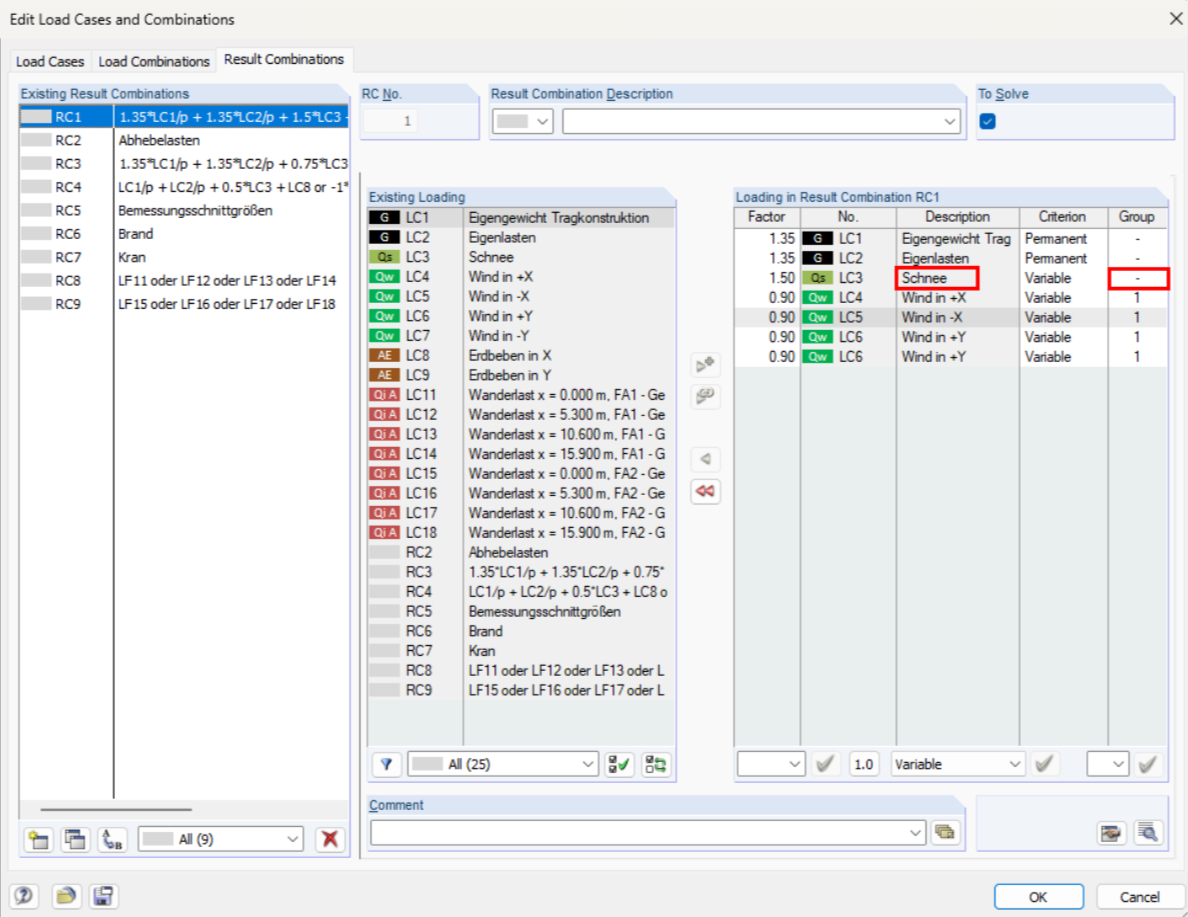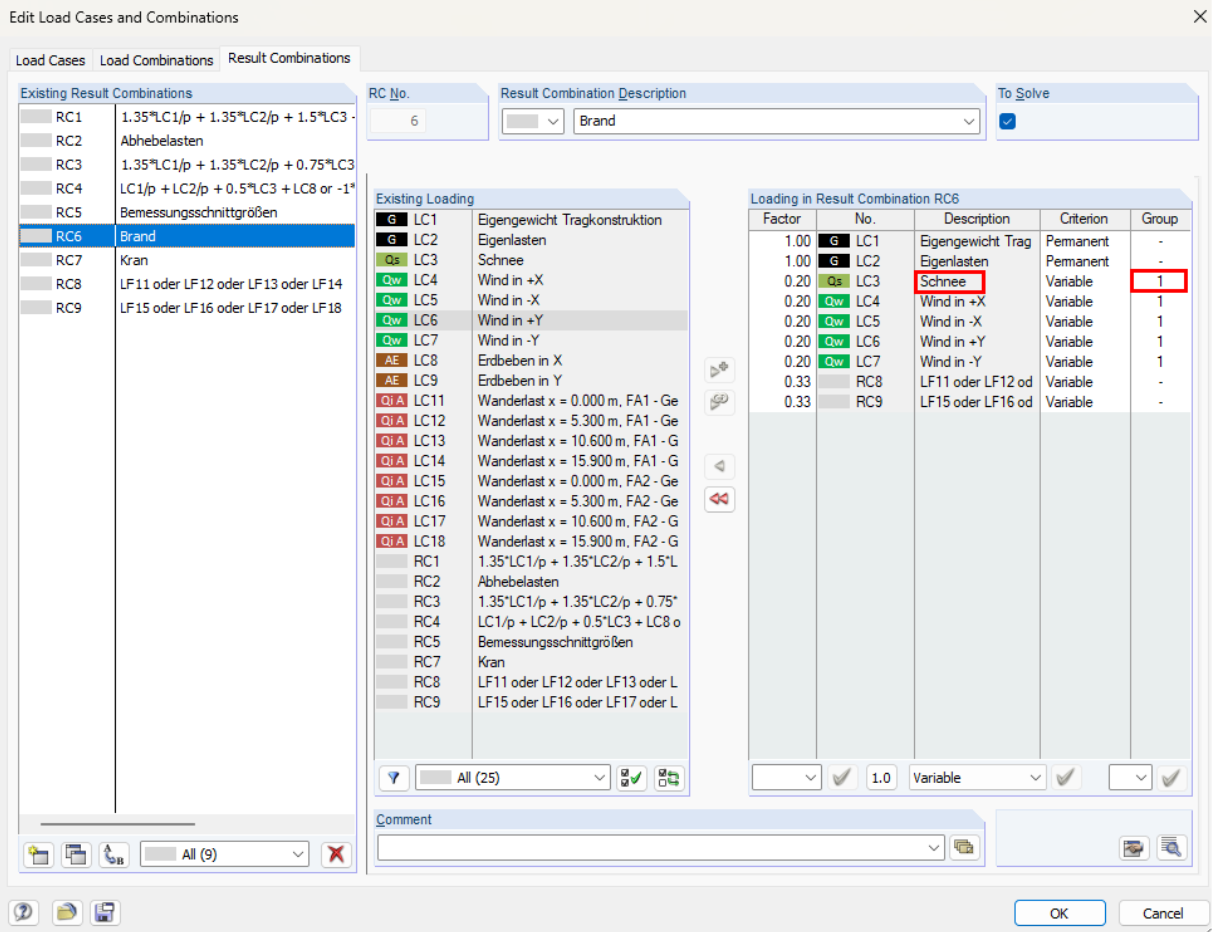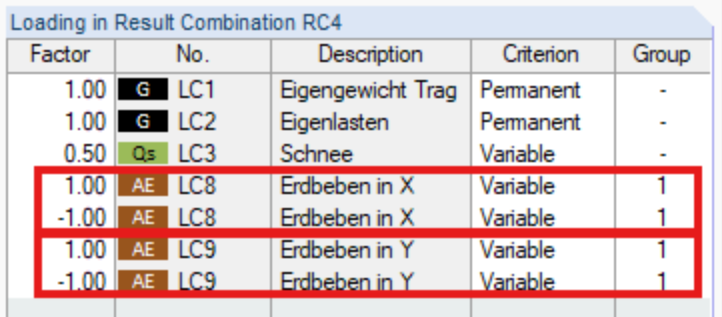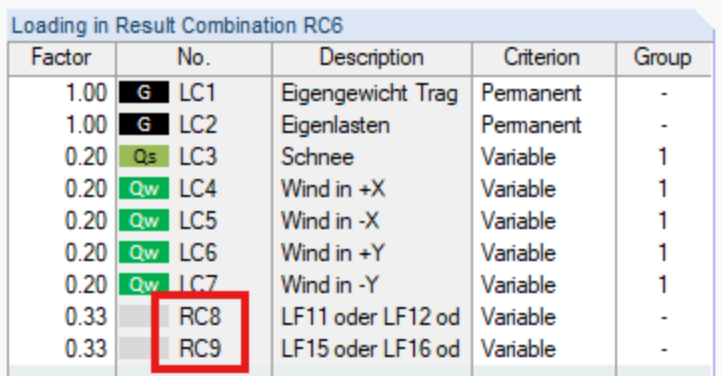For now, the link works for a wide variety of connections/joints. However, please take into account yet unsupported functionality.
Limitation: Exporting a beam with a haunched end or another type of conical or other shaped beam ends is not possible.
Workaround: The haunch is neglected and can be modelled afterwards in IDEA StatiCa
Limitation: Exporting a connection on a continuous member without an intermediate node doesn't work.
Workaround: Add the intermediate node using the command for members "Divide Member Using n Intermediate Nodes". The option "Place/Create new nodes without dividing it" to keep the member continuous will work only in RFEM 5. The Checkbot application can recognize only "Standard" node type, "On Member" or "On Line" node type will not be recognize.
RFEM 6:
RFEM 5:
Limitation: Export of a node when the display setting "Sets of member" is turned ON may lead to incorrect data transfer for some member cross-sections and import of extra members or an error message.
Workaround: Turn the "Sets of member" OFF and repeat the export of the node.
Limitation: Geometrical eccentricity – joint node is not in the central point.
Workaround: RFEM/RSTAB offers more ways of input of eccentricities. The eccentricity input using the Local x,y,z coordinates causes difficulties in transforming the data to IDEA StatiCa due to the variety of coordinate system options in RFEM/RSTAB. In case, please use the Global X,Y,Z coordinates eccentricity input instead.
Limitation: The object "Joint" is not supported for the data transfer, and it blocks importing the geometry and loads import of connections to Checkbot.
Workaround: Delete the "Joint" objects, recalculate the model, and import the connections.
Limitation: Import of dynamic load cases and load combinations containing dynamic loads is not supported.
Workaround: Change the definition of the dynamic load cases in RFEM/RSTAB to standard load case with each direction of amplitudes separately or input the internal forces in IDEA StatiCa manually or using the XLS import.
Limitation: Import of non-standard LCS is not supported.
Workaround: Use only supported settings of Local Axes xyz.
See the figure:
- green = supported settings
- red = unsupported settings
Limitation of RFEM5/RSTAB8: Load cases assigned to various load groups for different Result Combinations.
It means that in IDEA StatiCa each load case is assigned to only one load group for all combinations, while in Dlubal a load case can be assigned to a different group in different Result Combinations.
Workaround: For all Result Combinations, always assign load cases to the same load group. Alternatively, you can create exact combinations using "Load Combinations" tool.
Limitation of RFEM5/RSTAB8: The effects of all load cases with the same name (i.e. listed multiple times in the result combination) are added together with the corresponding coefficient in Checkbot. This can lead to doubling of certain load cases (e.g. 1*LC7 +1*LC7=2*LC7) and cancellation of other load cases in combination (e.g. 1*LC9 -1*LC9= 0*LC9)!
Workaround: Do not use the same load cases in the same Result Combination more than once in RFEM or RSTAB. If you want to use the load group in RFEM and RSTAB and assign the same load case to a Result Combination once with positive and once with negative sign, do this differently with 2 independent Result Combinations or Load Combinations.
Limitation: Referencing other Result Combinations in Result Combinations is not supported for import into Checkbot.
Workaround: Add load cases to Result Combination instead of adding other Result Combination.