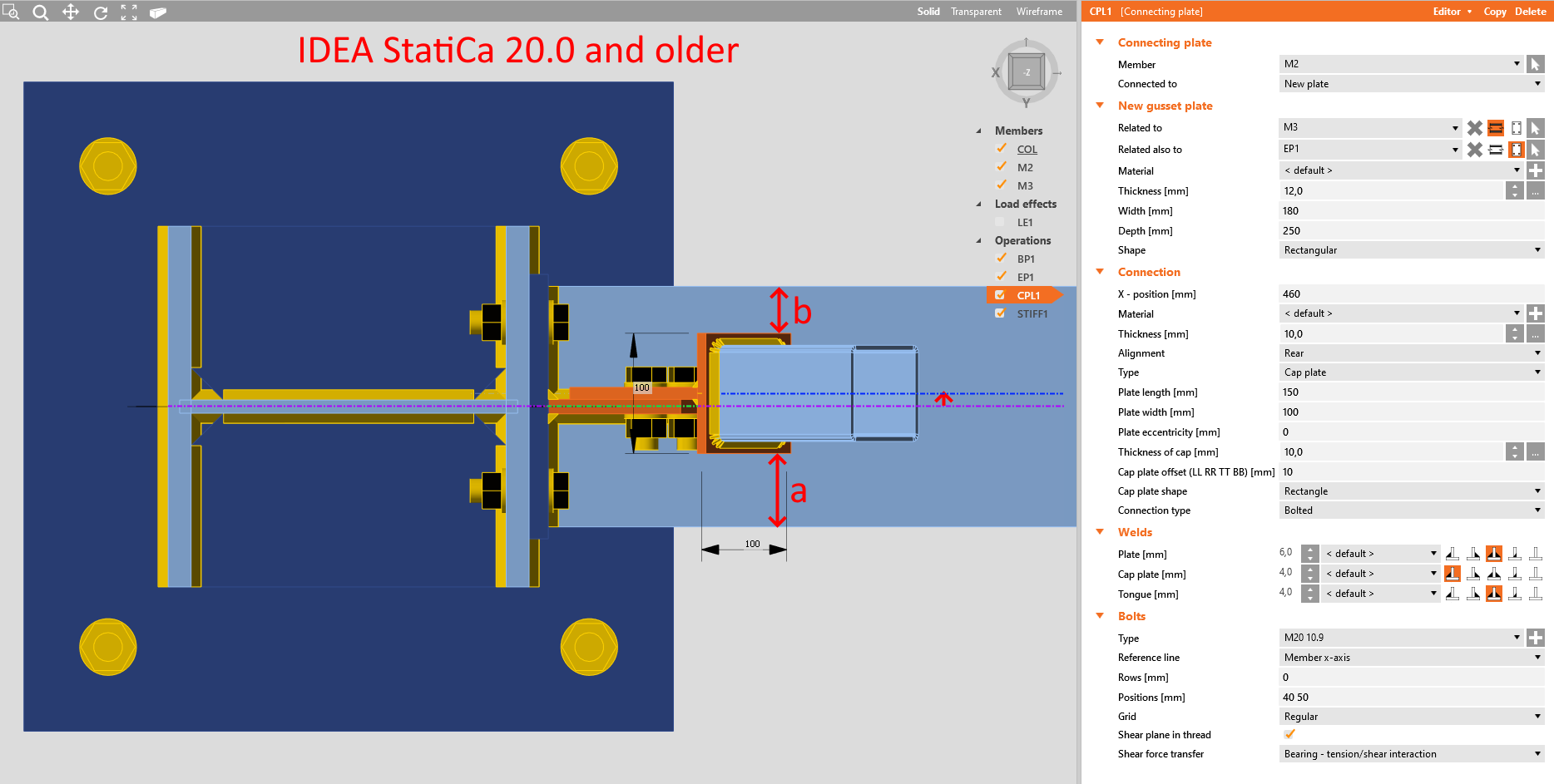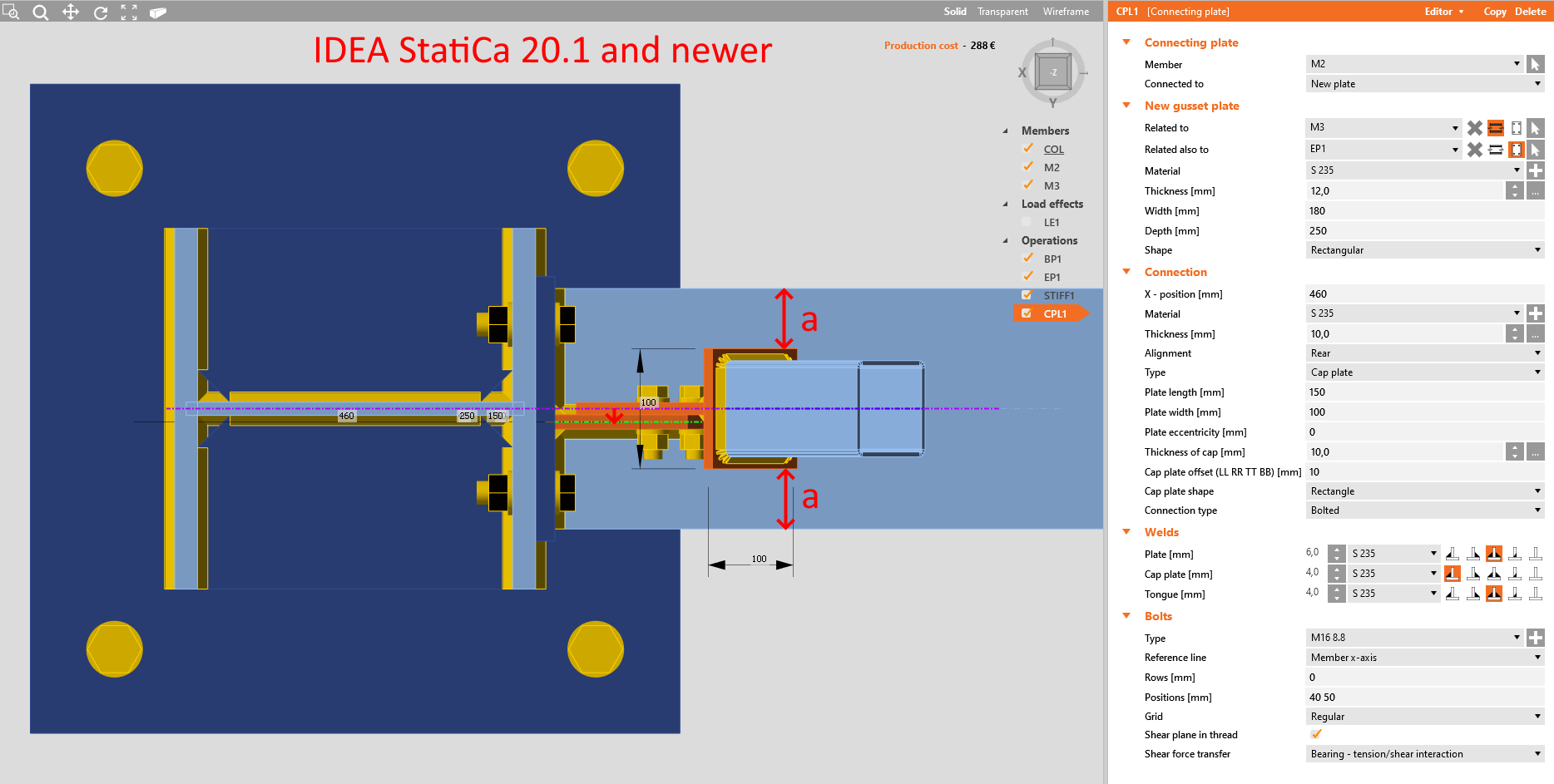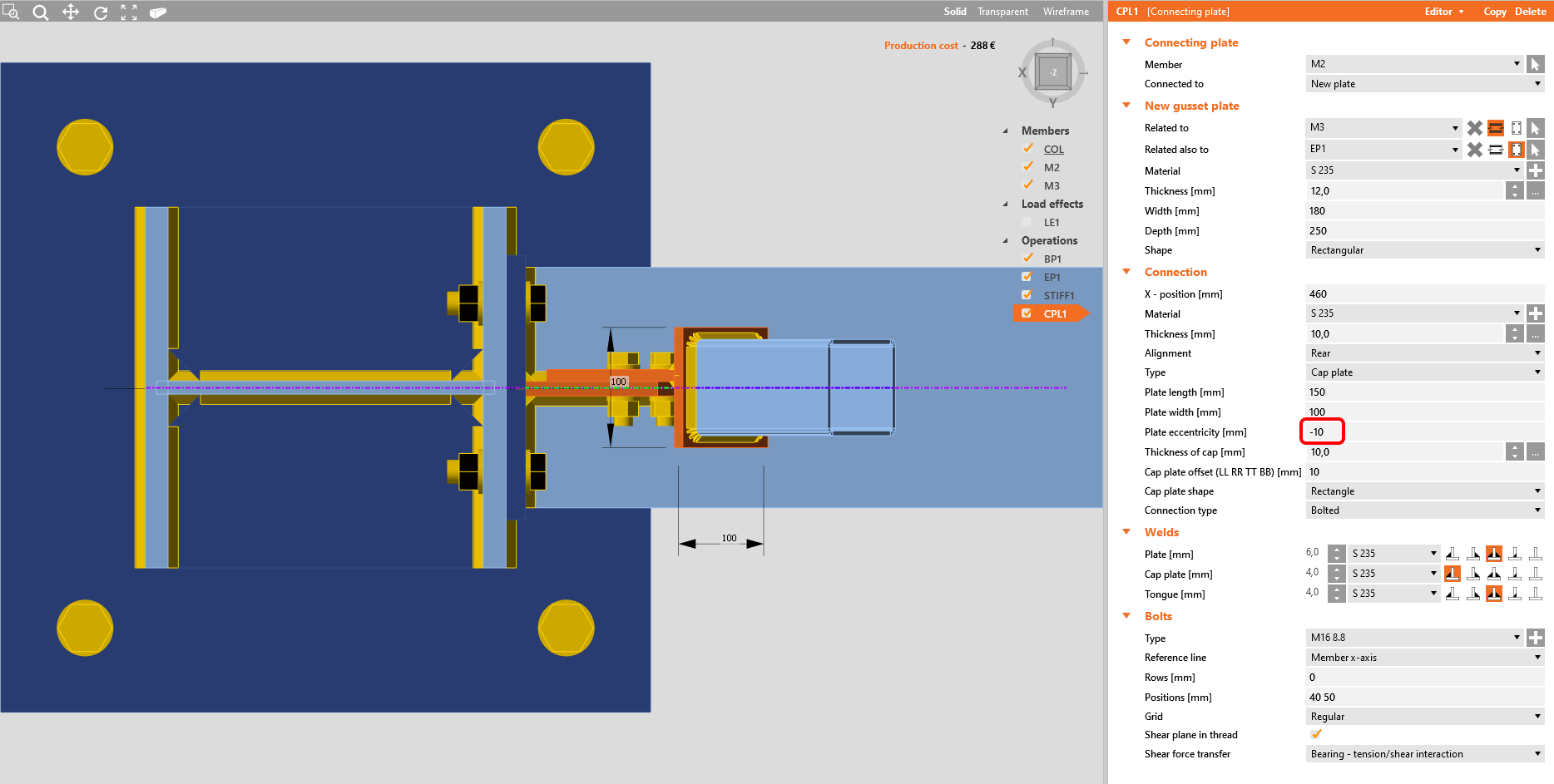The position of the connected member within the operation Connecting plates has been changed in version 20.1. This has been done due to the whole model assembly in the application Connection and further development in interoperability with the application Member.
In version 20.0 and older, the connected member was shifted when the Connecting plate operation was applied so that the member axis was centered with the tongue plate, while the connecting plate was centered with the axis of the bearing member.
In version 20.1 and newer, the connected member is no longer shifted in order to keep its position, which means the connecting plate is now shifted and no longer centered with the axis of the bearing member.
Any configuration can be achieved by changing the Plate eccentricity parameter as well as the required offset of the diagonal member.