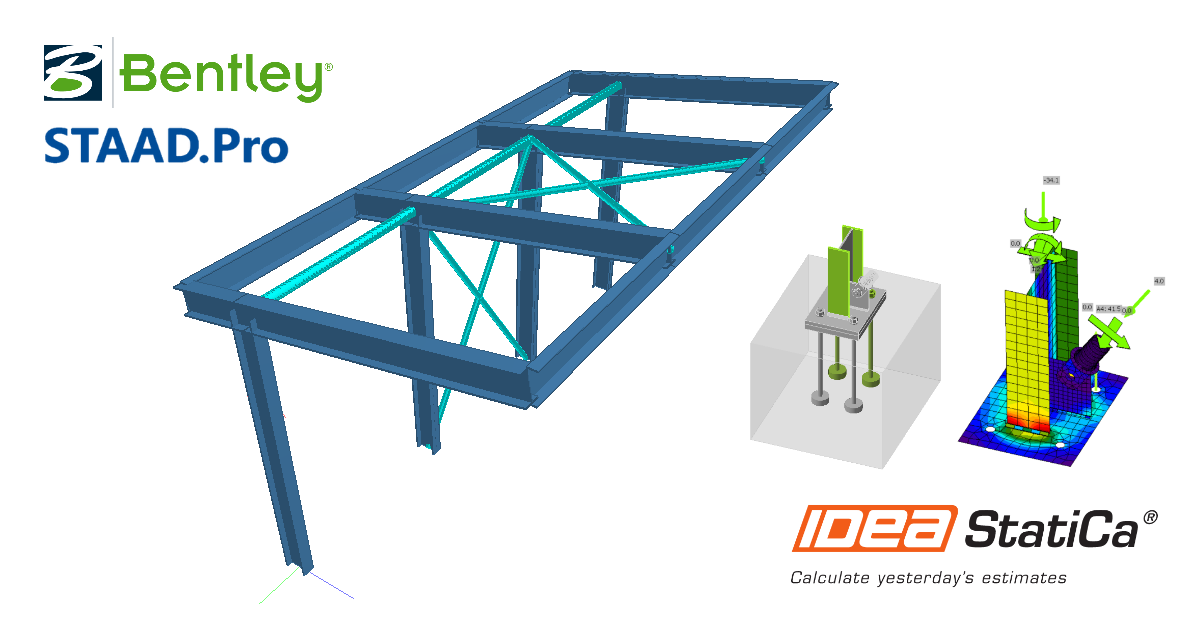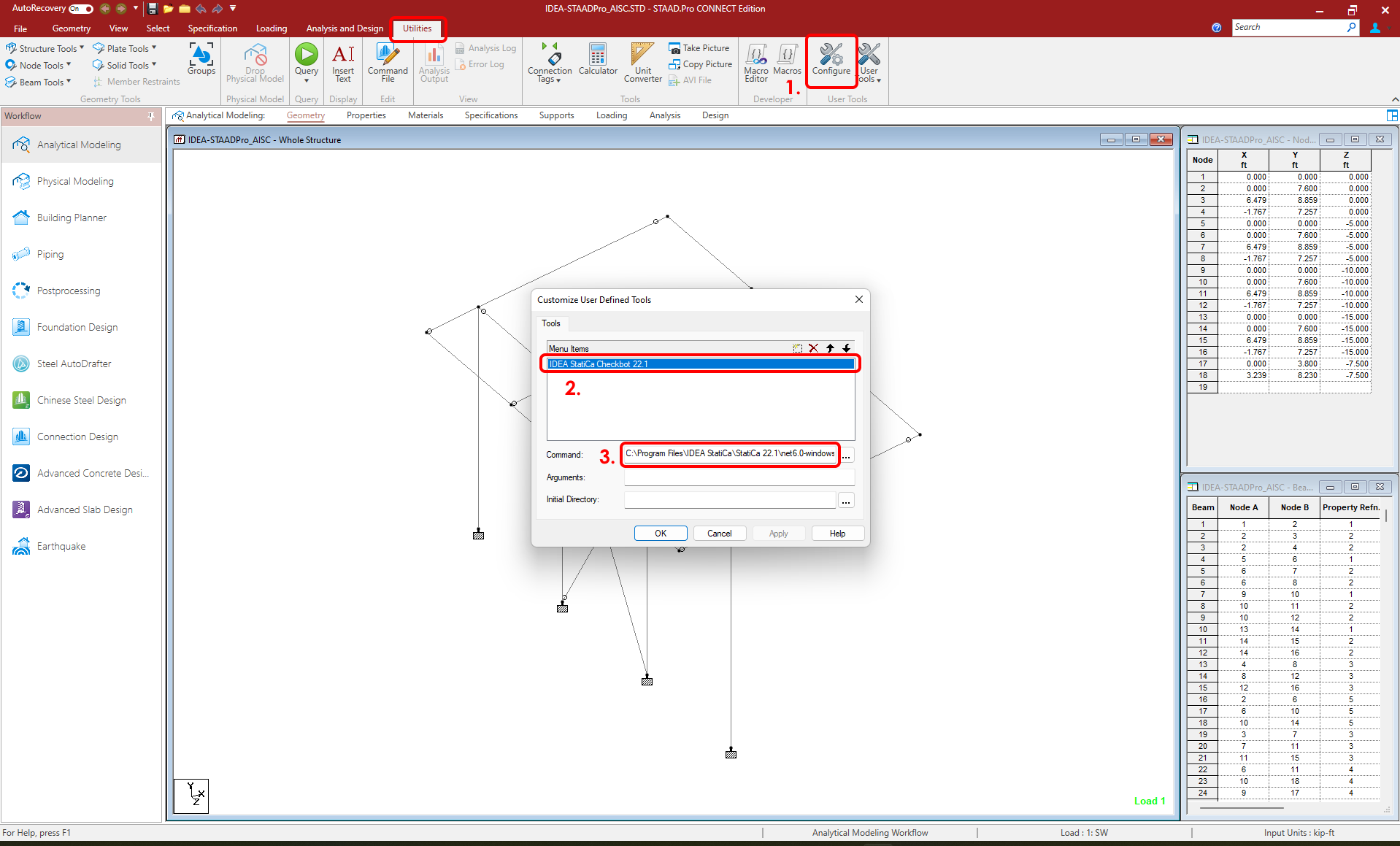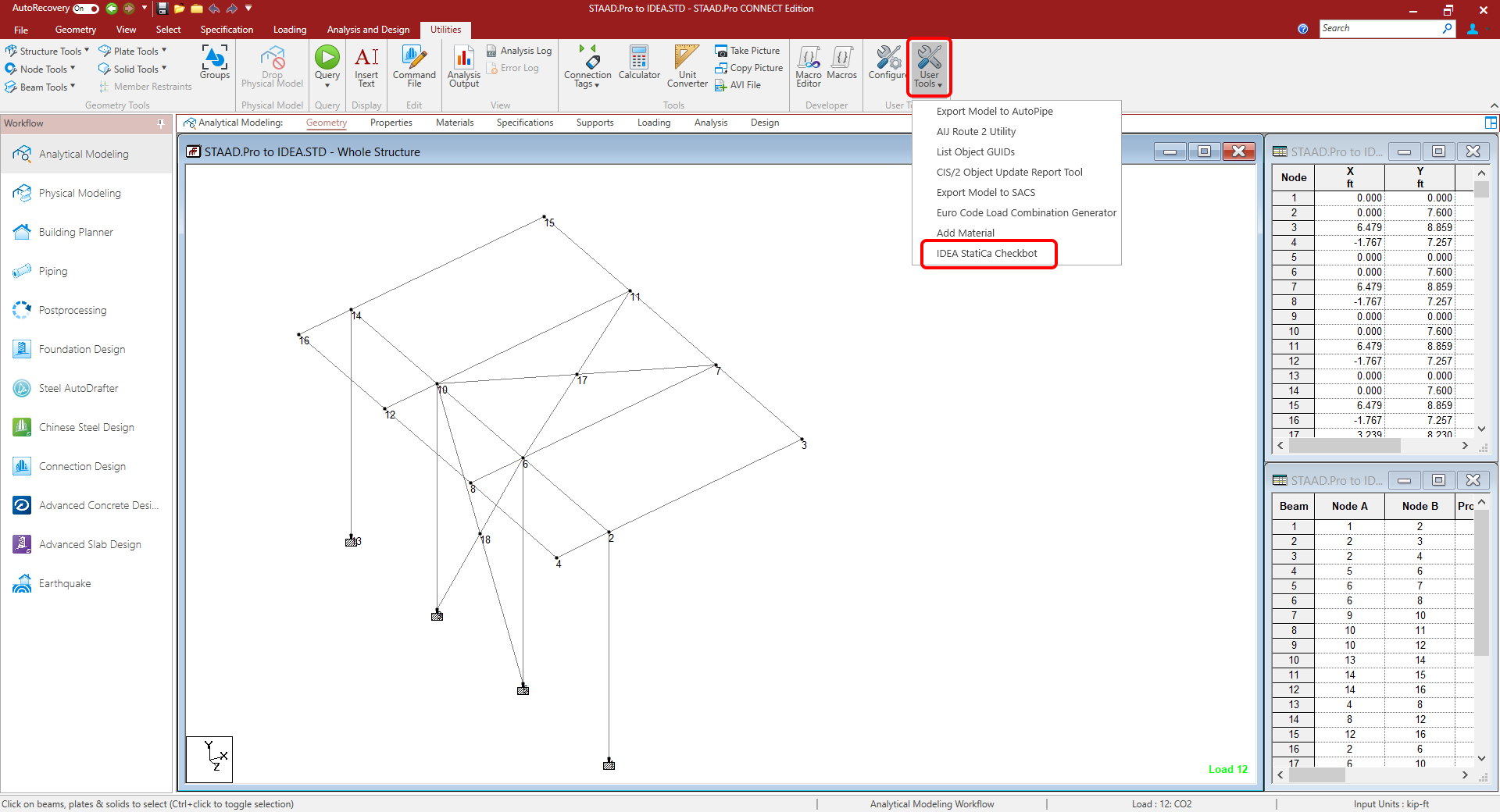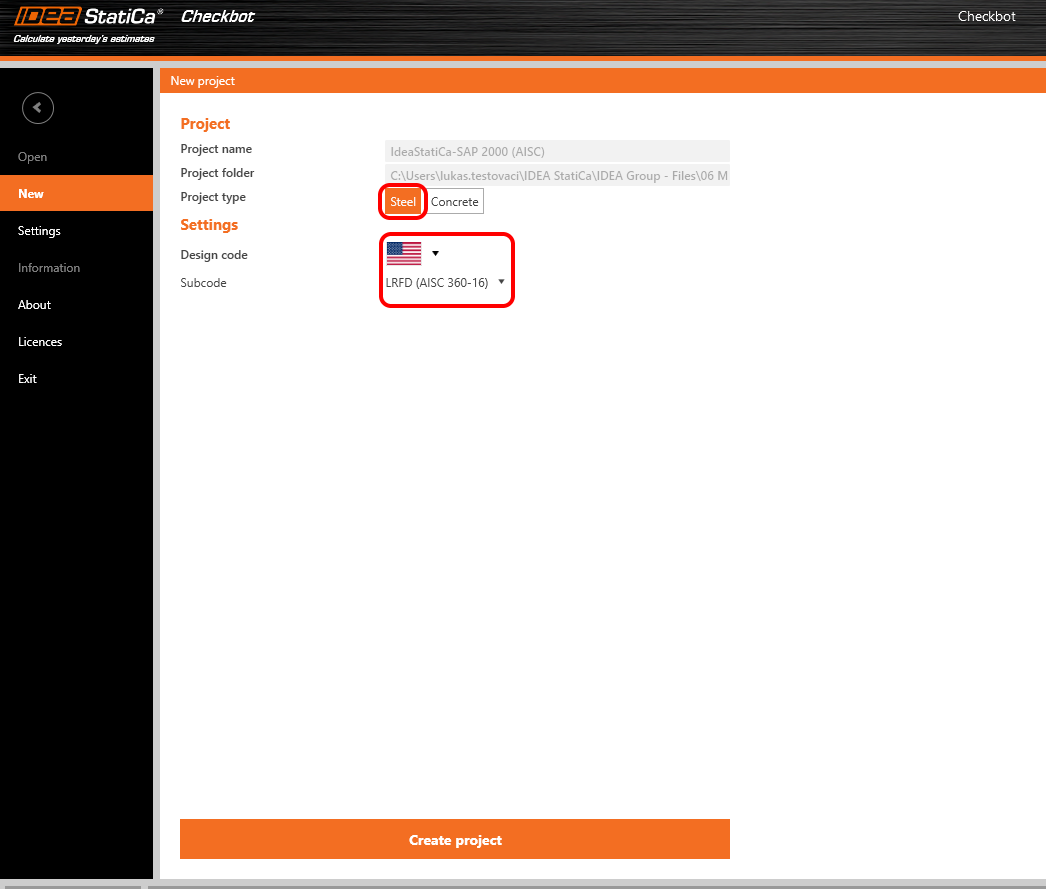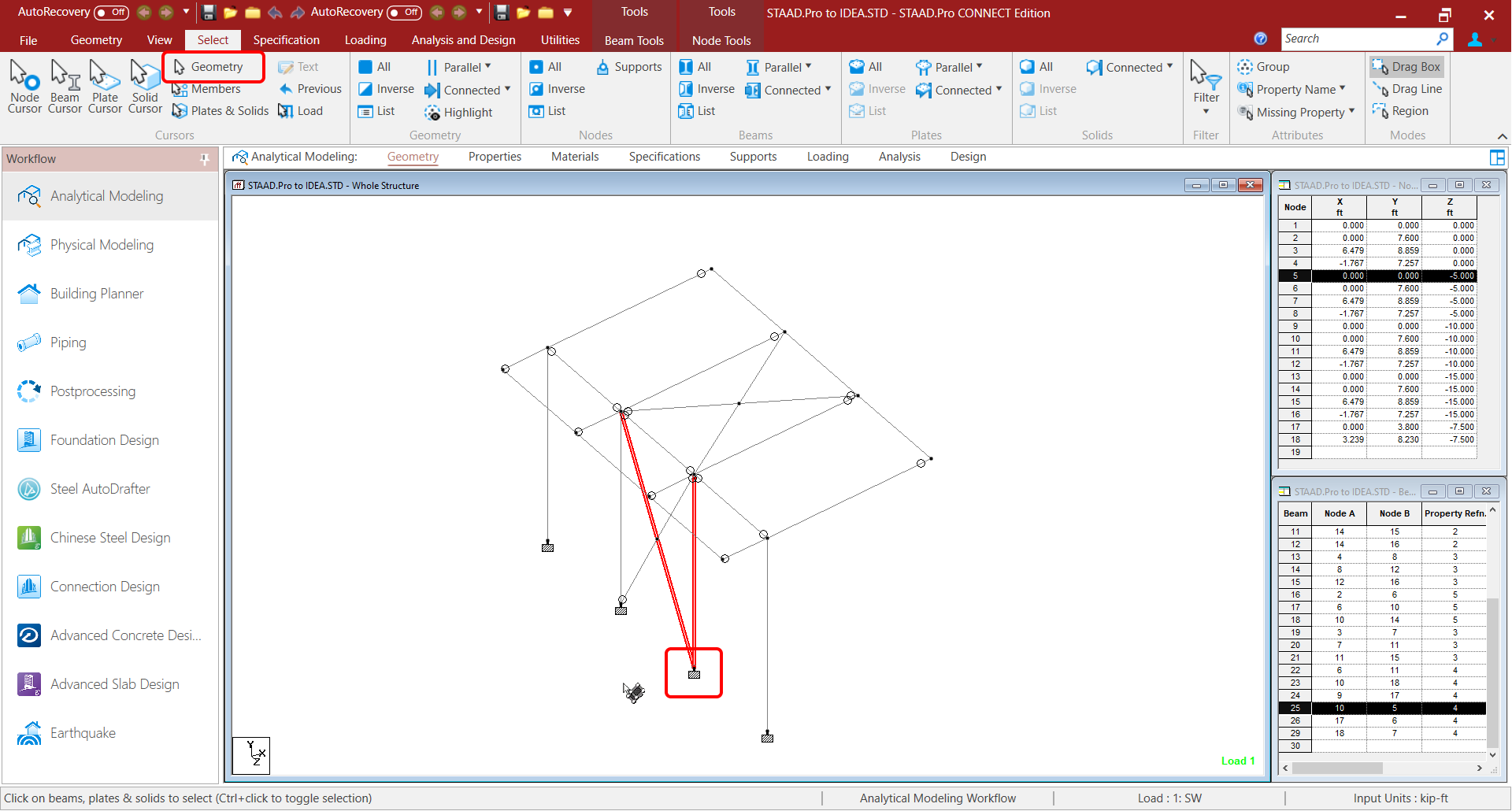STAAD.Pro BIM link for steel connection design (AISC)
- Please be aware that you need to have installed Microsoft .NET 6.0 and higher for successful usage of the BIM link.
In case of having issues with starting the Checkbot application, please see the following instruction:
Under Utilities in the top ribbon, select User Tools - Configure (1). Here, select the already installed plug-in (2):
- Check, whether the path is set as C:\Program Files\IDEA StatiCa\StatiCa 22.1\net6.0-windows\IdeaStaadProPlugin.exe (3). This should be done automatically by the software.
- If not, please, set it like it is described in step no. 3
Confirm by OK.
The IDEA StatiCa plugin has been added and can be accessed under User Tools now. (Restart of the STAAD.Pro app could be needed for having the plugin available in the drop-down menu list)
Please see the remarks about the limitations of this BIM link.
How to use the link
Download and open the attached STAAD.Pro project file and run the analysis. Go to Utilities - User Tools and open IDEA StatiCa Checkbot plugin. This will open the Checkbot application.
Select the New option with Steel project type, AISC design code and sub-code LRFD (AISC 360-16) and create project.
The new Checkbot project is ready to import connections from STAAD.Pro.
In Staad.Pro, select one of the inside columns making sure you also select the lowest node using the geometry cursor.
You have successfully linked STAAD.Pro with IDEA StatiCa Connection via Checkbot. You have also designed, checked, and reported on a connection before incorporating changes made in the original FEA model back into IDEA StatiCa Connection.