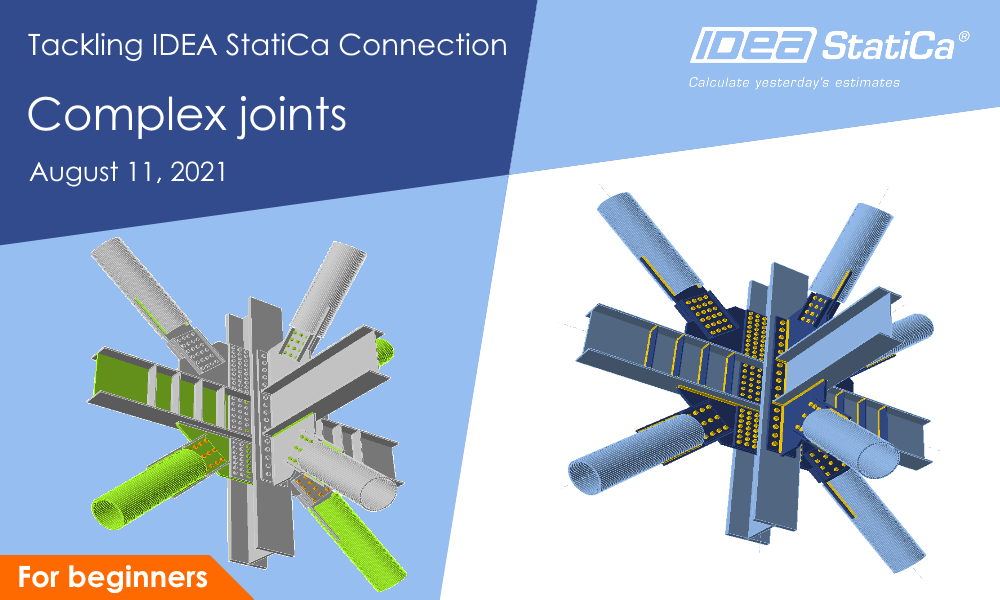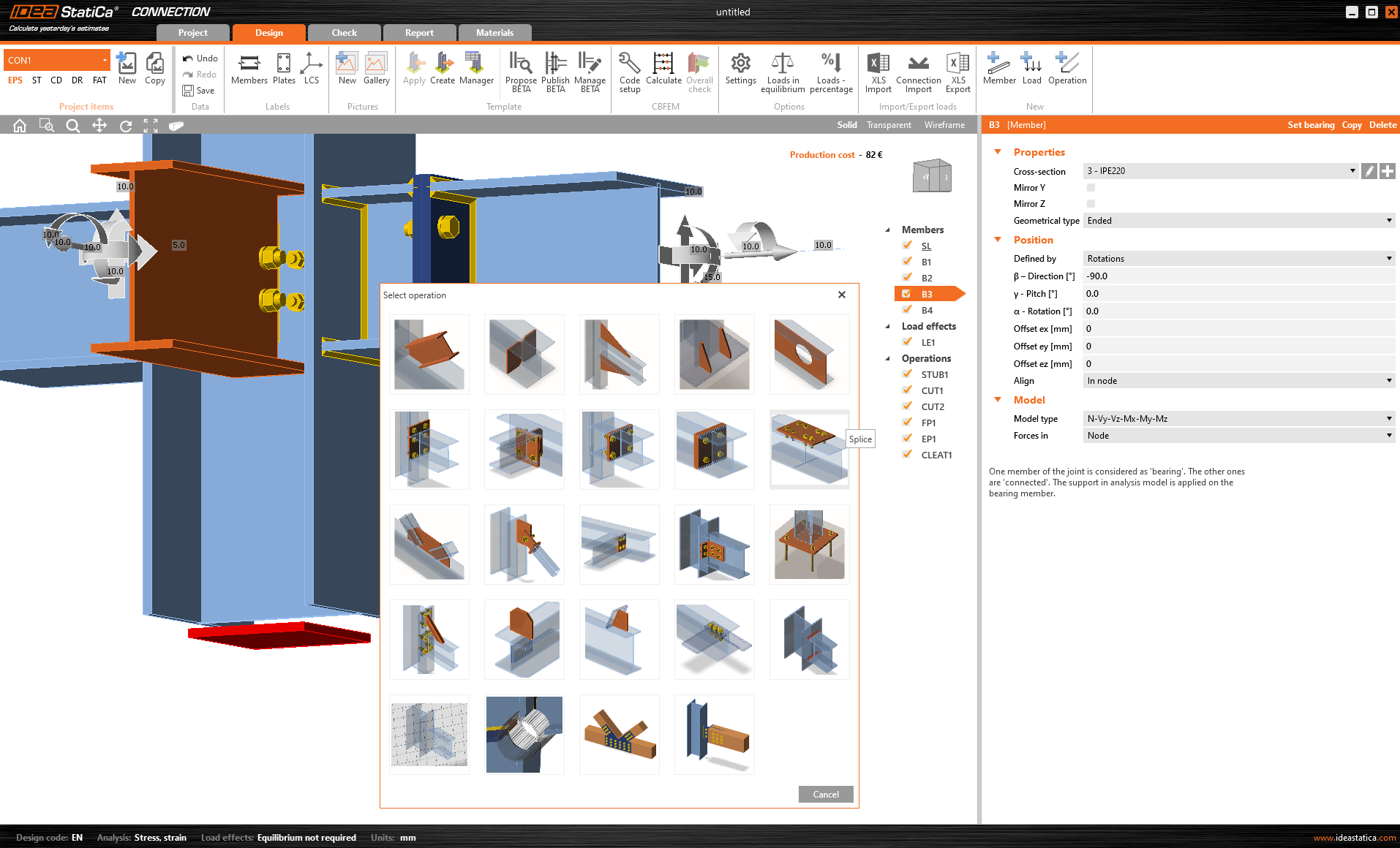Tackling IDEA StatiCa Connection - Complex connections
-
2021-08-11T00:00:00.0000000Z(in uw lokale tijd, 24-uurs formaat)
Webinar datum:
Volg het webinar en leer meer over
- The importance of the order of operations
- How to replace one complex operation with a set of simple operations
- What is the difference between an Element and a Reinforcement Element
- How and when to use a Negative Body
- Code setup settings
Spreker

IDEA StatiCa
We are glad that you are using the IDEA StatiCa Connection application. We dare to write that it is the best solution for the design and assessment of steel connections. You may not know all the features yet, but don't worry.
We will introduce you to the most important ones and teach you how to use the full potential of our application. Our summer webinar series targets the IDEA StatiCa users who are either new to the software or would like to remind themselves of some elementary features and settings of the software.
IDEA StatiCa Connection is known for its simplicity and user-friendliness. Nevertheless, it is necessary to familiarize yourself with the basic rules that are essential for the correct creation of the model.
Complex joints require more than one or two operations. Some operations are simple and can be performed with a single click. Most of the time, however, you will be forced to use a set of several downstream operations in a specific sequence to achieve the desired result.
In the webinar, we will explain and answer some questions like "I am not able to cut the member", "Bolts are too close to each other", "0% analysis", ....
Tackling IDEA StatiCa Connection webinar series
Tackling IDEA StatiCa Connection is a new series of five short webinars for beginners to get quickly familiar with the application. From first steps up to BIM links, learn quickly how to use the software and be productive and safe in designing and code-checking steel connections.
There will be five webinars with relevant content:
- June 30, 2021 - The basics - setting up a license, general settings, learning UI and controls
- July 14, 2021 - Moment connections - ways of modeling moment connections, load effects
- July 28, 2021 - Shear connections - creating shear/pinned connections, load position, model type
- August 11, 2021 - Complex connections - designing operations and templates, effective modeling
- August 25, 2021 - BIM links - CAD and FEA links, workflows, online Viewer plugins
Don't struggle, sign in for each of the webinars for free and calculate yesterday's estimates with us!