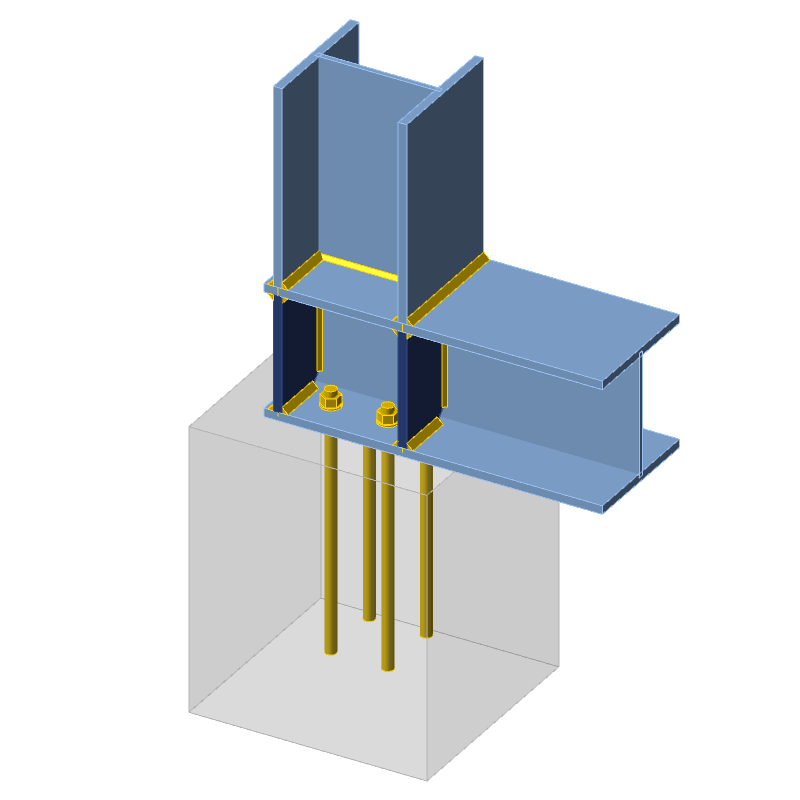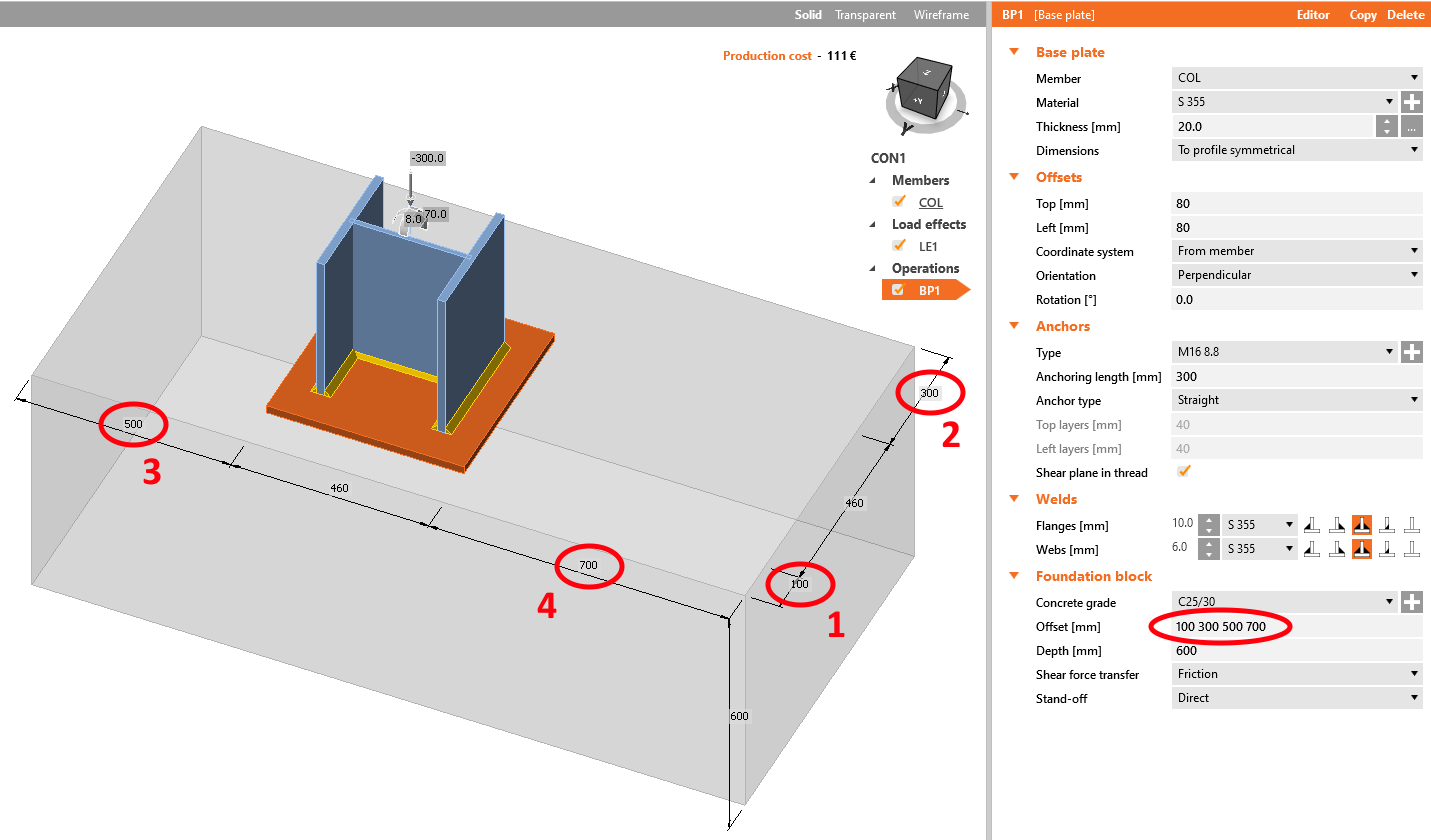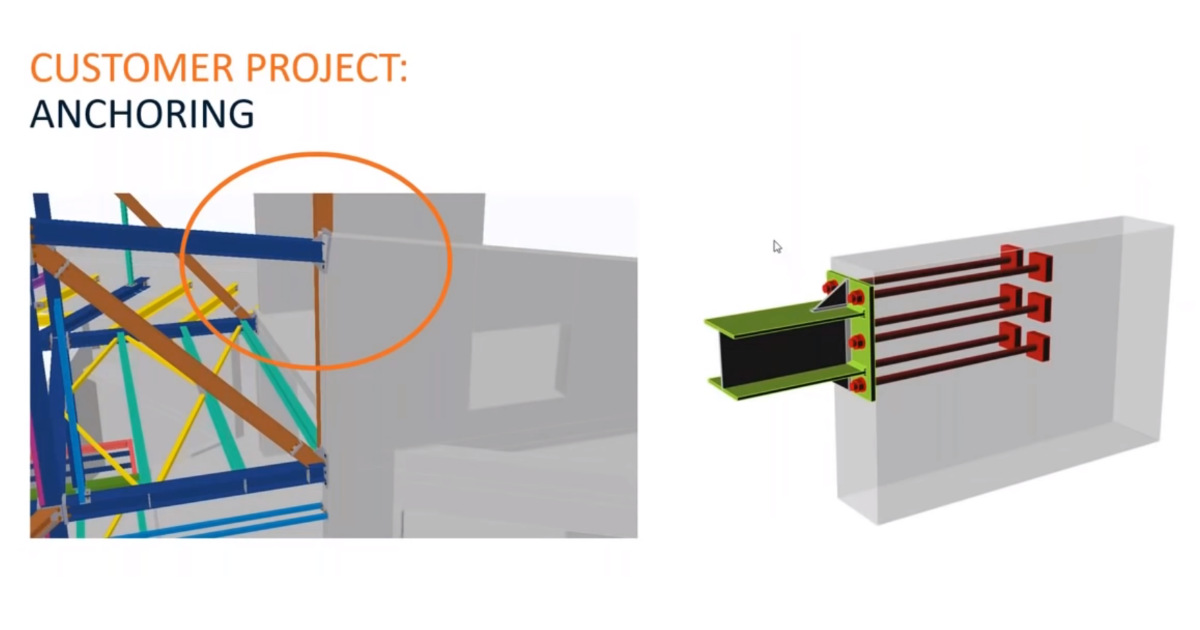General anchoring shapes and options
Anchoring in IDEA StatiCa Connection can be added using two operations - Base plate and Bolt grid (fastener switched from bolts to anchors). Using these operations, the grid of anchors is created as well as the base plate and the concrete block that forms the complete footing.
By this, a rectangular concrete block can be formed as well as foundation belt, concrete wall or column. For the base plate operation, you can switch between horizontal (foundation block) and vertical option (wall) or choose the perpendicular to form tilted concrete block under inclined member.
See the webinar Summer Series - Footing connections quick & easy and learn how to model different solutions.
Custom shape of the concrete block
Concrete block can be only rectangular, but it can be shaped using the offset values per each edge. If you input one value only, there will be a constant offset from the anchored cross-section outline. If you input two values, the offset will be applied differently in two directions symmetricaly. If you input four values, the offset will be applied clockwise to each edge.
By inputing different offsets you can form also a partially supported base plate. For example a steel beam lying on a concrete block with just a part of its flange.
You can also input negative values to concrete block offset to create a concrete block smaller than the base plate or anchored plate of member.
General anchoring using the stiffening plate
See the recordings to learn how to create a custom vertical baseplate and anchoring of a balcony railing into a concrete slab.
Code-check cracked concrete or uncracked concrete
In the Code setup there is the option to switch the concrete to uncracked which gives extra capacity for the code-check of anchors (for EN - Concrete blowout resistance and parameter k5; for AISC - Concrete breakout strength parameter and parameter Ψc,N). Default option is cracked concrete.
Disable the concrete cone breakout (pull-out) check
Special cases of anchoring of steel beams or columns to slender concrete blocks, like concrete wall edges, is problematic mainly in concrete cone pull-out assessment. The concrete cone is not sufficient it this case and other approach has to be used.
In IDEA StatiCa Connection, you can turn off the concrete breakout resistance check in the Code setup. You can switch between:
- Both - tension and shear forces are taken into account for the code-check
- Tension – only tension forces are taken into account, shear is considered to be taken by reinforcement
- Shear – only shear forces are taken into account, tension is considered to be taken by reinforcement
- None – all forces are taken by reinforcement
Also, the concrete part can be modeled and analyzed precisely in IDEA StatiCa Detail.