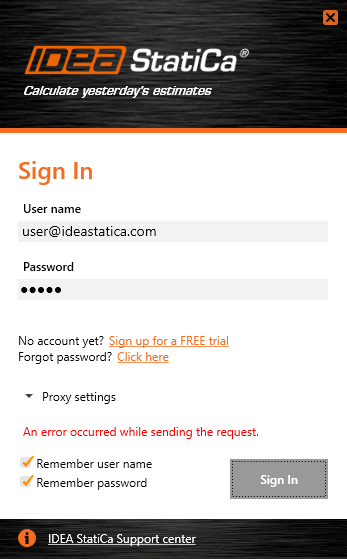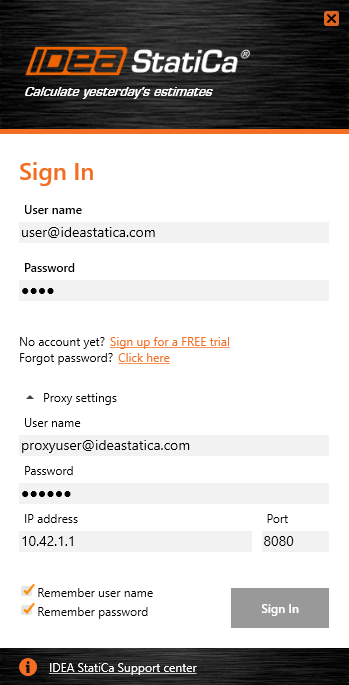Base théorique
Error message – An error occurred while sending the request
This answer is valid for IDEA StatiCa version 22.0
Displaying this message means, that you are offline or your internet connection does not allow IDEA StatiCa to connect to the license server. Please check your internet connection first.
If the connection is OK, there are two options to solve this problem:
Change proxy settings
Set up the proxy settings in the license dialog. Please keep in mind that the proxy user name and password are not the same as IDEA StatiCa credentials. Please confirm with your company IT administrator.
Whitelist the licensing domain
In some cases, your company may block automated connections with various servers. Ask your IT administrator to put this list of domains on the whitelist of allowed servers.
Tags: #License #LicenseConnection