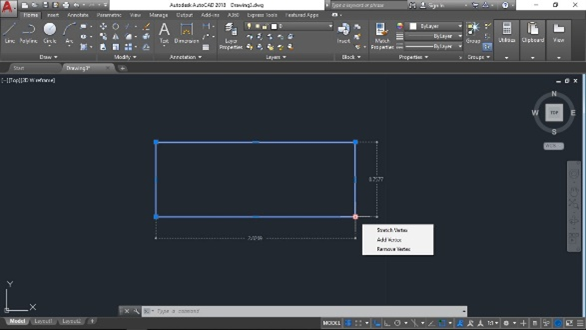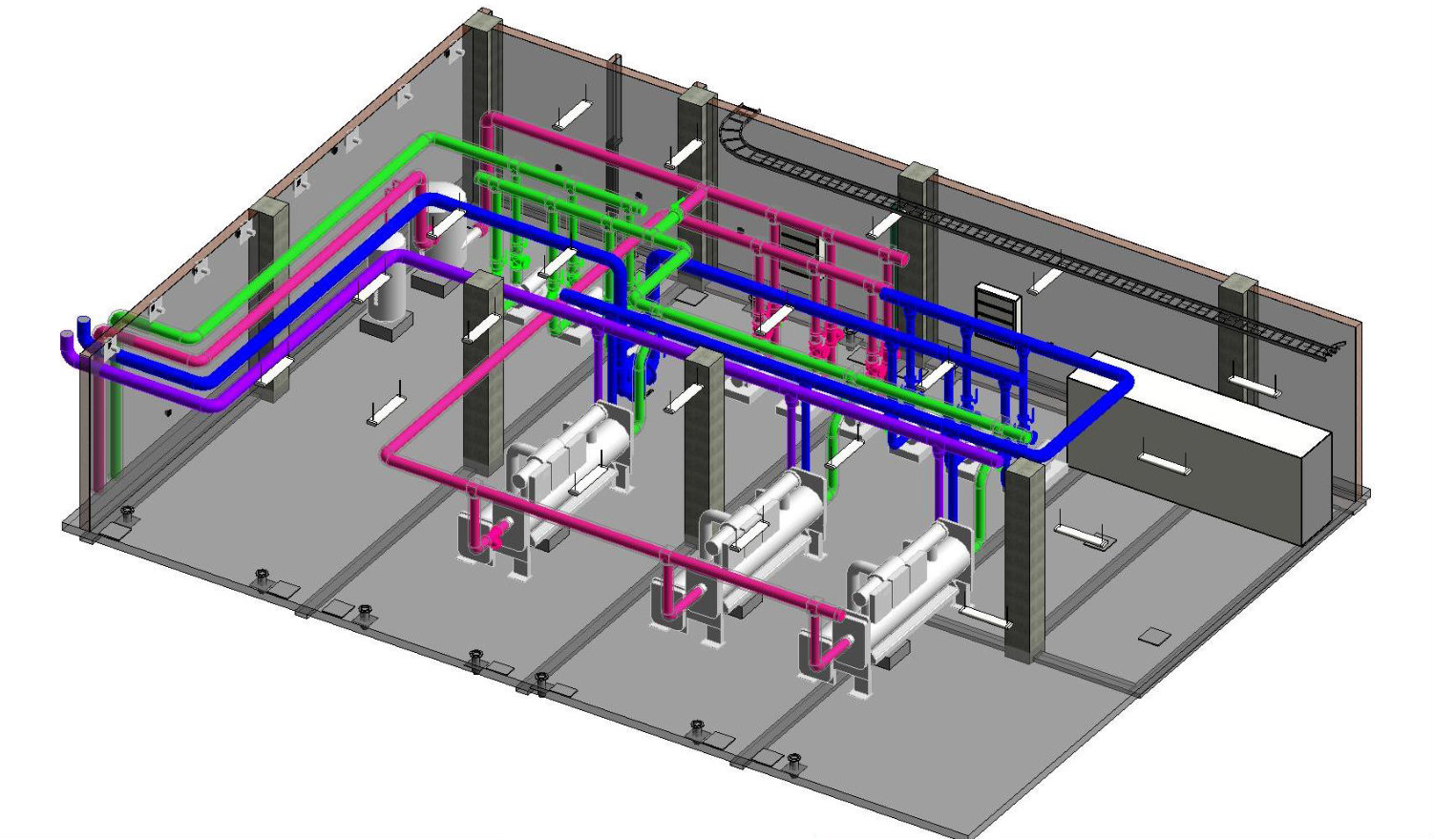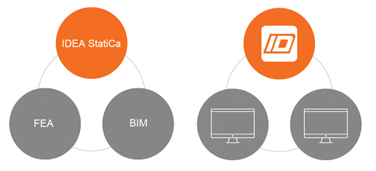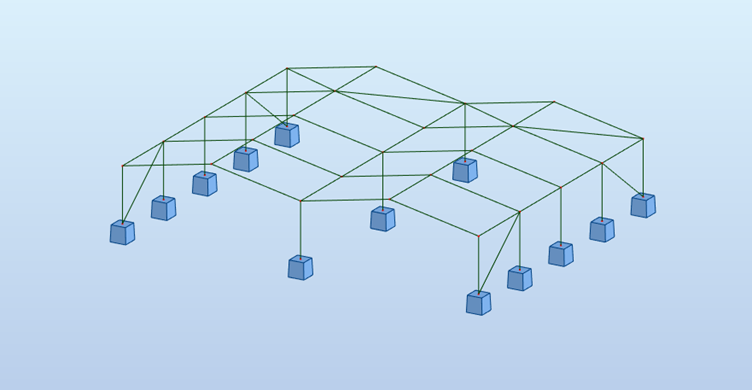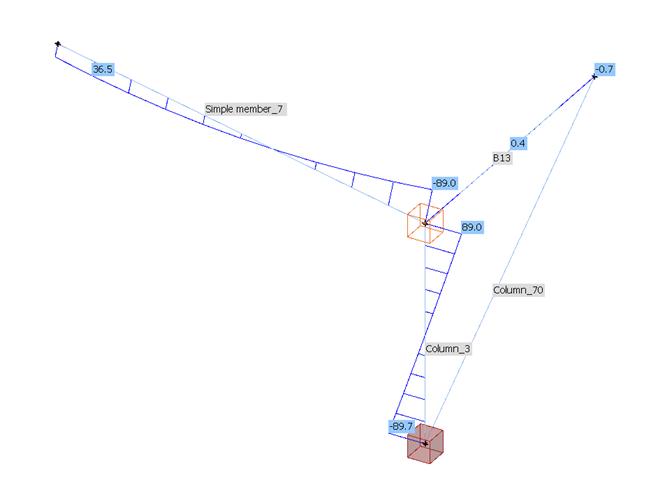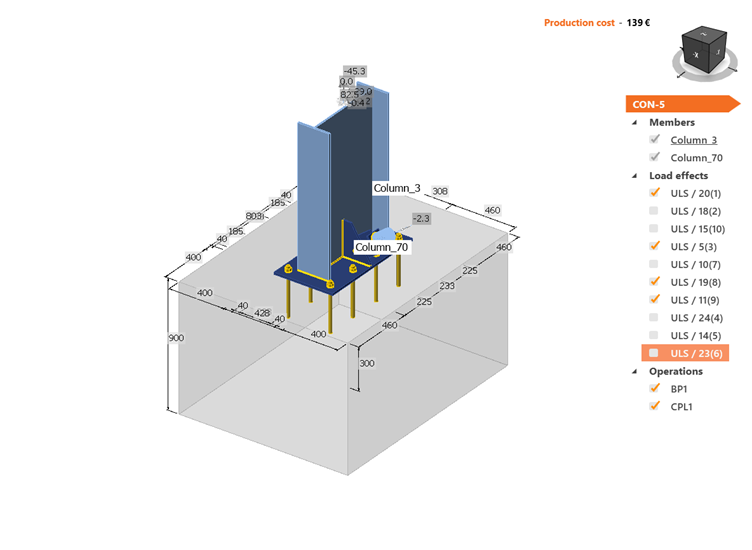BIM Collaboration Software and IDEA StatiCa
Setting the scene
To quote a phrase from one of my favorite films: “Along time ago in a galaxy far away…” a new, fresh faced engineer started their journey. Luckily he had a background in technical and engineering drawing from school so being given an A0 drawing board wasn’t quite so daunting.
Fast forward several years and he saw the arrival of something called CAD. It turned our that this would have a really big impact on his life - but he didn’t know it at the time. It also turned out that it might as well have been called Computer Aided Drawing and not Design as that is how it was used!
Several more years flew by and then a totally new way of doing things arrived: BIM. Again not quite so daunting as the principles of BIM were already in place as (needless to say) he was already ‘modelling/drawing’ ‘objects’ once and using them many times. BIM was the technology that was going to revolutionize the building industry – if you believed the hype!
As is the way with this industry there were highs and lows with opportunities both missed and taken.
This description could be used for many of us and maybe as you read this it stirs a memory or two. Probably, however, you are thinking “What on earth is a drawing board?”.
I am privileged to have worked for two of the big three vendors in the AEC world which further cemented (excuse the pun) my understanding and opinions of BIM and the people that use it.
This is my second article on BIM – you can read my first one here.
My first article was quite philosophical and asked some probing questions – this one will be focused more on how we at IDEA StatiCa leverage the BIM Collaboration workflow and what means to Structural Engineers.
I will not re-invent the wheel and go through all things BIM as, quite frankly, it will take up far too much of your time and there are plenty of resources already out there.
Suffice to say BIM is a process or workflow and like all processes there are entry and exit points. In a previous employ I always tried to show an ideal method of working involving analysis and modelling – one that resulted in little or no duplication. Many consider that approach to be a closed BIM solution (in fact it isn’t). An open approach to the exchange of information is both safer and more efficient.
Here at IDEA StatiCa we are quite lucky to be able to say that we are agnostic who we partner with. This puts us in an enviable position of being very knowledgeable about several applications and how they exchange data and information. We know that some applications (not just from the ‘Big Three’) have their restrictions and we know how to work around them – I don’t think there are too many in this industry that can say that! To see who we integrate with take a look here.
What is our approach?
We have two general approaches: either we will develop an integration using existing APIs or we provide support to enable third party developers to write their own integration using a toolset that we provide. Either way we end up with a consistent approach (except for a few examples).
This results in an application that sits inside lots of third-party applications and also IDEA StatiCa. It has been christened Checkbot.
How does Checkbot work?
Checkbot acts as a repository for data exported from several applications relating to BIM software and FEA software. It can hold both geometrical and analytical data. It does this by embedding itself in the original application, by way of a plug-in, or by importing a file generated, either our own IOM or SAF. The SAF format has been defined and developed by Nemetschek and is gaining traction with many other vendors.
Once the information is in the Checkbot store it can be used by either Connection or Member.
This means that as an engineer you do not have to re-enter the information again – either geometrically or analytically – which can be huge time saver not to mention more accurate and with less risk attached.
The easiest way to highlight these benefits is by way of an example.
Consider a relatively simple structure: a ‘hit/miss’ double bay portal frame.
These types of structure are quite commonplace in the industrial building sector but can involve complicated connections especially when it comes to combinations.
Yes – the geometry is quite straightforward but the load effects not so. In this example we can export directly from the FEA software application into Checkbot.
All of the required combinations are exported so we do not have to go through sets of results to extract the relevant values – which can lead to errors due to misreading or mistyping. The geometry as defined in the FEA software solution (including member properties) has also been exported. What this means is that the connection designer can focus on just that: designing the connections. They are safe in the knowledge that Checkbot will gather the information as defined in the FEA software solution. However, what this also means is the initial information should be as accurate as possible. IDEA StatiCa uses a traditional BIM workflow in that if anything needs to change with regards to loading or geometry then it must be amended in the originating application. Some can see this as a hindrance, but this workflow is there for good reason: to prevent costly mistakes. If things do change in the FEA model, we can synchronize the new information back through Checkbot to the Connection design – again avoiding mistakes and keeping the single source of truth correct.
The same principles can also apply to using a model driven by BIM software. Here, however, we can use more of the geometry in the form of plates, bolts and welds – not just member properties. A drawback, though, is we do not have any loads so must rely, possibly, on traditional techniques such as drawings…
Or do we? The simple answer is no. IDEA StatiCa can merge this missing information from the FEA model providing the geometry is the same. There is not one application elsewhere that can do this. Here at IDEA we can take information from one FEA software and merge it with a model from any BIM software to create a hybrid solution to connection design (both applications must be supported of course). Companies are not tied to one vendor – they are able to mix and match giving them greater flexibility. In the basic form results can be obtained from an Excel spreadsheet.
This leads me onto one of the latest improvements to Checkbot: support for SAF. With this format we are able to offer a way of getting information from any FEA application that supports SAF into IDEA. Again with greater accuracy and faster.
Conclusions
If used correctly there is no doubt that a workflow enshrined in the BIM ethos will provide faster, more accurate and safer results. However, the caveat is that the information out is only as good as the information in or to put it another way: rubbish in = rubbish out.
Workflows like this can be alien to many engineers who might not be used to sharing their information digitally but there are huge advantages in doing so. The same can also be said for those who create the fabrication model. Early contractor and engineer involvement on any project, big or small will pay off.
I hope you have enjoyed reading my latest blog. If you have any comments please get in touch – we would love to hear from you!