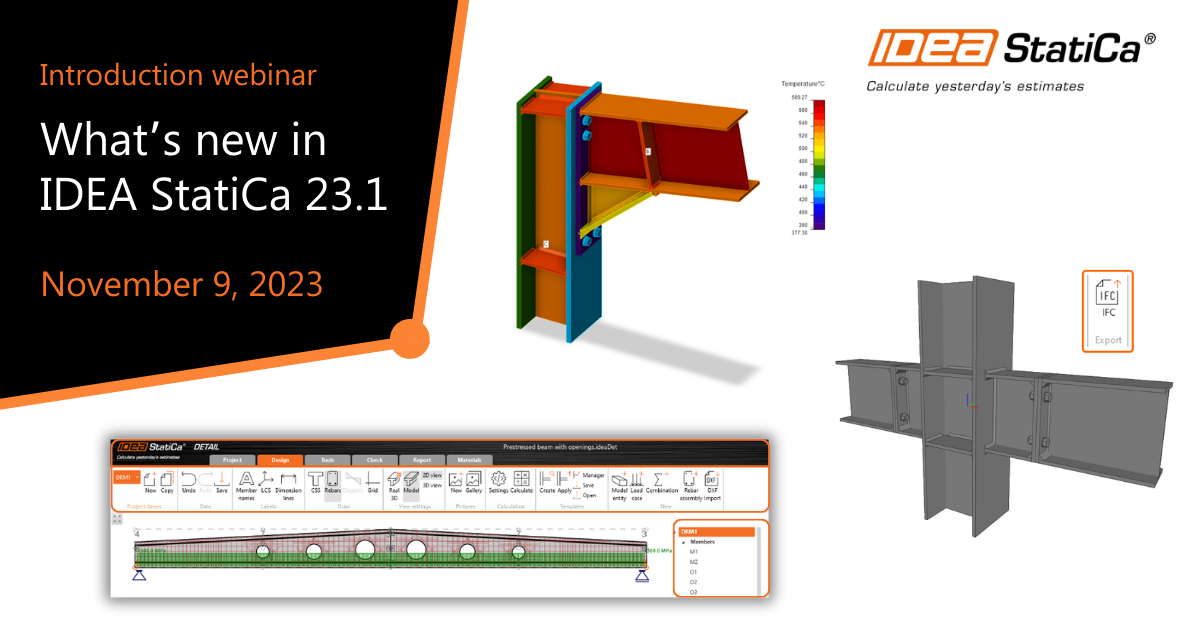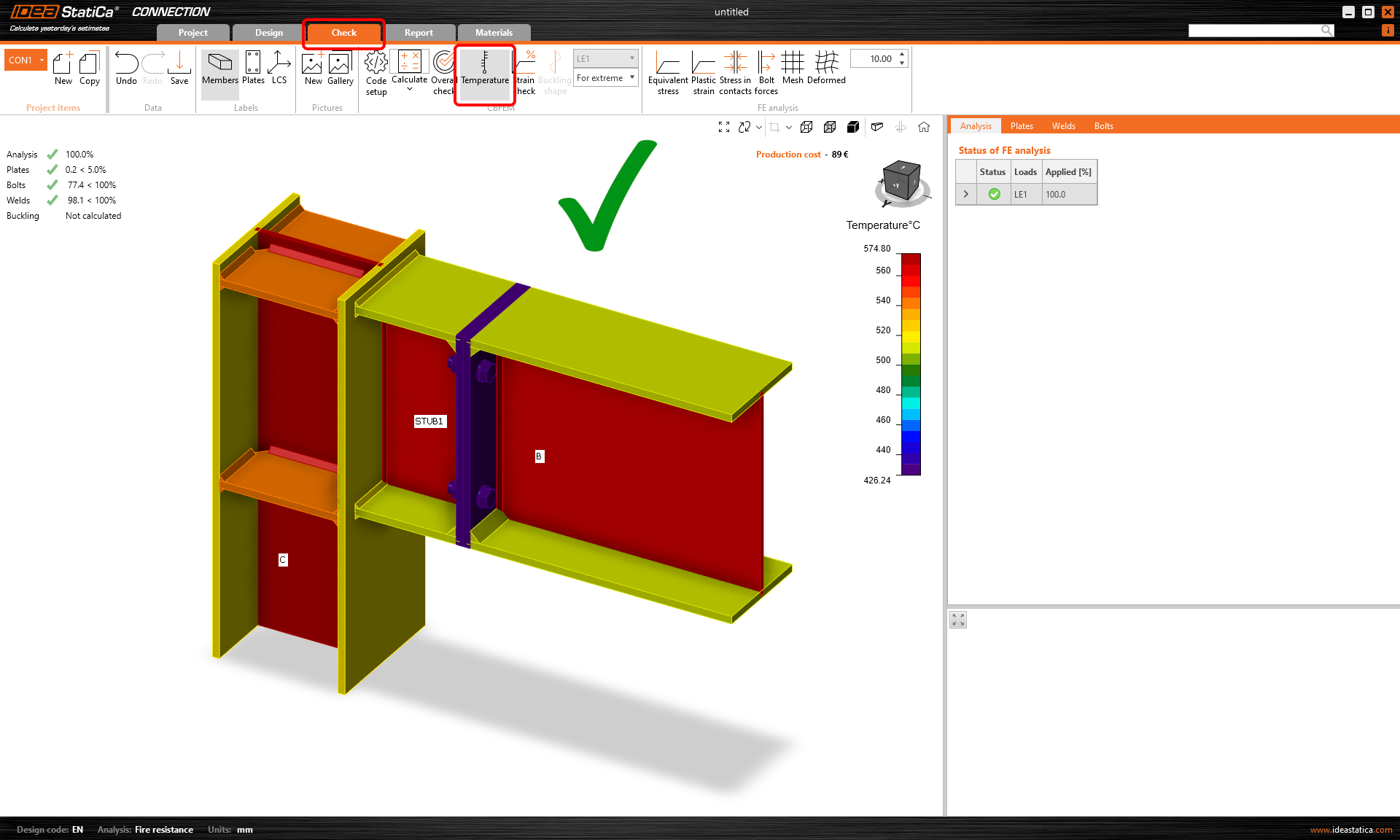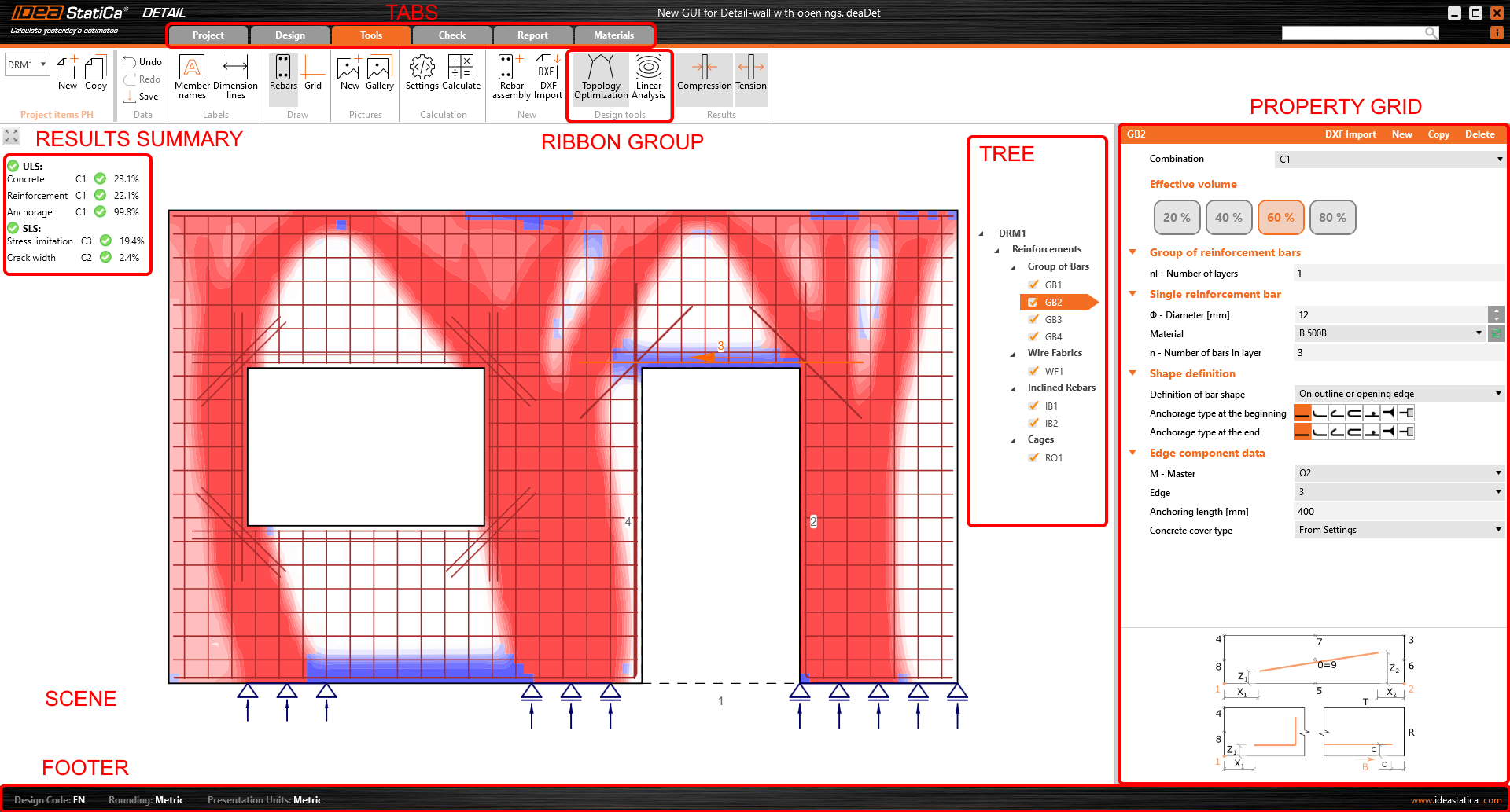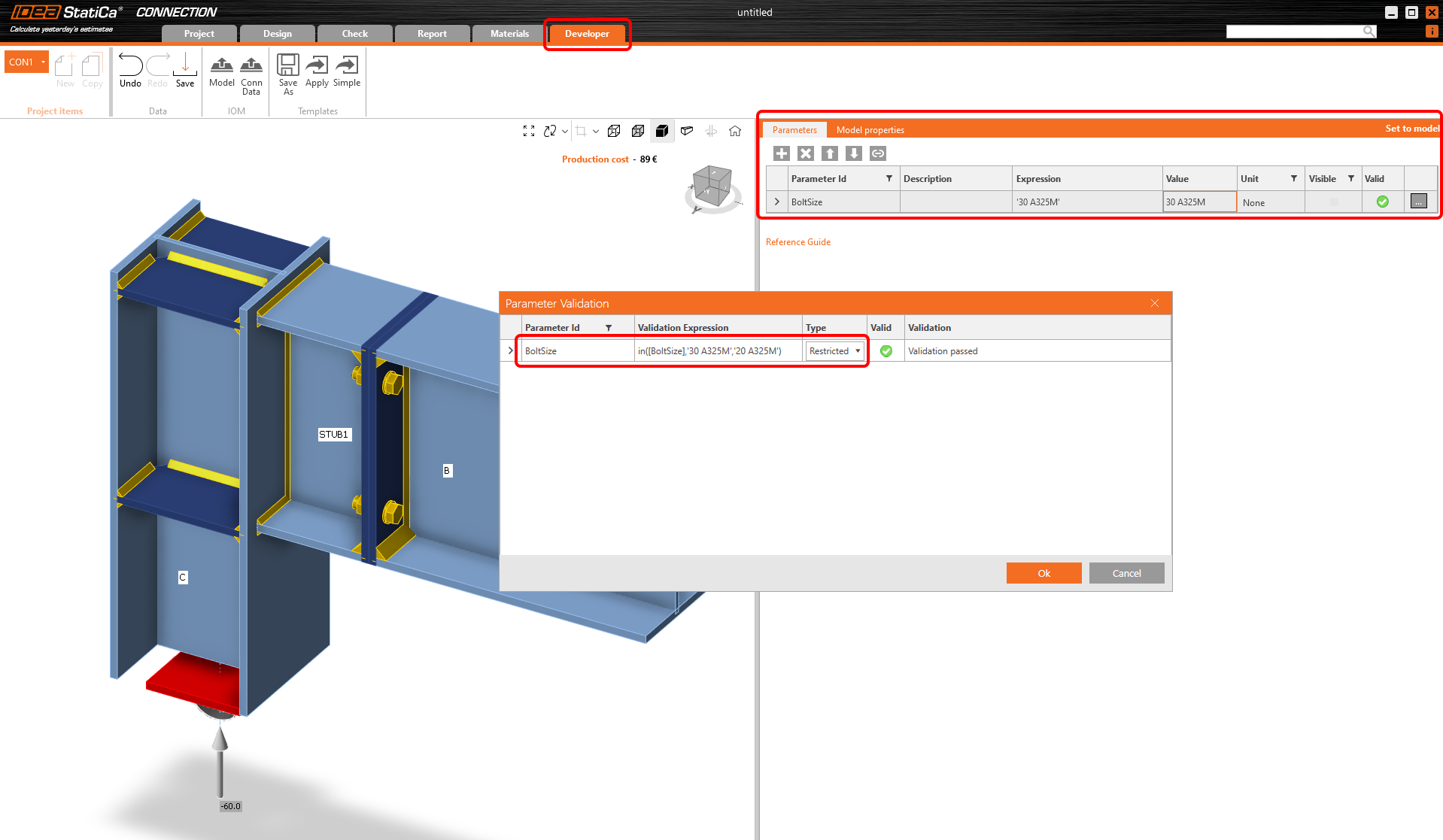What's new in IDEA StatiCa 23.1 (APAC)
-
2023-11-09T08:00:00.0000000Z(en su hora local, formato de 24 horas)
Fecha del webinar:
Agenda
- Fire resistance analysis with automatic temperature calculation for steel connections and members
- Exporting a connection in an IFC format from IDEA StatiCa Connection
- Weld design and check improvements
- Brand new GUI of IDEA StatiCa Detail together with a new layout for steel applications
- Special surprise for Connection Library
- and much more...
Altavoces

IDEA StatiCa

IDEA StatiCa
News for Steel
Thanks to the IDEA StatiCa Connection application and its fire design analysis using automatically calculated temperature for each plate, bolt, and weld in the model, you can be among the first people in the industry working with such a unique solution.
You can't design a connection without welds. That's why we have worked on another set of weld improvements in IDEA StatiCa steel applications. Do you need to define and use your own welding electrodes? No longer a problem! What if you need to design welds to the full strength of the connected material? We got you covered! And it can be done in just one click. When it comes to design, you want to be assured that your design is safe covering everything that needs to be covered. We again have your back with an improved FEM model of butt welds, straightforward weld check visualization in the graphic scene, and a new set of warnings and recommendations for the detailing check.
You have asked us about an easy way of getting designed connections to your drawing software. We have carefully listened to and implemented IFC export functionality to the IDEA StatiCa Connection application. The IFC file contains all necessary information about materials, plates, bolts, and welds.
But that's not all; the list goes on. Join the webinar, and find out more.
IDEA StatiCa for Steel now provides:
- Connection Library – the world's largest database of steel connections
- Export of an IFC file from IDEA StatiCa Connection
- Fire resistance – automatic temperature calculation
- Welds – autodesign, input, warnings, visualization (since patch 23.0.2)
- Shear force position input and visualization (since patch 23.0.5)
- Yield strength reduction for high-strength steel hollow sections
- Warning for welds and bolts connecting the same plates (since patch 23.0.4)
- Filler plate (packing plate) recognition (since patch 23.0.3)
- Detailing improvements for bolts and welds in Eurocode (since patch 23.0.2)
- Limitations to checks of anchors (since patch 23.0.2)
- Member – rigid support member (RSM) and construction stages
- Singularity detection in Member (since patch 23.0.3)
News for Concrete and Prestressing
The new GUI brings a facelift to IDEA StatiCa Detail. But it's not only about it. Thanks to the refactoring, the application runs much smoother, and the workflow is way faster than before. And, as a cherry on top, the UX across concrete and steel applications is now unified.
Sometimes, it's much easier to import the reinforcement using the DXF file rather than setting it manually. And because of the latest improvement, you can set the global width of polylines in the drawing software, multi-select the imported reinforcement, and no longer modify the model as the software automatically considers the global width as the reinforcement diameter.
And, last but not least, we've improved the interaction code-check in the RCS application to provide you with more accurate results when combining the action of normal force, shear force, bending, and torsional moment.
IDEA StatiCa for Concrete and Prestressing now provides:
- New GUI for Detail
- Interaction code-check improvements in RCS (since patch 23.0.2)
- Reinforcement DXF import improvements in IDEA StatiCa Detail
News for BIM links and cloud tools
In version 23.1, you can now access our new BIM link with SDS2 by Allplan, as well as an IDEA StatiCa plugin for the Rhino Grasshopper tool.
Moreover, we've used the new BimApi solution to create BIM links to AXIS VM7, and Autodesk Robot Structural Analysis 2024, offering a more stable connection between the applications.
On top of that, your workflow can be more efficient if you use the option of parametric design in IDEA StatiCa Connection. We have added several new functionalities to make the already fast design even faster and more user-friendly!
IDEA StatiCa now provides:
- IDEA Grasshopper plugin
- New BIM link with SDS2 by Allplan
- UX improvements of parametric design (since patch 23.0.2)
- BimApi solution for AXIS VM 7, Robot Structural Analysis (since patch 23.0.1)
- New developer documentation website