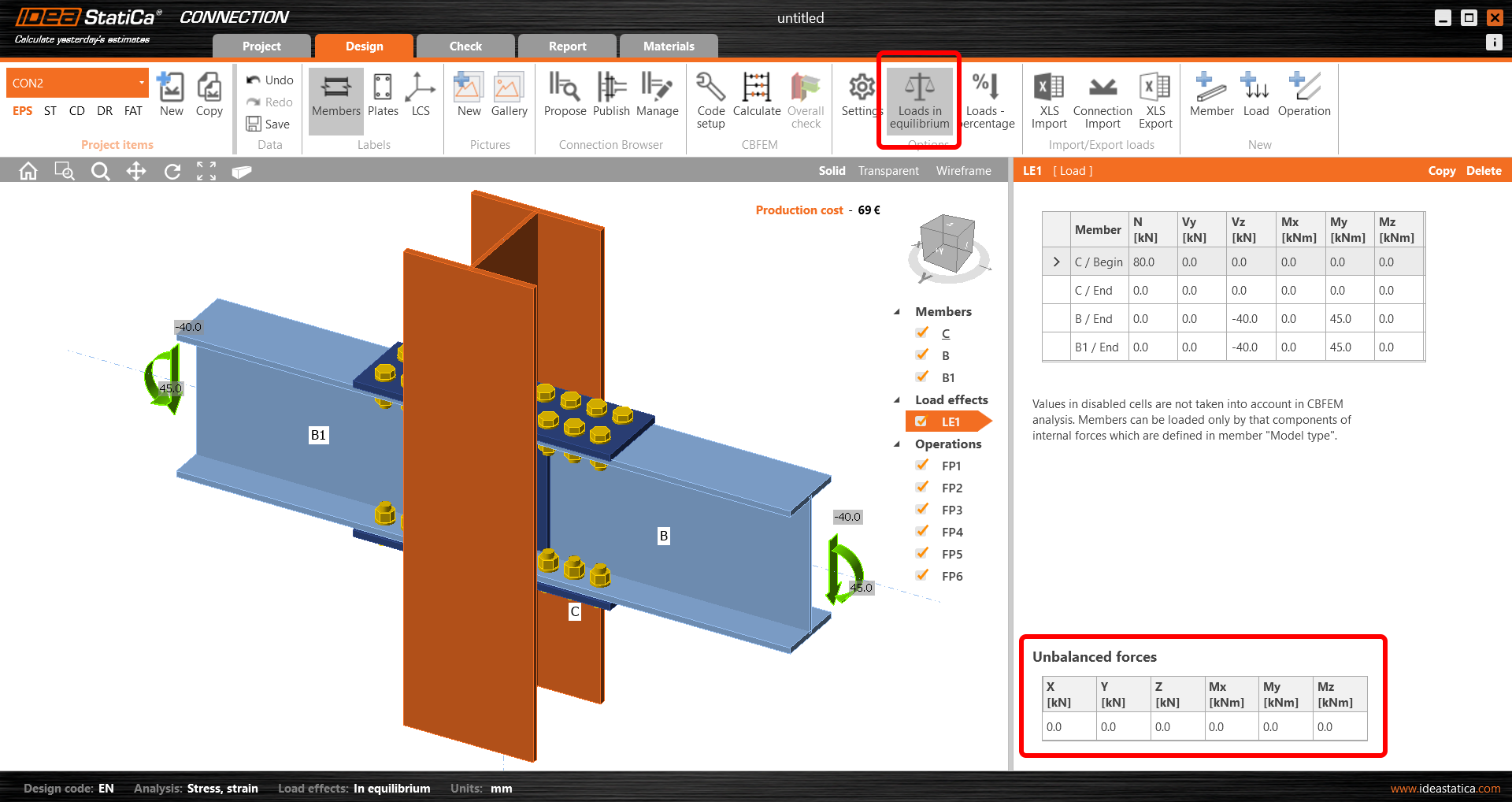Bază de date
Loads in equilibrium by default
To provide better safety and reduce the risk of underestimating the load effects on supported members, the load in equilibrium will be set as the default option when starting a new project in version 22.0.
The importance of defining the load on both ends of the supported member is described in many Support Center articles (such as Equilibrium and supporting member).
From version 22.0 on, the default settings of the load will be "Loads in equilibrium" and the table with unbalanced forces will be displayed below. The user is responsible for the correct input of the internal forces on all members. Of course, the settings can be switched off, but attention must be paid to possible consequences.
All templates in IDEA StatiCa Connection have been adjusted accordingly.
Available in both Expert and Enhanced editions of IDEA StatiCa Steel.