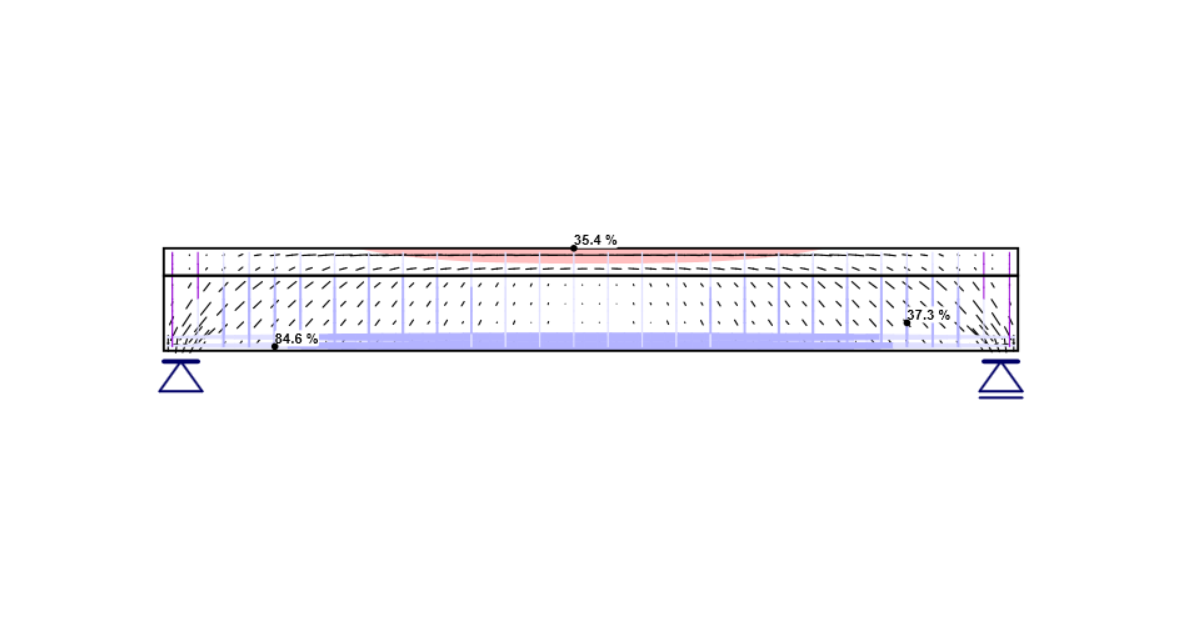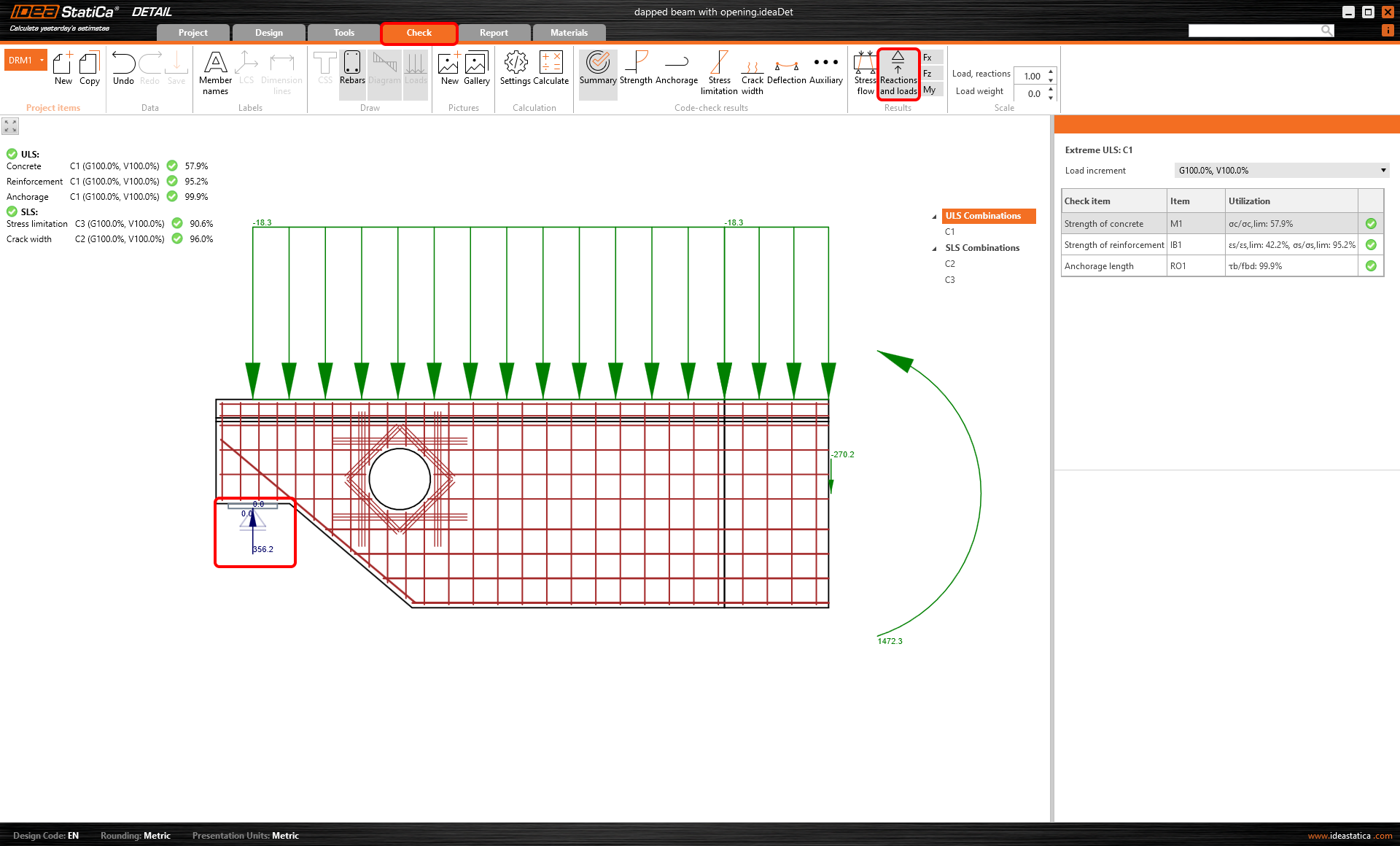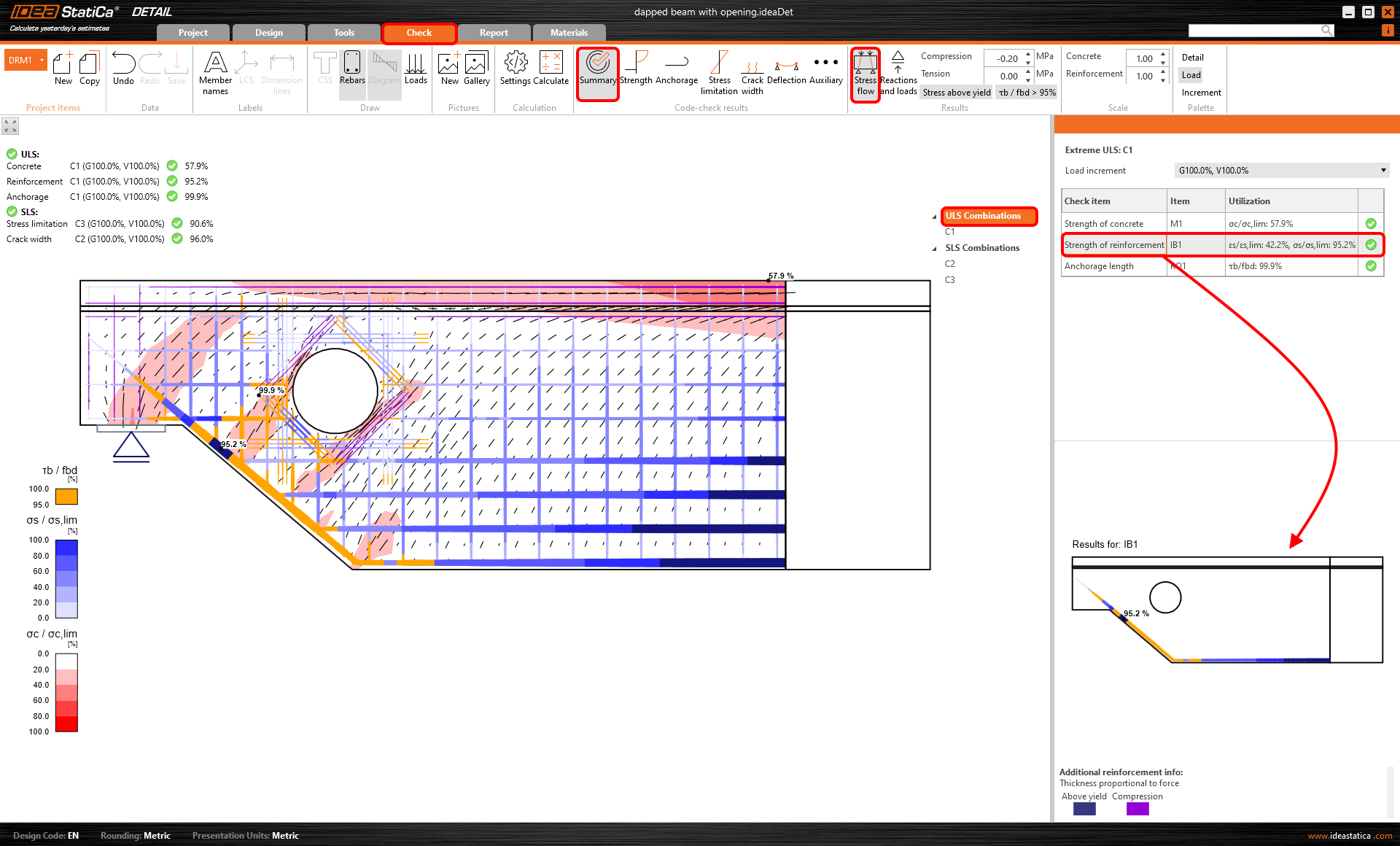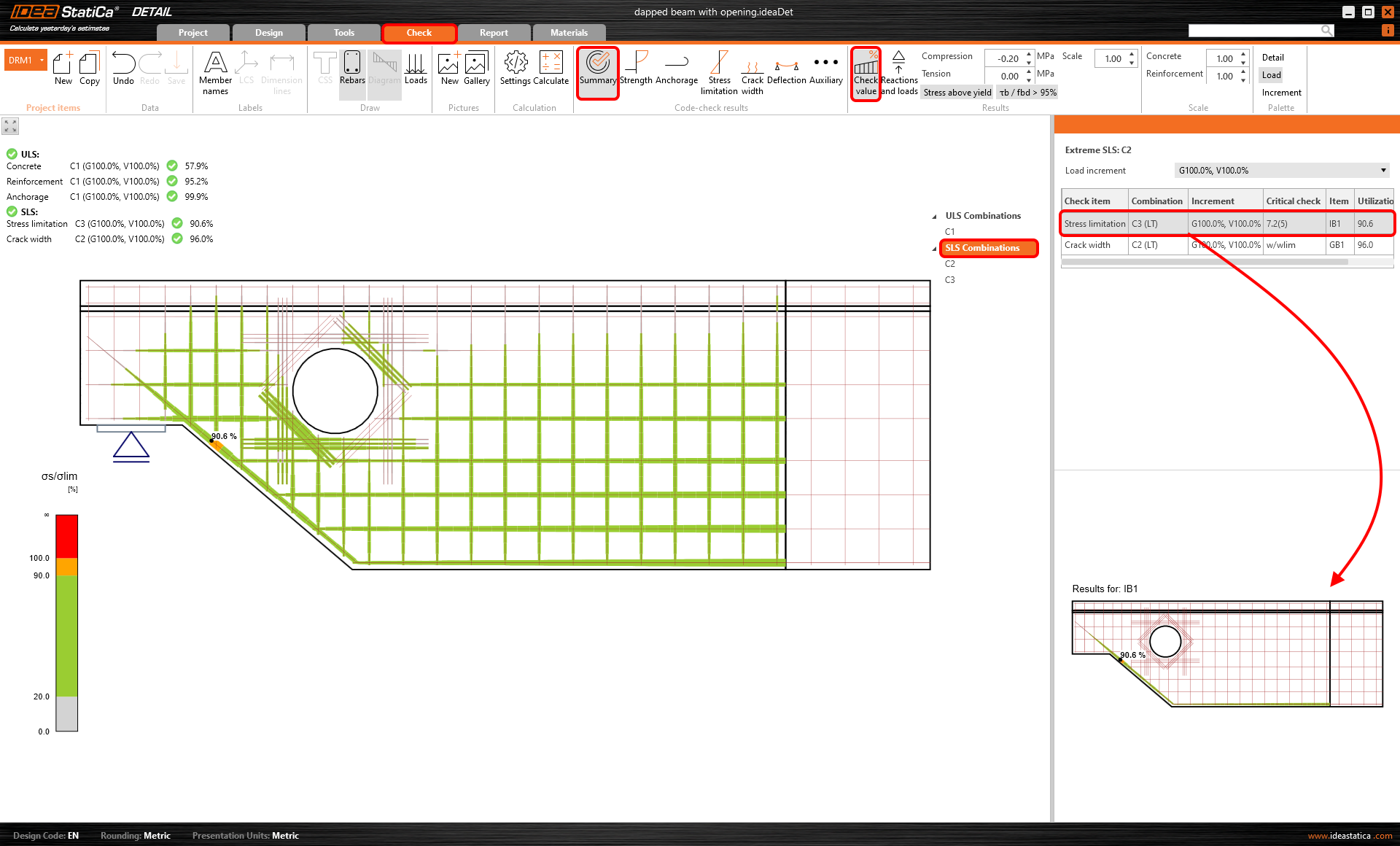General description of Summary results in Detail application
Let's start with reactions. You can display reactions by clicking on the button on the top ribbon.
The strength of concrete and reinforcement, as well as anchorage length can be displayed one by one in the graphic window of the data tab. See the Main window for the summary.
As you can see, 100% of the permanent load and 100% of the variable load (G100.0%, V100.0%) were applied to the structure.
For SLS checks, you can also view a summary of the results. Click on SLS and see the values for stress limitation and crack width.
Green color means the utilization is up to 90%, orange is 90-100% of utilization, and red is above 100%.
If you wish to see the results for a particular load type increment, go to the top ribbon and choose the required portion of loads. This way, you can display results only for the permanent load type or for the permanent and variable load types. This option is valid for all of the results.